Updated at: 2022-12-09 03:49:50
After entity matching, KPI configuration, and KPI importance setting are completed, the system will search for data according to the set KPI execution plan, aggregate and calculate the values of each entity-level KPI and service-level KPI, and finally output the health score of the service according to the importance of each KPI.
Click KAI > Service Analyzer to enter the Service Analyzer page, to view the running status of the web service and each KPI, and click the service or KPI panel where you can drill down to view the KPI or entity details, as follows:
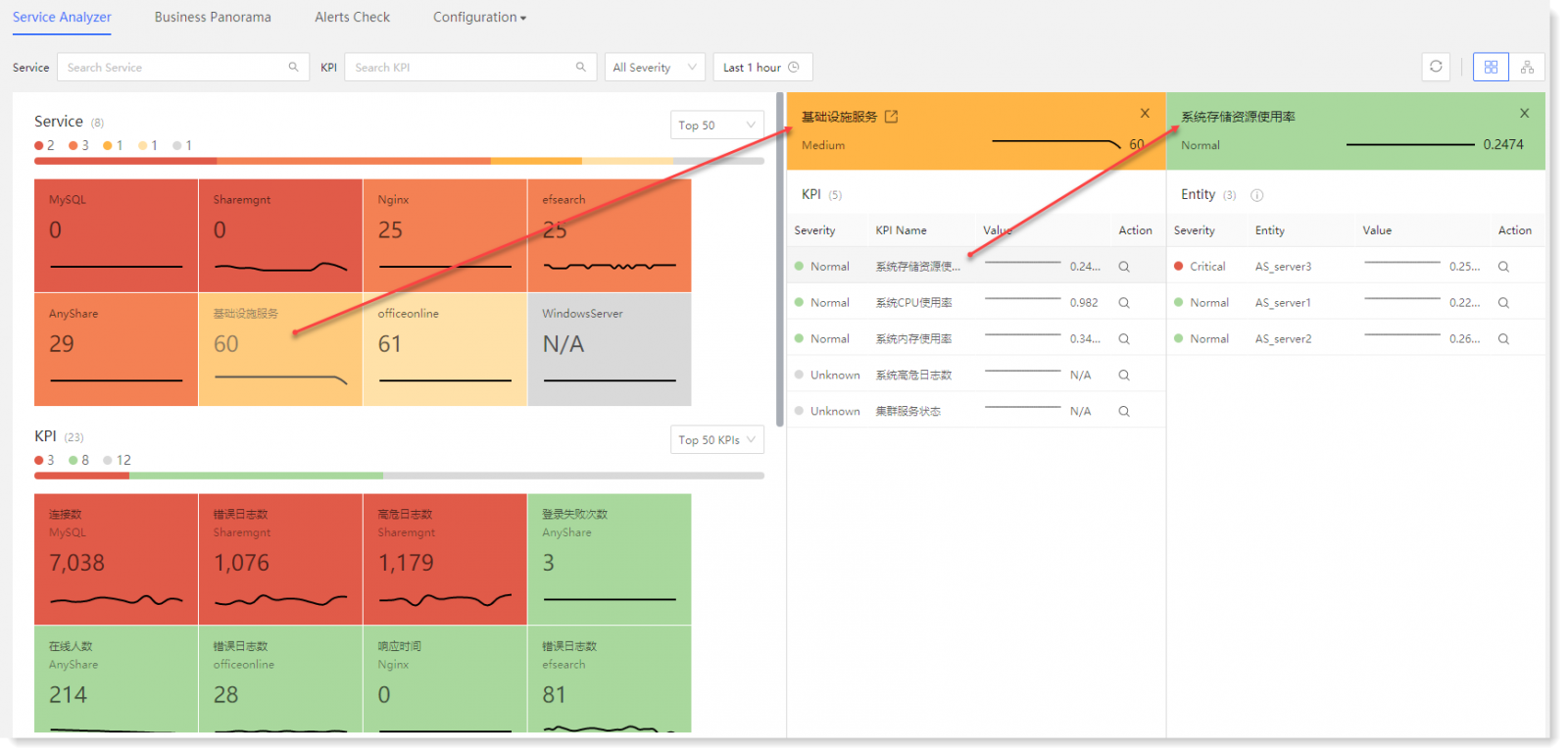
Click KAI > Service Analyzer to enter the Service Analyzer page, to view the running status of the web service and each KPI, and click the service or KPI panel where you can drill down to view the KPI or entity details, as follows:
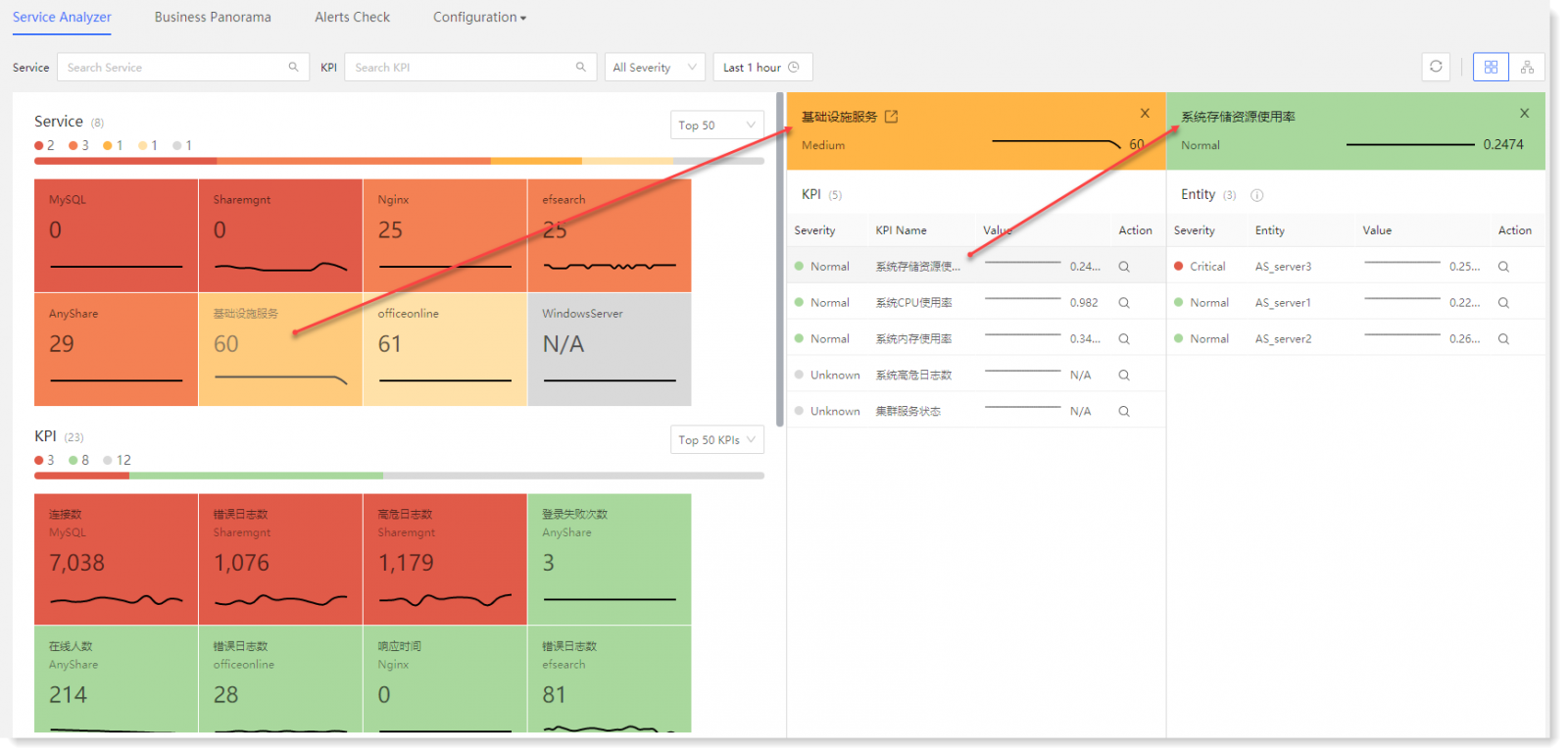
< Previous:
Next: >

















