Updated at: 2022-12-09 03:49:50
It is for configuring and verifying the connectivity of the third-party’s SMS platform. When alert is triggered, AnyRobot sends alert messages to SMS platform, and then the SMS platform transfers the alert to mobile client.
_15.png) Note: Currently AnyRobot only supports Aliyun SMS Platform, and service only covers the phone numbers in China.
Note: Currently AnyRobot only supports Aliyun SMS Platform, and service only covers the phone numbers in China.
► Preconditions (Aliyun):
1. Already open Aliyun SMS service and the current login account is certified as a Aliyun enterprise user;
2.Get AccessKey ID and AccessKey Secret for the following verification;
3. Create Short Message Signature: Generally enterprise (or institution) name or abbreviation;
4. Create SMS Template: Includes the short message content, after the template added successfully, Template Code will be generated for AnyRobot SMS configuration and verification.
Please strictly follow the requirements to configure SMS Template:
_15.png) Note:
Note:
1. Short Message Signature and Template must be approved before use.
2. hort message template allows variable no more than 20 characters by default, please contact Aliyun aftersales to remove the limitation to ensure a smooth short message service.
► SMS Notification Configuration (AnyRobot):
1. Click Settings > System > Sysconfig > SMS Notification, See the parameters as follows:
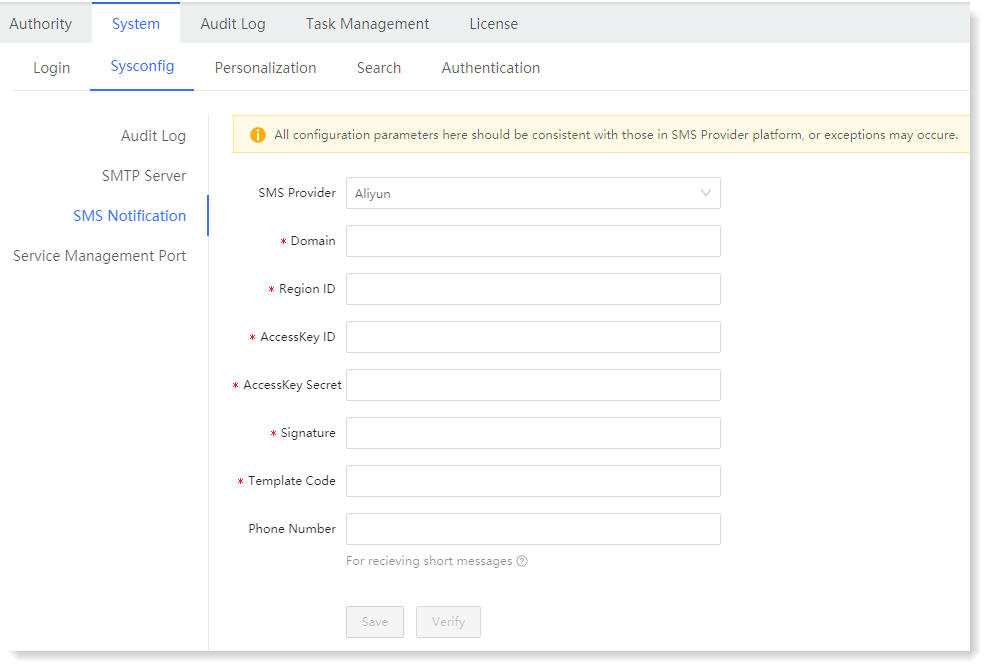
_15.png) Note: The above parameters should be the same with that in Aliyun SMS platform.
Note: The above parameters should be the same with that in Aliyun SMS platform.
2. Fill in test phone number, click Verify to test if the phone works well, make parameters verification, and have a test for security and connectivity of Aliyun platform.
3. After verification, click Save.
_15.png) Note: Currently AnyRobot only supports Aliyun SMS Platform, and service only covers the phone numbers in China.
Note: Currently AnyRobot only supports Aliyun SMS Platform, and service only covers the phone numbers in China.► Preconditions (Aliyun):
1. Already open Aliyun SMS service and the current login account is certified as a Aliyun enterprise user;
2.Get AccessKey ID and AccessKey Secret for the following verification;
3. Create Short Message Signature: Generally enterprise (or institution) name or abbreviation;
4. Create SMS Template: Includes the short message content, after the template added successfully, Template Code will be generated for AnyRobot SMS configuration and verification.
Please strictly follow the requirements to configure SMS Template:
_15.png) Note:
Note:1. Short Message Signature and Template must be approved before use.
2. hort message template allows variable no more than 20 characters by default, please contact Aliyun aftersales to remove the limitation to ensure a smooth short message service.
► SMS Notification Configuration (AnyRobot):
1. Click Settings > System > Sysconfig > SMS Notification, See the parameters as follows:
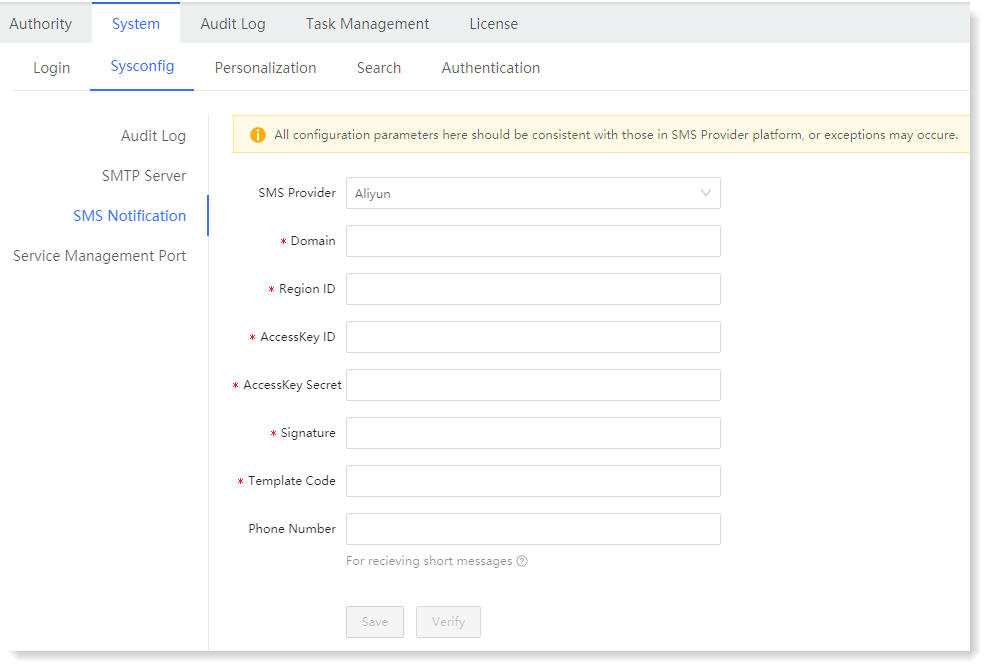
_15.png) Note: The above parameters should be the same with that in Aliyun SMS platform.
Note: The above parameters should be the same with that in Aliyun SMS platform.2. Fill in test phone number, click Verify to test if the phone works well, make parameters verification, and have a test for security and connectivity of Aliyun platform.
3. After verification, click Save.
< Previous:
Next: >

















