Updated at: 2022-12-09 03:49:50
Workspace admin has the authorization to manage Basic Info, Project Roles and Project Members.
► Basic Info
Basic Info shows the number of project members and roles in the current workspace. Click the icon on the right to edit or delete the workspace.
icon on the right to edit or delete the workspace.
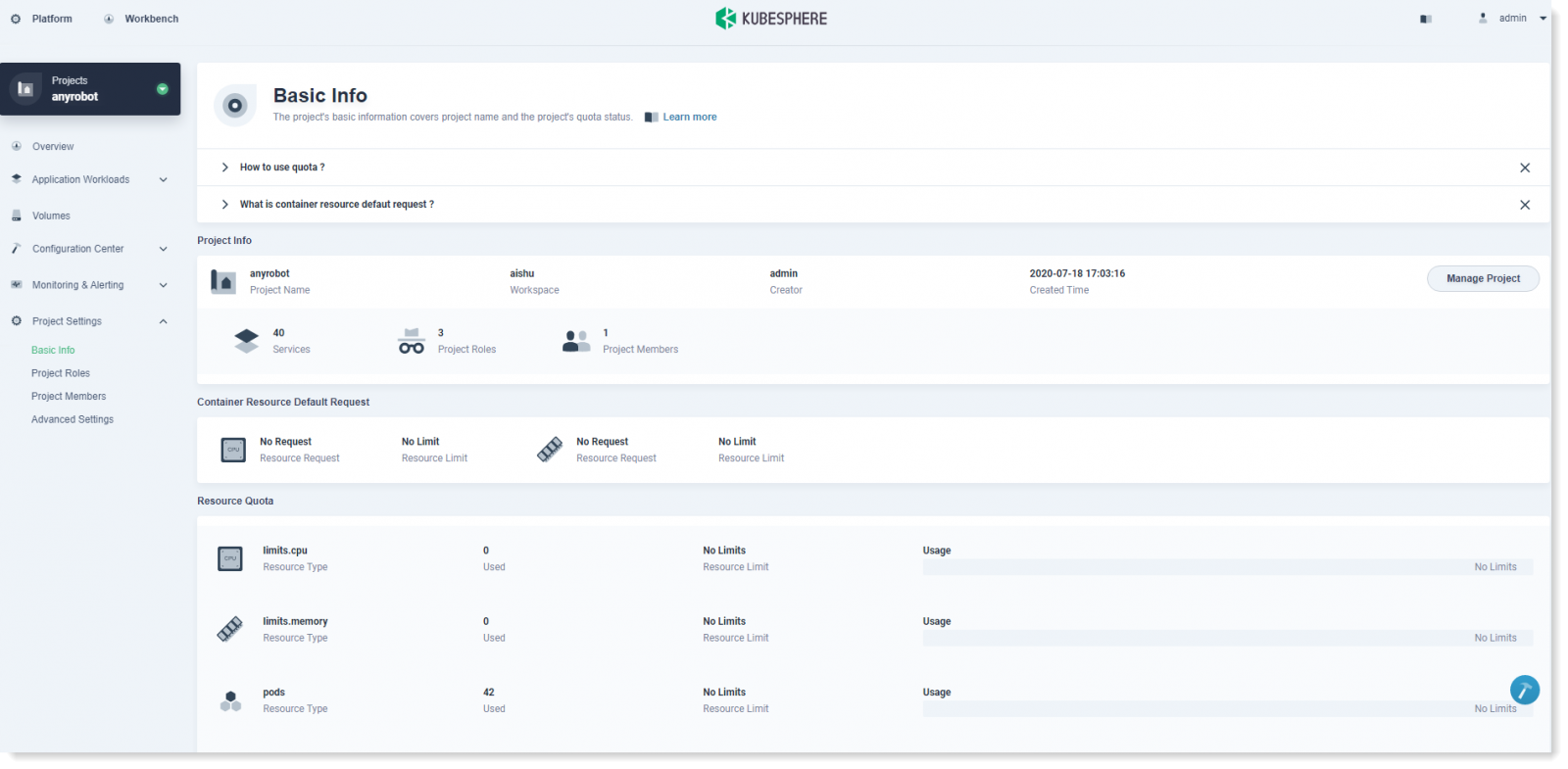 ► Project Roles
► Project Roles
The platform has three preset commonly used project roles: workspace-admin, workspace-regular and workspace-viewer, and the authorization for the preset roles are listed in the following table:
► Member Management
The admin can invite members of the cluster to join the workspace and assign roles.
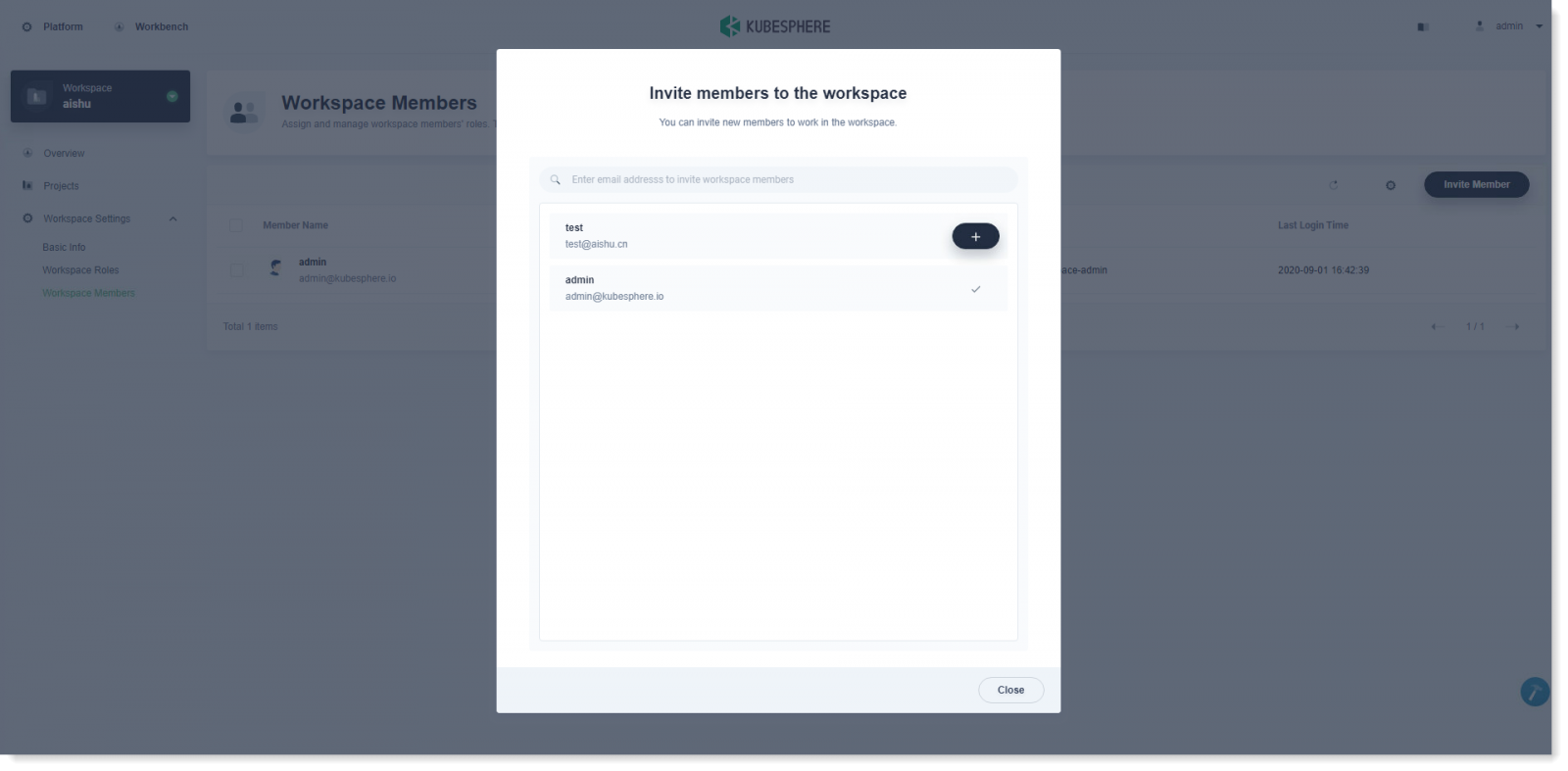
_15.png) Note: The cluster-regular in the cluster can be invited to join projects in the same workspace only after it has been invited to the workspace.
Note: The cluster-regular in the cluster can be invited to join projects in the same workspace only after it has been invited to the workspace.
► Basic Info
Basic Info shows the number of project members and roles in the current workspace. Click the
 icon on the right to edit or delete the workspace.
icon on the right to edit or delete the workspace.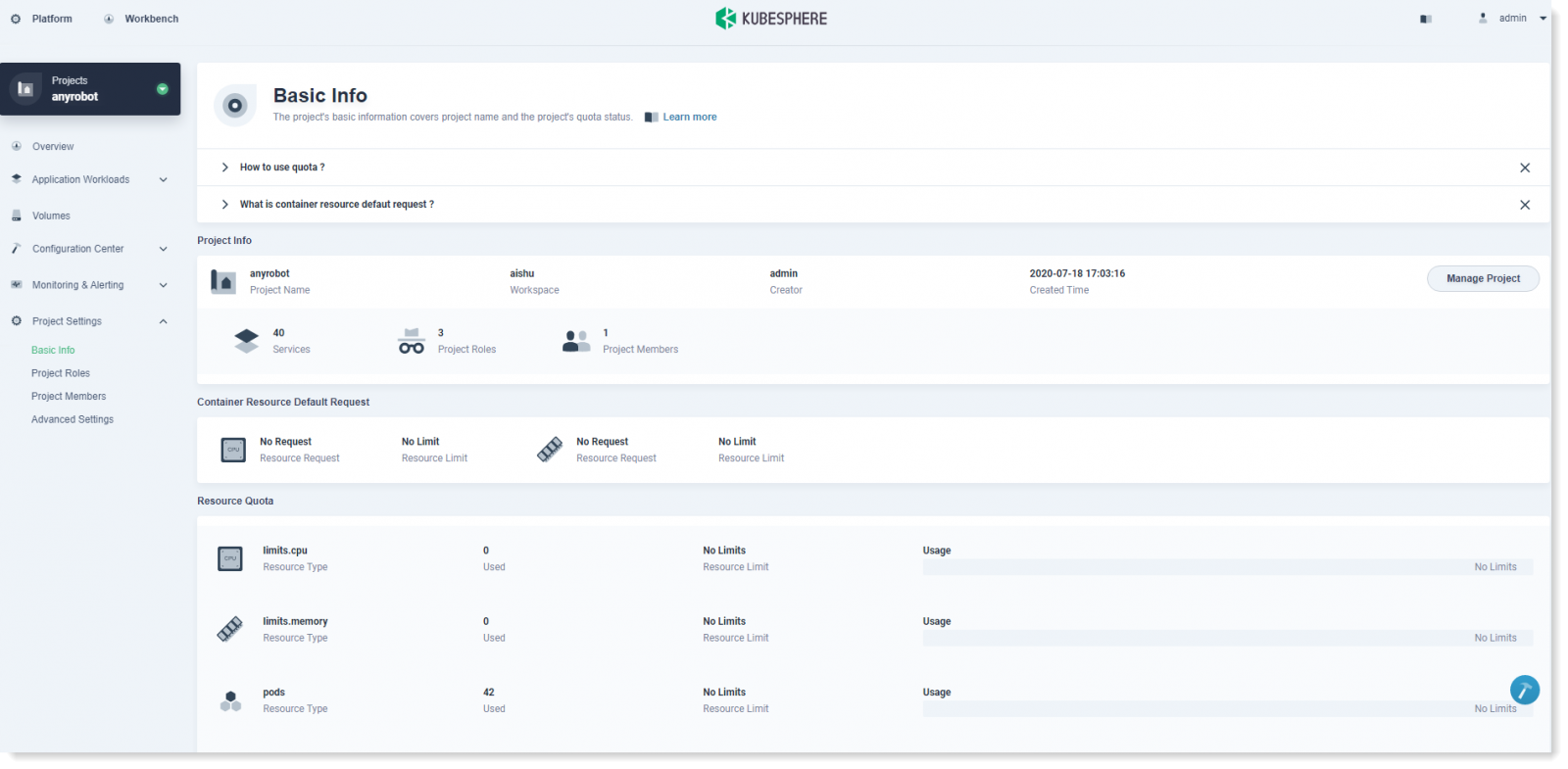 ► Project Roles
► Project RolesThe platform has three preset commonly used project roles: workspace-admin, workspace-regular and workspace-viewer, and the authorization for the preset roles are listed in the following table:
| Preset Roles | Description |
| workspace-admin | As a workspace-admin, it can manage all the resources in the workspace. |
| workspace-regular | As a regular member of workspace, it can create engineering and projects in the workspace. |
| workspace-viewer | As a workspace viewer, it can view all the resources in the workspace. |
The admin can invite members of the cluster to join the workspace and assign roles.
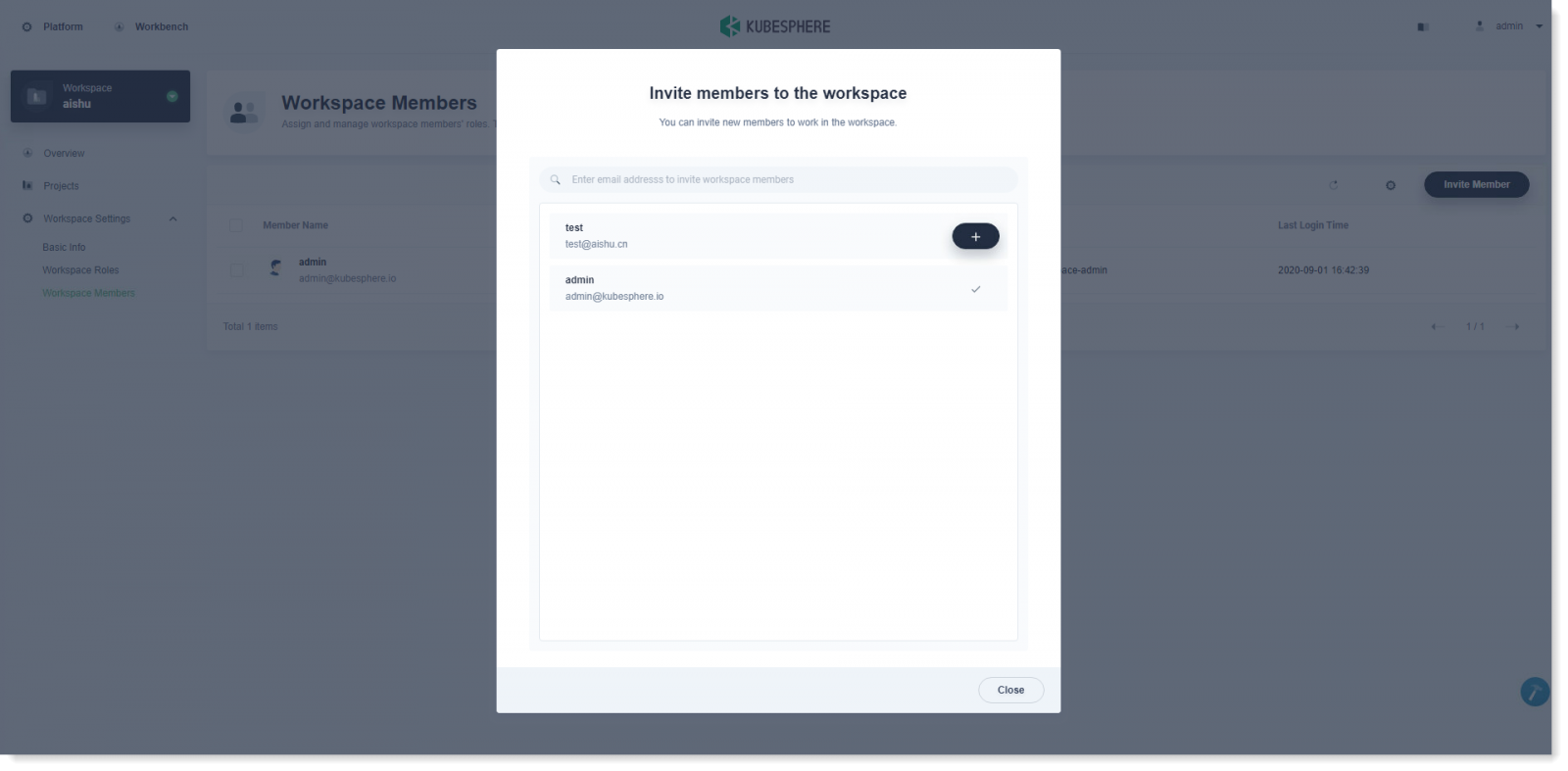
_15.png) Note: The cluster-regular in the cluster can be invited to join projects in the same workspace only after it has been invited to the workspace.
Note: The cluster-regular in the cluster can be invited to join projects in the same workspace only after it has been invited to the workspace.
< Previous:
Next: >

















