Updated at: 2022-12-09 03:49:50
Click one of the Nodes in the list to check the details. Taking the following Node as an example, the memory usage has been up to 91%, so it is not recommended to continue scheduling new Pods to this Node and a taint can be set for it. Kubernetes will not schedule Pod to the Node if a taint has been set.
1. Click Taint Management in the upper left corner to manage taints for the Node.
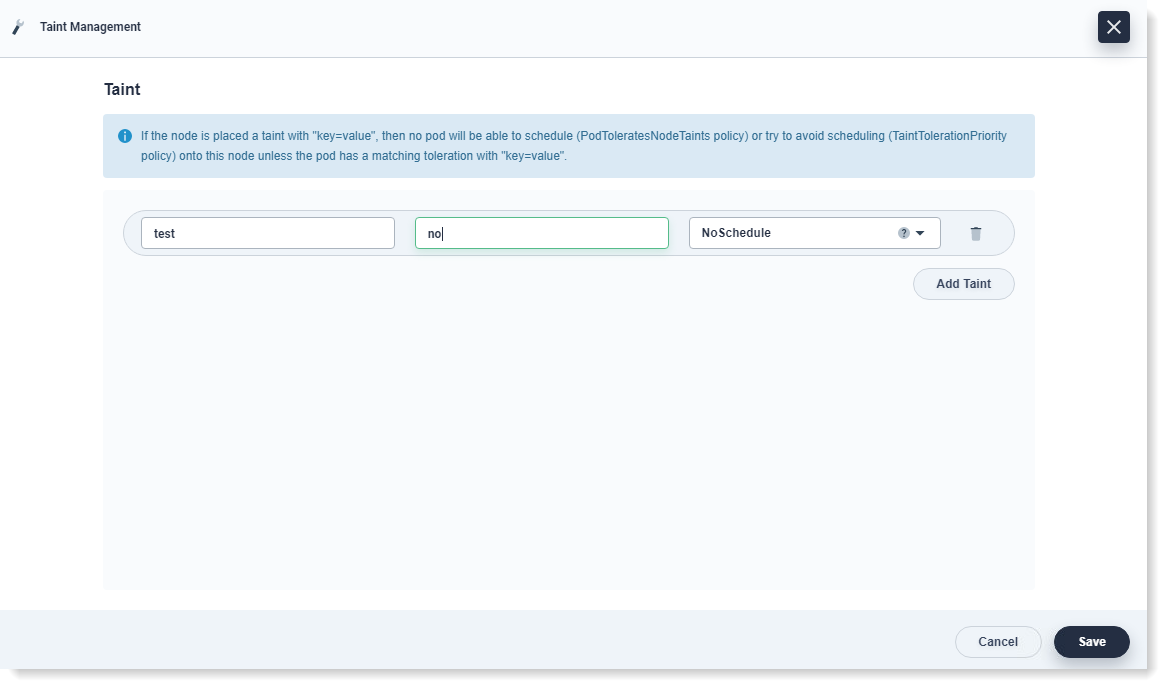
2. The property of a taint is typically key=value [effect], where key=value is typically used to match the Pod Toleration. The effect has three options, please refer to the following parameter explanation for details.
For example, if test=node1 and effect is set to NoSchedule, then only Pods that have Toleration set and match the properties of the Node taint can be scheduled to the Node.
_15.png) Parameter Description:
Parameter Description:
For Pods that are not yet scheduled, Node's effect has the following three values:
► NoSchedule: It means that scheduling is not allowed and that the resources already scheduled can remain functional;
► PreferNoSchedule: It means preferring no scheduling;
► NoExecute: It means that scheduling is not allowed.
If some Pods have been running before setting the Node's Taints, the situation will be as follows:
► Case1: If the value of effect is NoSchedule or PreferNoSchedule, the Pods that are already running can remain running, but new Pods (if no Toleration is set) will not be scheduled;
► Case 2: If the value of effect is NoExecute, then any Pods running on the Node and without Toleration will be immediately evicted. For the taint with effect as NoExecute, and there is an optional field in the Toleration properties: tolerationSeconds, to set the remain duration these pods can run on the Node before they are evicted.
• For the Deployment, the pods evicted by this node will drift to other nodes for running.
• For the DaemonSet, the pods evicted will not run on another Node until the NoExecute taint on the Node is removed or Toleration is set for the Pods.
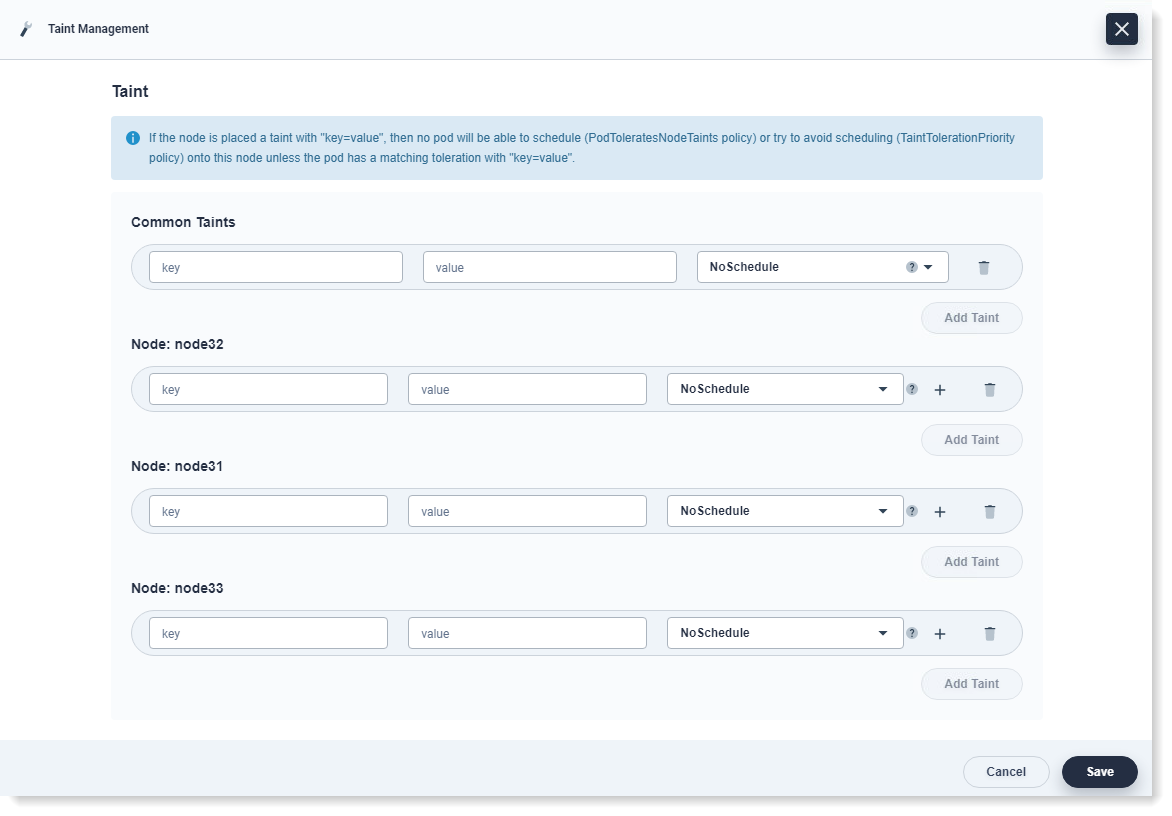
1. Click Taint Management in the upper left corner to manage taints for the Node.
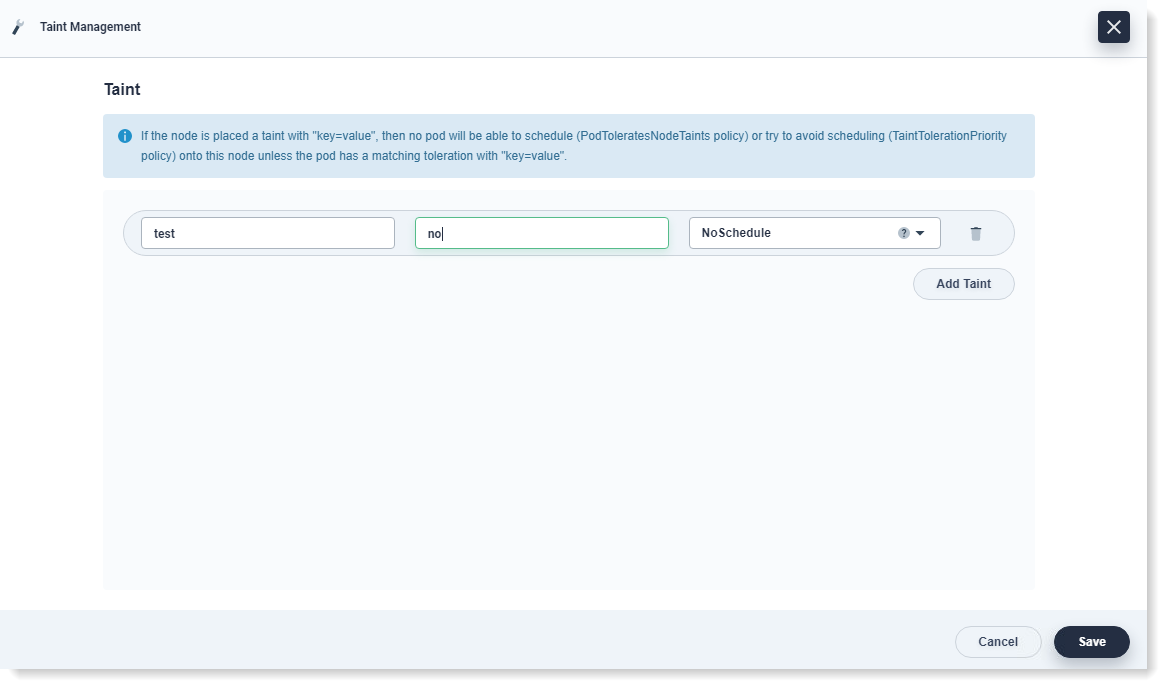
2. The property of a taint is typically key=value [effect], where key=value is typically used to match the Pod Toleration. The effect has three options, please refer to the following parameter explanation for details.
For example, if test=node1 and effect is set to NoSchedule, then only Pods that have Toleration set and match the properties of the Node taint can be scheduled to the Node.
_15.png) Parameter Description:
Parameter Description: For Pods that are not yet scheduled, Node's effect has the following three values:
► NoSchedule: It means that scheduling is not allowed and that the resources already scheduled can remain functional;
► PreferNoSchedule: It means preferring no scheduling;
► NoExecute: It means that scheduling is not allowed.
If some Pods have been running before setting the Node's Taints, the situation will be as follows:
► Case1: If the value of effect is NoSchedule or PreferNoSchedule, the Pods that are already running can remain running, but new Pods (if no Toleration is set) will not be scheduled;
► Case 2: If the value of effect is NoExecute, then any Pods running on the Node and without Toleration will be immediately evicted. For the taint with effect as NoExecute, and there is an optional field in the Toleration properties: tolerationSeconds, to set the remain duration these pods can run on the Node before they are evicted.
• For the Deployment, the pods evicted by this node will drift to other nodes for running.
• For the DaemonSet, the pods evicted will not run on another Node until the NoExecute taint on the Node is removed or Toleration is set for the Pods.
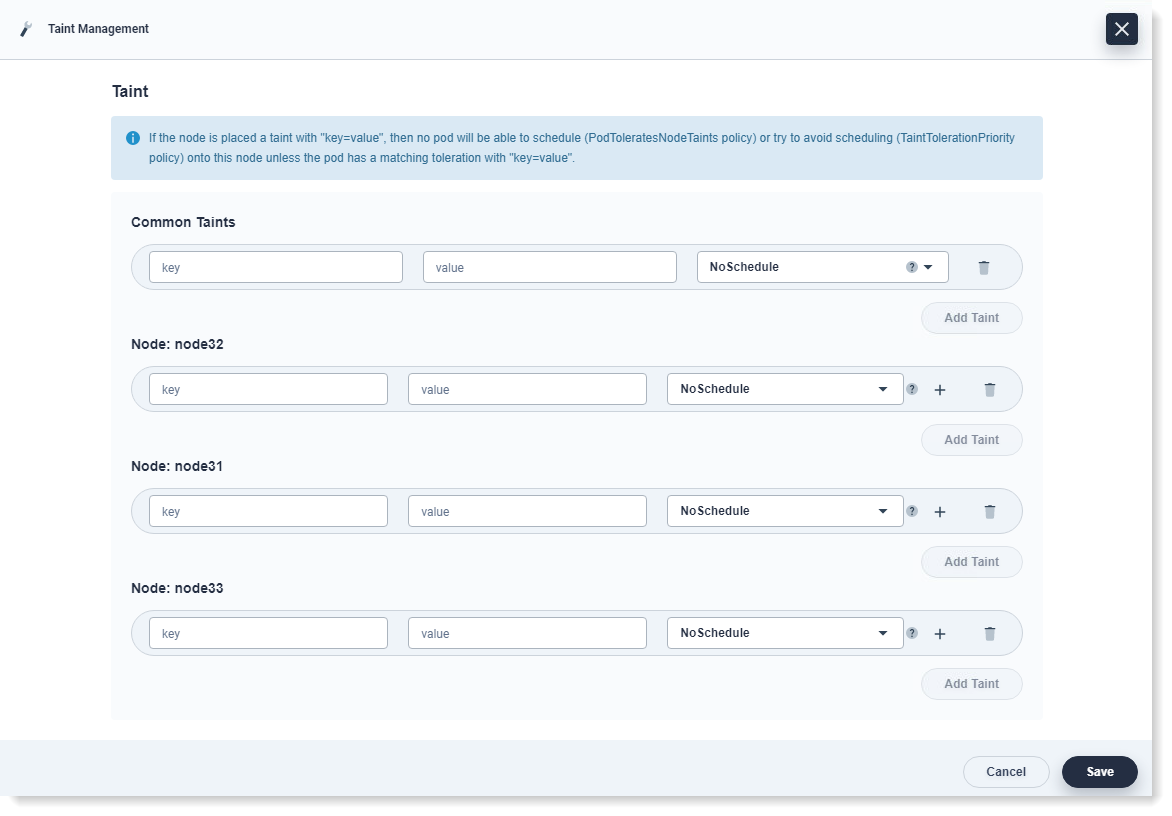
< Previous:
Next: >

















