Updated at: 2022-12-09 03:49:50
It is to realize the application scenario in which users pass the third-party authorization ID authentication on the third-party platform system page and jump to log in to AnyRobot system. The third-party authentication type and authentication parameter configuration can be performed on Third Party Auth page.
1. Click Settings > System > Authentication > Third Party Auth with the configuration parameters as follows:
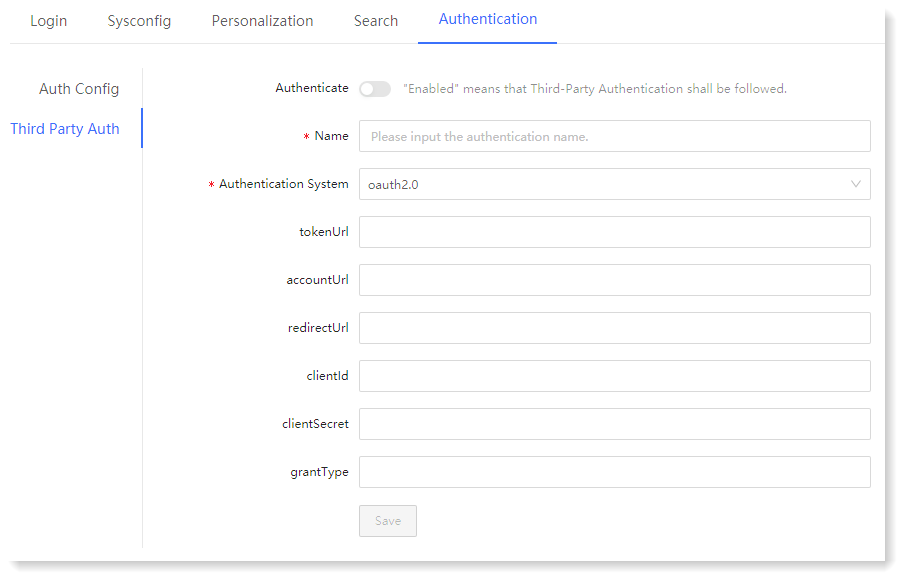 2. After filling in all configuration information correctly, click Save to successfully enable third-party authentication login.
2. After filling in all configuration information correctly, click Save to successfully enable third-party authentication login.
1. Click Settings > System > Authentication > Third Party Auth with the configuration parameters as follows:
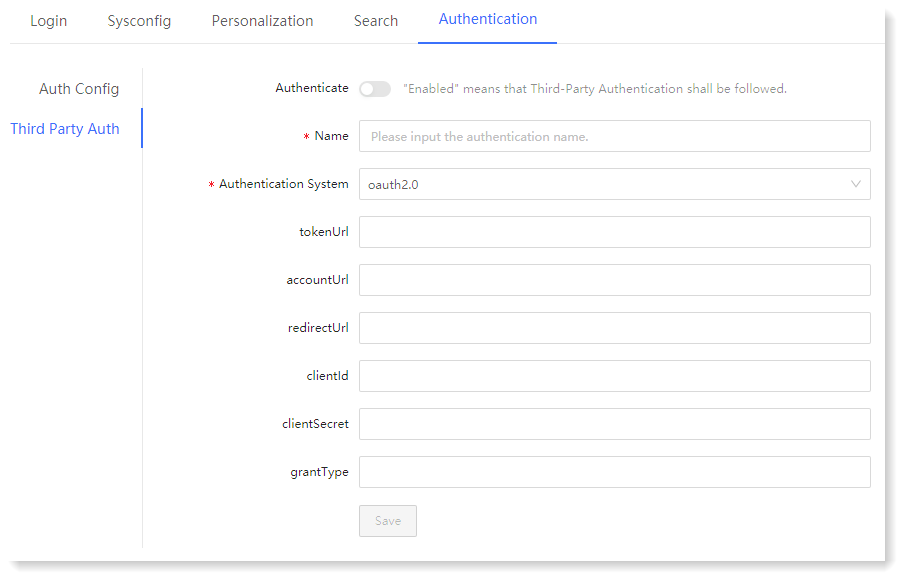 2. After filling in all configuration information correctly, click Save to successfully enable third-party authentication login.
2. After filling in all configuration information correctly, click Save to successfully enable third-party authentication login.
< Previous:
Next: >

















