Updated at: 2022-12-09 03:49:50
You can log in to the KubeSphere management console. In the left menu bar, click Infrastructure > Nodes to manage the list.
As the cluster admin, you can view all the Nodes in the current cluster. The list shows the status of each Node, taints and the monitoring of most commonly used resources such as CPU, memory, number of Pods, etc.
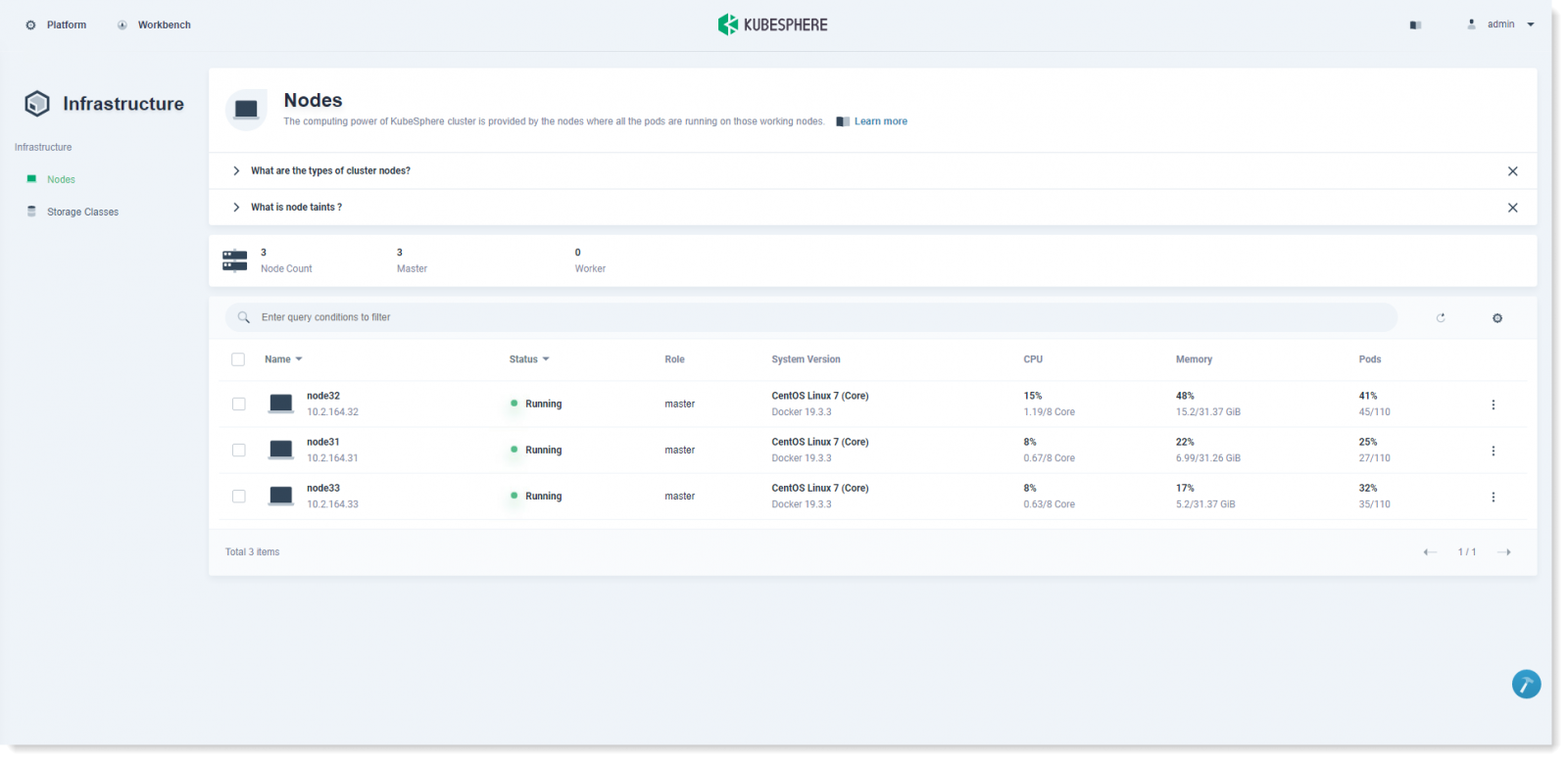
As the cluster admin, you can view all the Nodes in the current cluster. The list shows the status of each Node, taints and the monitoring of most commonly used resources such as CPU, memory, number of Pods, etc.
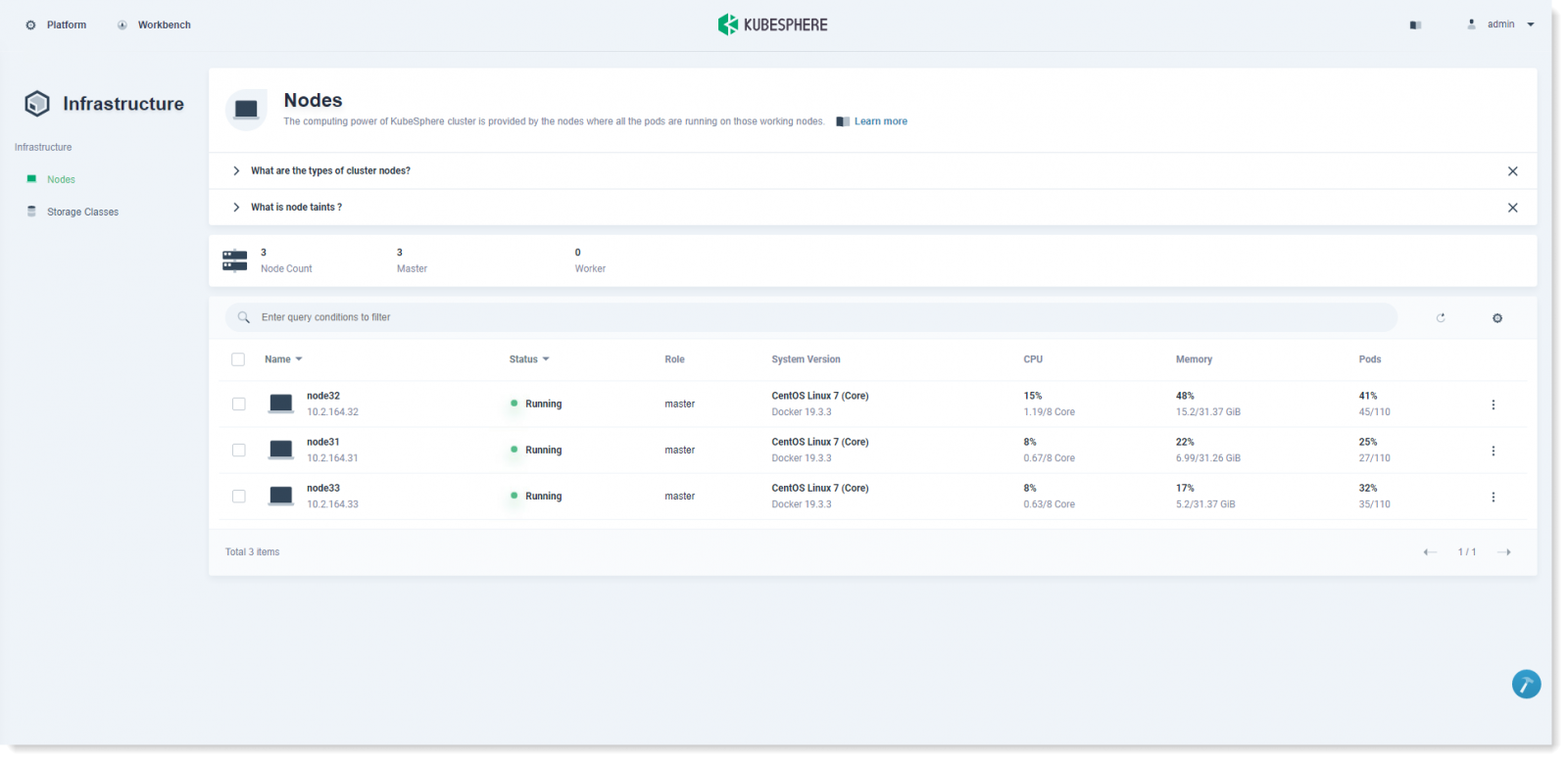
< Previous:
Next: >

















