Updated at: 2022-12-09 03:49:50
You can import/export existing dashboard templates to save time for redrawing.
Click Data Management > Object Management > Dashboard Management, as follows:
• Click the Import button and select the file (. json) to be imported in the pop-up window. Click Open to successfully import dashboard object;
• You can export the ticked dashboard or export all dashboard objects.
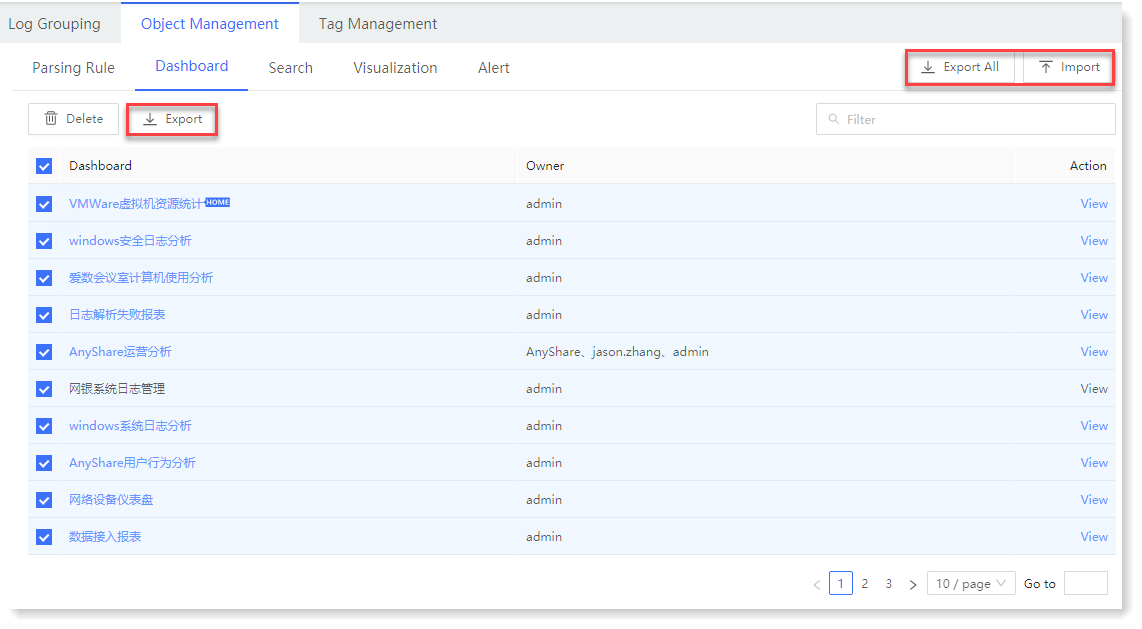
_15.png) Note: Before importing Dashboard objects, make sure that the logs in system have been parsed.
Note: Before importing Dashboard objects, make sure that the logs in system have been parsed.
Click Data Management > Object Management > Dashboard Management, as follows:
• Click the Import button and select the file (. json) to be imported in the pop-up window. Click Open to successfully import dashboard object;
• You can export the ticked dashboard or export all dashboard objects.
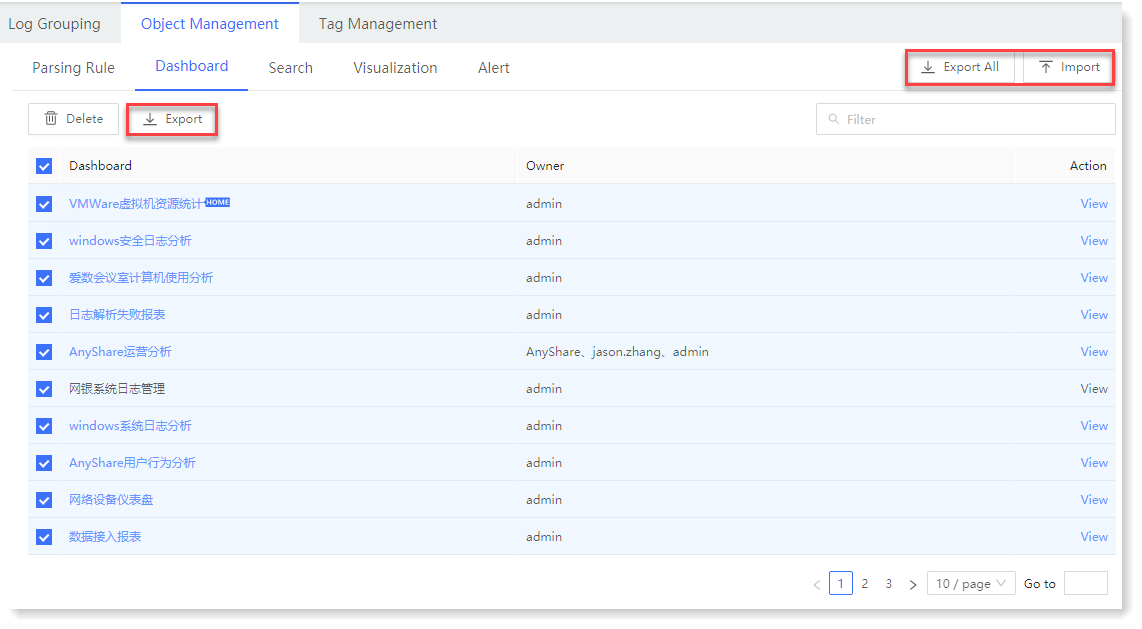
_15.png) Note: Before importing Dashboard objects, make sure that the logs in system have been parsed.
Note: Before importing Dashboard objects, make sure that the logs in system have been parsed.
< Previous:
Next: >

















