Updated at: 2022-12-09 03:49:50
It supports regularly pushing AnyShare login log, management log, action log and system log to AnyRobot TCP/UDP receiving port through Syslog, with the specific configuration as follows:
1. Log in to the AnyShare system command background, enter the directory through cd /, and execute the following command to view the AnyShare version: cat DepsVersionDetails
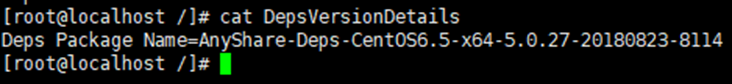
2. Connect to the AnyShare server background through SSH and enter the specified path:
• AnyShare 5.0 version: cd /sysvol/apphome/app/ThriftAPI/gen-py-tmp/NodeManager
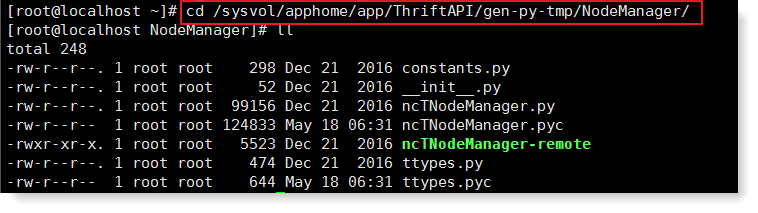
• AnyShare Family 6.0 version: cd /sysvol/apphome/app/ThriftAPI/gen-py-tmp/ECMSManager
3. Run the ncTNodeManager-remote script to set the logs to be pushed. For example: configure to push the logs generated after 12: 23: 45 on December 1, 2016:
• AnyShare 5.0 version: python ncTNodeManager-remote -h localhost:9306 enable_upload_log "2016-12-01 12:23:45"
• AnyShare 6.0 version: ./ncTECMSManager-remote -h localhost:9201 enable_upload_log "2016-12-01 12:23:45"
4. Configure the log server, select TCP or UDP protocol, and send different types of logs to different ports. For example: Configure to send login logs to port 2300 of AnyRobot through TCP protocol:
• AnyShare 5.0 version: python ncTNodeManager-remote –h localhost:9306 add_log_server "local1" "*" "192.168.180.42" "20010" "TCP"
• AnyShare Family 6.0 version: ./ncTECMSManager-remote -h localhost:9201 add_log_server "local1" "*" "192.168.180.42" "20010" "TCP"
Wherein:
• local1: The log level to be aggregated. For details, please refer to the AnyShare log level description table as follows:
• 192.168.180.42: The IP address of AnyRobot;
• 20010: The access port of AnyRobot data;
• TCP: The selected protocol type, which may be UDP.
5. Check push task:
• AnyShare 5.0 version: #python ncTNodeManager-remote -h localhost:9306 get_upload_log_server
• AnyShare Family 6.0 version: ./ncTECMSManager-remote -h localhost:9201 get_upload_log_server
6. Check push task:
• AnyShare 5.0 version: #python ncTNodeManager-remote -h localhost:9306 get_upload_log_status
• AnyShare Family 6.0 version: ./ncTECMSManager-remote -h localhost:9201 get_upload_log_status
7. For incorrect configuration, you can delete it and reconfigure it:
• AnyShare 5.0 version: python ncTNodeManager-remote -h localhost:9306 delete_log_server "*" "*" "192.168.180.42" “20010" "TCP"
• AnyShare Family 6.0 version: ./ncTECMSManager-remote -h localhost:9201 delete_log_server "local1" "*" "192.168.180.42" "20010" "TCP"
_22.png) Note: AnyShare logs will be pushed at 3 am, and system logs will be pushed in real time.
Note: AnyShare logs will be pushed at 3 am, and system logs will be pushed in real time.
1. Log in to the AnyShare system command background, enter the directory through cd /, and execute the following command to view the AnyShare version: cat DepsVersionDetails
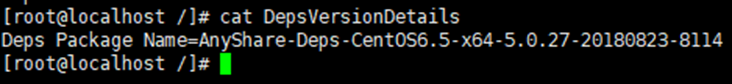
2. Connect to the AnyShare server background through SSH and enter the specified path:
• AnyShare 5.0 version: cd /sysvol/apphome/app/ThriftAPI/gen-py-tmp/NodeManager
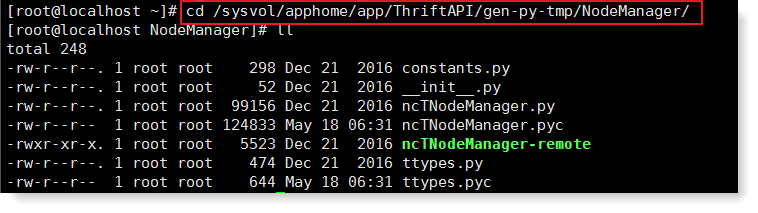
• AnyShare Family 6.0 version: cd /sysvol/apphome/app/ThriftAPI/gen-py-tmp/ECMSManager
3. Run the ncTNodeManager-remote script to set the logs to be pushed. For example: configure to push the logs generated after 12: 23: 45 on December 1, 2016:
• AnyShare 5.0 version: python ncTNodeManager-remote -h localhost:9306 enable_upload_log "2016-12-01 12:23:45"
• AnyShare 6.0 version: ./ncTECMSManager-remote -h localhost:9201 enable_upload_log "2016-12-01 12:23:45"
4. Configure the log server, select TCP or UDP protocol, and send different types of logs to different ports. For example: Configure to send login logs to port 2300 of AnyRobot through TCP protocol:
• AnyShare 5.0 version: python ncTNodeManager-remote –h localhost:9306 add_log_server "local1" "*" "192.168.180.42" "20010" "TCP"
• AnyShare Family 6.0 version: ./ncTECMSManager-remote -h localhost:9201 add_log_server "local1" "*" "192.168.180.42" "20010" "TCP"
Wherein:
• local1: The log level to be aggregated. For details, please refer to the AnyShare log level description table as follows:
| Log Type | Log Level |
| Login Log | local1.* |
| Management Log | local2.* |
| Action log | local3.* |
| System log | user.* |
• 20010: The access port of AnyRobot data;
• TCP: The selected protocol type, which may be UDP.
5. Check push task:
• AnyShare 5.0 version: #python ncTNodeManager-remote -h localhost:9306 get_upload_log_server
• AnyShare Family 6.0 version: ./ncTECMSManager-remote -h localhost:9201 get_upload_log_server
6. Check push task:
• AnyShare 5.0 version: #python ncTNodeManager-remote -h localhost:9306 get_upload_log_status
• AnyShare Family 6.0 version: ./ncTECMSManager-remote -h localhost:9201 get_upload_log_status
7. For incorrect configuration, you can delete it and reconfigure it:
• AnyShare 5.0 version: python ncTNodeManager-remote -h localhost:9306 delete_log_server "*" "*" "192.168.180.42" “20010" "TCP"
• AnyShare Family 6.0 version: ./ncTECMSManager-remote -h localhost:9201 delete_log_server "local1" "*" "192.168.180.42" "20010" "TCP"
_22.png) Note: AnyShare logs will be pushed at 3 am, and system logs will be pushed in real time.
Note: AnyShare logs will be pushed at 3 am, and system logs will be pushed in real time.
< Previous:
Next: >

















