Updated at: 2022-12-09 03:49:50
1. Click Relation Graph > Initial Entity Value Filter in the exploration area of the relation graph, and a window will pop up to set entity filtering, as follows:
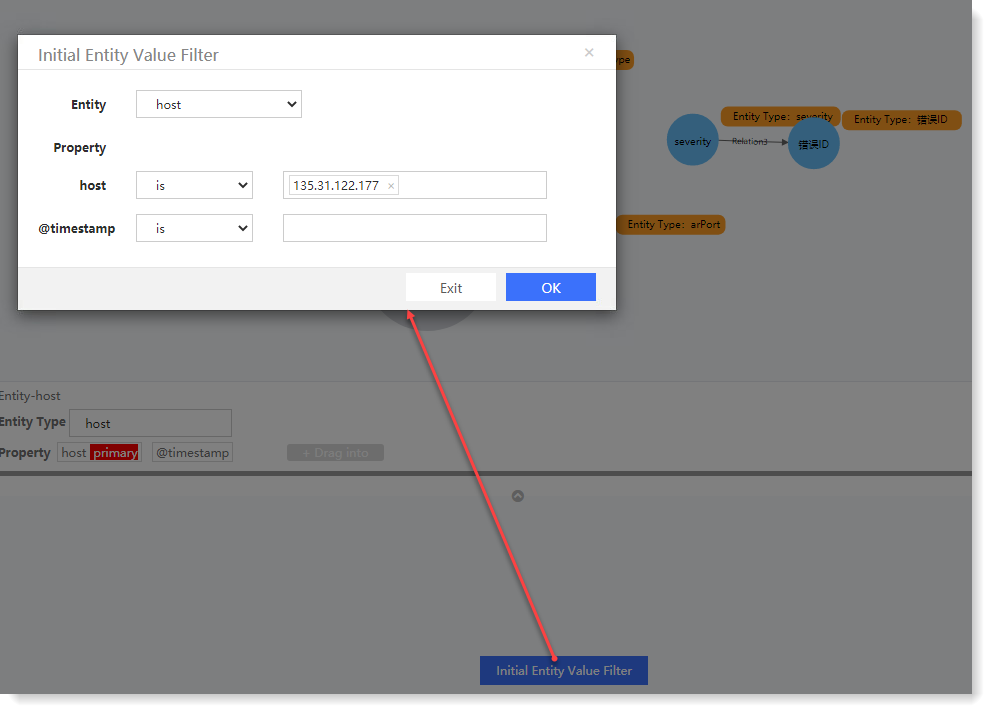 2. The filter logic includes "is", "isn’t", "in", "not in"; the filter value can be searched by keyword and then selected. Click OK to close the pop-up window, and the page will display the filtered entities, as follows:
2. The filter logic includes "is", "isn’t", "in", "not in"; the filter value can be searched by keyword and then selected. Click OK to close the pop-up window, and the page will display the filtered entities, as follows:

3. Click the Entity, the Unfold, Delete, and Unlock icons will pop up, and the detailed information window will pop up, as follows:
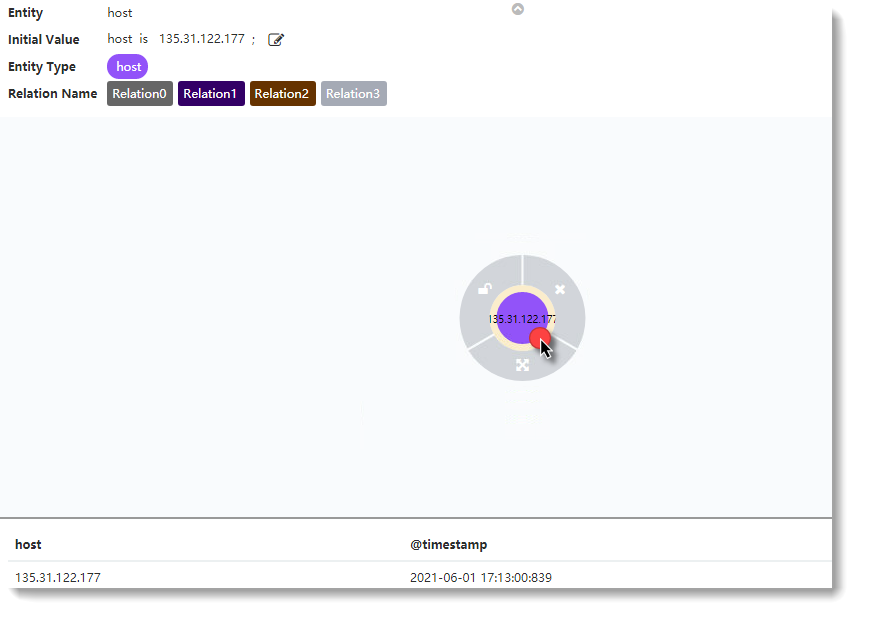
• Click : You can lock the entity and control whether it can move with adjacent entities;
: You can lock the entity and control whether it can move with adjacent entities;
• Click : You can delete the initial entity value filter setting;
: You can delete the initial entity value filter setting;
• Click : You can unfold the adjacent nodes of this entity and the relation between entities, as follows:
: You can unfold the adjacent nodes of this entity and the relation between entities, as follows:

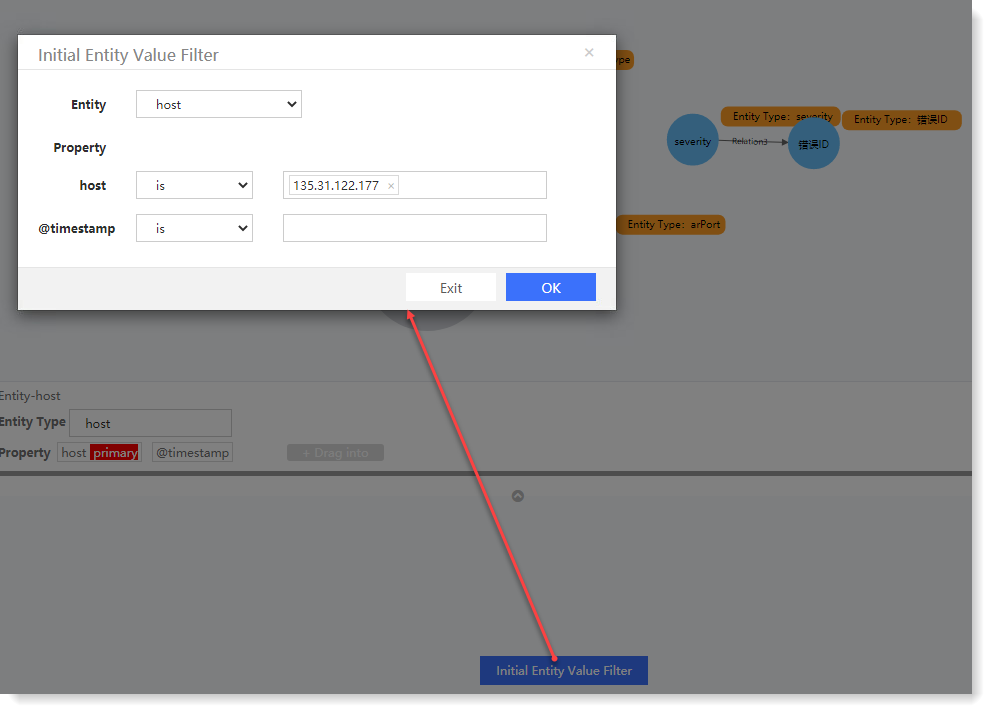 2. The filter logic includes "is", "isn’t", "in", "not in"; the filter value can be searched by keyword and then selected. Click OK to close the pop-up window, and the page will display the filtered entities, as follows:
2. The filter logic includes "is", "isn’t", "in", "not in"; the filter value can be searched by keyword and then selected. Click OK to close the pop-up window, and the page will display the filtered entities, as follows:
3. Click the Entity, the Unfold, Delete, and Unlock icons will pop up, and the detailed information window will pop up, as follows:
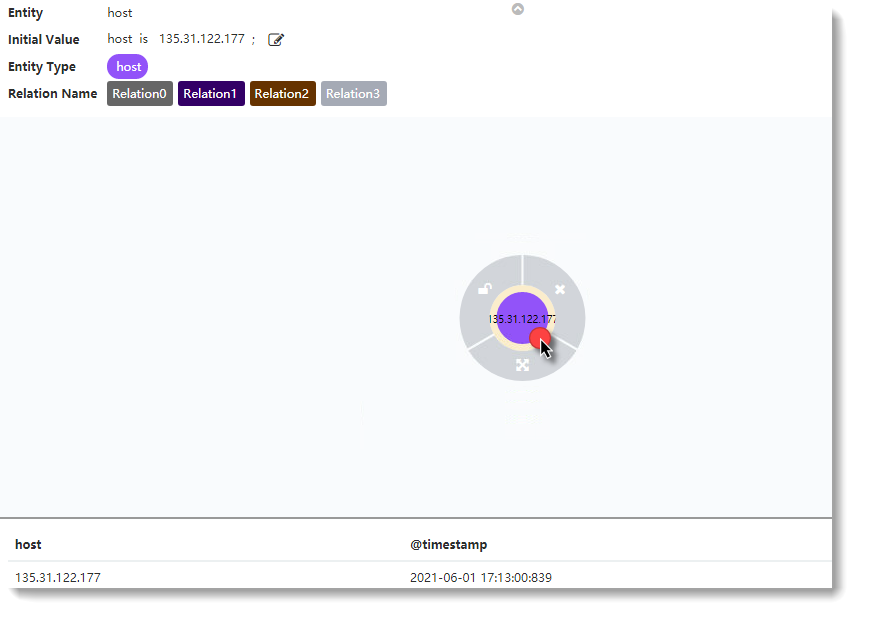
• Click
 : You can lock the entity and control whether it can move with adjacent entities;
: You can lock the entity and control whether it can move with adjacent entities;• Click
 : You can delete the initial entity value filter setting;
: You can delete the initial entity value filter setting;• Click
 : You can unfold the adjacent nodes of this entity and the relation between entities, as follows:
: You can unfold the adjacent nodes of this entity and the relation between entities, as follows: 
< Previous:
Next: >

















