Updated at: 2022-12-09 03:49:50
On AnyRobot, Big Screen & Report module supports functions including template publishing/exporting/checking/deleting/refreshing and link share etc.
► Publish Template:
1. Please see the picture below:
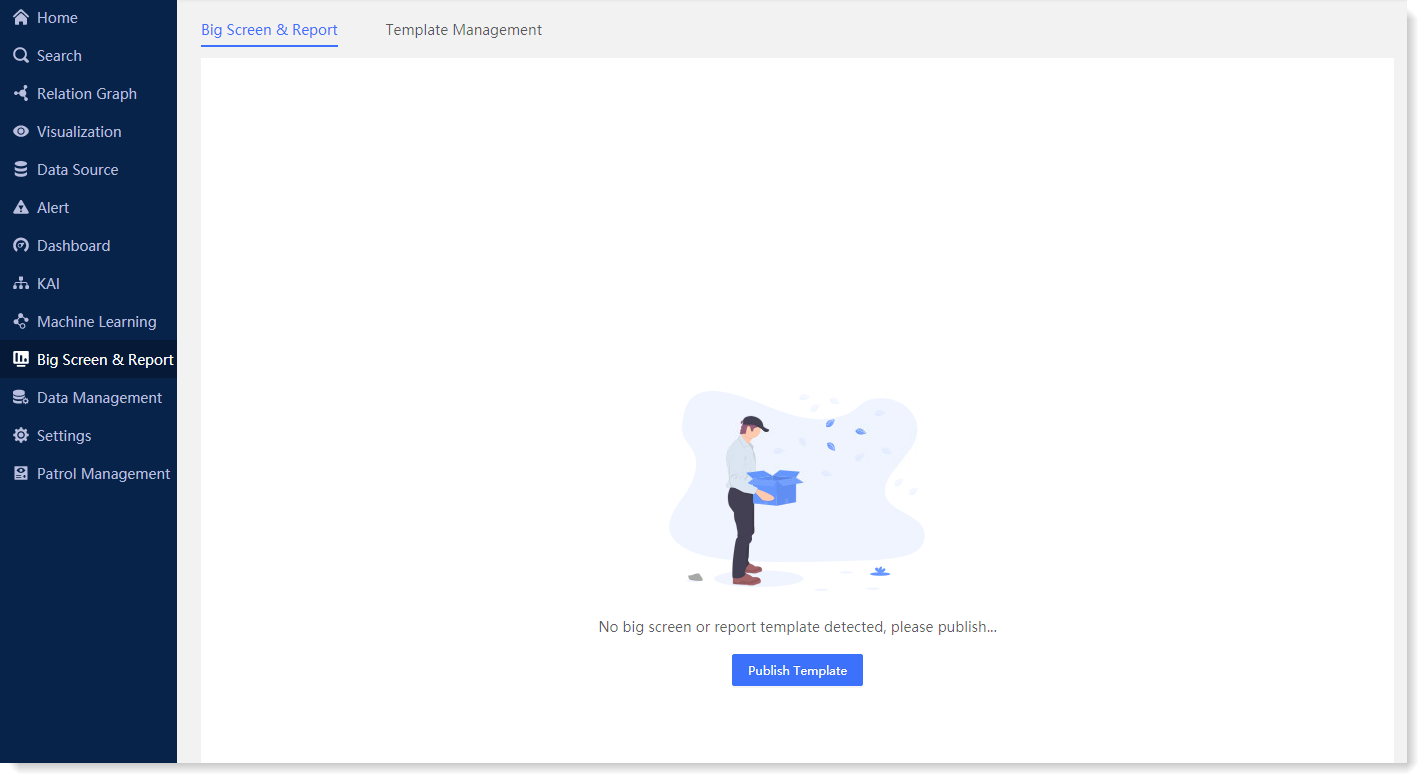 2. Click Publish Template>Ready to Publish to show the template list which includes all saved unpublished templates on AnyRobot;
2. Click Publish Template>Ready to Publish to show the template list which includes all saved unpublished templates on AnyRobot;
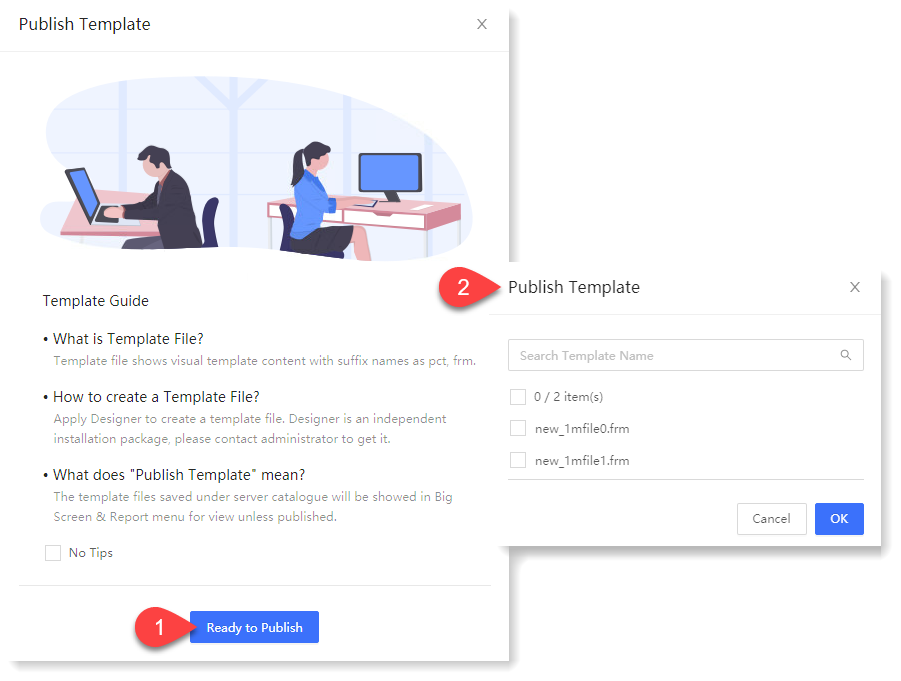 3. To publish templates, first check the templates, and then click OK. After successfully published, you can check the templates by clicking the menu Template Management or Big Screen & Report to show the template list.
3. To publish templates, first check the templates, and then click OK. After successfully published, you can check the templates by clicking the menu Template Management or Big Screen & Report to show the template list.
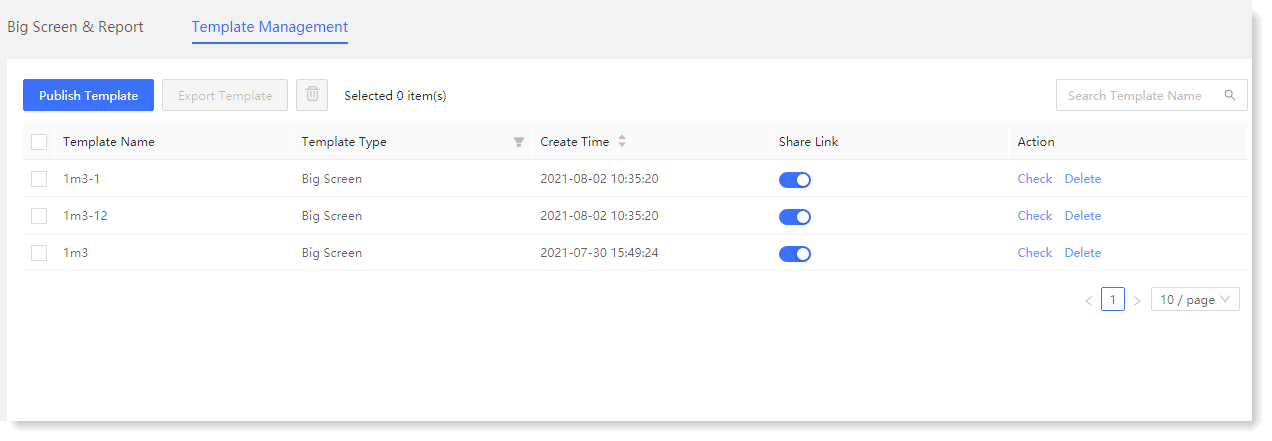
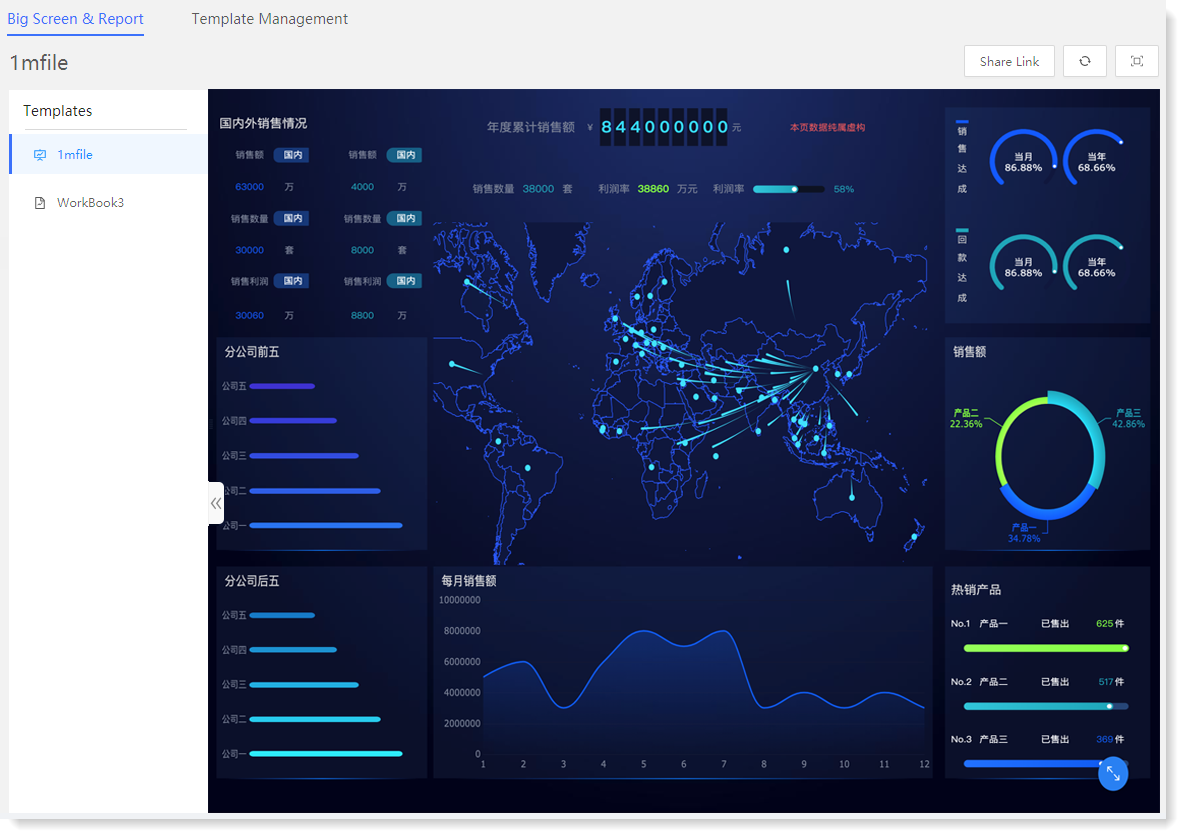
_15.png) Note: The permissions control over Big Screen & Report by Role Management.
Note: The permissions control over Big Screen & Report by Role Management.
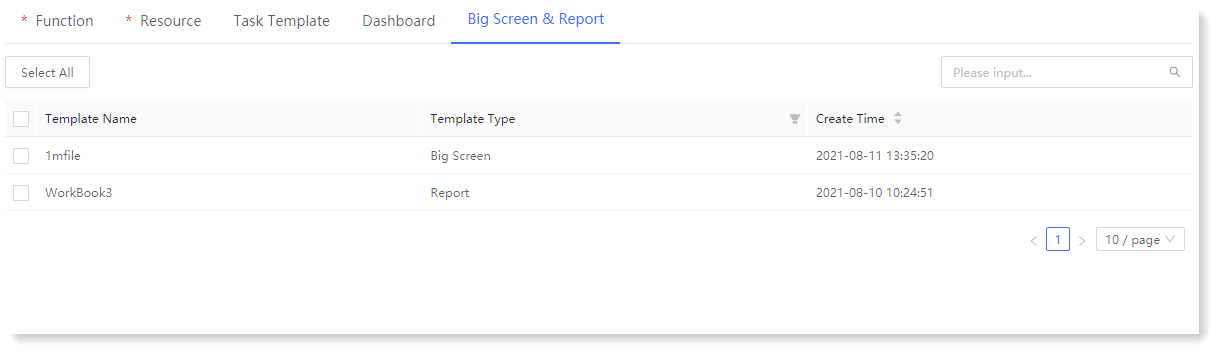
► Share Link:
Click Share Link to share the big screen/report with others without login.

On Template Management, you can enable/disable Share Link. If the function Share Link is disabled, the shared link will become invalid.
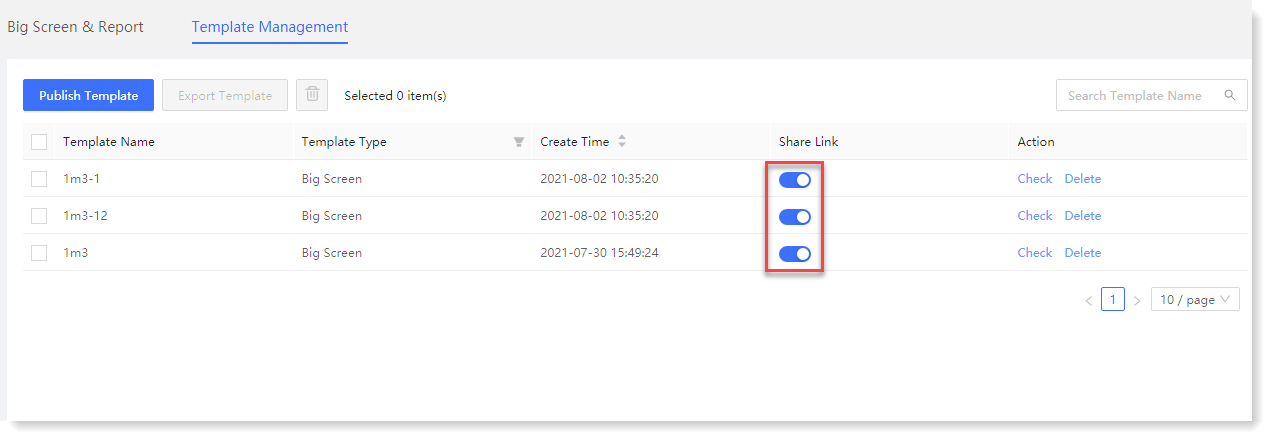
► Sync Template:
If the published template was changed on FineReport Designer, click to refresh it synchronously.
to refresh it synchronously.
► Delete Template:
On the Template page, you can delete the published templates. If the template is deleted on AnyRobot, the same will happen on FineReport designer at the same time.
_15.png) Note: If the template is deleted on FineReport Designer, AnyRobot can not manage the template again.
Note: If the template is deleted on FineReport Designer, AnyRobot can not manage the template again.
► Publish Template:
1. Please see the picture below:
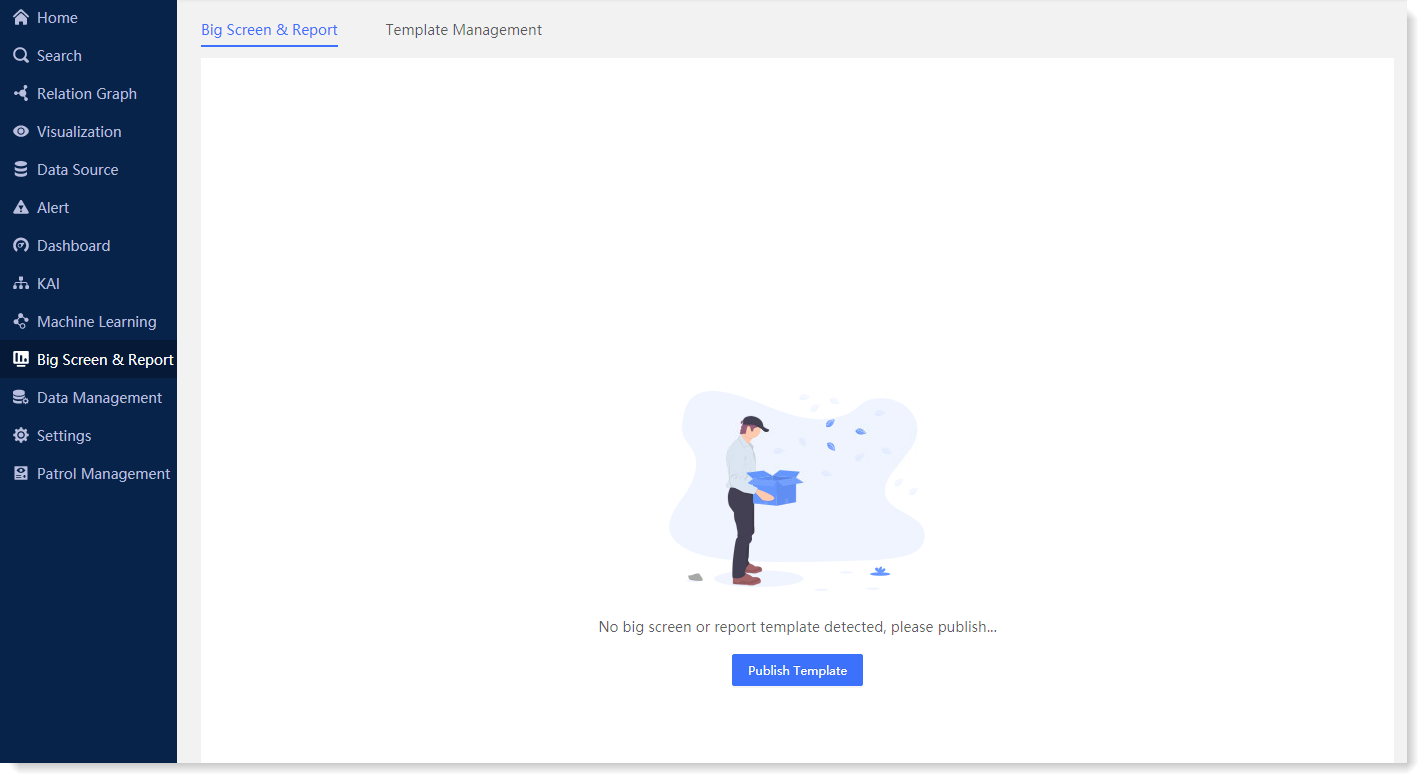 2. Click Publish Template>Ready to Publish to show the template list which includes all saved unpublished templates on AnyRobot;
2. Click Publish Template>Ready to Publish to show the template list which includes all saved unpublished templates on AnyRobot;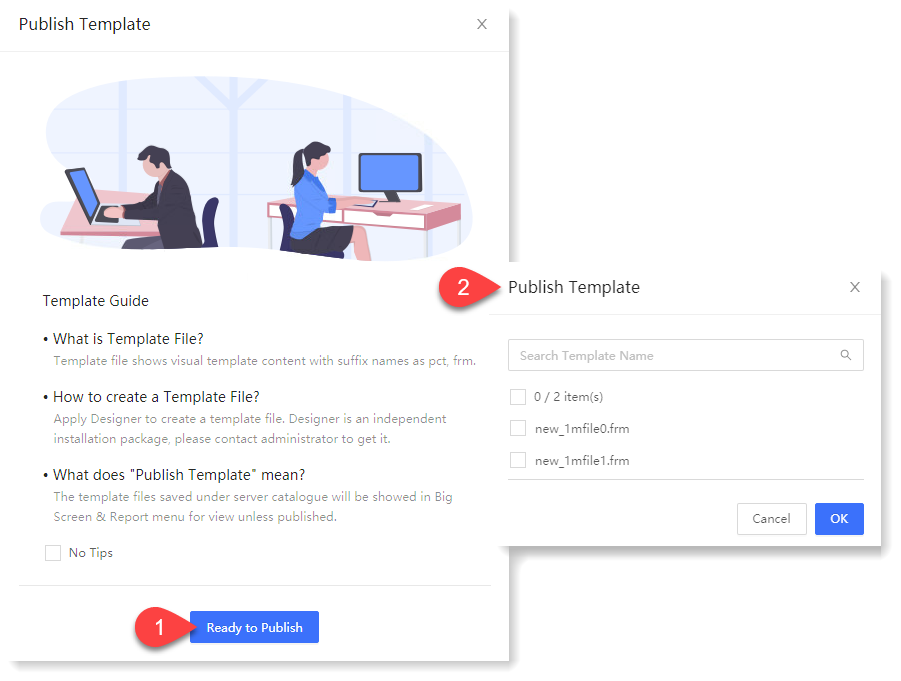 3. To publish templates, first check the templates, and then click OK. After successfully published, you can check the templates by clicking the menu Template Management or Big Screen & Report to show the template list.
3. To publish templates, first check the templates, and then click OK. After successfully published, you can check the templates by clicking the menu Template Management or Big Screen & Report to show the template list.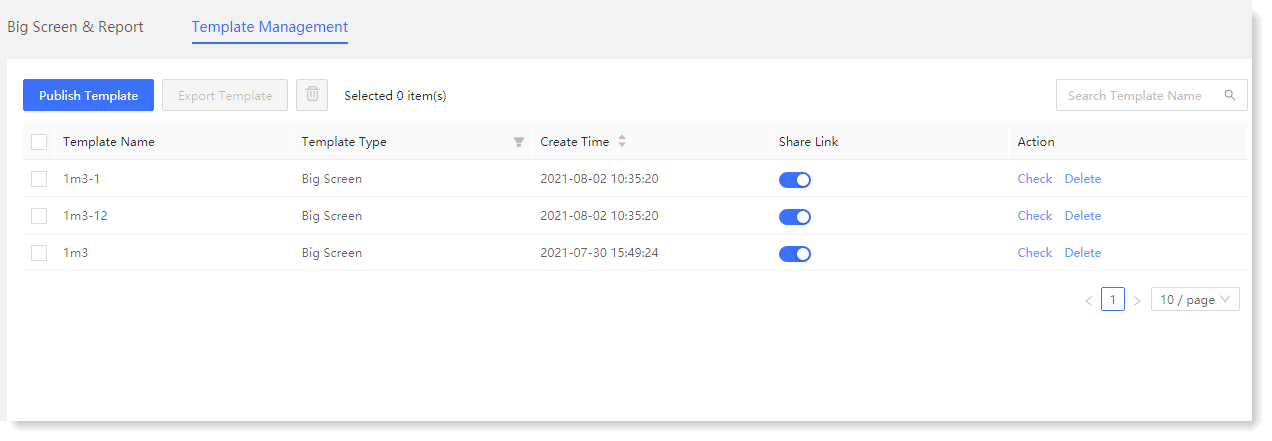
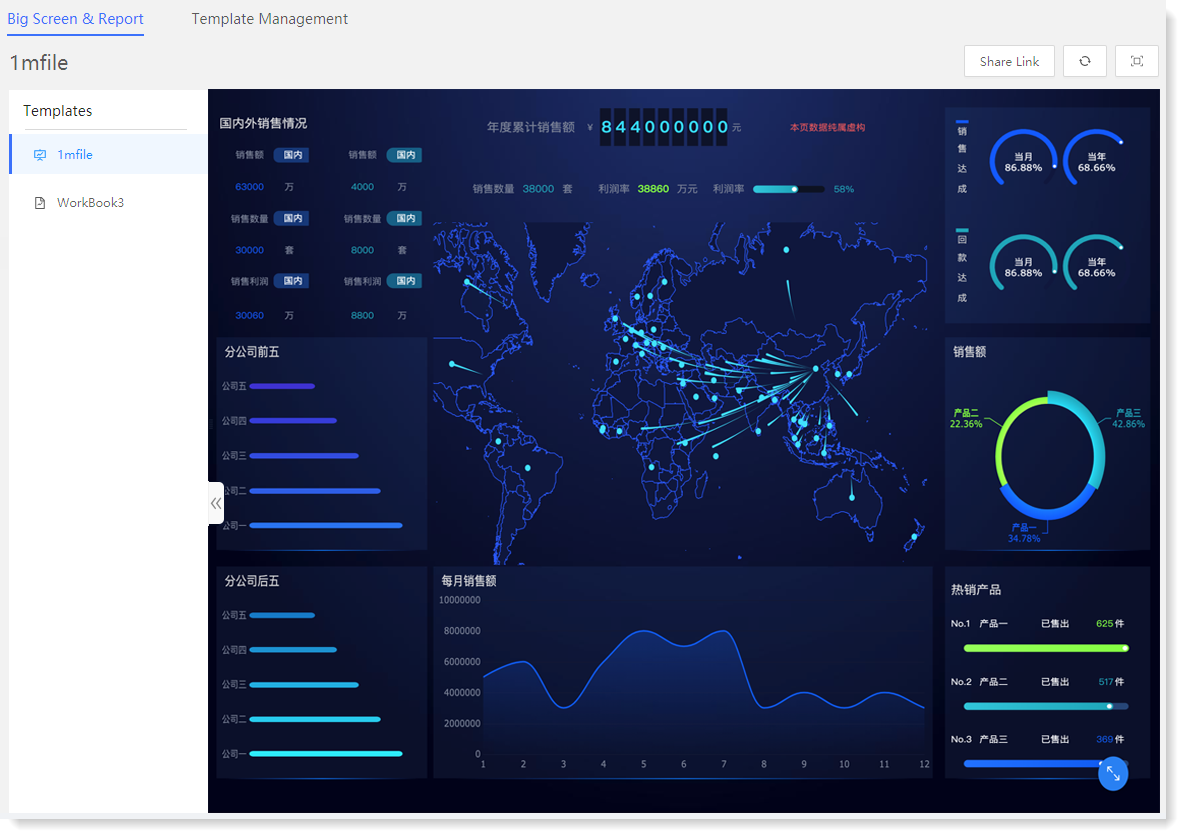
_15.png) Note: The permissions control over Big Screen & Report by Role Management.
Note: The permissions control over Big Screen & Report by Role Management.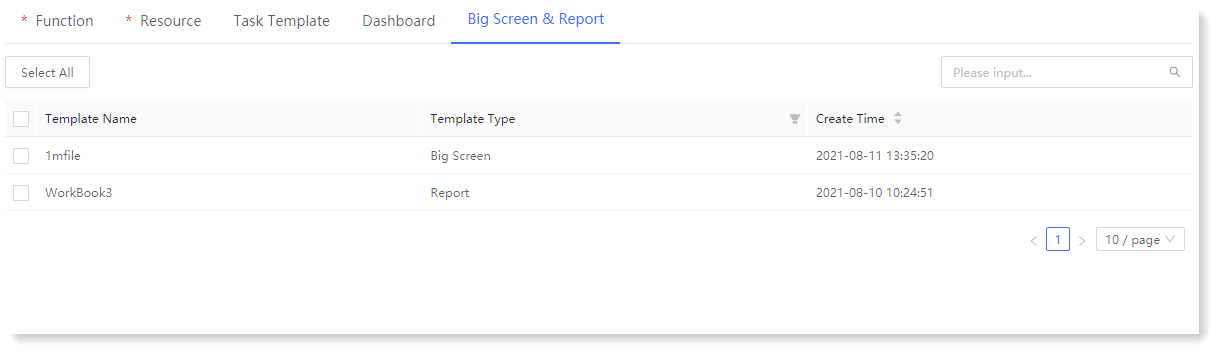
► Share Link:
Click Share Link to share the big screen/report with others without login.

On Template Management, you can enable/disable Share Link. If the function Share Link is disabled, the shared link will become invalid.
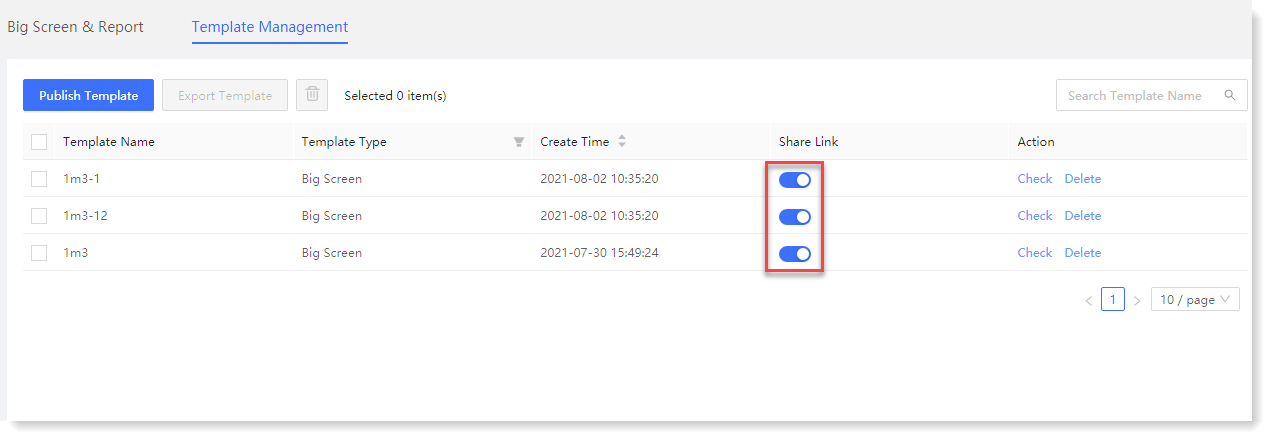
► Sync Template:
If the published template was changed on FineReport Designer, click
 to refresh it synchronously.
to refresh it synchronously.► Delete Template:
On the Template page, you can delete the published templates. If the template is deleted on AnyRobot, the same will happen on FineReport designer at the same time.
_15.png) Note: If the template is deleted on FineReport Designer, AnyRobot can not manage the template again.
Note: If the template is deleted on FineReport Designer, AnyRobot can not manage the template again.
< Previous:
Next: >

















