Updated at: 2022-12-09 03:49:50
Database performance acquisition is for aggregation configuration of MySQL/Oracle database performance log data to reduce the execution difficulty of aggregation.
_15.png) Note: Supportive for MySQL(5.5/5.6/5.7), Oracle 11g, and ODBC.
Note: Supportive for MySQL(5.5/5.6/5.7), Oracle 11g, and ODBC.
The specific operations are as follows:
1. Click Remote Aggregation > New to enter the Select Source page, and click Database Performance to make the database configuration;
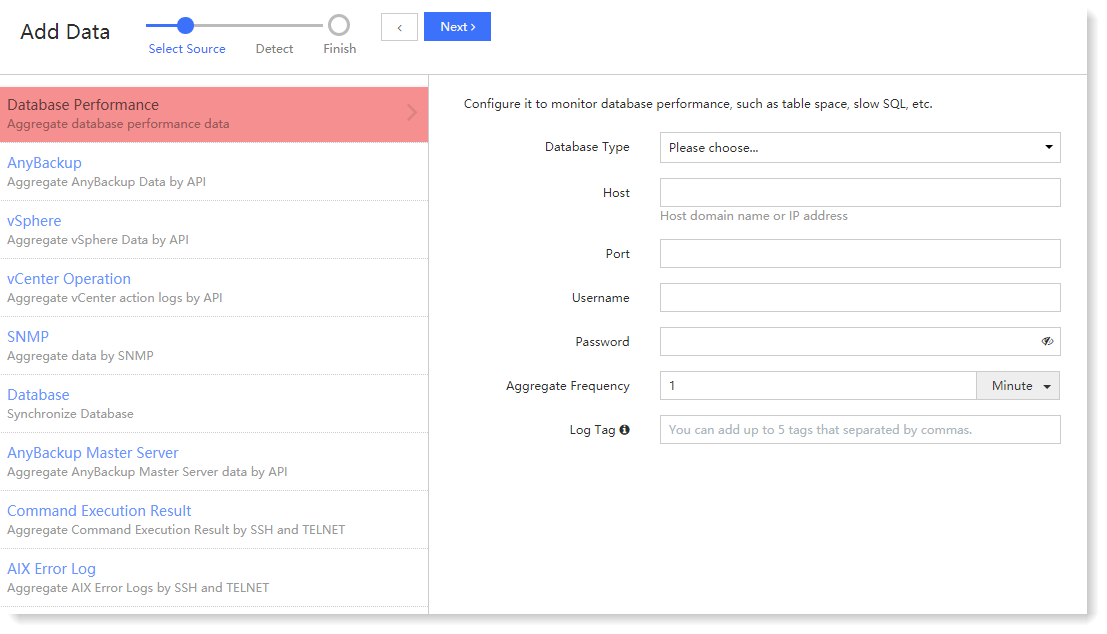 2. After completing the configuration, click Next to Detect whether the host and port, username and password match:
2. After completing the configuration, click Next to Detect whether the host and port, username and password match:
• Case 1: Detection failed - repeated host configuration;
• Case 2: Detection failed - the remote host and port unaccessible, possible mismatch between the host address and the port;
• Case 3: Detection failed - database username or password incorrect;
• If the host is added newly and the host matches the port, username, and password, the detection will be successful.
3. After successful detection, click Next to Finish, where the following steps can be performed:
• Click Start Search to jump to the Search and automatically search for the aggregated MySQL or Oracle database performance data;
• Click View List to jump to the Remote Aggregation list to view the status of aggregation tasks, etc.;
• Click Add More Data to Select Source again and continue to add and configure new remote aggregation tasks.
_15.png) Note: Supportive for MySQL(5.5/5.6/5.7), Oracle 11g, and ODBC.
Note: Supportive for MySQL(5.5/5.6/5.7), Oracle 11g, and ODBC.The specific operations are as follows:
1. Click Remote Aggregation > New to enter the Select Source page, and click Database Performance to make the database configuration;
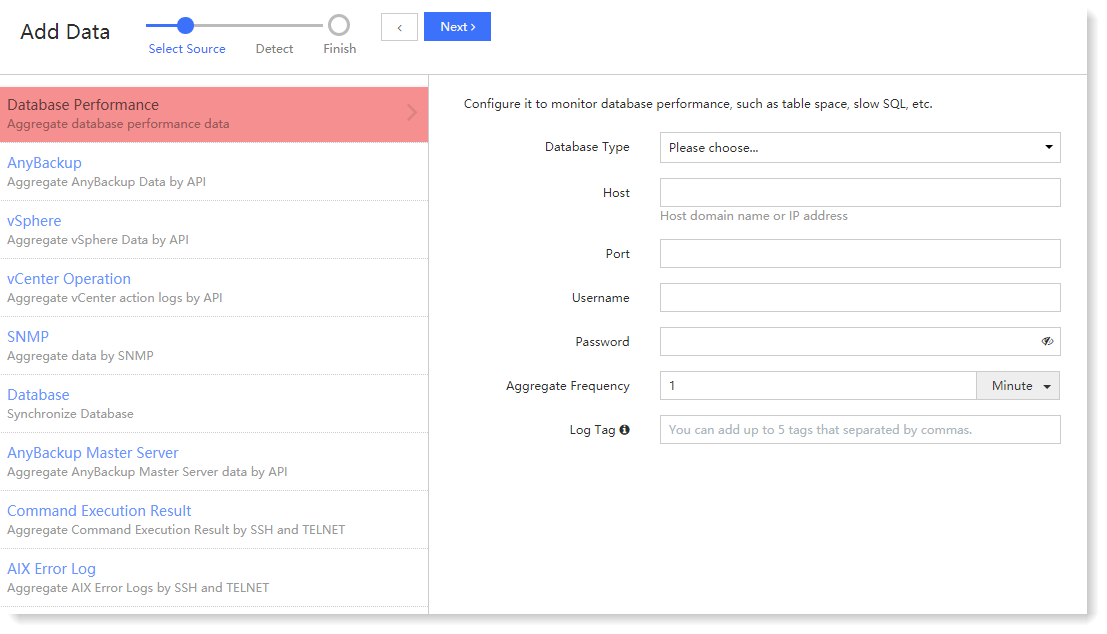 2. After completing the configuration, click Next to Detect whether the host and port, username and password match:
2. After completing the configuration, click Next to Detect whether the host and port, username and password match: • Case 1: Detection failed - repeated host configuration;
• Case 2: Detection failed - the remote host and port unaccessible, possible mismatch between the host address and the port;
• Case 3: Detection failed - database username or password incorrect;
• If the host is added newly and the host matches the port, username, and password, the detection will be successful.
3. After successful detection, click Next to Finish, where the following steps can be performed:
• Click Start Search to jump to the Search and automatically search for the aggregated MySQL or Oracle database performance data;
• Click View List to jump to the Remote Aggregation list to view the status of aggregation tasks, etc.;
• Click Add More Data to Select Source again and continue to add and configure new remote aggregation tasks.
< Previous:
Next: >

















