Updated at: 2022-12-09 03:49:50
Tag is the metadata field of log. Administrator can create, edit, delete, and view actions, and the created tags in Tag Management can be applied in Input Data, Agent Management, and Log Library Management.
Click Data Management > Tag Management, where you can create new tags and tag groups. For details, please refer to the section Tag Management of AnyRobot User Guide .
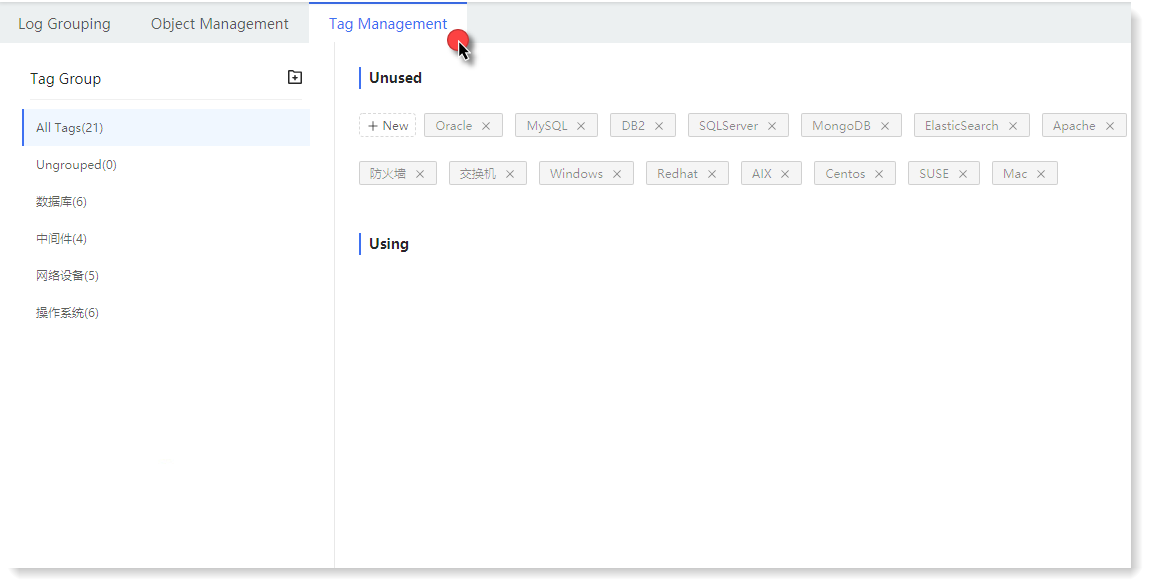
Log tags can be customized during data aggregation, and after the custom tags are successfully added, they will be used as the metadata of each log, and log filtering can be achieved through the log tags during data application.
The following figure shows an example of filtering apache access log events in the search results by the created apache and apacheaccess log tags.
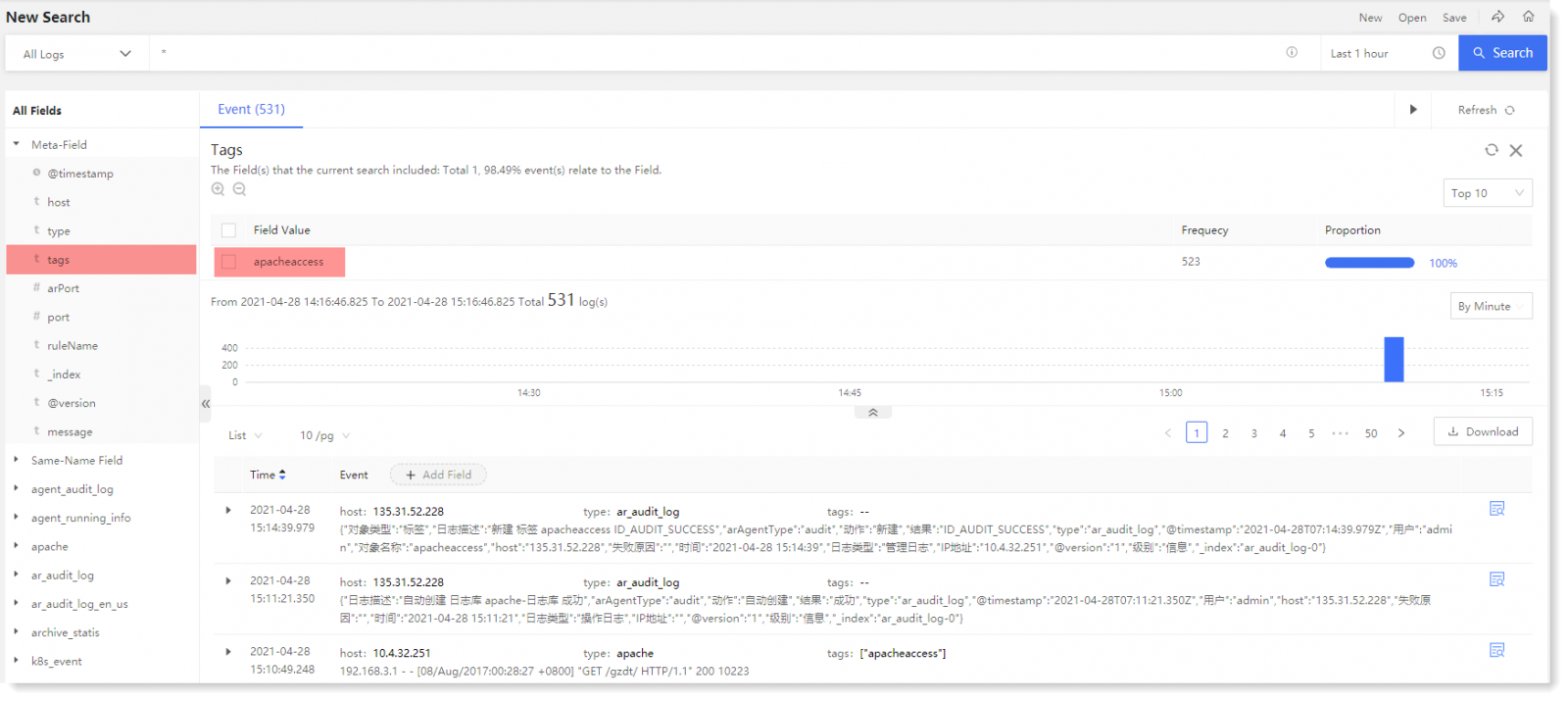
Click Data Management > Tag Management, where you can create new tags and tag groups. For details, please refer to the section Tag Management of AnyRobot User Guide .
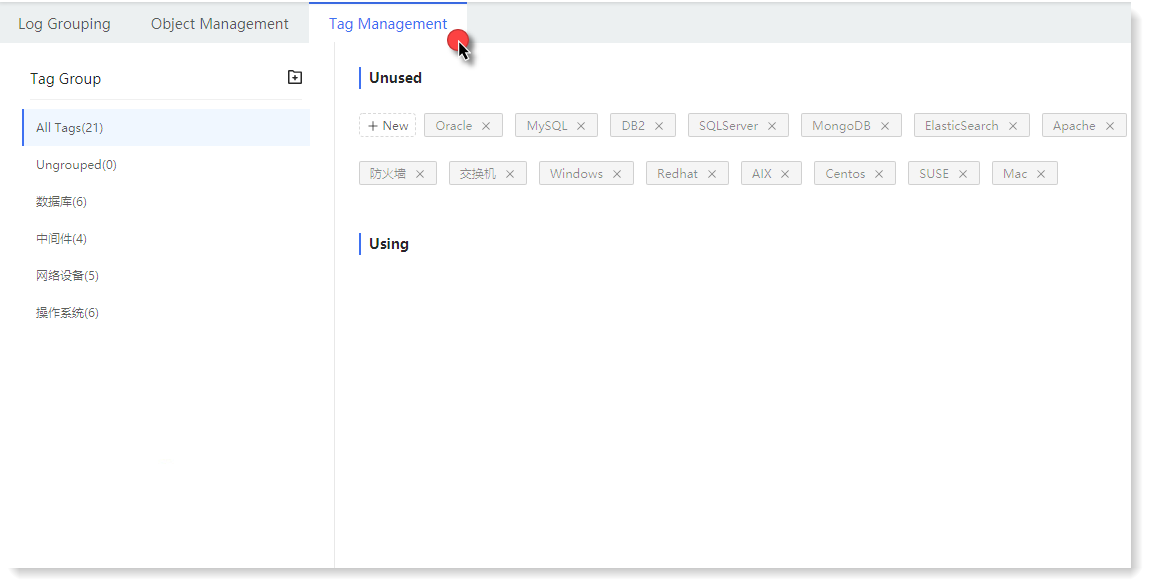
Log tags can be customized during data aggregation, and after the custom tags are successfully added, they will be used as the metadata of each log, and log filtering can be achieved through the log tags during data application.
The following figure shows an example of filtering apache access log events in the search results by the created apache and apacheaccess log tags.
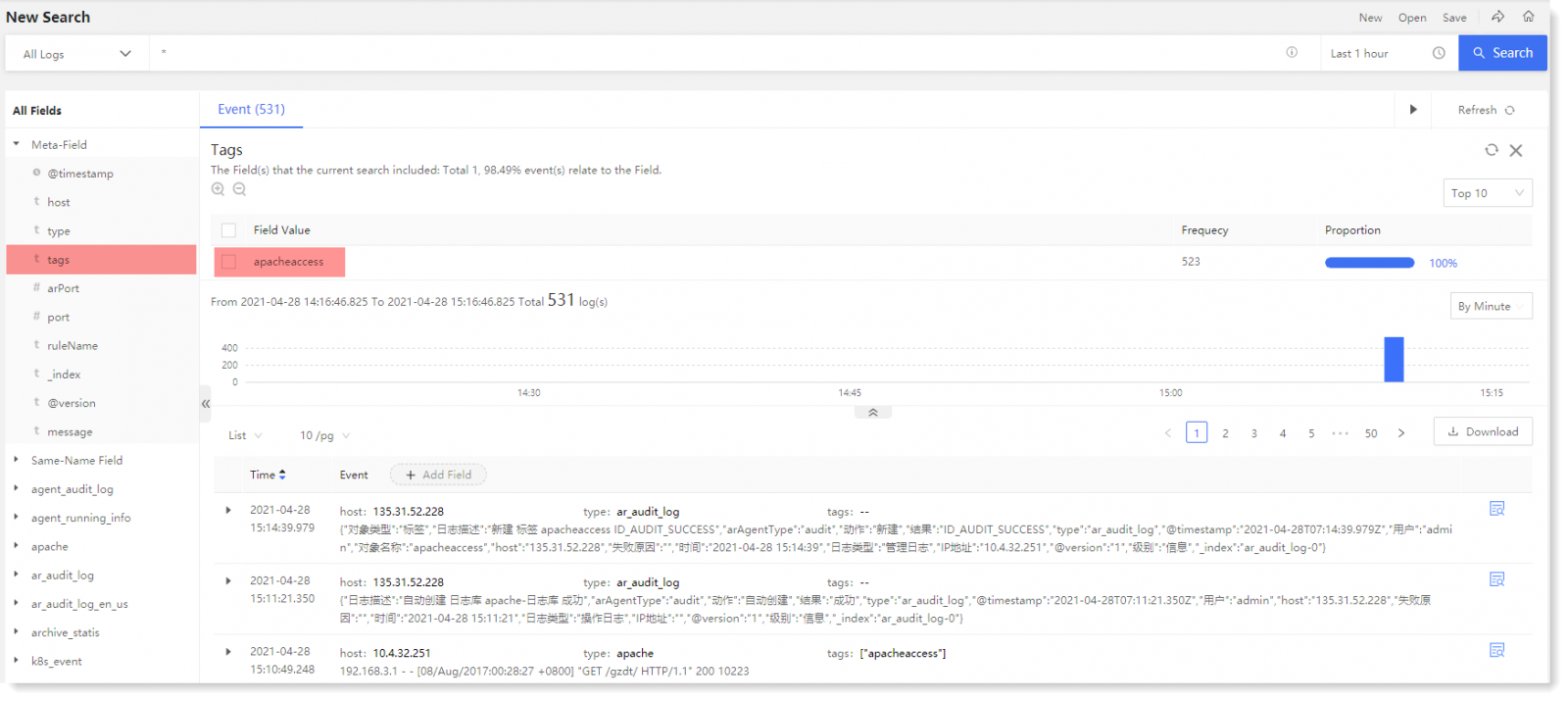
< Previous:
Next: >

















