Updated at: 2022-12-09 03:49:50
1. Click Data Source > Log Archive > Archive Policy to make archive policy parameter configuration, as follows:
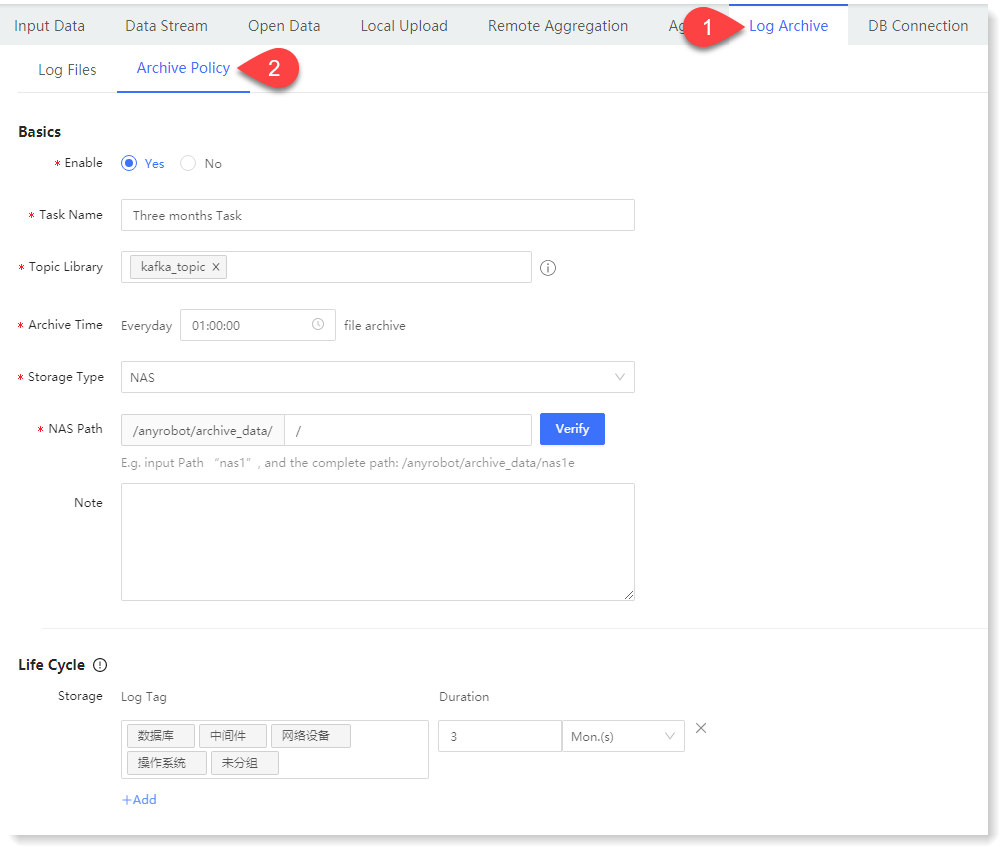
• Basis: • Life Cycle Configuration:
It is to set Log Tag associated with archive file, and the corresponding retention time of archive file. If the retention time of archive file expired, it will be cleared up by the system to free storage space, as follows:

2. After configuring the above parameters, click Save to complete the archive policy configuration.
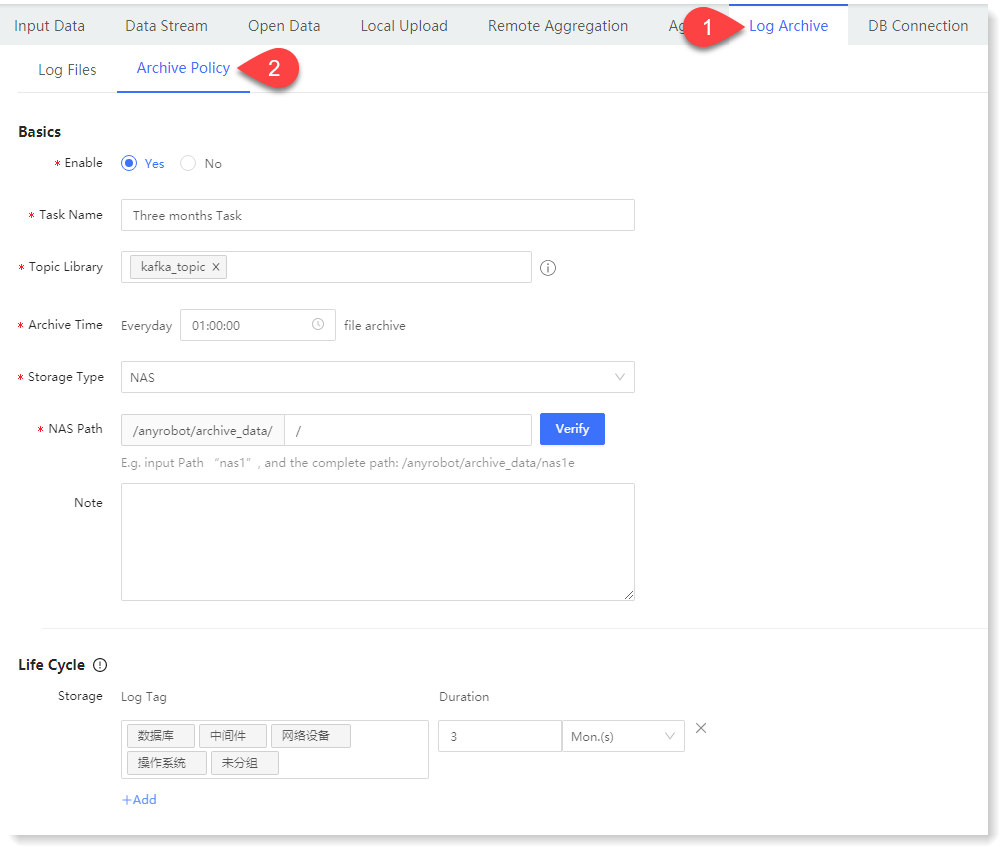
• Basis: • Life Cycle Configuration:
It is to set Log Tag associated with archive file, and the corresponding retention time of archive file. If the retention time of archive file expired, it will be cleared up by the system to free storage space, as follows:

2. After configuring the above parameters, click Save to complete the archive policy configuration.
< Previous:
Next: >

















