Updated at: 2022-12-09 03:49:50
To open the existing visual templates to save time for redrawing.
Click Data Management > Object Management > Visualization > Import, and select the file (. json) to be imported in the pop-up window. Click Open to successfully import visualization objects, as follows:
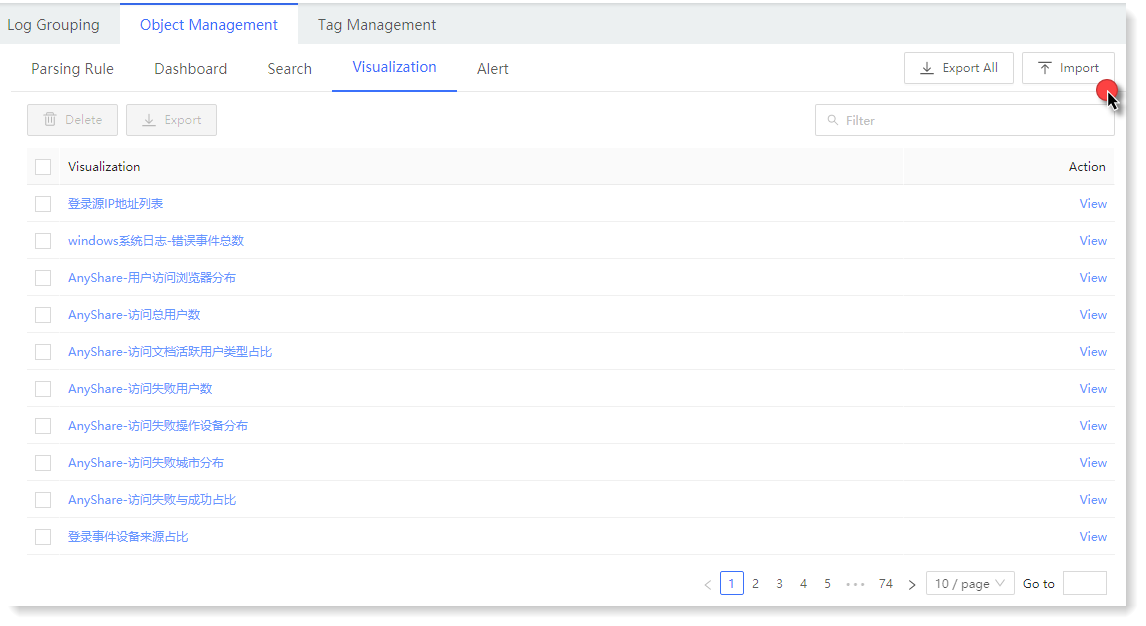
_2.png) Note: Before importing objects, make sure that the logs in system have been parsed.
Note: Before importing objects, make sure that the logs in system have been parsed.
Click Data Management > Object Management > Visualization > Import, and select the file (. json) to be imported in the pop-up window. Click Open to successfully import visualization objects, as follows:
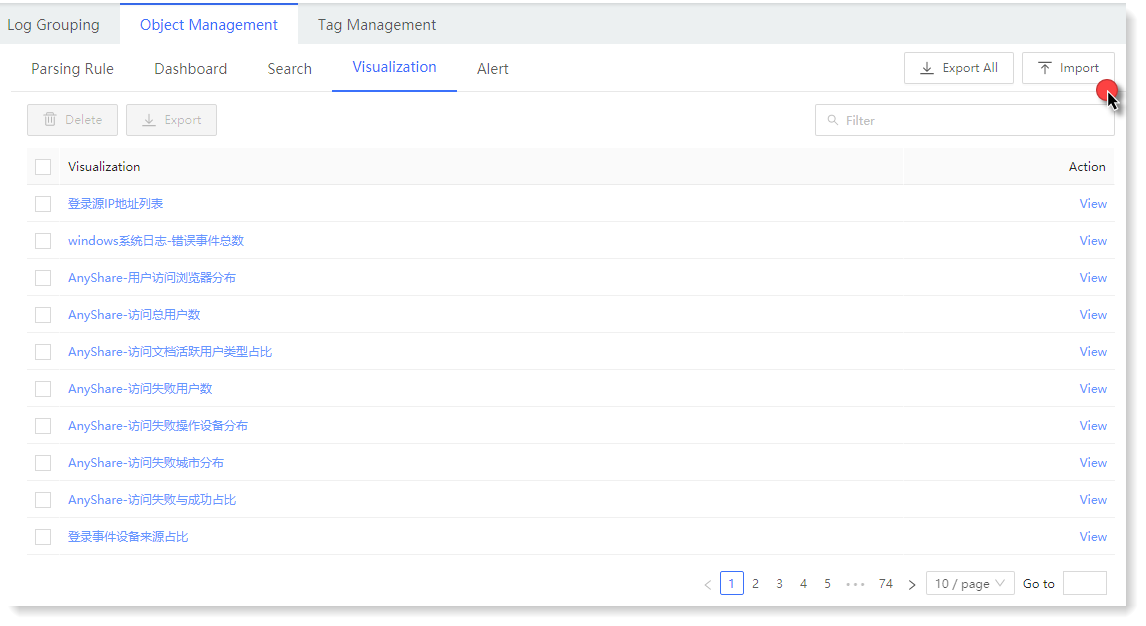
_2.png) Note: Before importing objects, make sure that the logs in system have been parsed.
Note: Before importing objects, make sure that the logs in system have been parsed.
< Previous:
Next: >

















