Updated at: 2022-12-09 03:49:50
By defining the Source Log Library, Source Host, Log Type, and Log tag, you can make logical group for the aggregated massive data. By creating root group and subgroup, you can divide data permissions according to different application scenarios. Data grouping can also be simultaneously applied to business modules such as search, visualization, and dashboard. The specific steps are as follows:
1. Click Data Management > Log Grouping, select All Logs and click to enter the New page for root group. In this interface, you can set Source Log Library (e.g. apache log library), Log Type (e.g. apache) or Log Tag (e.g. apacheaccess) to achieve group definition and filtering, as follows:
to enter the New page for root group. In this interface, you can set Source Log Library (e.g. apache log library), Log Type (e.g. apache) or Log Tag (e.g. apacheaccess) to achieve group definition and filtering, as follows:
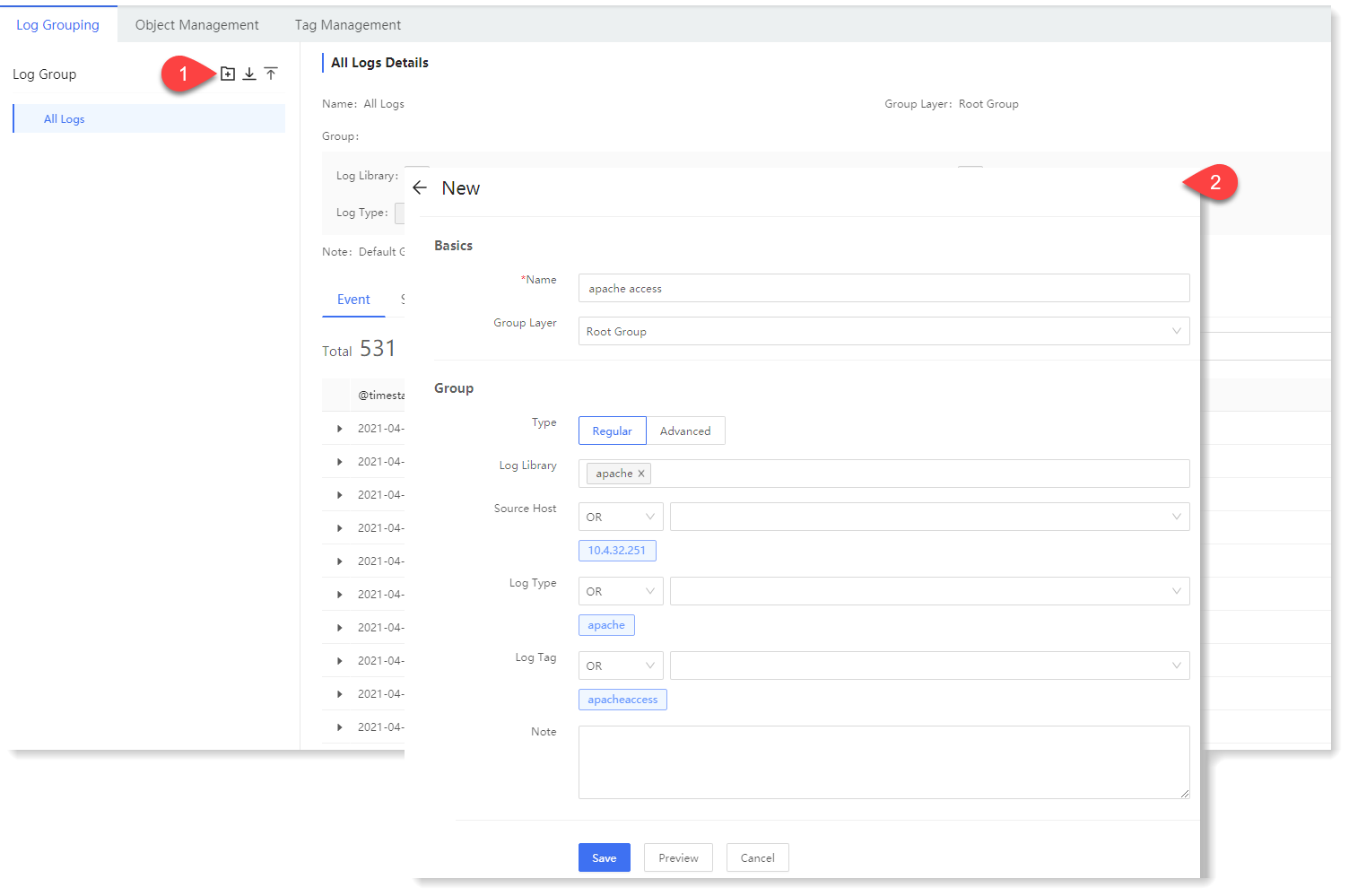
_89.png) Note: The Log Type shall be consistent with the data type of log data uploading to ensure that the data grouping in this example can be accurately performed for management.
Note: The Log Type shall be consistent with the data type of log data uploading to ensure that the data grouping in this example can be accurately performed for management.
2. Click the Preview button to view the event list and optional field information in the right window;
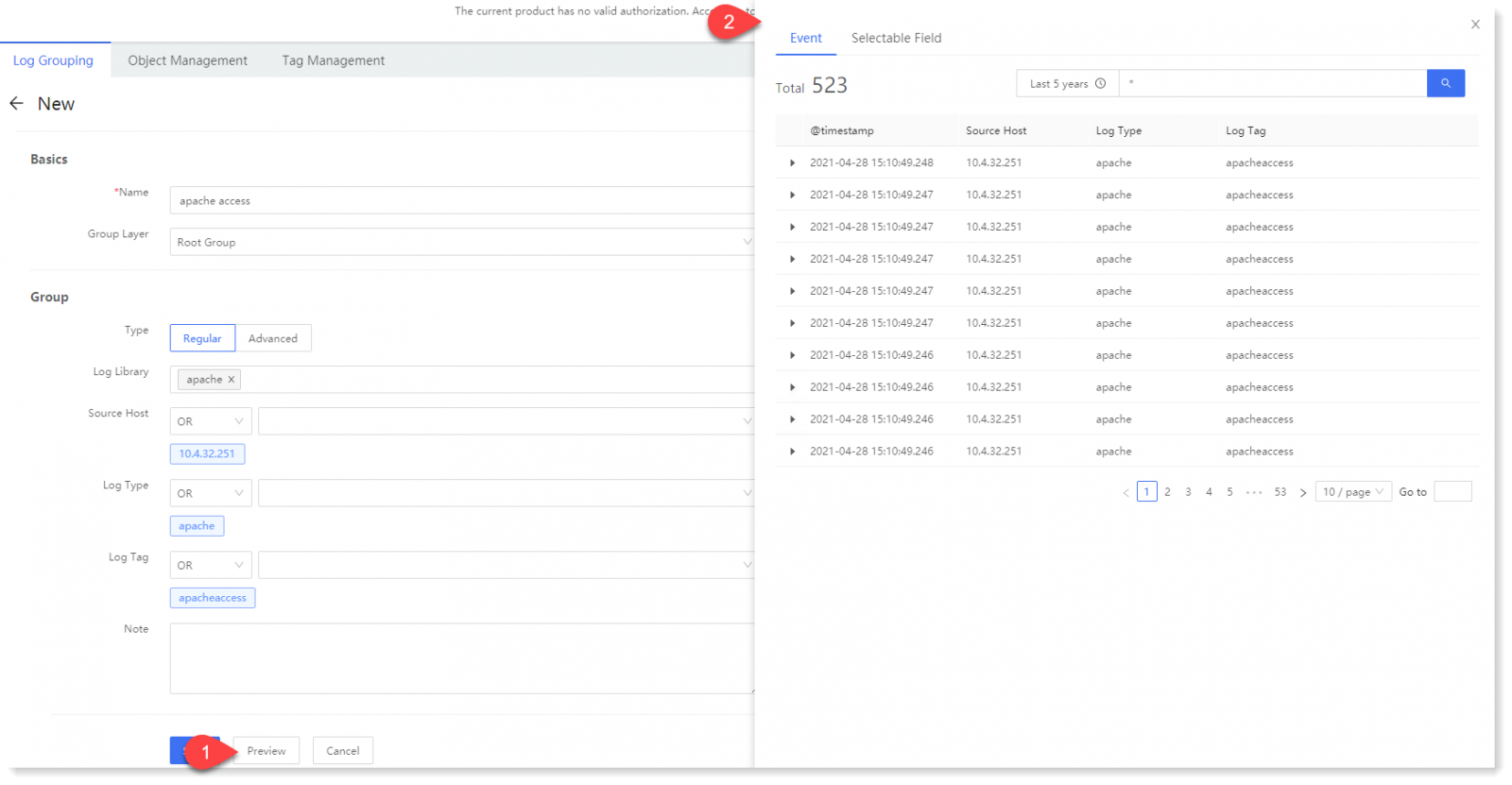
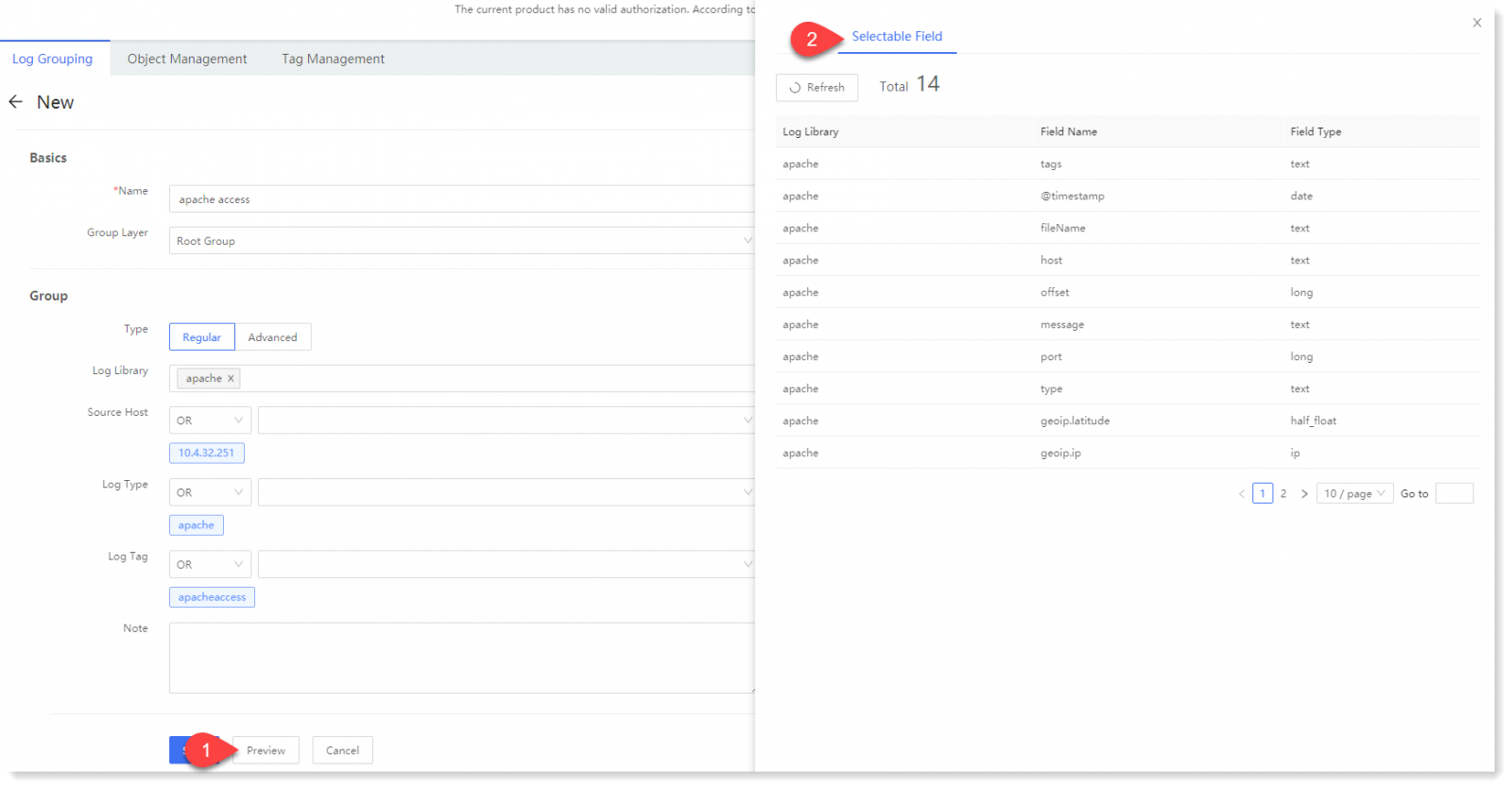
3. Click Save to enter the Log Grouping list page, and the user can view the created new group apache access as follows:
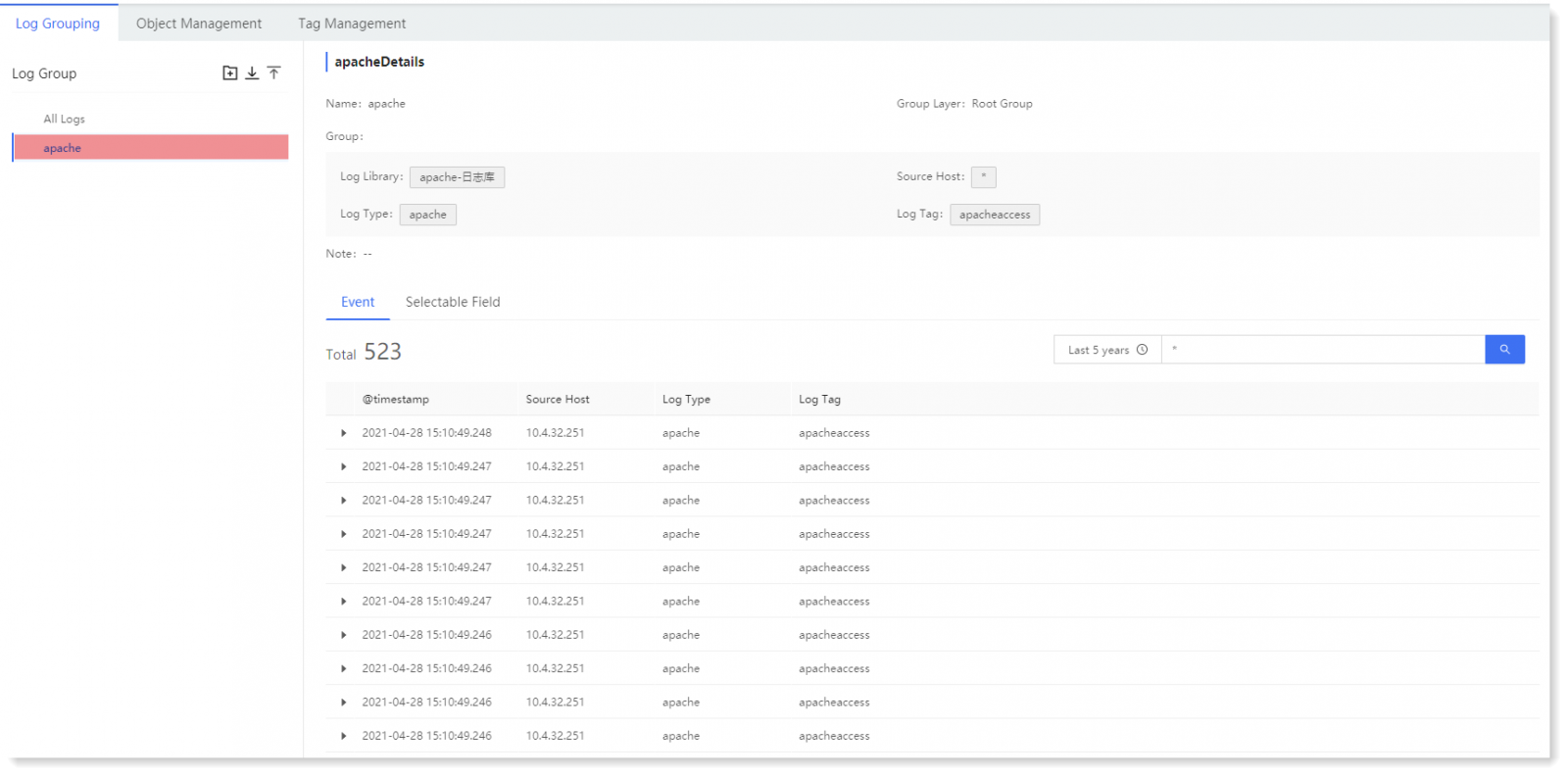
1. Click Data Management > Log Grouping, select All Logs and click
 to enter the New page for root group. In this interface, you can set Source Log Library (e.g. apache log library), Log Type (e.g. apache) or Log Tag (e.g. apacheaccess) to achieve group definition and filtering, as follows:
to enter the New page for root group. In this interface, you can set Source Log Library (e.g. apache log library), Log Type (e.g. apache) or Log Tag (e.g. apacheaccess) to achieve group definition and filtering, as follows: 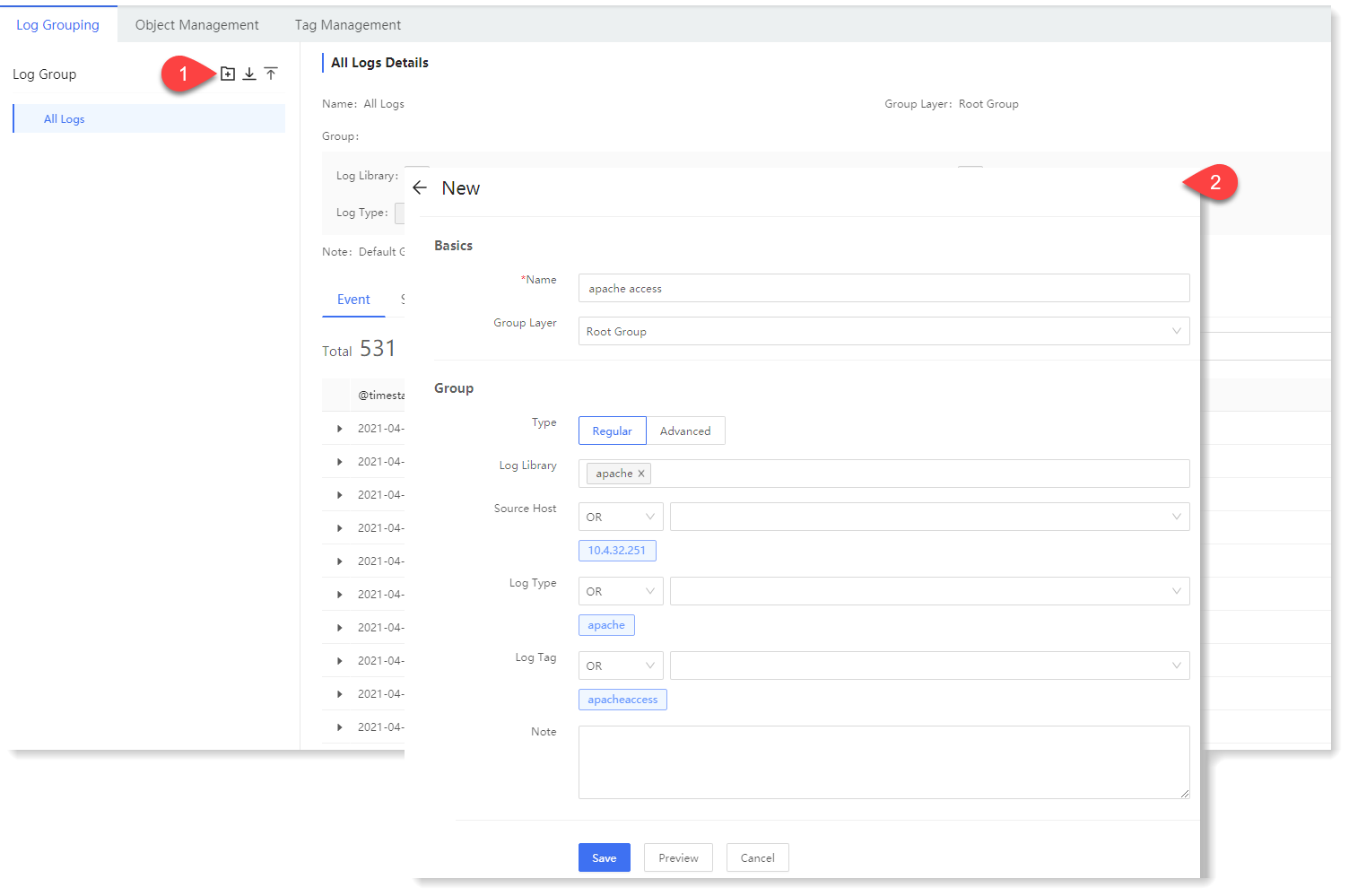
_89.png) Note: The Log Type shall be consistent with the data type of log data uploading to ensure that the data grouping in this example can be accurately performed for management.
Note: The Log Type shall be consistent with the data type of log data uploading to ensure that the data grouping in this example can be accurately performed for management.2. Click the Preview button to view the event list and optional field information in the right window;
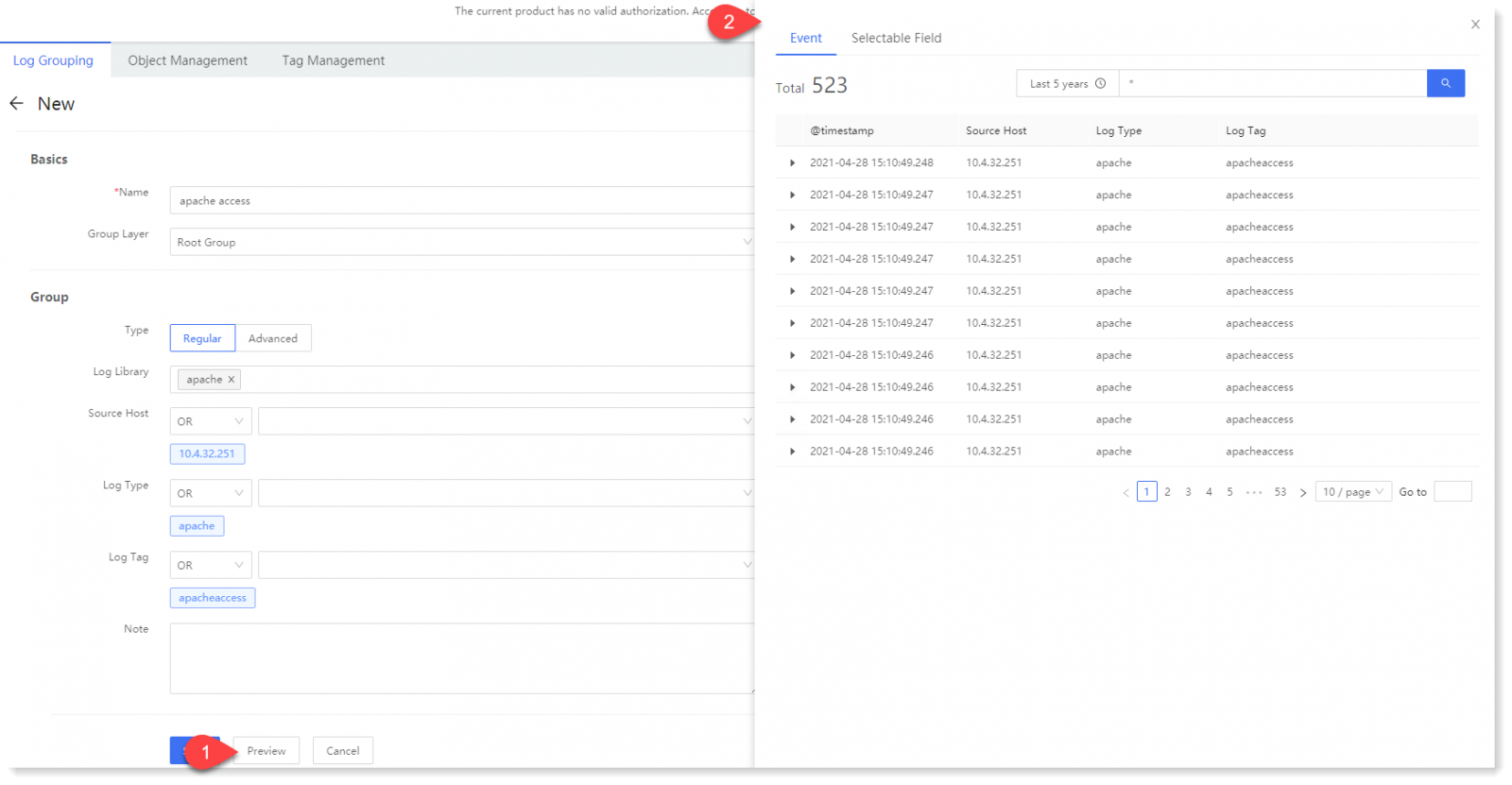
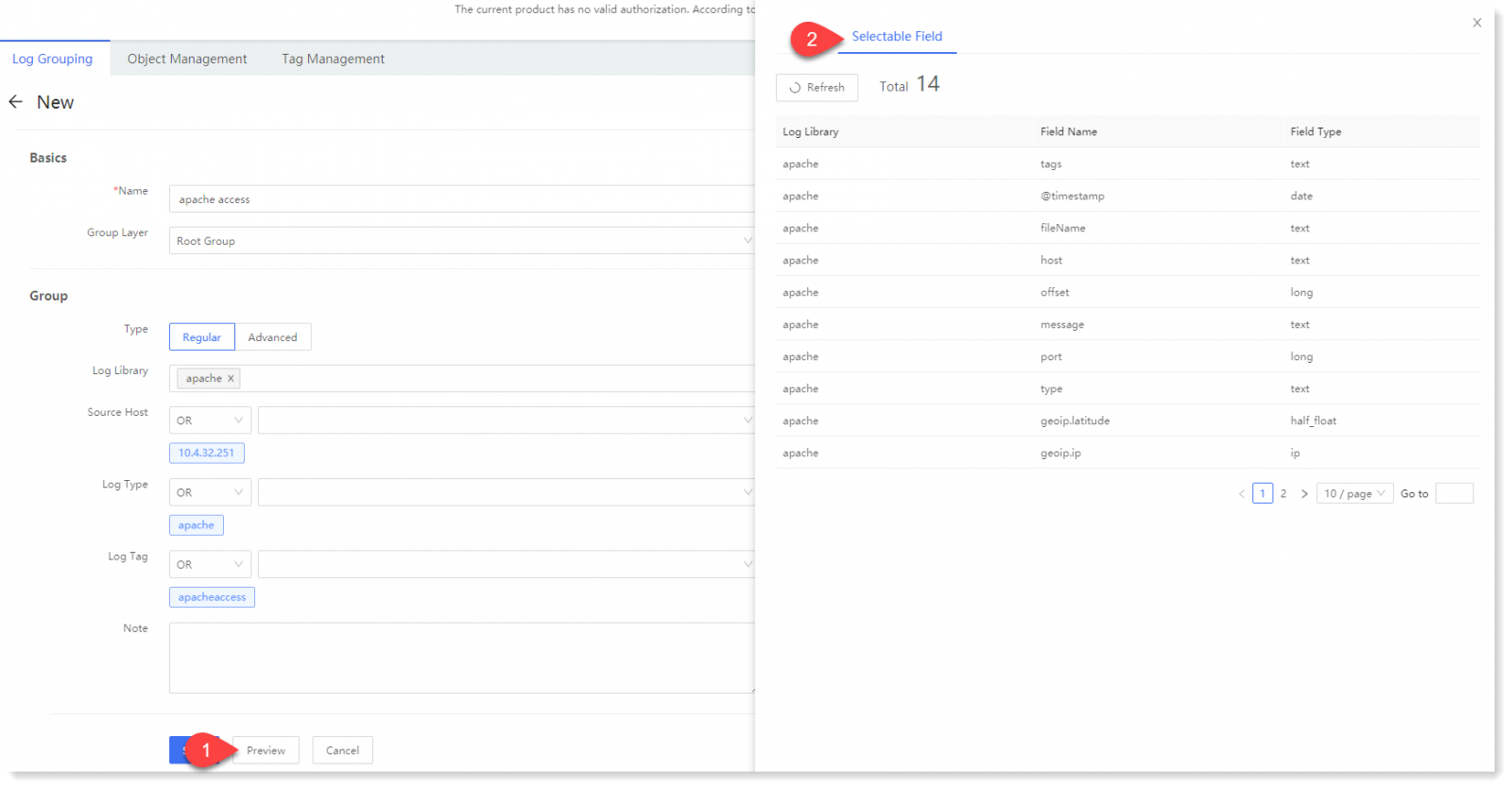
3. Click Save to enter the Log Grouping list page, and the user can view the created new group apache access as follows:
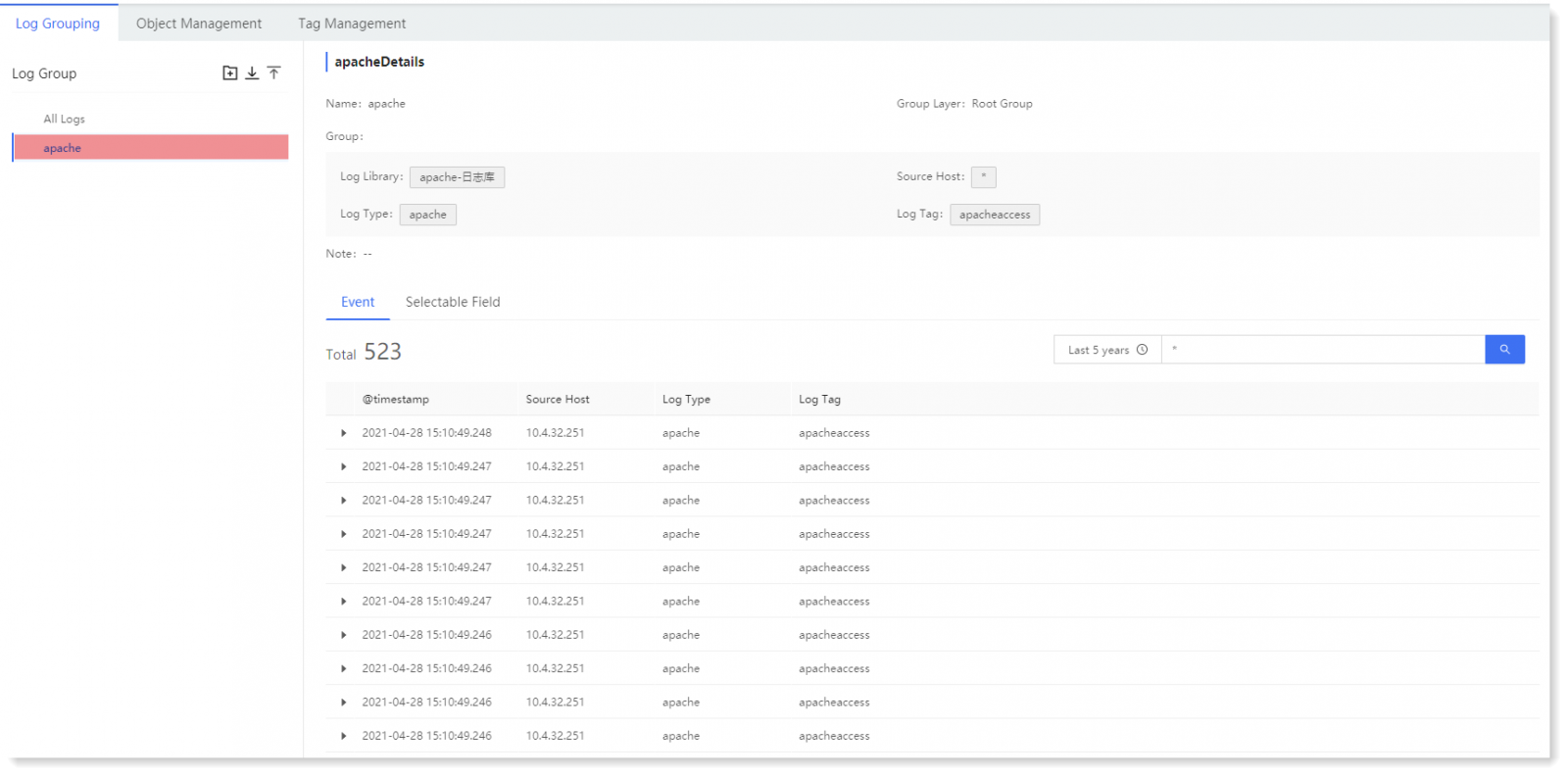
< Previous:
Next: >

















