Updated at: 2022-12-09 03:49:50
It can automatically clear the downloaded log data files and set the download task storage threshold. It is for the scenario that the downloaded log file takes up too much disk space, resulting in insufficient storage space to download log.
Click Settings > System > Search > Offline Download Config, where you can configure Clear Policy and download Limit, as follows:
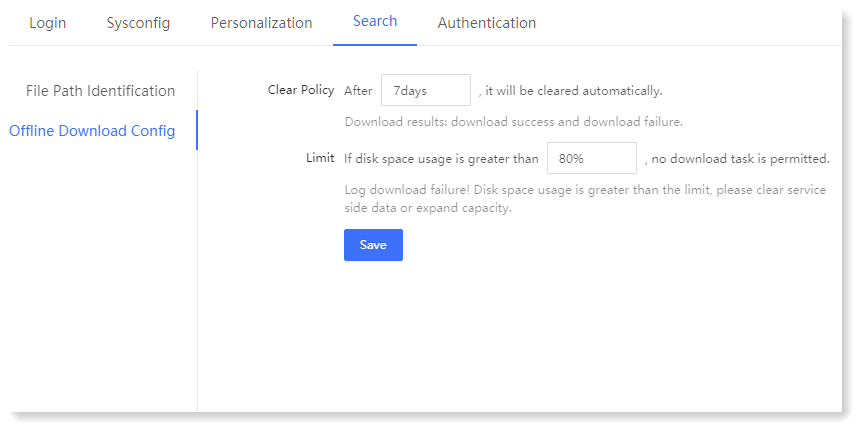
Click Settings > System > Search > Offline Download Config, where you can configure Clear Policy and download Limit, as follows:
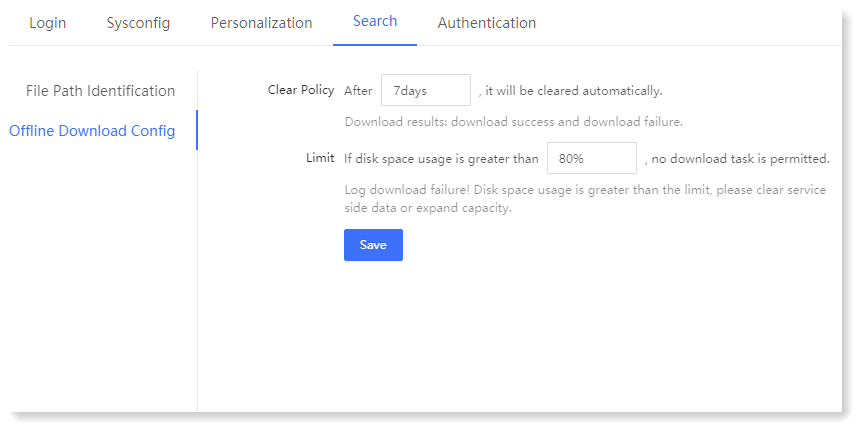
< Previous:
Next: >

















