Updated at: 2022-12-09 03:49:50
Service KPI dependencies are used to establish dependency correlation between related KPIs and services, which helps to observe the impact from KPIs and services when monitoring the status of a service, and enables an efficient root cause analytics.
In the KAI module, service Health Score or KPI can be selected as service dependencies in the created services, and dependency relationships between services can be visualized through the Correlation View. For the added Service KPI, you can set the dependency importance to the service. The higher the importance, the greater the impact of the dependency on the health of the service. For a change in the aggregated value of the dependency KPI, the health score of the service is changed accordingly.
Click Service > New > KPI Importance to make the KPI Importance configuration, as follows:
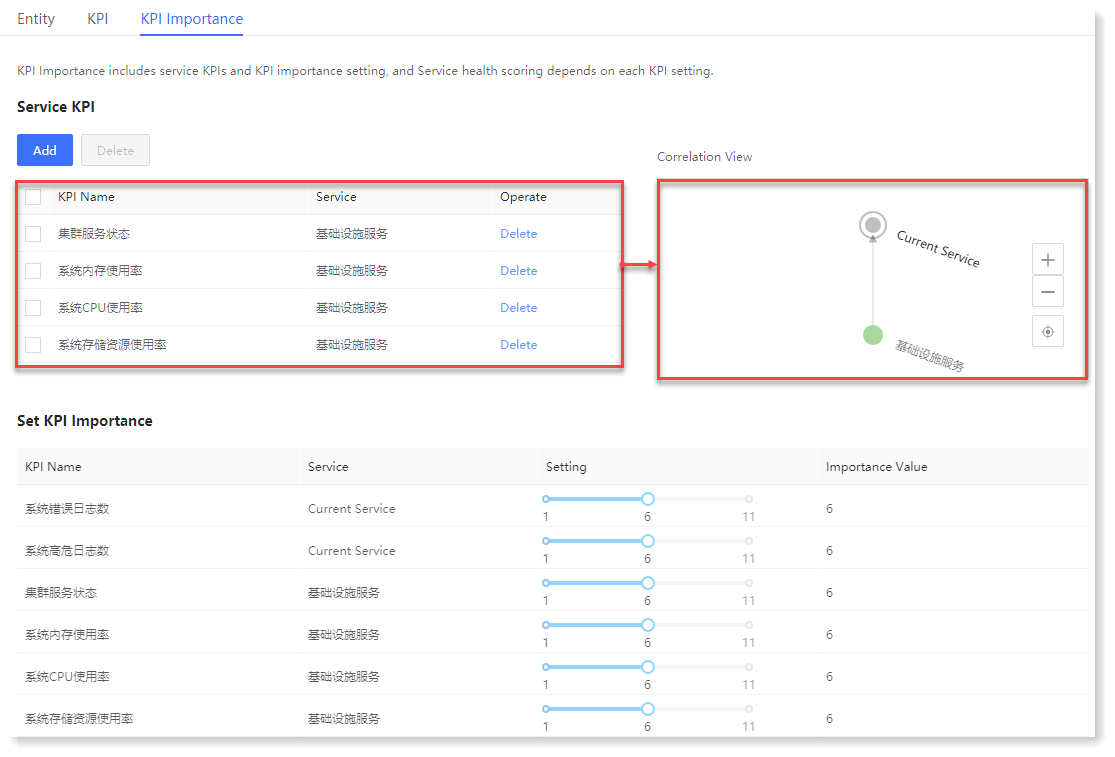 1. Click KPI Importance > Add to pop up the Add Service KPI window, and tick the service dependency KPI or service Health Score to be added, as follows:
1. Click KPI Importance > Add to pop up the Add Service KPI window, and tick the service dependency KPI or service Health Score to be added, as follows:
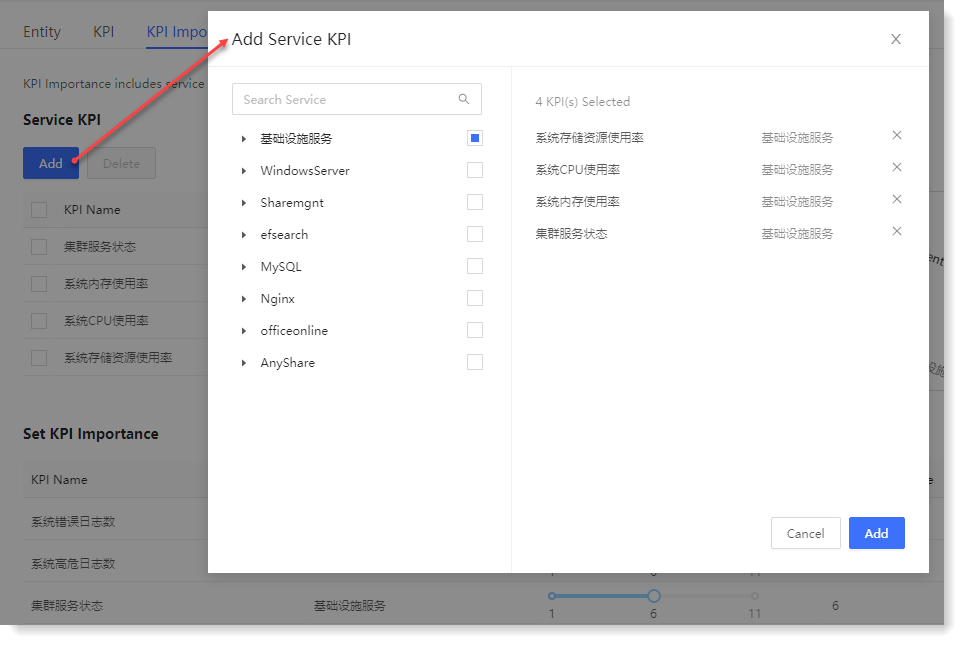
2. After the addition, the Correlation View will be available on the right as follows:

3. In the list of Set KPI Importance, you can set the importance of the added service KPI. The higher the importance, the greater the impact of the service KPI on the health of the service running.
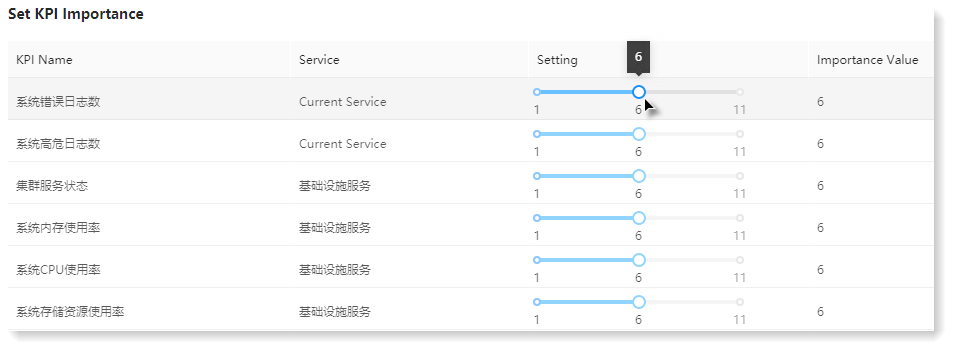 4. After the configuration, click Save at the top right to complete the service configuration and display the prompt message (as follows). Click Alert to jump to the service alert configuration page for alert policy configuration.
4. After the configuration, click Save at the top right to complete the service configuration and display the prompt message (as follows). Click Alert to jump to the service alert configuration page for alert policy configuration.
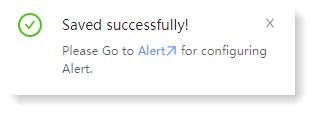
In the KAI module, service Health Score or KPI can be selected as service dependencies in the created services, and dependency relationships between services can be visualized through the Correlation View. For the added Service KPI, you can set the dependency importance to the service. The higher the importance, the greater the impact of the dependency on the health of the service. For a change in the aggregated value of the dependency KPI, the health score of the service is changed accordingly.
Click Service > New > KPI Importance to make the KPI Importance configuration, as follows:
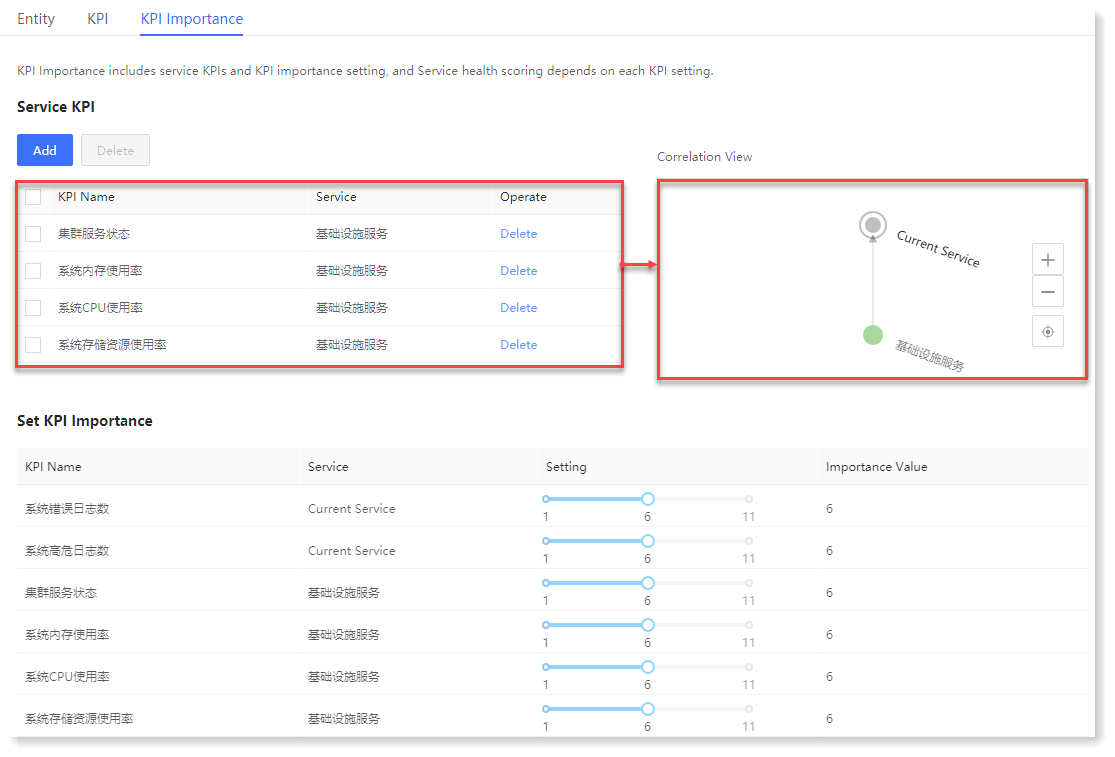 1. Click KPI Importance > Add to pop up the Add Service KPI window, and tick the service dependency KPI or service Health Score to be added, as follows:
1. Click KPI Importance > Add to pop up the Add Service KPI window, and tick the service dependency KPI or service Health Score to be added, as follows: 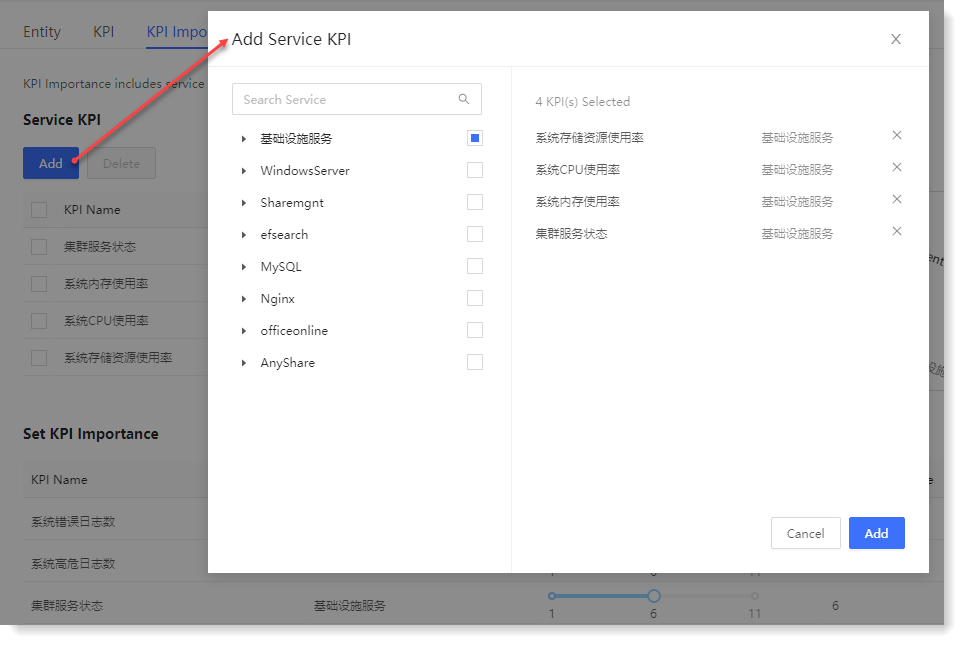
2. After the addition, the Correlation View will be available on the right as follows:

3. In the list of Set KPI Importance, you can set the importance of the added service KPI. The higher the importance, the greater the impact of the service KPI on the health of the service running.
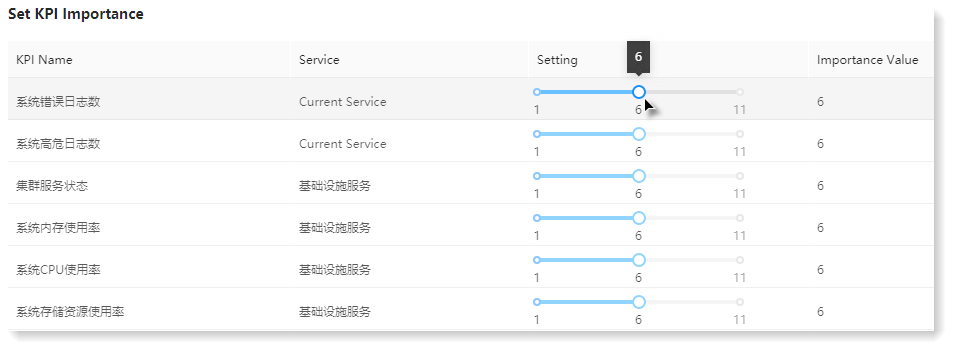 4. After the configuration, click Save at the top right to complete the service configuration and display the prompt message (as follows). Click Alert to jump to the service alert configuration page for alert policy configuration.
4. After the configuration, click Save at the top right to complete the service configuration and display the prompt message (as follows). Click Alert to jump to the service alert configuration page for alert policy configuration.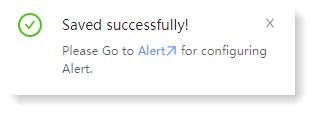
< Previous:
Next: >

















