Updated at: 2022-12-09 03:49:50
It can set scheduled periodic tasks for the target object. Currently, it supports scheduled email push for the target dashboard by sharing links or PDF attachments.
► Creating Task:
1. Click Settings > Task Management > New to create new task, as follows:
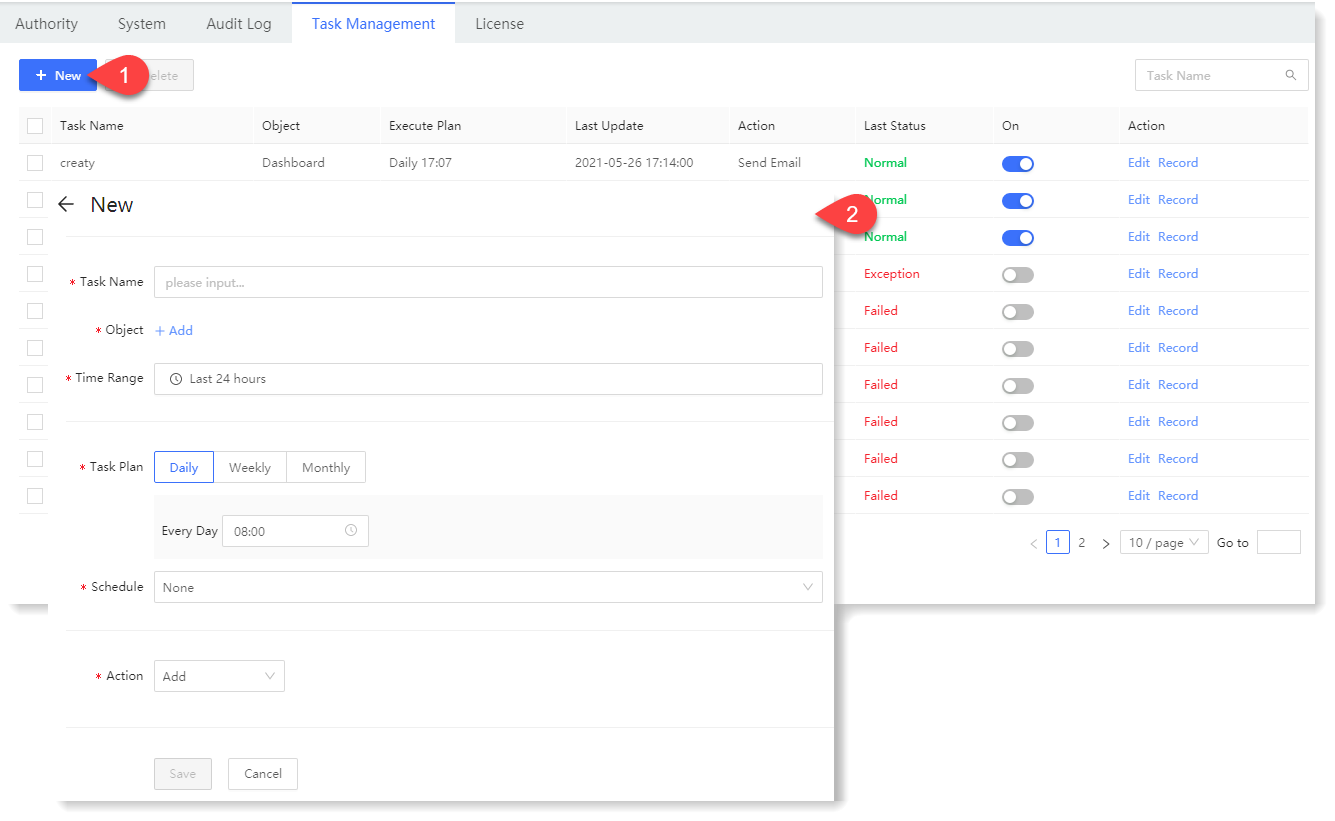 2. Click Save to complete the task creation, you can view the task execution status in Settings > Task Management.
2. Click Save to complete the task creation, you can view the task execution status in Settings > Task Management.
► Plan Task Record
It is to view the configuration information of the scheduled task, as well as the execution time and result of the previous tasks.
Click Settings > Task Management to enter the task list, click Record of the task to be viewed, to pop up Plan Task Record, as follows:
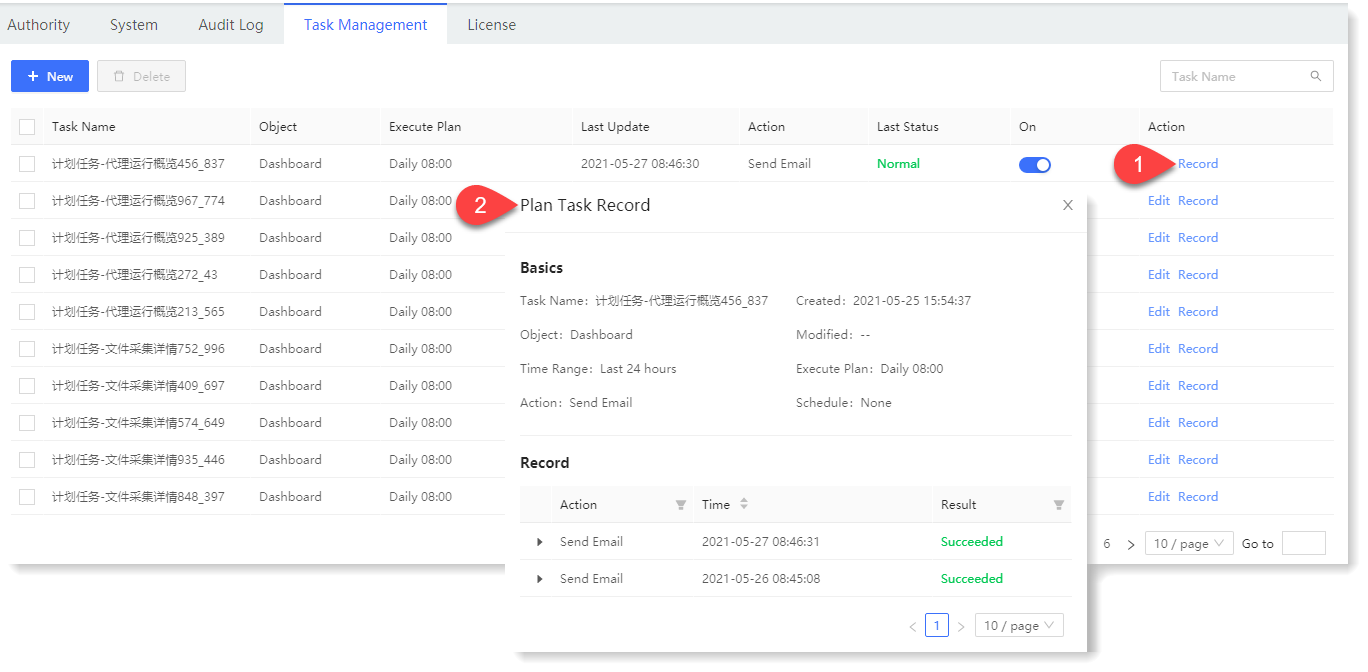
► Creating Task:
1. Click Settings > Task Management > New to create new task, as follows:
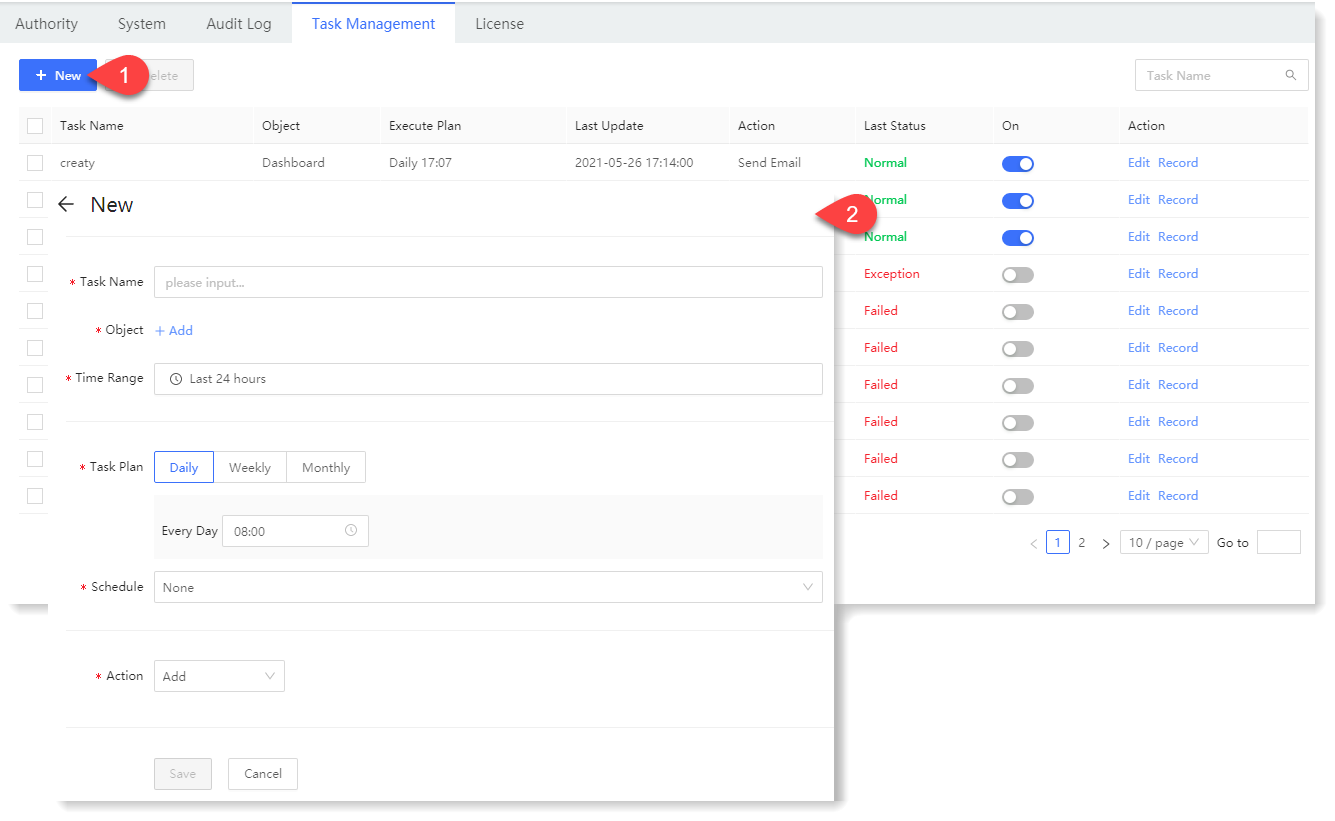 2. Click Save to complete the task creation, you can view the task execution status in Settings > Task Management.
2. Click Save to complete the task creation, you can view the task execution status in Settings > Task Management.► Plan Task Record
It is to view the configuration information of the scheduled task, as well as the execution time and result of the previous tasks.
Click Settings > Task Management to enter the task list, click Record of the task to be viewed, to pop up Plan Task Record, as follows:
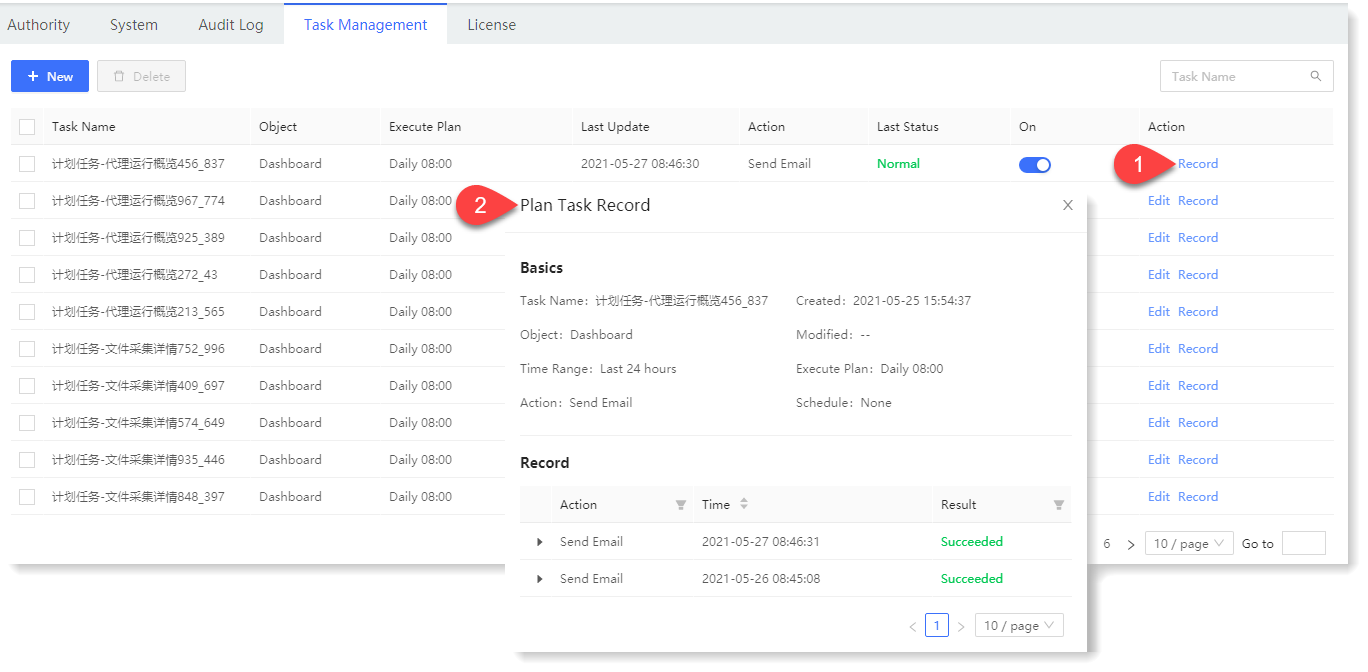
< Previous:
Next: >

















