Updated at: 2022-12-09 03:49:50
AnyRobot provides open query interface, by which other third-party systems can access the aggregated log data.
Click Settings > Authority > Open API, where you can create, disable/enable, modify and delete developer, as follows:
► New Open API
1. Click Settings > Authority > Open API > + New Developer to create new developer, as follows:
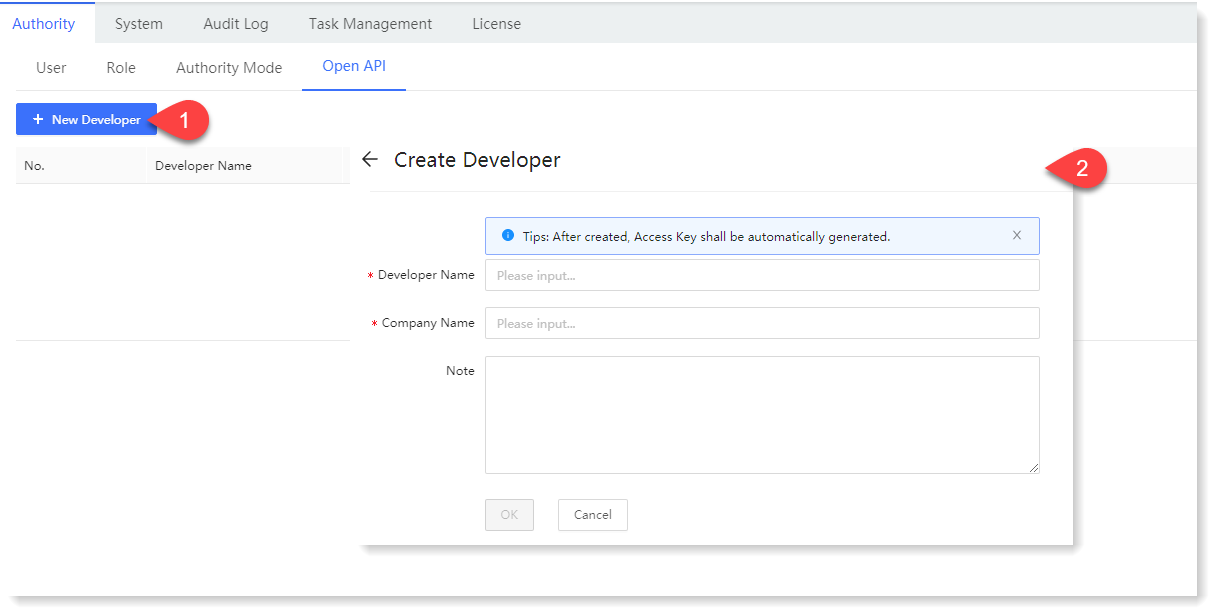 2. Click OK to complete the creation of Open API.
2. Click OK to complete the creation of Open API.
► Check Secret Key:
After creating the Open API, the system will automatically generate APP AccessKey ID, and APP AccessKey Secret.
Click Settings > Authority > Open API > Check Secret Key, the drawer displays the key and the key information to provide a unified Open API gateway with unified security assurance of openness, as follows:
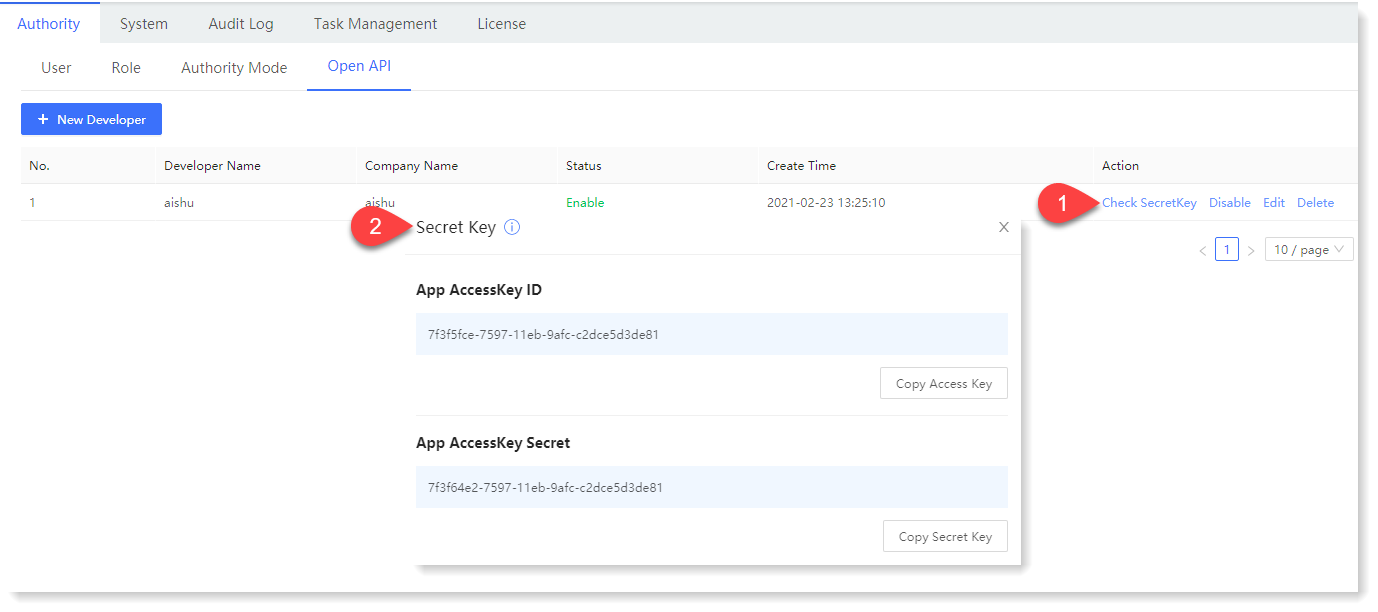
Click Settings > Authority > Open API, where you can create, disable/enable, modify and delete developer, as follows:
► New Open API
1. Click Settings > Authority > Open API > + New Developer to create new developer, as follows:
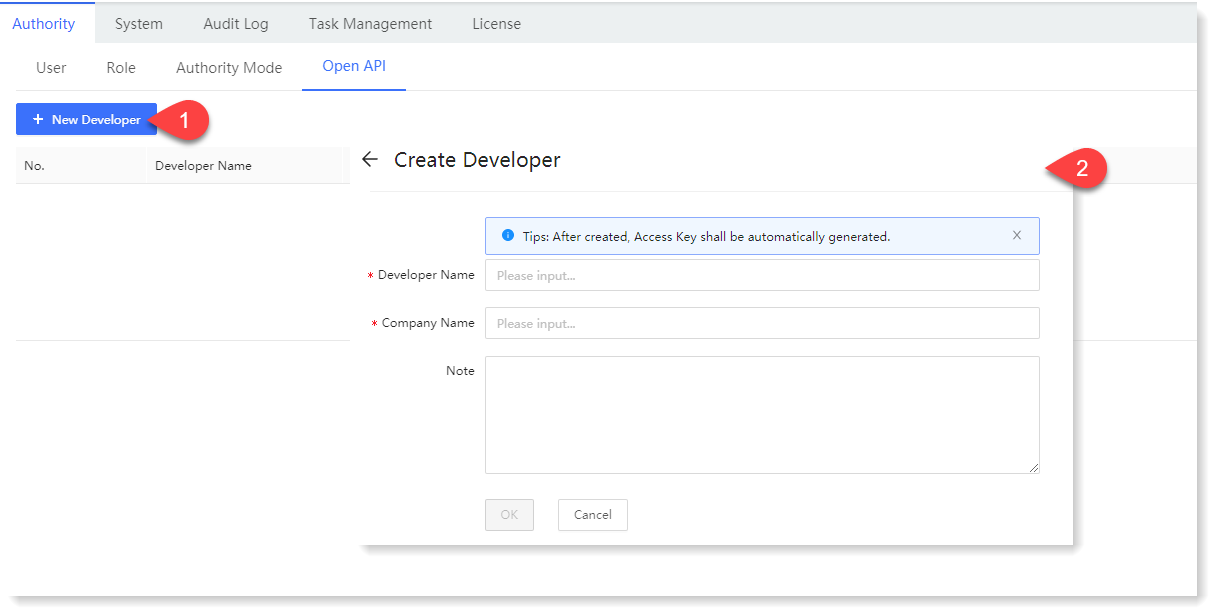 2. Click OK to complete the creation of Open API.
2. Click OK to complete the creation of Open API.► Check Secret Key:
After creating the Open API, the system will automatically generate APP AccessKey ID, and APP AccessKey Secret.
Click Settings > Authority > Open API > Check Secret Key, the drawer displays the key and the key information to provide a unified Open API gateway with unified security assurance of openness, as follows:
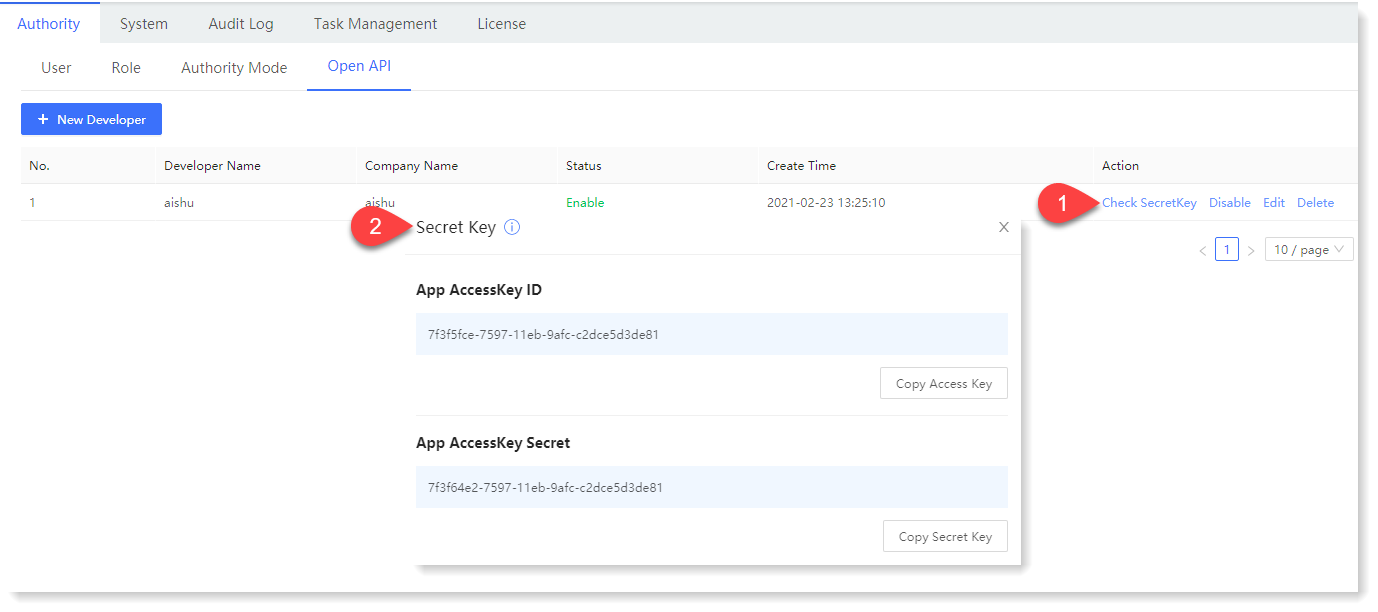
< Previous:
Next: >

















