Updated at: 2022-12-09 03:49:50
In the audit log configuration, the administrator can configure the retention time of the system audit log. When the system audit log expires, it will be cleared automatically, to avoid data redundancy.
Click Settings > System > Sysconfig > Audit Log to make audit log configuration, where you can modify the storage duration days of audit log, as follows:
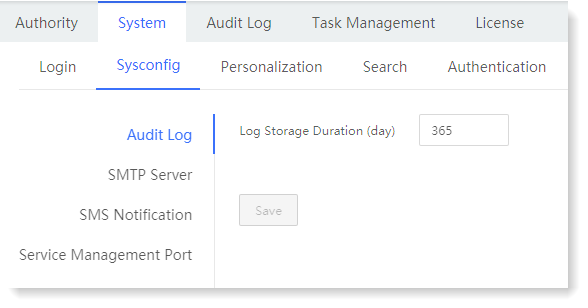
Click Settings > System > Sysconfig > Audit Log to make audit log configuration, where you can modify the storage duration days of audit log, as follows:
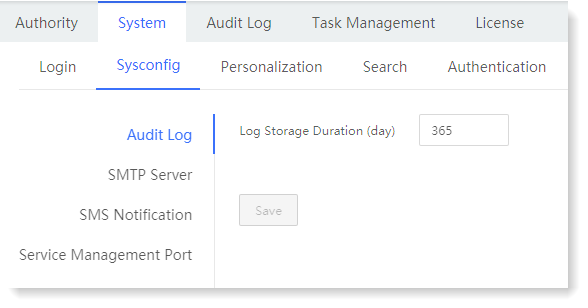
< Previous:
Next: >

















