Updated at: 2022-12-09 03:49:50
• New Entity Group
Click icon at the top right of the Entity Group list and enter the entity group name to complete the entity group creation, as follows:
icon at the top right of the Entity Group list and enter the entity group name to complete the entity group creation, as follows:
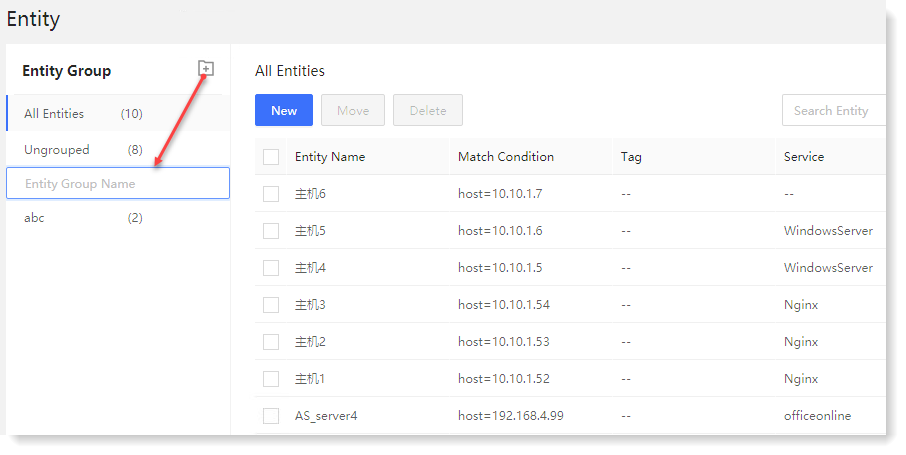 • Edit/Delete Entity Group
• Edit/Delete Entity Group
Hover over an entity group, to rename and delete the entity group, as follows:
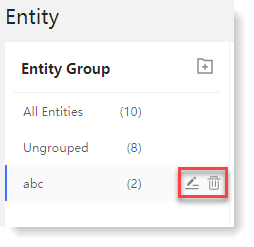
_15.png) Note: The entity group name must be globally unique.
Note: The entity group name must be globally unique.
• Move Entity
Tick single or multiple entities to be moved in the entity list, click Move, and select the entity group to be added in the dropdown box of the pop-up Move Entity window, or click Move in the single entity Action column to group a single entity, as follows:
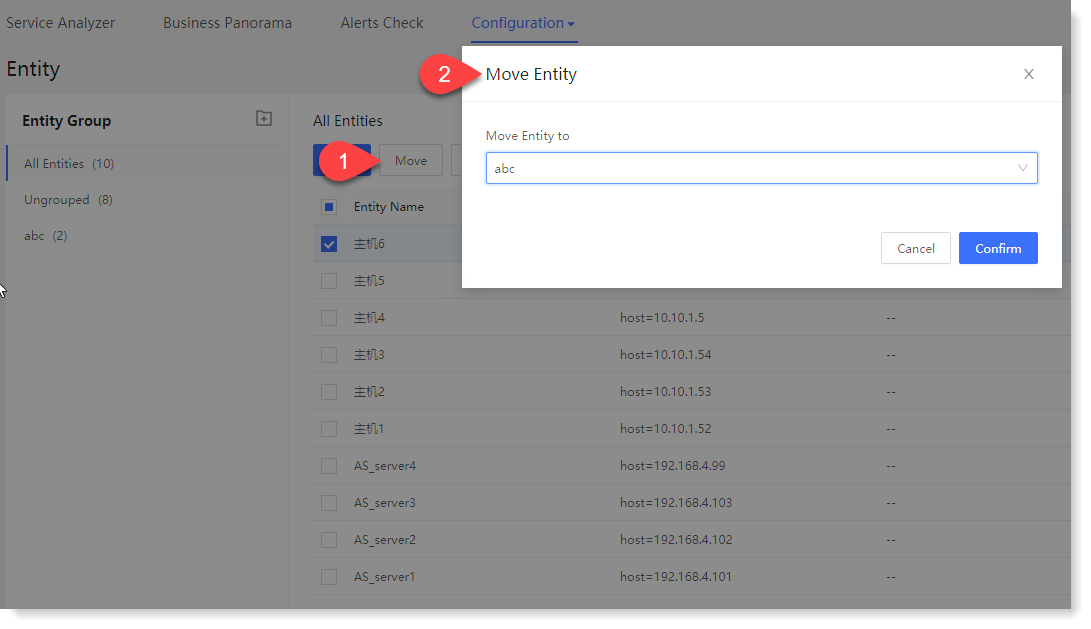
Click
 icon at the top right of the Entity Group list and enter the entity group name to complete the entity group creation, as follows:
icon at the top right of the Entity Group list and enter the entity group name to complete the entity group creation, as follows: 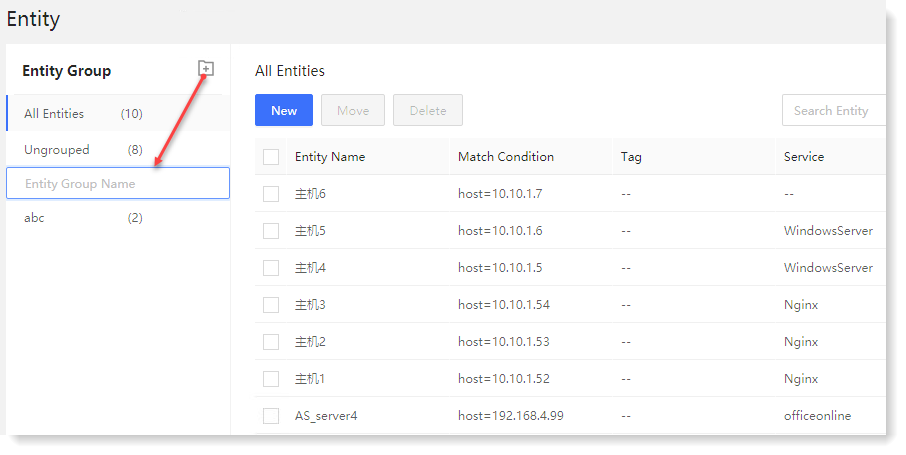 • Edit/Delete Entity Group
• Edit/Delete Entity GroupHover over an entity group, to rename and delete the entity group, as follows:
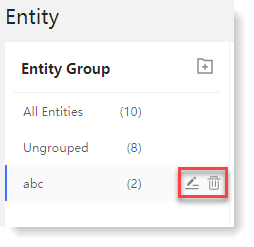
_15.png) Note: The entity group name must be globally unique.
Note: The entity group name must be globally unique.• Move Entity
Tick single or multiple entities to be moved in the entity list, click Move, and select the entity group to be added in the dropdown box of the pop-up Move Entity window, or click Move in the single entity Action column to group a single entity, as follows:
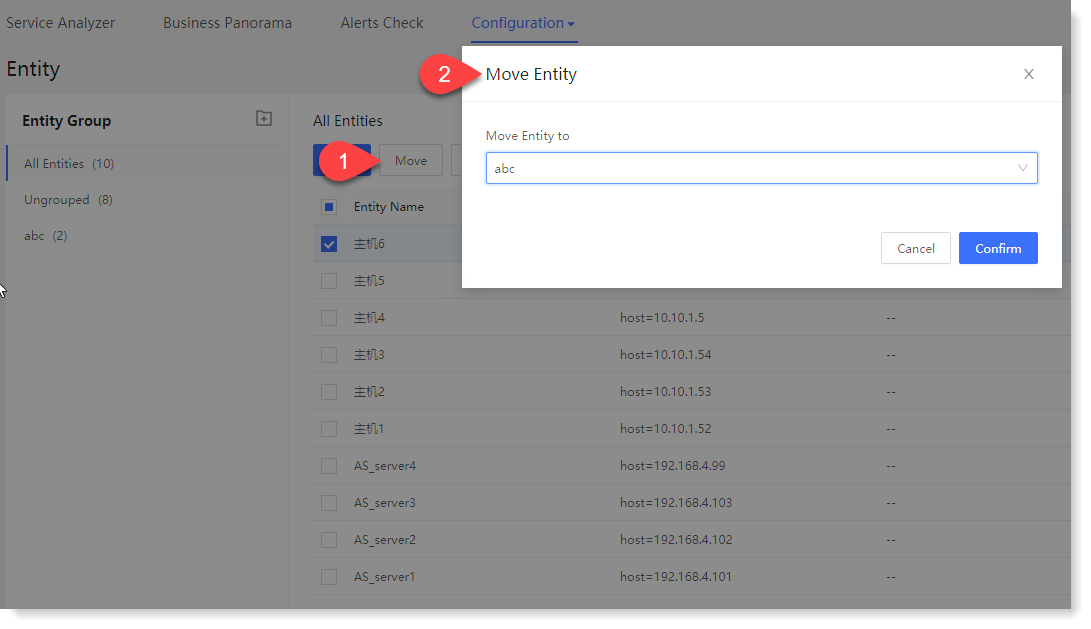
< Previous:
Next: >

















