Updated at: 2022-12-09 03:49:50
The New Business Panorama window includes basic function area, view tool area, graphical component area, drawing area, and parameter configuration area, as follows:
 • Basic function area: It includes TimePicker, Refresh, Preview, Save and Exit functions. By TimePicker, you can customize the data source range of KPI aggregation in the trend;
• Basic function area: It includes TimePicker, Refresh, Preview, Save and Exit functions. By TimePicker, you can customize the data source range of KPI aggregation in the trend;
• View tool area:
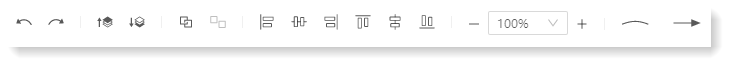
• : The buttons to undo and redo;
: The buttons to undo and redo;
• : The buttons to adjust layer sequence;
: The buttons to adjust layer sequence;
• : The buttons to create group;
: The buttons to create group;
• : The buttons for graphic component alignment;
: The buttons for graphic component alignment;
•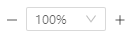 : The button for view resizing;
: The button for view resizing;
• : The button to switch the type of graphic connection line, and you can choose: curve, line segment and straight line;
: The button to switch the type of graphic connection line, and you can choose: curve, line segment and straight line;
• : The button to switch endpoint arrow type of graphic connection line.
: The button to switch endpoint arrow type of graphic connection line.
• Graphic component area: It provides basic shape and chart controls (trend). You can drag and drop graphic components to the canvas area for parameter configuration and layout as needed;
• Parameter configuration and canvas area: You can configure the parameters of the basic shape and the appearance of the diagram control dragged and dropped into the canvas. Click on the blank area of the canvas to view the canvas prompt on the right side, as follows:
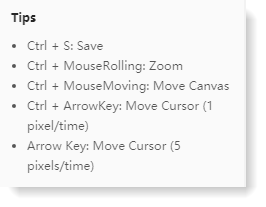
 • Basic function area: It includes TimePicker, Refresh, Preview, Save and Exit functions. By TimePicker, you can customize the data source range of KPI aggregation in the trend;
• Basic function area: It includes TimePicker, Refresh, Preview, Save and Exit functions. By TimePicker, you can customize the data source range of KPI aggregation in the trend;• View tool area:
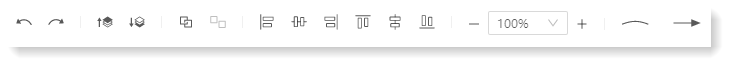
•
 : The buttons to undo and redo;
: The buttons to undo and redo;•
 : The buttons to adjust layer sequence;
: The buttons to adjust layer sequence;•
 : The buttons to create group;
: The buttons to create group;•
 : The buttons for graphic component alignment;
: The buttons for graphic component alignment;•
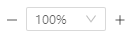 : The button for view resizing;
: The button for view resizing;•
 : The button to switch the type of graphic connection line, and you can choose: curve, line segment and straight line;
: The button to switch the type of graphic connection line, and you can choose: curve, line segment and straight line;•
 : The button to switch endpoint arrow type of graphic connection line.
: The button to switch endpoint arrow type of graphic connection line.• Graphic component area: It provides basic shape and chart controls (trend). You can drag and drop graphic components to the canvas area for parameter configuration and layout as needed;
• Parameter configuration and canvas area: You can configure the parameters of the basic shape and the appearance of the diagram control dragged and dropped into the canvas. Click on the blank area of the canvas to view the canvas prompt on the right side, as follows:
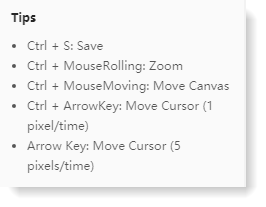
< Previous:
Next: >

















