Updated at: 2022-12-09 03:49:50
The system administrator (admin) or users with authorization of patrol task management module can click Patrol Management > Patrol Task Management to create, edit, delete patrol tasks and assign patrollers. The specific steps are as follows:
1. Click + New to create new patrol task, as follows:
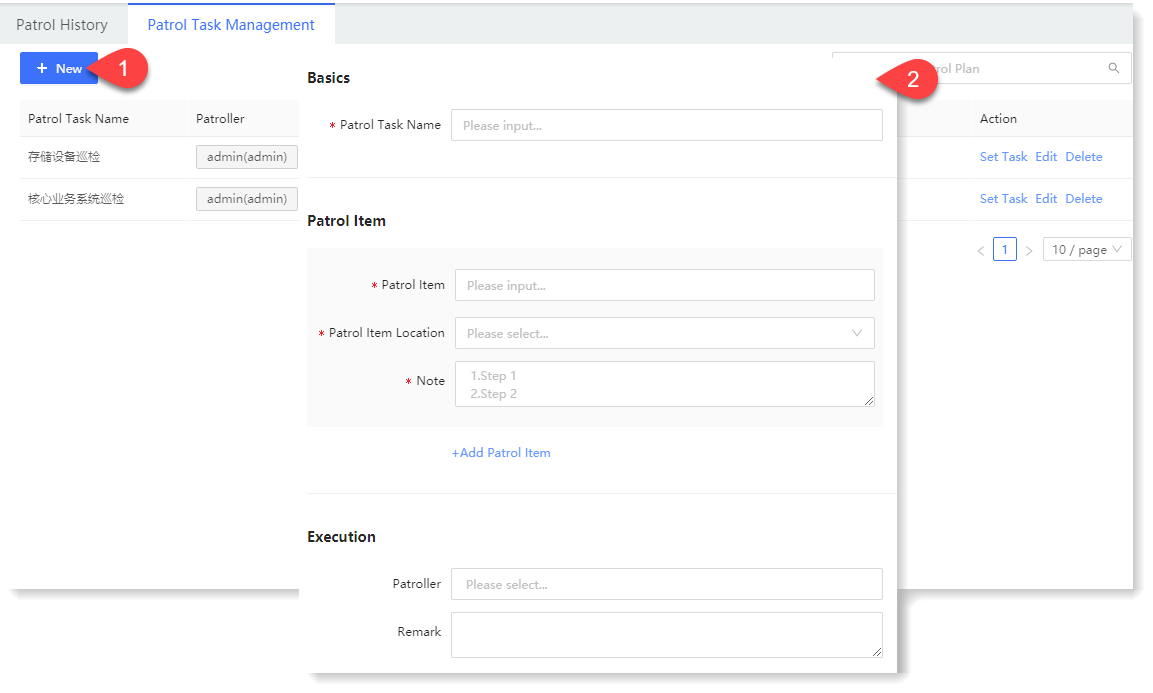 2. After configuring the above parameters, click Save to complete the patrol task creation.
2. After configuring the above parameters, click Save to complete the patrol task creation.
3. In the Patrol Task Management list, you can view the list of created patrol tasks, and assign tasks, edit and delete the patrol tasks, as follows:
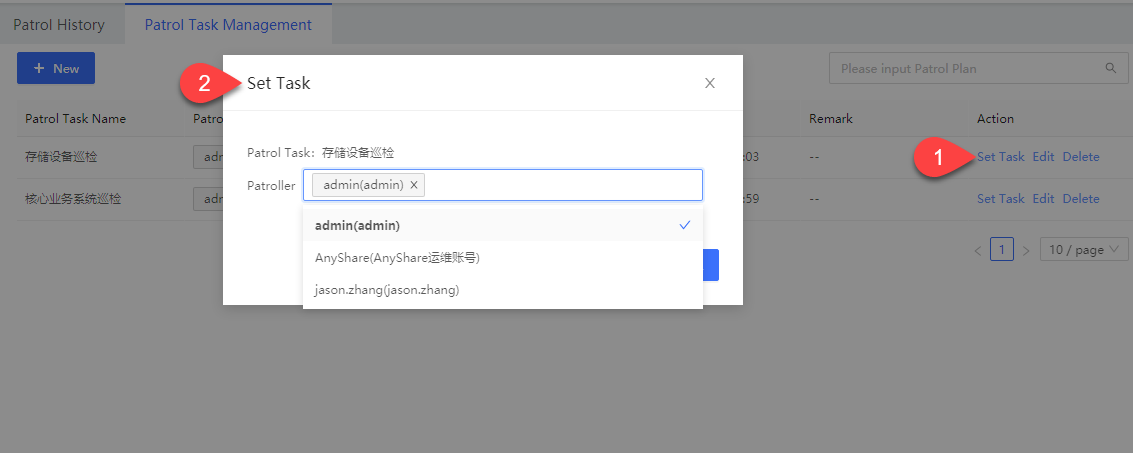
_9.png) Note:
Note:
1. After editing a patrol task, the patrol task information and status will be updated in real time, and the historical patrol records before 00: 00: 00 on current day will not be affected;
2. If the patrol task is deleted, the patrol task of the current day is deleted simultaneously, and the historical patrol record is kept.
1. Click + New to create new patrol task, as follows:
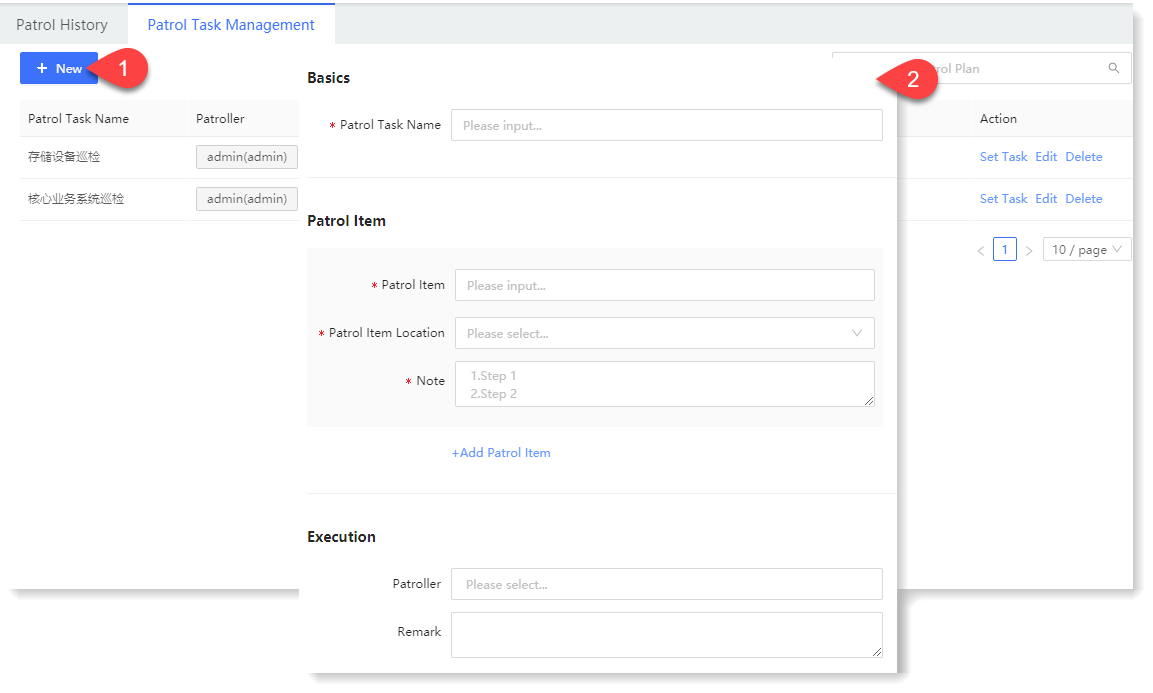 2. After configuring the above parameters, click Save to complete the patrol task creation.
2. After configuring the above parameters, click Save to complete the patrol task creation.3. In the Patrol Task Management list, you can view the list of created patrol tasks, and assign tasks, edit and delete the patrol tasks, as follows:
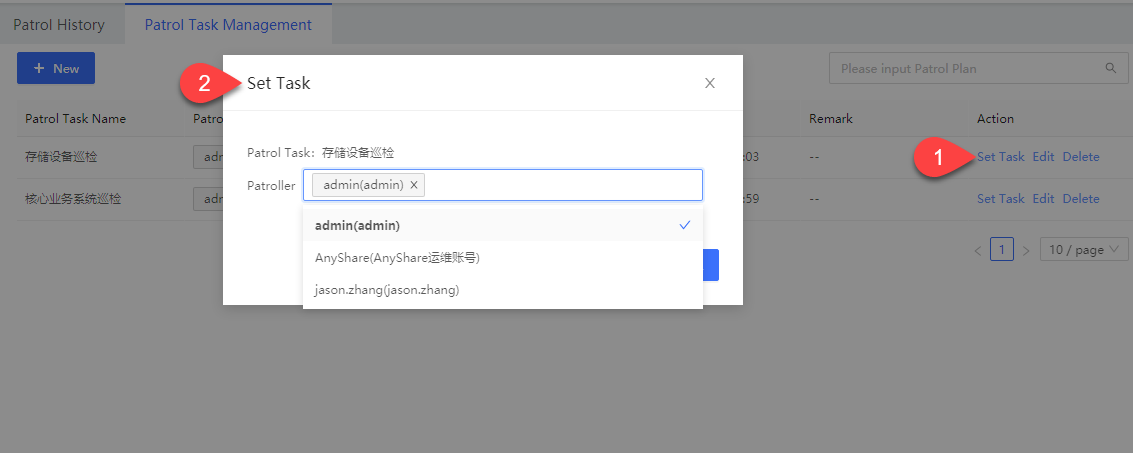
_9.png) Note:
Note:1. After editing a patrol task, the patrol task information and status will be updated in real time, and the historical patrol records before 00: 00: 00 on current day will not be affected;
2. If the patrol task is deleted, the patrol task of the current day is deleted simultaneously, and the historical patrol record is kept.
< Previous:
Next: >

















