Updated at: 2022-12-09 03:49:50
1. Click Configuration > Alert Policy > New to configure new alert as follows:
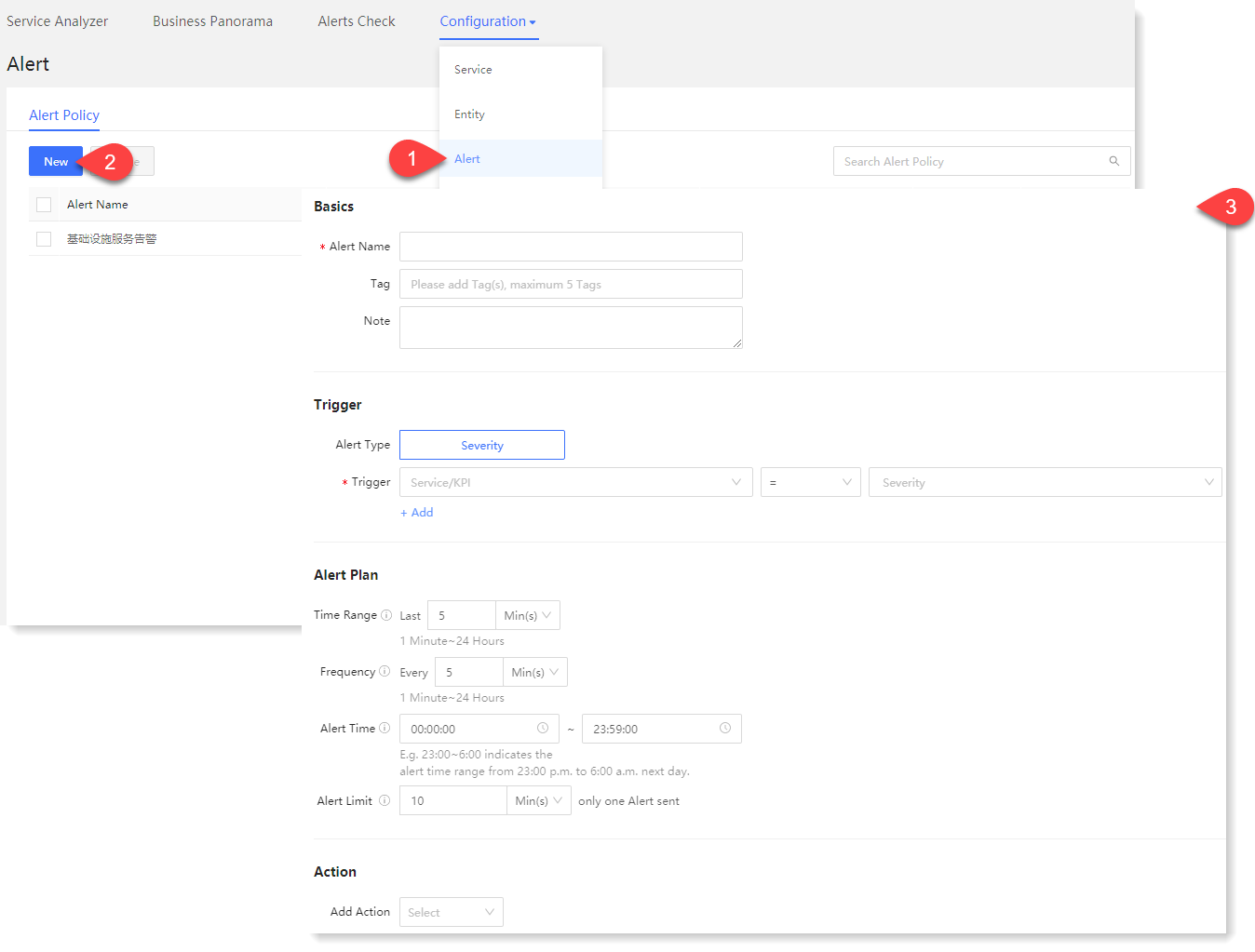
► Basic Info
► Trigger:
In the trigger configuration line, select the service/KPI to trigger alert, the logical conditions can be selected as needed: Equal to / Not Equal to, and set the KPI alert severity, as follows:
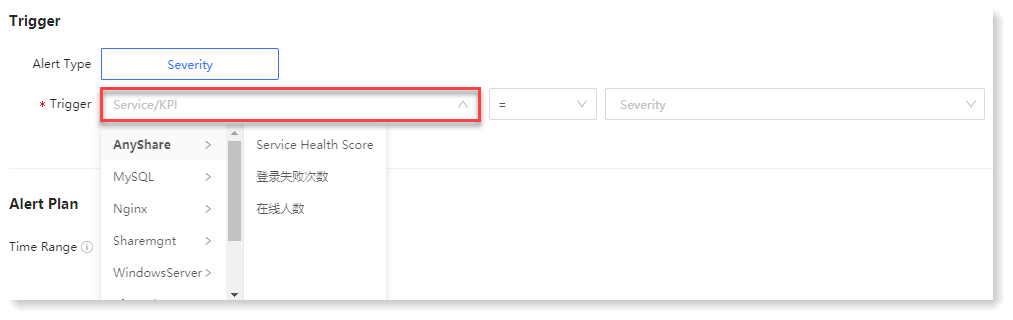
Click + Add to add multiple KPI severity trigger conditions (the logical relation between triggers is OR by default), as follows:
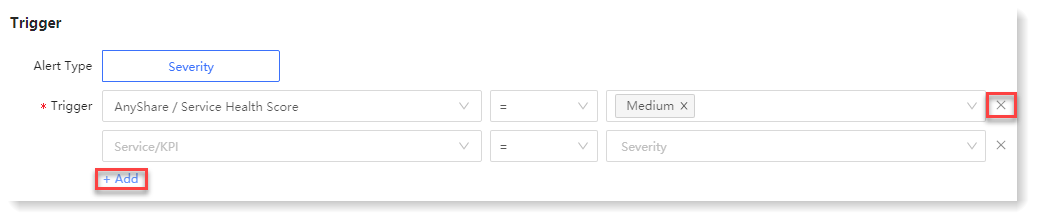
► Alert Plan
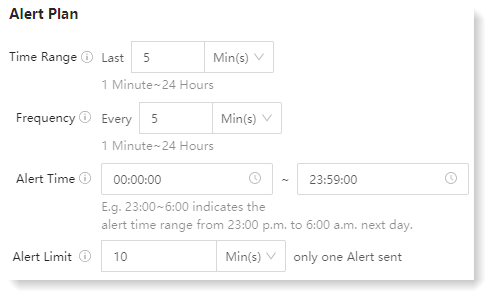 ► Triggered Action: It is to set the notification policy after an alert is generated. It supports alert notification, HTTP forwarding and Syslog forwarding. Each trigger action can support adding up to 5 triggered action tasks, please refer to the section Scene Policy for the details.
► Triggered Action: It is to set the notification policy after an alert is generated. It supports alert notification, HTTP forwarding and Syslog forwarding. Each trigger action can support adding up to 5 triggered action tasks, please refer to the section Scene Policy for the details.
_15.png) Note: KPI Analytics Intelligence does not support SMS alert notification.
Note: KPI Analytics Intelligence does not support SMS alert notification.
2. Click Save to complete the creation of Alert Policy.
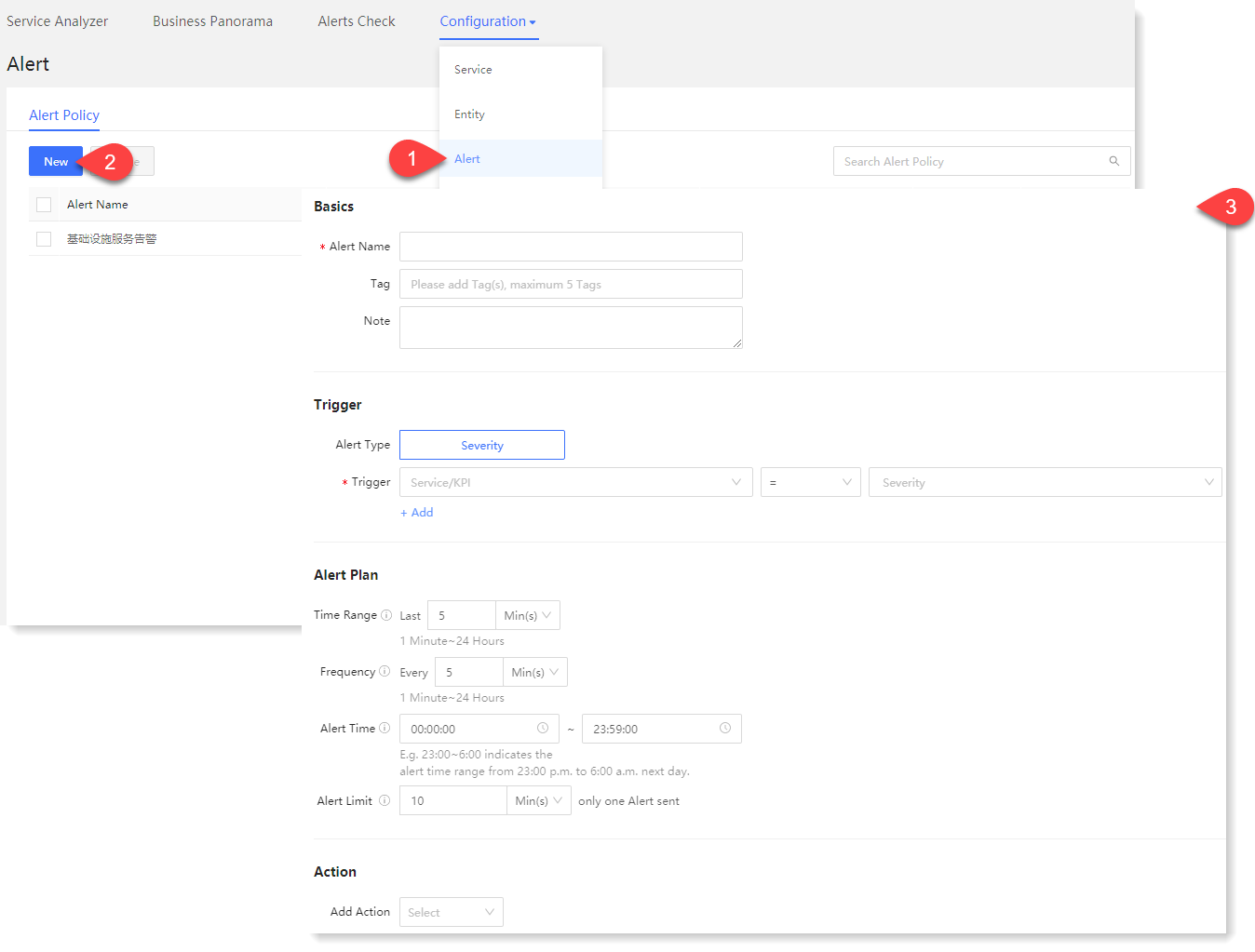
► Basic Info
| Field Name | Description | Restrictive Condition |
| * Alert Name | The name of alert policy | ≤32 characters |
| Tag | The tag of alert policy | Maximum 5 tags can be added |
| Description | It is to add additional descriptions to the alert policy. | - |
In the trigger configuration line, select the service/KPI to trigger alert, the logical conditions can be selected as needed: Equal to / Not Equal to, and set the KPI alert severity, as follows:
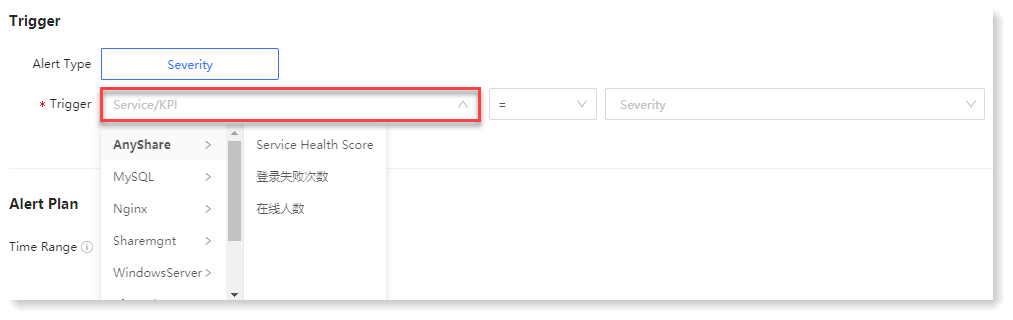
Click + Add to add multiple KPI severity trigger conditions (the logical relation between triggers is OR by default), as follows:
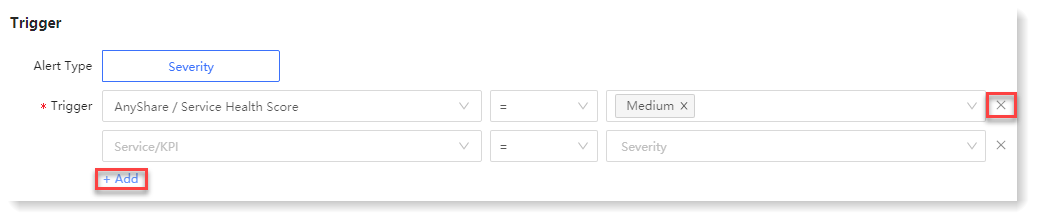
► Alert Plan
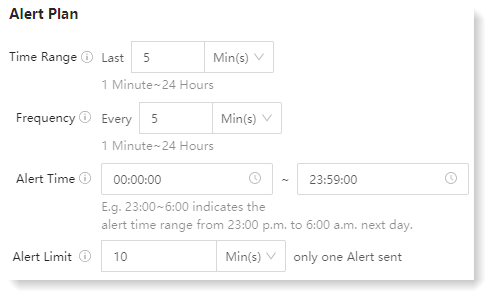 ► Triggered Action: It is to set the notification policy after an alert is generated. It supports alert notification, HTTP forwarding and Syslog forwarding. Each trigger action can support adding up to 5 triggered action tasks, please refer to the section Scene Policy for the details.
► Triggered Action: It is to set the notification policy after an alert is generated. It supports alert notification, HTTP forwarding and Syslog forwarding. Each trigger action can support adding up to 5 triggered action tasks, please refer to the section Scene Policy for the details. _15.png) Note: KPI Analytics Intelligence does not support SMS alert notification.
Note: KPI Analytics Intelligence does not support SMS alert notification.2. Click Save to complete the creation of Alert Policy.
< Previous:
Next: >

















