Updated at: 2022-12-09 03:49:50
Two-factor authentication management is to configure two-factor authentication information. Users can log in and verify through account password and SMS verification code.
1. Click Settings > System > Authentication > Auth Config with the configuration parameters as follows:
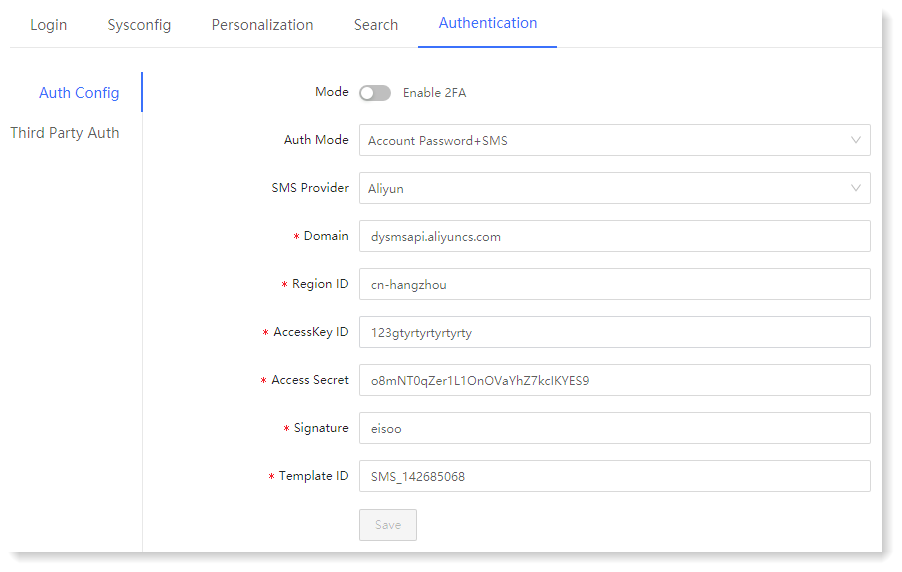 2. After completing the parameter configuration, click to Enable 2FA;
2. After completing the parameter configuration, click to Enable 2FA;
3. Click Save to verify the SMS service. After the verification, the two-factor authentication will be successfully enabled.
_15.png) Note: Before enabling two-factor authentication, please confirm whether a valid mobile phone number has been filled in the user configuration information.
Note: Before enabling two-factor authentication, please confirm whether a valid mobile phone number has been filled in the user configuration information.
1. Click Settings > System > Authentication > Auth Config with the configuration parameters as follows:
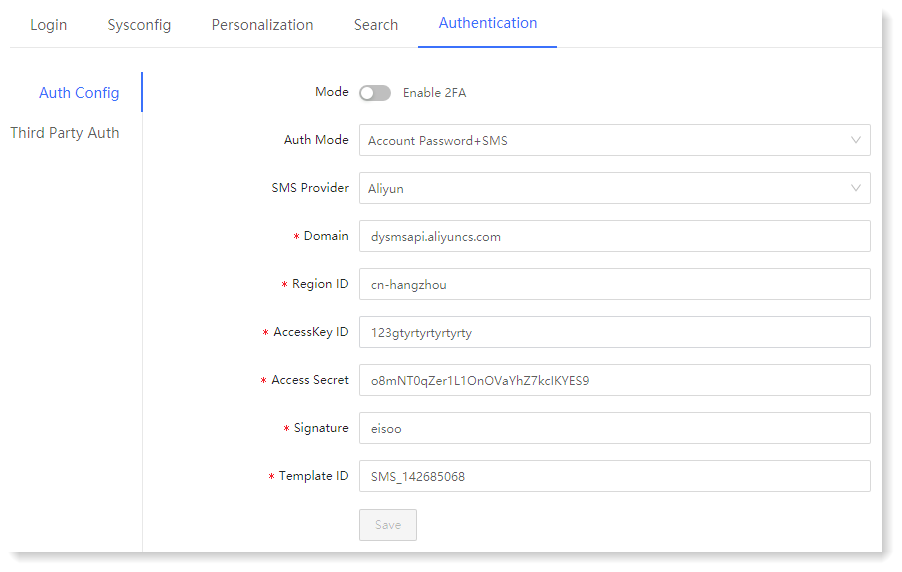 2. After completing the parameter configuration, click to Enable 2FA;
2. After completing the parameter configuration, click to Enable 2FA;3. Click Save to verify the SMS service. After the verification, the two-factor authentication will be successfully enabled.
_15.png) Note: Before enabling two-factor authentication, please confirm whether a valid mobile phone number has been filled in the user configuration information.
Note: Before enabling two-factor authentication, please confirm whether a valid mobile phone number has been filled in the user configuration information.
< Previous:
Next: >

















