Updated at: 2022-12-09 03:49:50
Click Settings > Authority > Role, where you can create roles with different task template authorities.
1. Click +New to create the New Role;
2. Click Task Template to view a list of all task templates created in the system, and tick the corresponding task template according to actual authorization requirements;
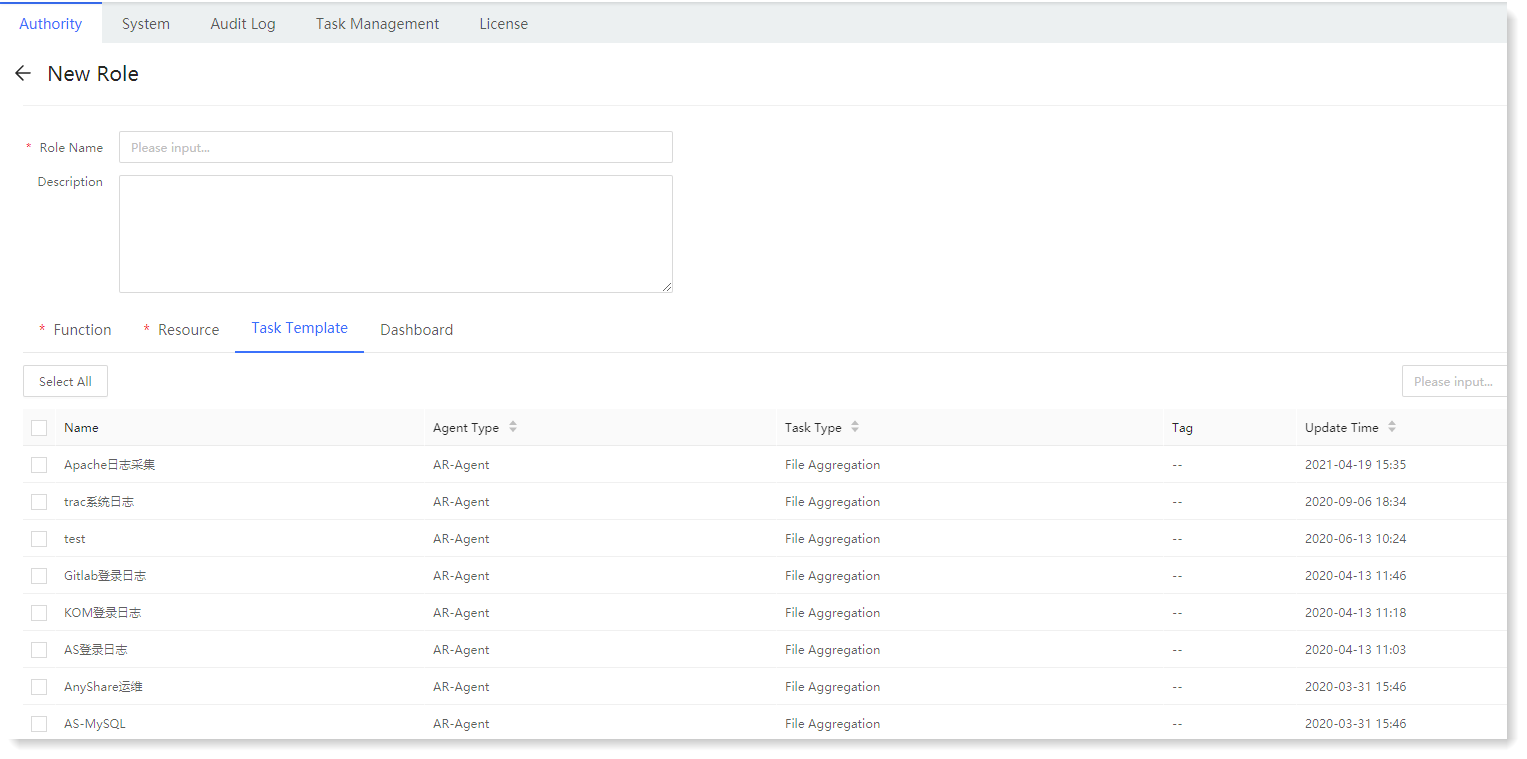 3. After the configuration is completed, click Save. The user is only allowed to view the task template information authorized for the corresponding role after logging in to the system.
3. After the configuration is completed, click Save. The user is only allowed to view the task template information authorized for the corresponding role after logging in to the system.
1. Click +New to create the New Role;
2. Click Task Template to view a list of all task templates created in the system, and tick the corresponding task template according to actual authorization requirements;
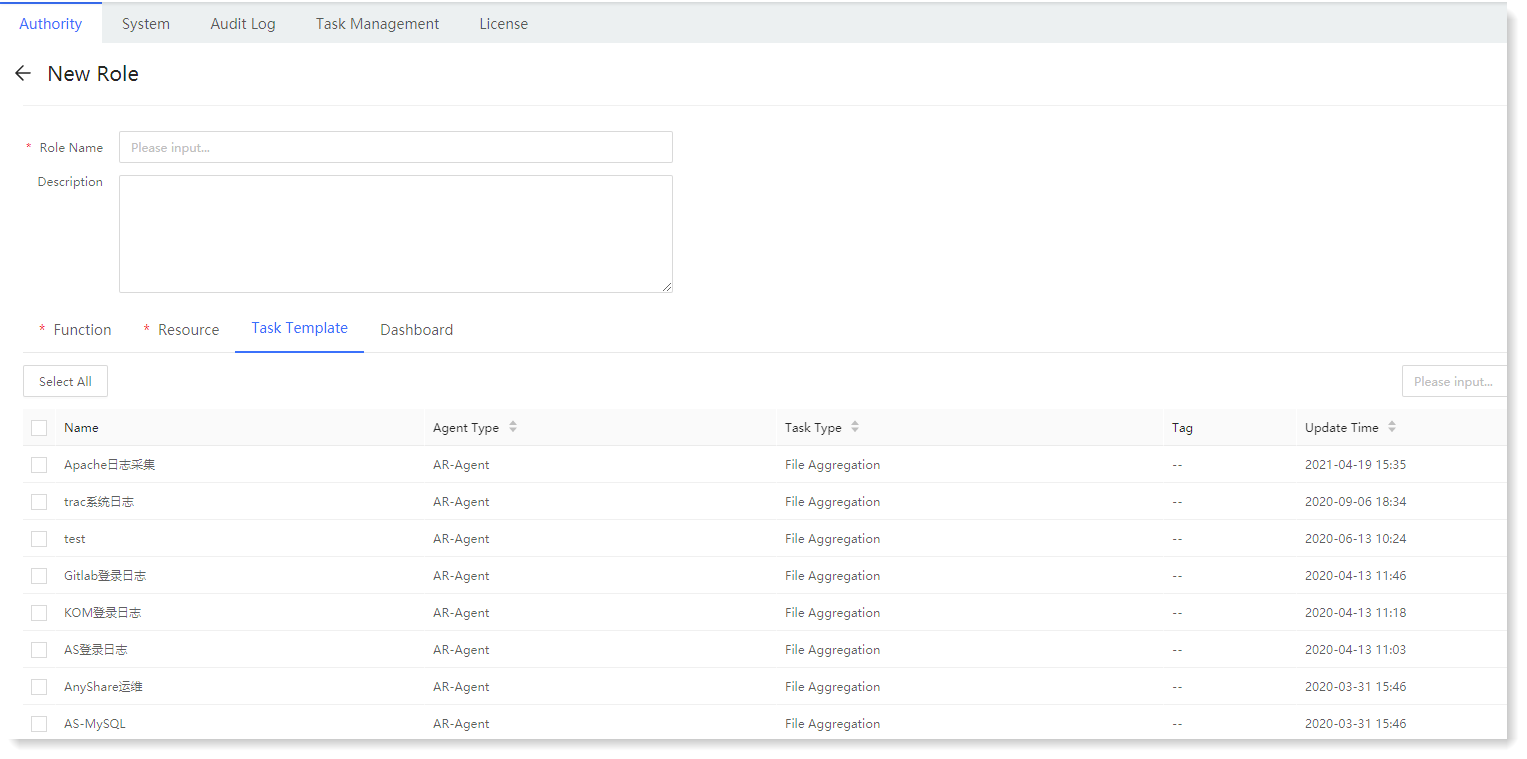 3. After the configuration is completed, click Save. The user is only allowed to view the task template information authorized for the corresponding role after logging in to the system.
3. After the configuration is completed, click Save. The user is only allowed to view the task template information authorized for the corresponding role after logging in to the system.
< Previous:
Next: >

















