Updated at: 2022-12-09 03:49:50
Click Settings > Authority > Role, you can apply the created roles to users, and may realize batch authorization, see the picture as below:
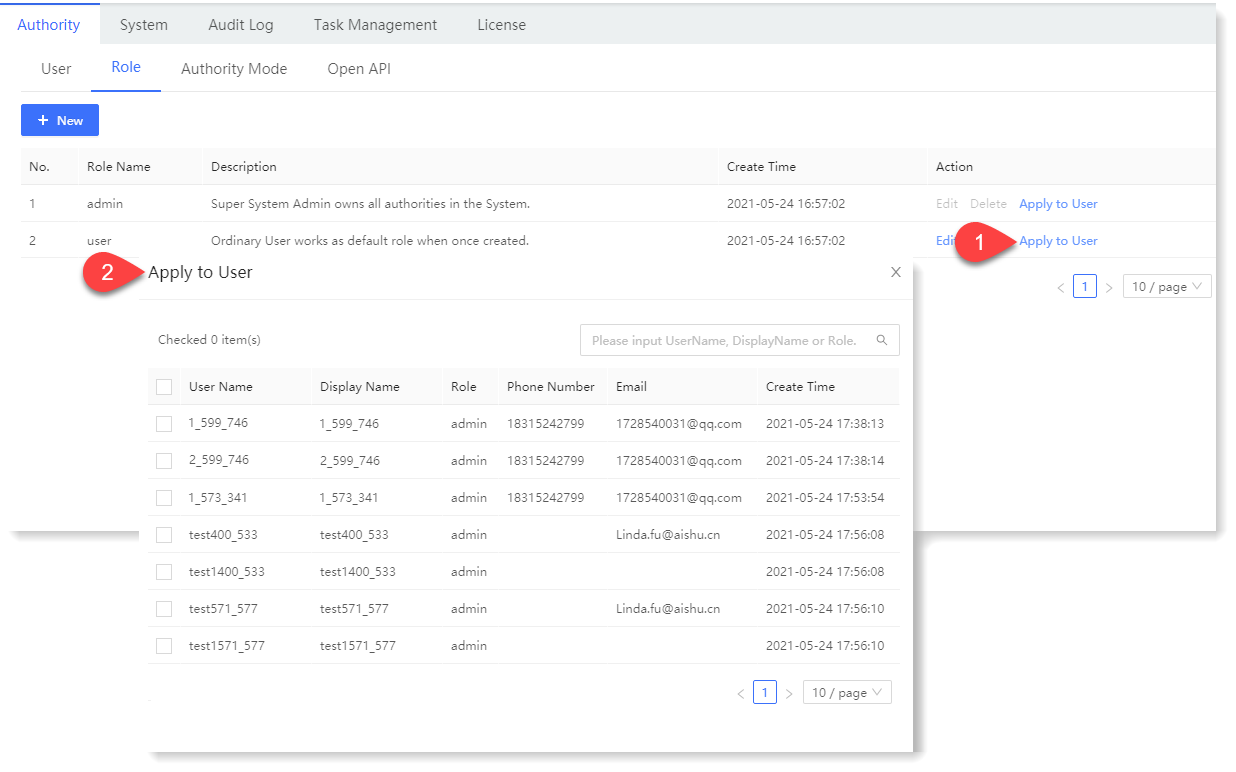 In the page Apply to User, you can see all users created in the system (except default administrators), check the user you want to empower the role, and click save; if the user has a role, the new role will replace the old one.
In the page Apply to User, you can see all users created in the system (except default administrators), check the user you want to empower the role, and click save; if the user has a role, the new role will replace the old one.
_15.png) Note: Default administrators include admin, securit, and audit. Role change is not allowable.
Note: Default administrators include admin, securit, and audit. Role change is not allowable.
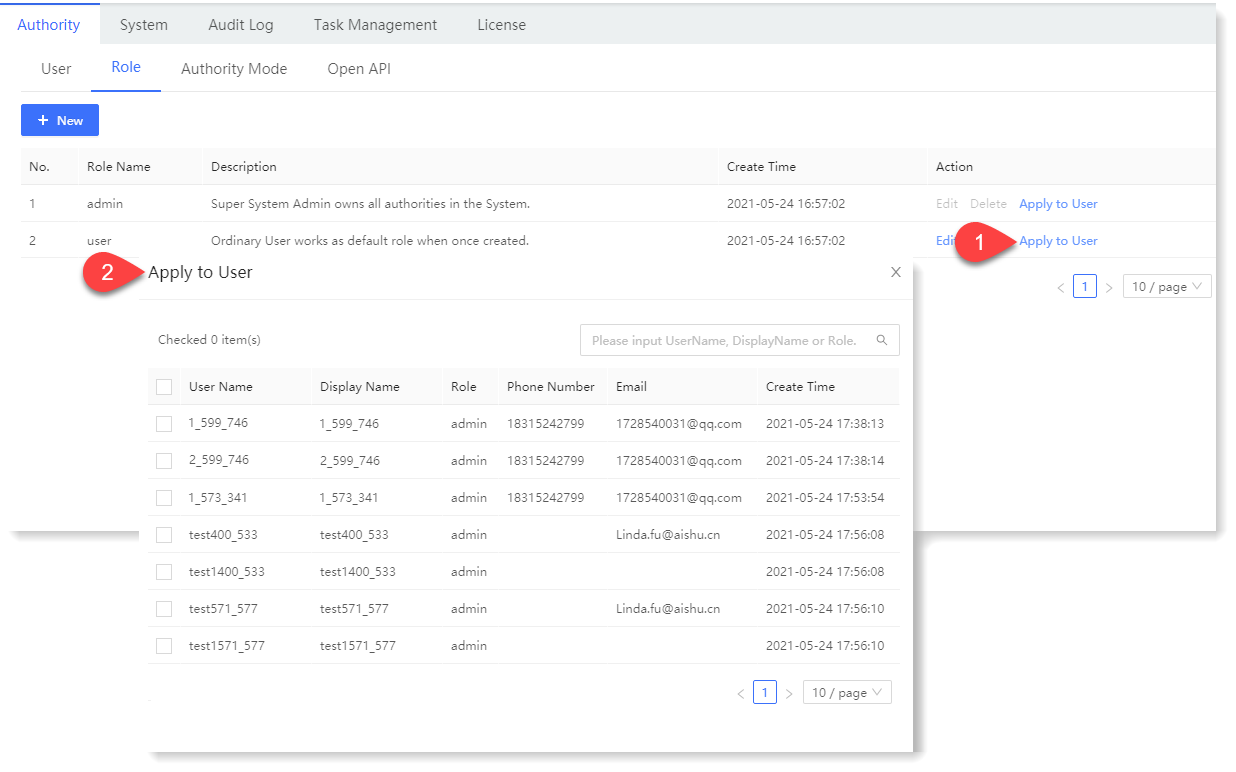 In the page Apply to User, you can see all users created in the system (except default administrators), check the user you want to empower the role, and click save; if the user has a role, the new role will replace the old one.
In the page Apply to User, you can see all users created in the system (except default administrators), check the user you want to empower the role, and click save; if the user has a role, the new role will replace the old one. _15.png) Note: Default administrators include admin, securit, and audit. Role change is not allowable.
Note: Default administrators include admin, securit, and audit. Role change is not allowable.
< Previous:
Next: >

















