Updated at: 2022-12-09 03:49:50
1. In the current project, click Project Settings > Advanced Settings in the left menu bar, and then click Set Gateway, which is the gateway for Ingress. Each project has a separate gateway.
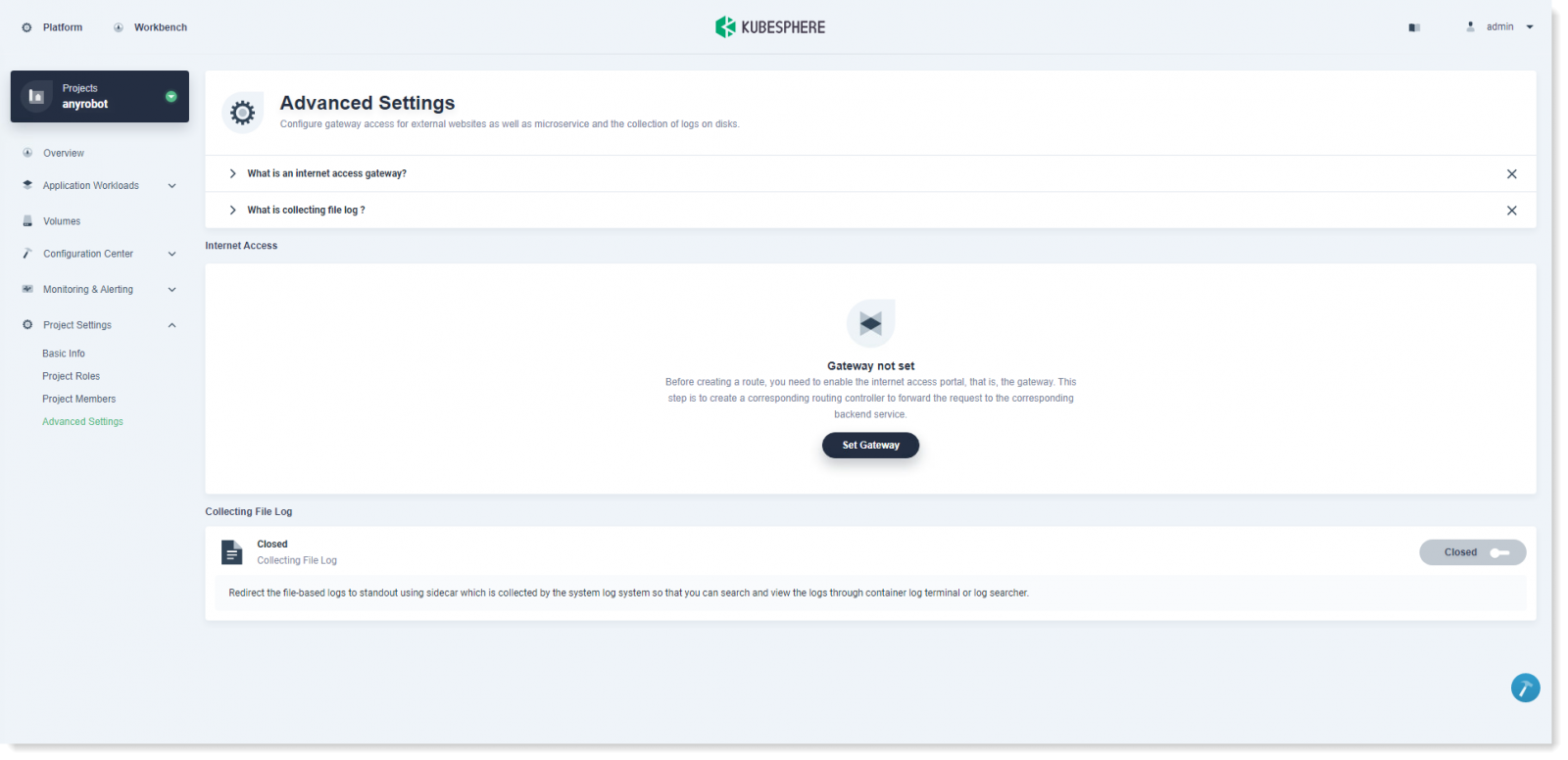
2. Select the type of gateway in the pop-up window, including the following 2 types of Access Method:
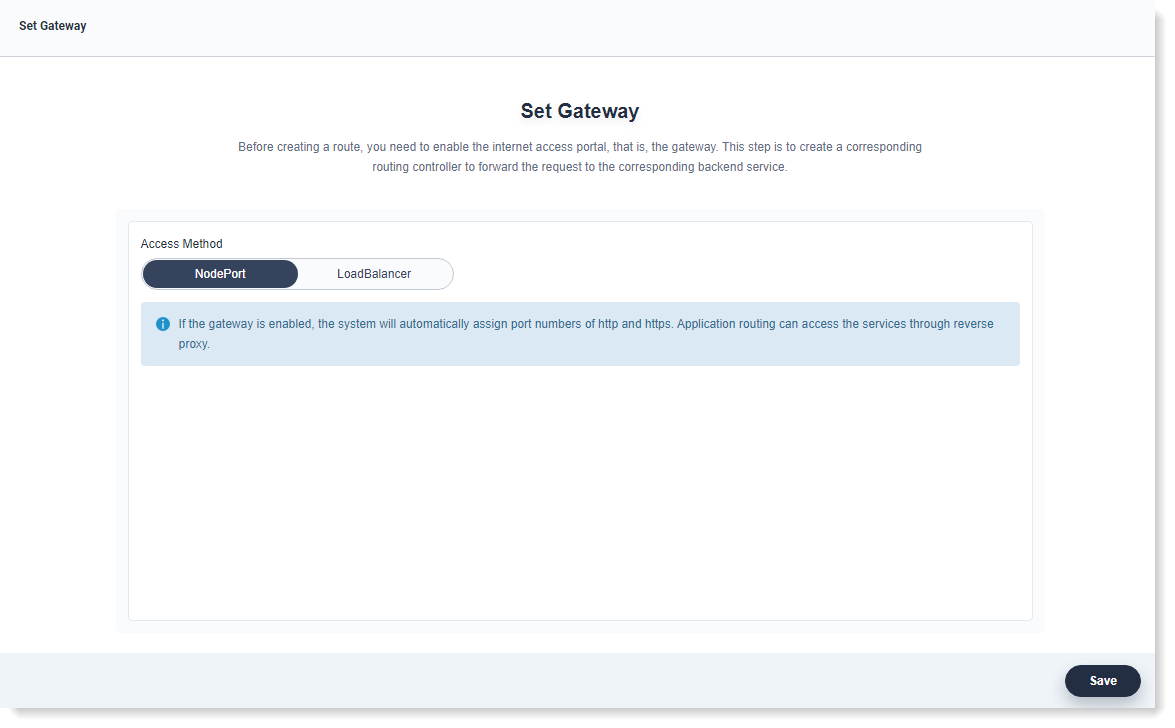 • NodePort: The service can be accessed through the port corresponding to the node;
• NodePort: The service can be accessed through the port corresponding to the node;
• LoadBalancer: The service can be accessed through a single unified external IP.
_15.png) Note: To use Load Balancer, you need to configure and install the cloud-controller-manage plug-in that interfaces with the cloud service provider before installation.
Note: To use Load Balancer, you need to configure and install the cloud-controller-manage plug-in that interfaces with the cloud service provider before installation.
3. Click Save to create the gateway.
The following shows the NodePort method, with the 2 ports generated by the left node port, which are the HTTP port and the HTTPS port, and the Internet Access to the service is through EIP: NodePort or Hostname: NodePort.
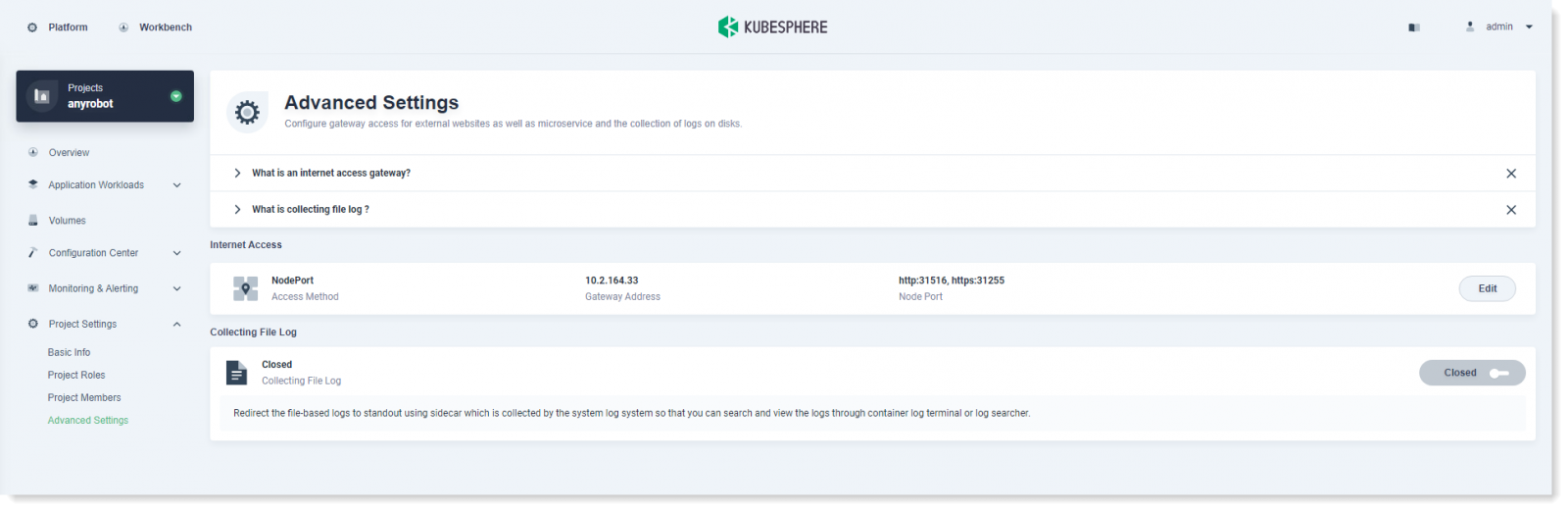
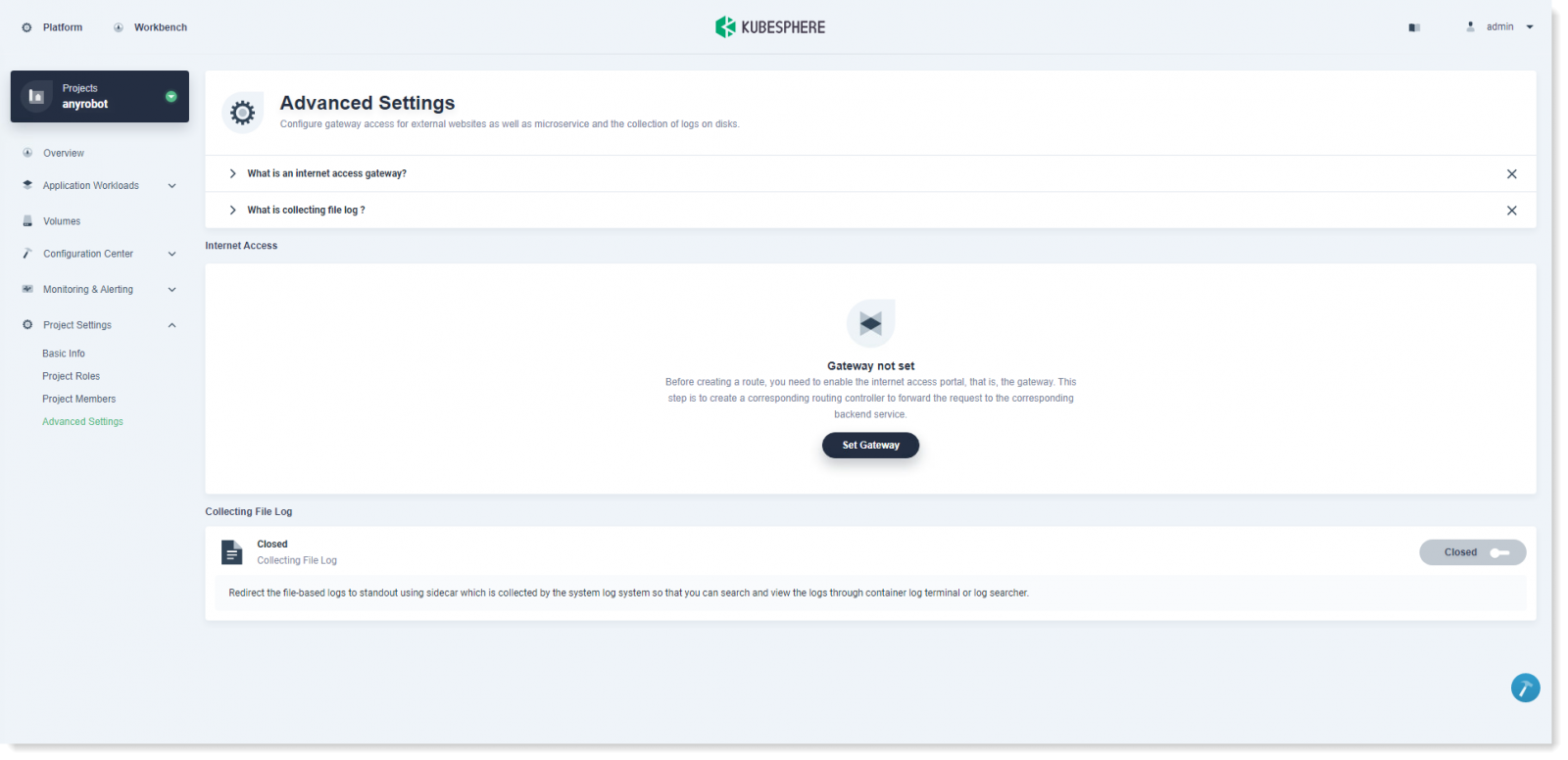
2. Select the type of gateway in the pop-up window, including the following 2 types of Access Method:
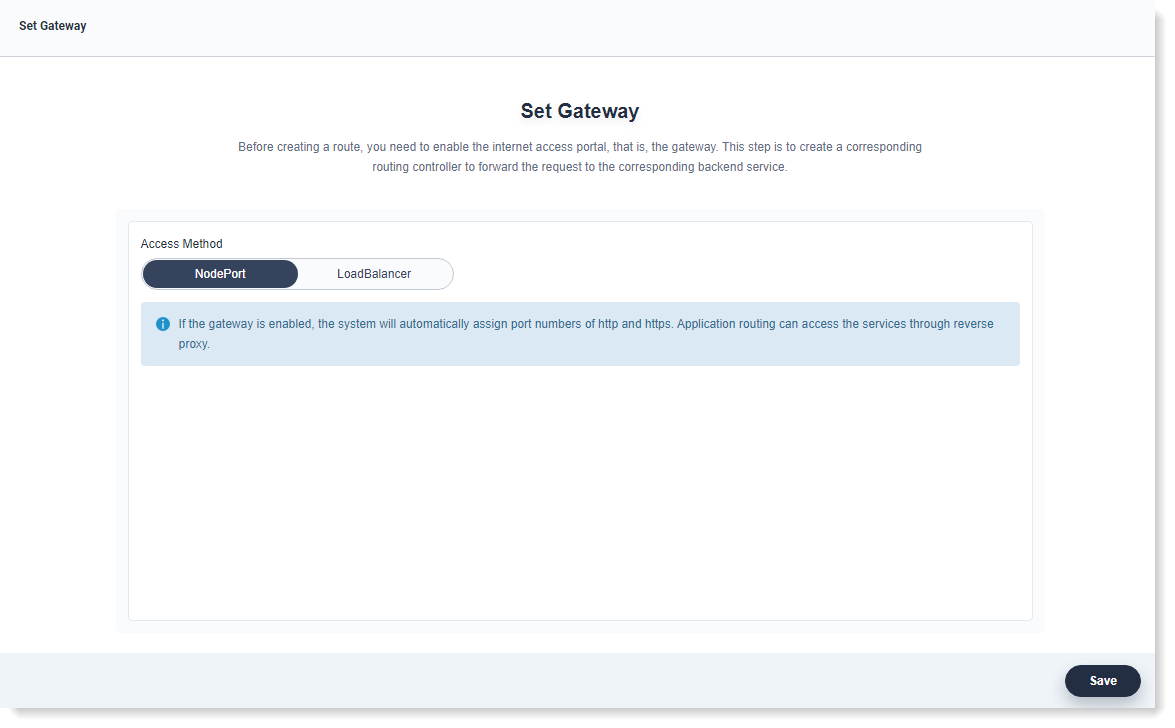 • NodePort: The service can be accessed through the port corresponding to the node;
• NodePort: The service can be accessed through the port corresponding to the node;• LoadBalancer: The service can be accessed through a single unified external IP.
_15.png) Note: To use Load Balancer, you need to configure and install the cloud-controller-manage plug-in that interfaces with the cloud service provider before installation.
Note: To use Load Balancer, you need to configure and install the cloud-controller-manage plug-in that interfaces with the cloud service provider before installation.3. Click Save to create the gateway.
The following shows the NodePort method, with the 2 ports generated by the left node port, which are the HTTP port and the HTTPS port, and the Internet Access to the service is through EIP: NodePort or Hostname: NodePort.
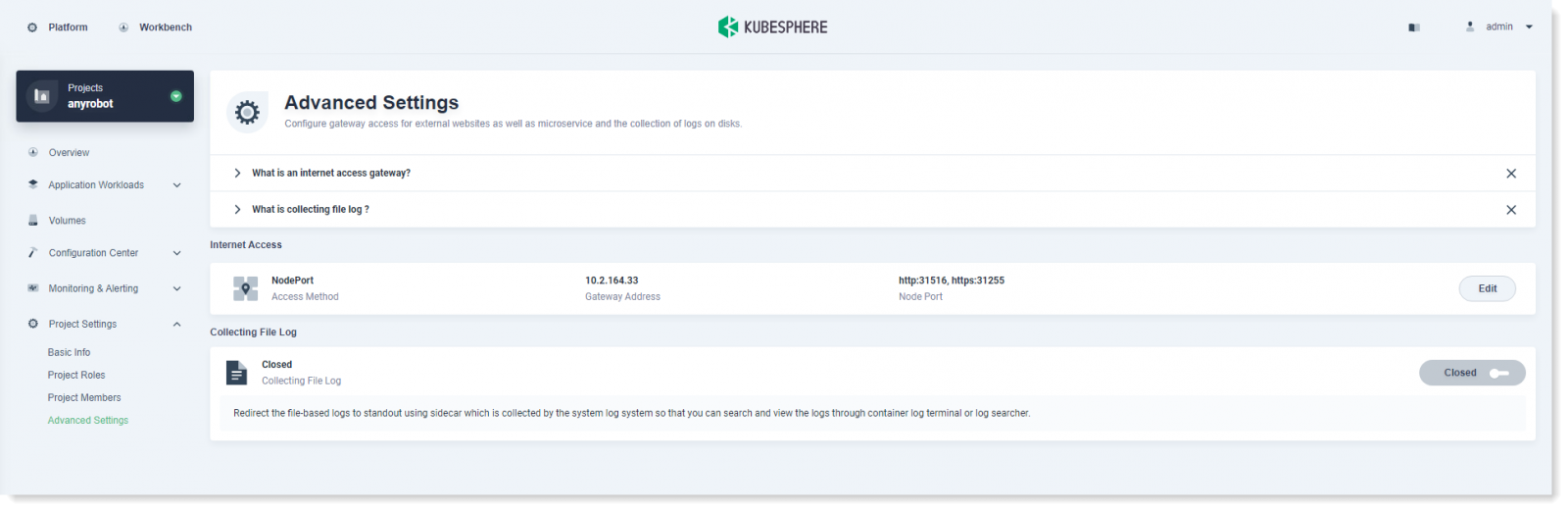
< Previous:
Next: >

















