Updated at: 2022-12-09 03:49:50
AnyBackup Master Server Data Aggregation is for configuring the log aggregation of AnyBackup host server, and to obtain AnyBackup Master Server data through API.
_15.png) Note: Supportive for AnyBackup Master Server Versions:7.0.4, 7.0.5, 7.0.6.
Note: Supportive for AnyBackup Master Server Versions:7.0.4, 7.0.5, 7.0.6.
The specific operations are as follows:
1. Click Remote Aggregation > New to enter the Select Source page, and click AnyBackup Master Server to make configuration, as follows:
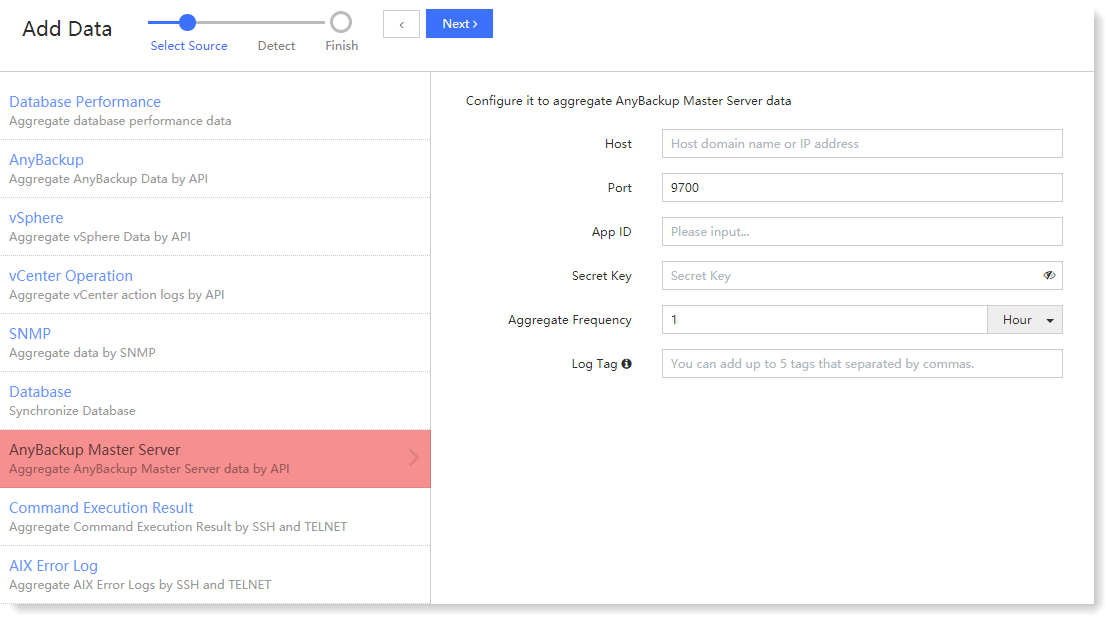 2. Click Next to Detect. After successful detection, click Next to Finish. The following steps can be performed herein:
2. Click Next to Detect. After successful detection, click Next to Finish. The following steps can be performed herein:
• Click Start Search to jump to the Search, and automatically search for the aggregated log data of AnyBackup Master Server;
• Click View List to jump to the Remote Aggregation list to view the status of aggregation tasks, etc.;
• Click Add More Data to Select Source again and continue to add and configure new remote aggregation tasks.
_15.png) Note: Supportive for AnyBackup Master Server Versions:7.0.4, 7.0.5, 7.0.6.
Note: Supportive for AnyBackup Master Server Versions:7.0.4, 7.0.5, 7.0.6.The specific operations are as follows:
1. Click Remote Aggregation > New to enter the Select Source page, and click AnyBackup Master Server to make configuration, as follows:
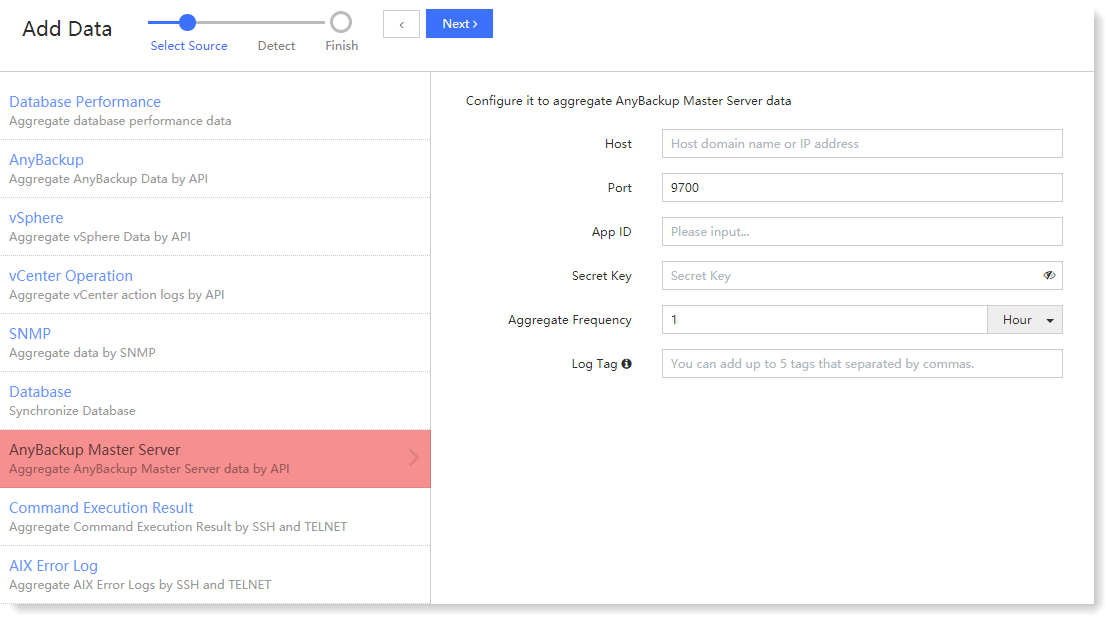 2. Click Next to Detect. After successful detection, click Next to Finish. The following steps can be performed herein:
2. Click Next to Detect. After successful detection, click Next to Finish. The following steps can be performed herein: • Click Start Search to jump to the Search, and automatically search for the aggregated log data of AnyBackup Master Server;
• Click View List to jump to the Remote Aggregation list to view the status of aggregation tasks, etc.;
• Click Add More Data to Select Source again and continue to add and configure new remote aggregation tasks.
< Previous:
Next: >

















