Updated at: 2022-12-09 03:49:50
• Export Log Grouping
Click Data Management > Log Grouping, select the target log group in the Log Group list, and click the icon to export the target log group (.json); click the
icon to export the target log group (.json); click the  icon at the top of the list to export all log groups (.json), as follows:
icon at the top of the list to export all log groups (.json), as follows:
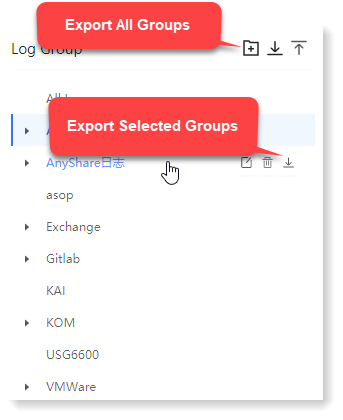
• Import Log Grouping
Click Data Management > Log Grouping, and click the icon on the top of log group list to import the log group (.json), as follows:
icon on the top of log group list to import the log group (.json), as follows:
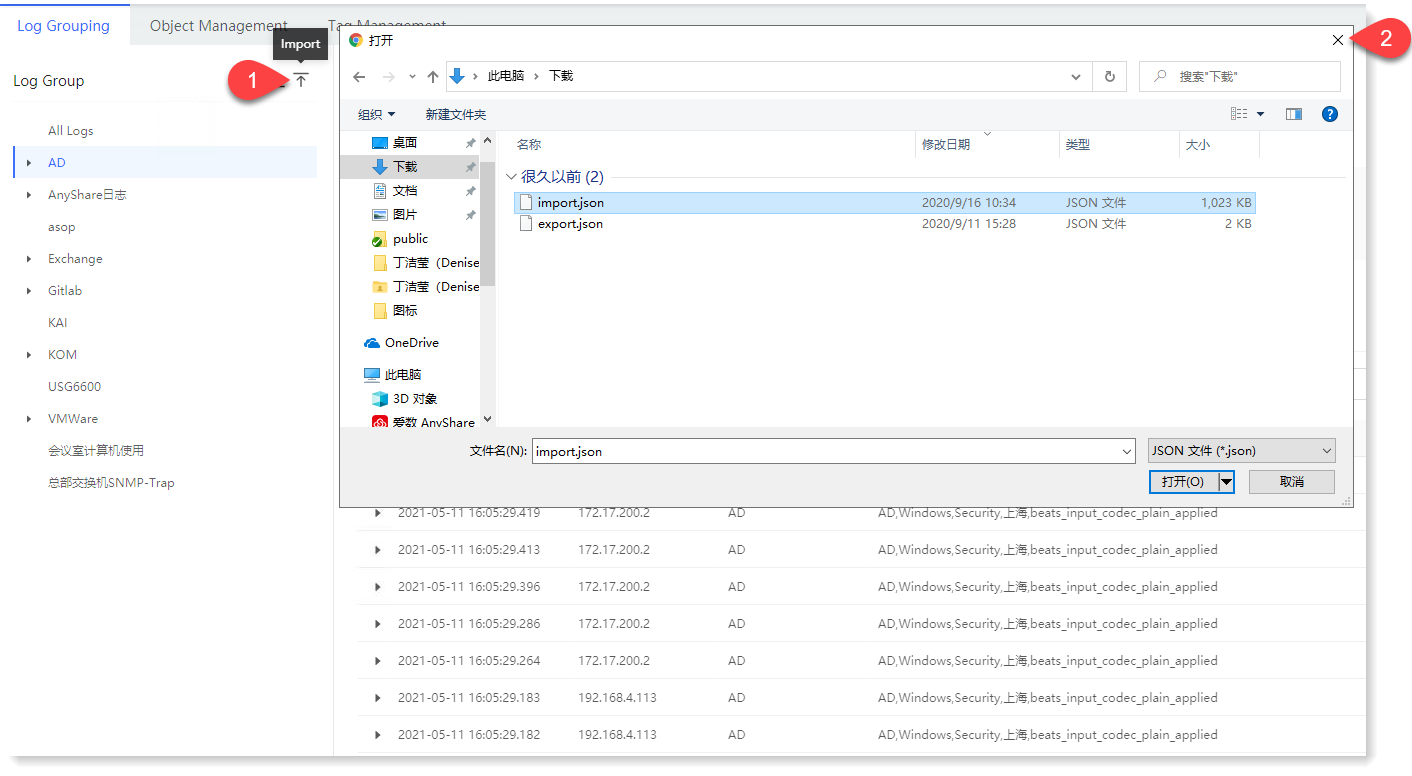
Click Data Management > Log Grouping, select the target log group in the Log Group list, and click the
 icon to export the target log group (.json); click the
icon to export the target log group (.json); click the  icon at the top of the list to export all log groups (.json), as follows:
icon at the top of the list to export all log groups (.json), as follows: 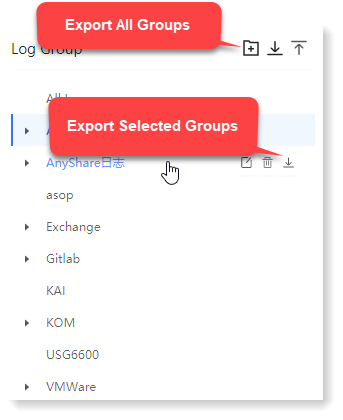
• Import Log Grouping
Click Data Management > Log Grouping, and click the
 icon on the top of log group list to import the log group (.json), as follows:
icon on the top of log group list to import the log group (.json), as follows: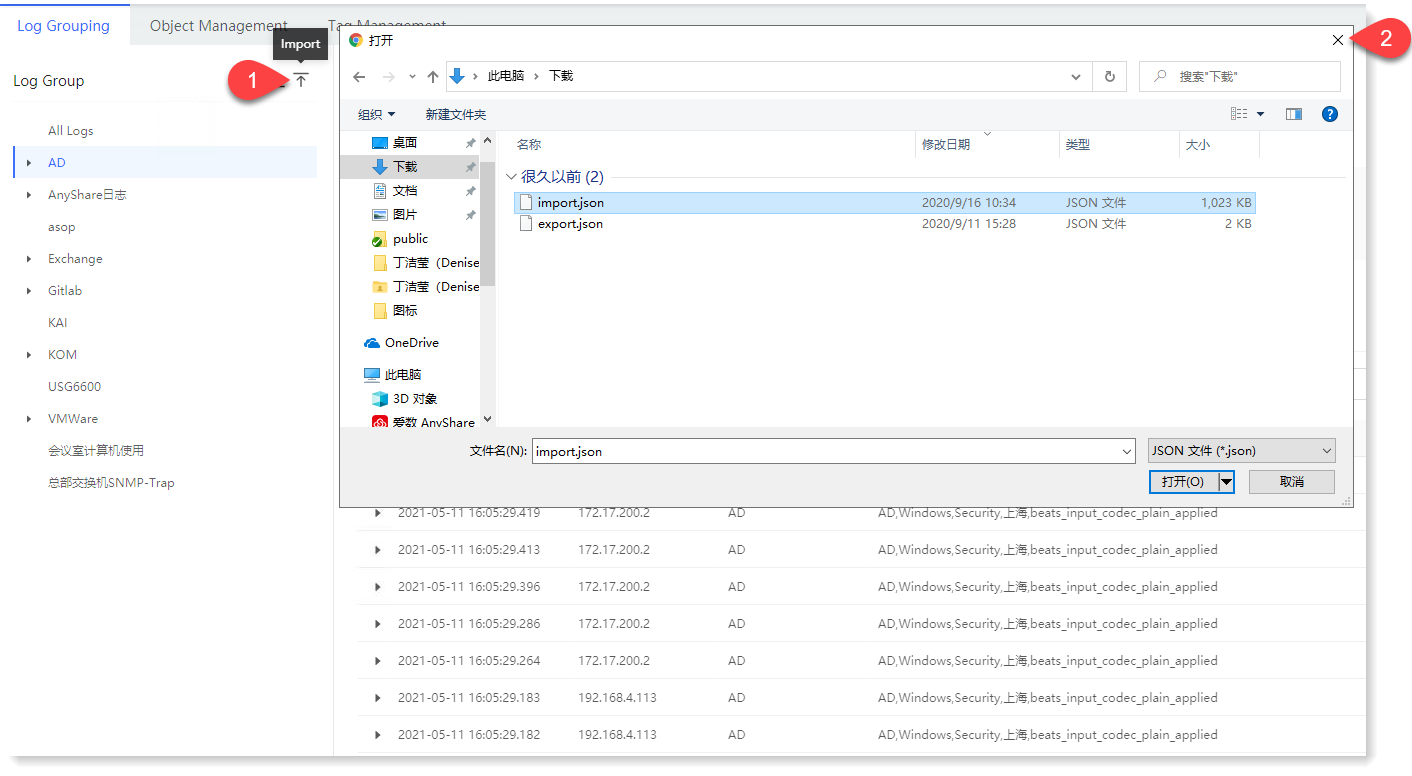
< Previous:
Next: >

















