Updated at: 2022-12-09 03:49:50
The Authority Mode includes Roles Centralized Mode and Roles Separated Mode.
► Roles Centralized Mode:
Roles Centralized Mode: If enabled, the system provides only one administrator role: admin (system Super Administrator), with the default password: 12345678. Admin users have all system authorities such as system function module, system management module, system resources, system audit, etc;
► Roles Separated Mode:
If enabled, the system provides three administrator roles: admin (system administrator), securit (security administrator), and audit (audit administrator), all with the default password: 12345678. The three administrator roles are as follows:
• admin: Mainly responsible for system operation, with the background management system action authority;
• securit: Mainly responsible for user account management, security policy configuration, log audit analytics, and auditing administrator behavior;
• audit: Audit administrator has the authority to audit log management, for viewing audit logs generated during the use of AnyRobot by ordinary users, system administrators and security administrators. Please refer to the section Audit Log for details.
Click Settings > Authority > Authority Mode, as follows:
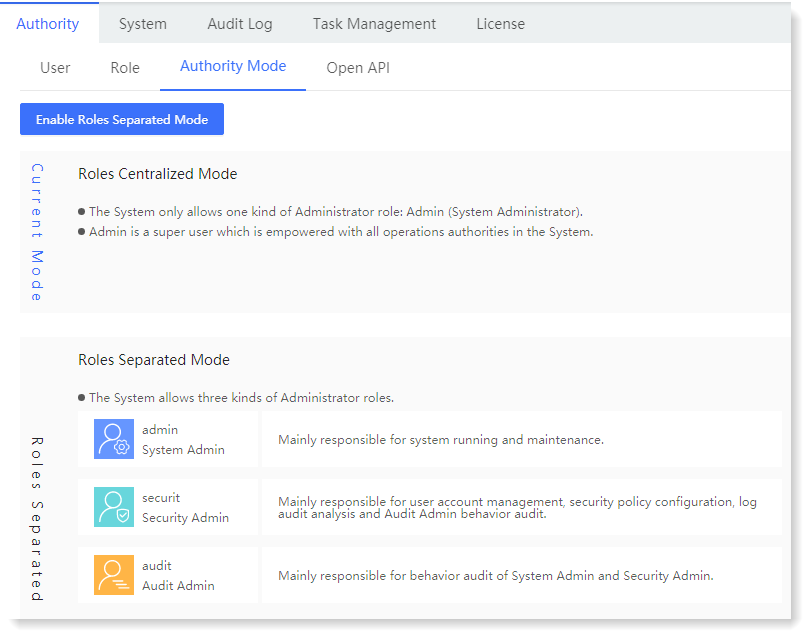
Click Enable Roles Separated Mode to switch the current mode to Roles Separated Mode. After enabling Roles Separated Mode, the system will cancel the current account and exit. Three accounts with separates authorities will be generated: system roles as admin, security, audit, as well as user.
_44.png) Note: If the Roles Separated Mode is enabled, admin, securit and audit are the system default roles, and cannot be edited or deleted.
Note: If the Roles Separated Mode is enabled, admin, securit and audit are the system default roles, and cannot be edited or deleted.
► Roles Centralized Mode:
Roles Centralized Mode: If enabled, the system provides only one administrator role: admin (system Super Administrator), with the default password: 12345678. Admin users have all system authorities such as system function module, system management module, system resources, system audit, etc;
► Roles Separated Mode:
If enabled, the system provides three administrator roles: admin (system administrator), securit (security administrator), and audit (audit administrator), all with the default password: 12345678. The three administrator roles are as follows:
• admin: Mainly responsible for system operation, with the background management system action authority;
• securit: Mainly responsible for user account management, security policy configuration, log audit analytics, and auditing administrator behavior;
• audit: Audit administrator has the authority to audit log management, for viewing audit logs generated during the use of AnyRobot by ordinary users, system administrators and security administrators. Please refer to the section Audit Log for details.
Click Settings > Authority > Authority Mode, as follows:
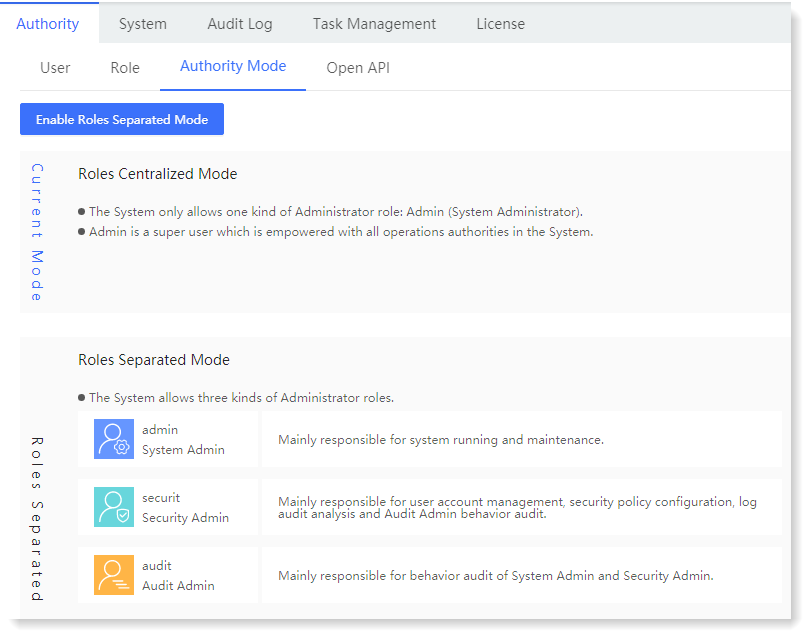
Click Enable Roles Separated Mode to switch the current mode to Roles Separated Mode. After enabling Roles Separated Mode, the system will cancel the current account and exit. Three accounts with separates authorities will be generated: system roles as admin, security, audit, as well as user.
_44.png) Note: If the Roles Separated Mode is enabled, admin, securit and audit are the system default roles, and cannot be edited or deleted.
Note: If the Roles Separated Mode is enabled, admin, securit and audit are the system default roles, and cannot be edited or deleted.
< Previous:
Next: >

















