Updated at: 2022-12-09 03:49:50
Login configuration is to ensure user login security and improve system safety factor. Click Settings > System > Login to make login configuration, where the administrator can configure Default Login, Login Lock, Password Strength, Password Record, Password Length and Valid Period, with configuration parameters as follows:
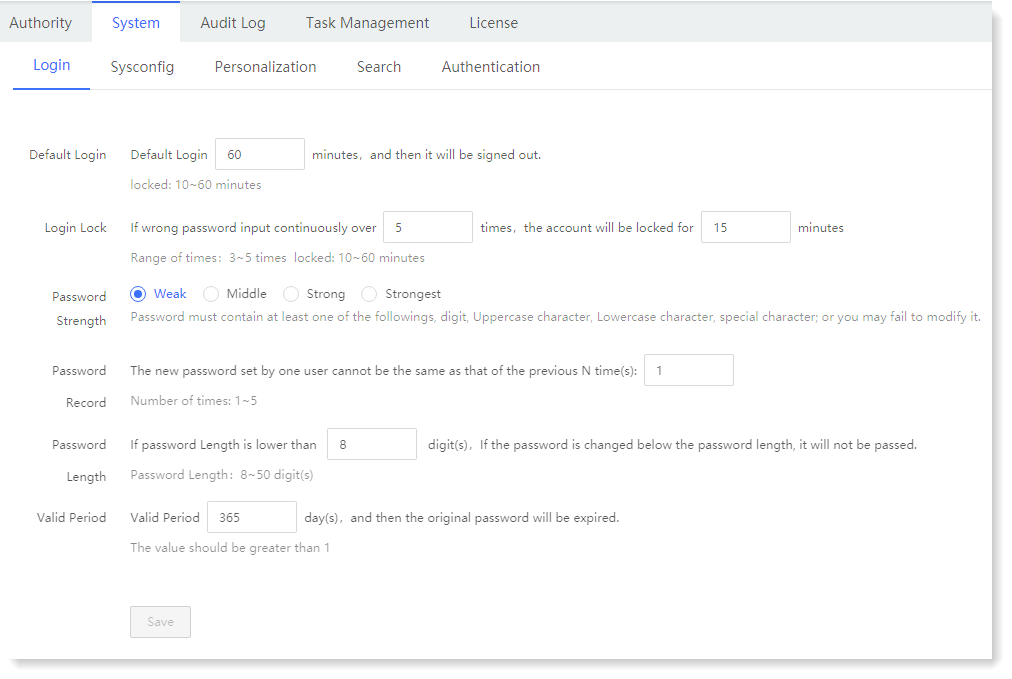
_15.png) Note: If password strength and length are modified, password modification is required when login next time.
Note: If password strength and length are modified, password modification is required when login next time.
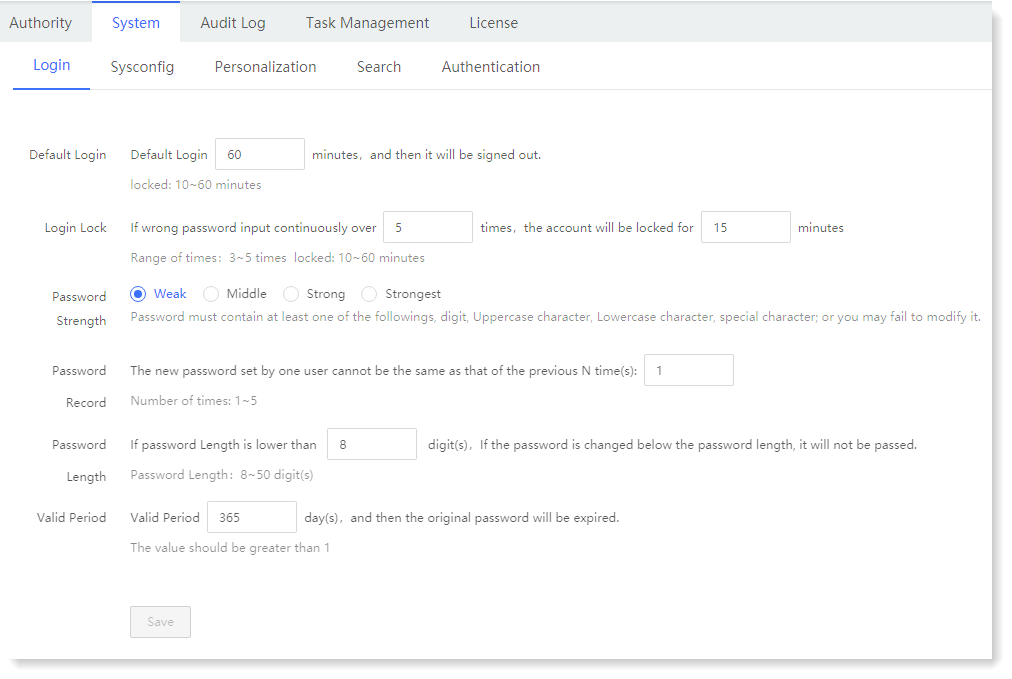
_15.png) Note: If password strength and length are modified, password modification is required when login next time.
Note: If password strength and length are modified, password modification is required when login next time.
< Previous:
Next: >

















