Updated at: 2022-12-09 03:49:50
Click Data Source > Agent > Host to select the host to be viewed in the host list, and click  to view the task list information connected with the host, including task type, execution plan and task status. Besides, you can pause and delete tasks, as follows:
to view the task list information connected with the host, including task type, execution plan and task status. Besides, you can pause and delete tasks, as follows:
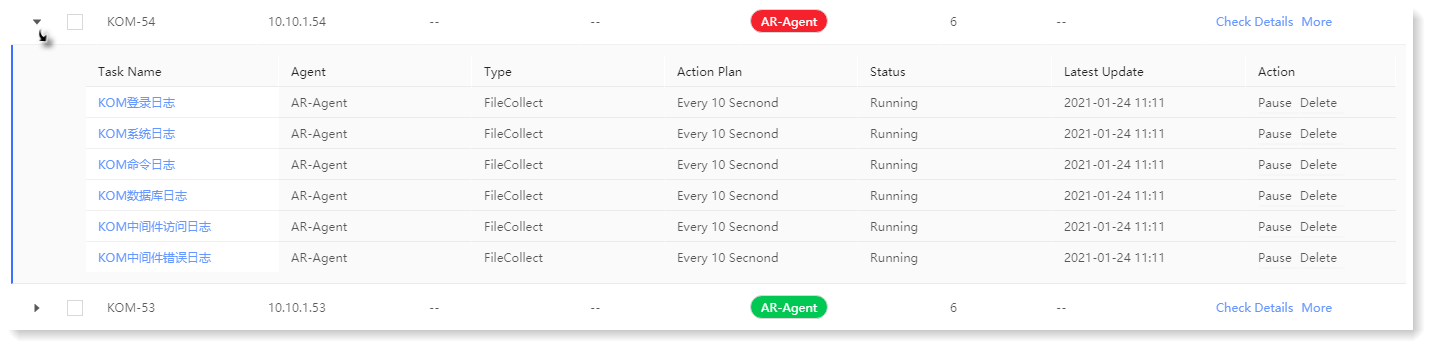
• Add Host Connection Task
Select the host to be connected with the task in the host list, click +Add to open the Add task window, and select one or more added task templates in the connection task template list, as follows:
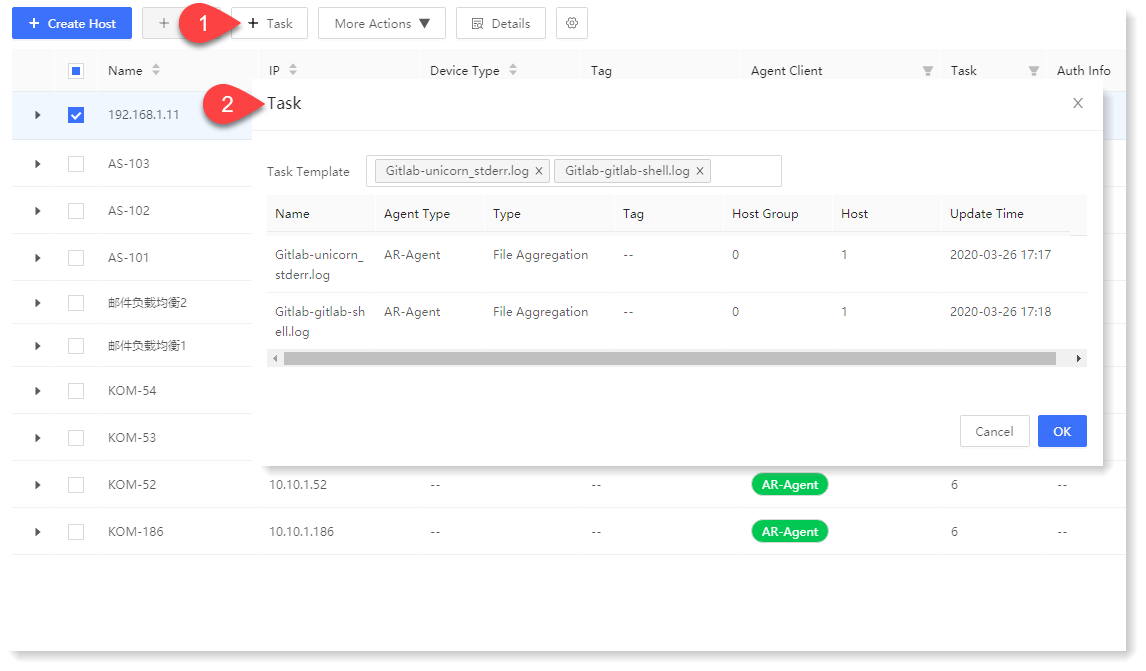
_15.png) Note: If the task is in Invalid status, please confirm whether the Agent has been correctly installed on the target host.
Note: If the task is in Invalid status, please confirm whether the Agent has been correctly installed on the target host.
Click Task Name to jump directly to task template editing page, and click Template Name in template configuration to jump to Configure Template page for editing, as follows:
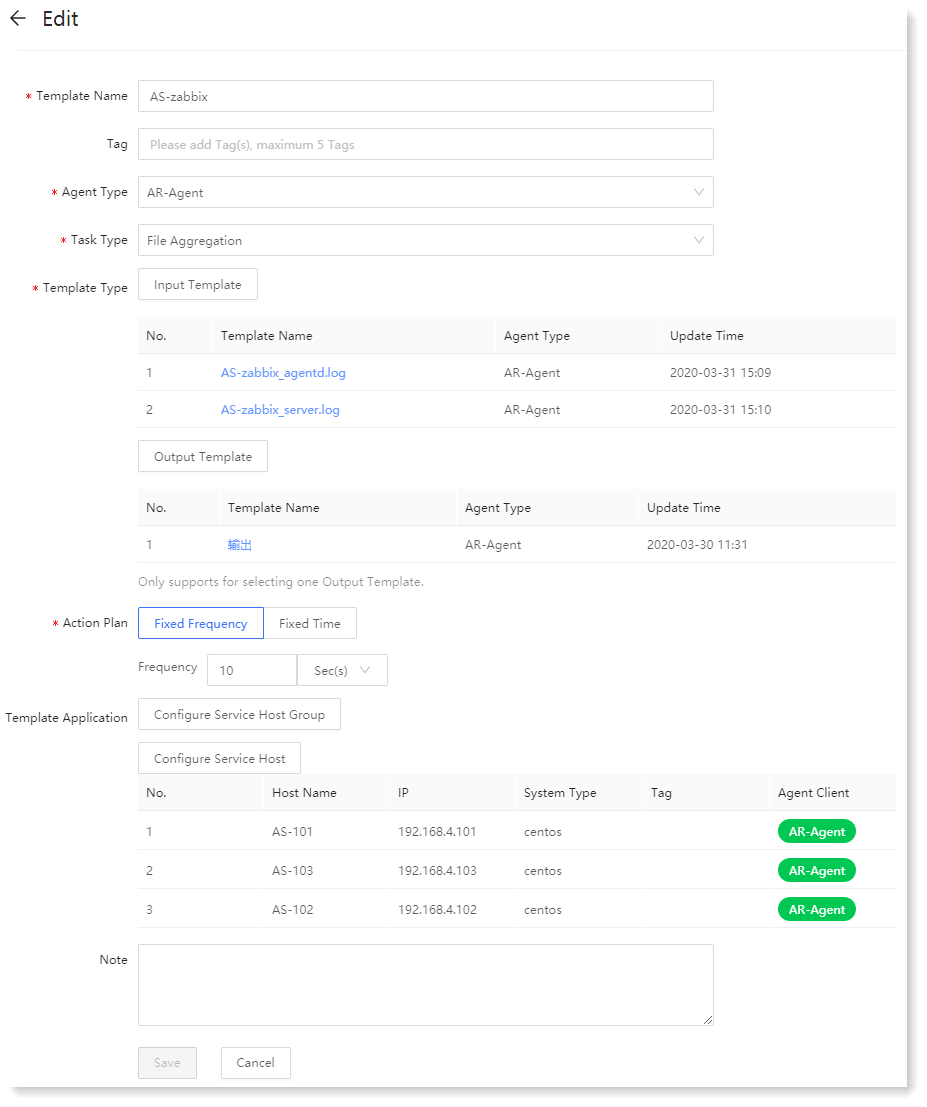
 to view the task list information connected with the host, including task type, execution plan and task status. Besides, you can pause and delete tasks, as follows:
to view the task list information connected with the host, including task type, execution plan and task status. Besides, you can pause and delete tasks, as follows: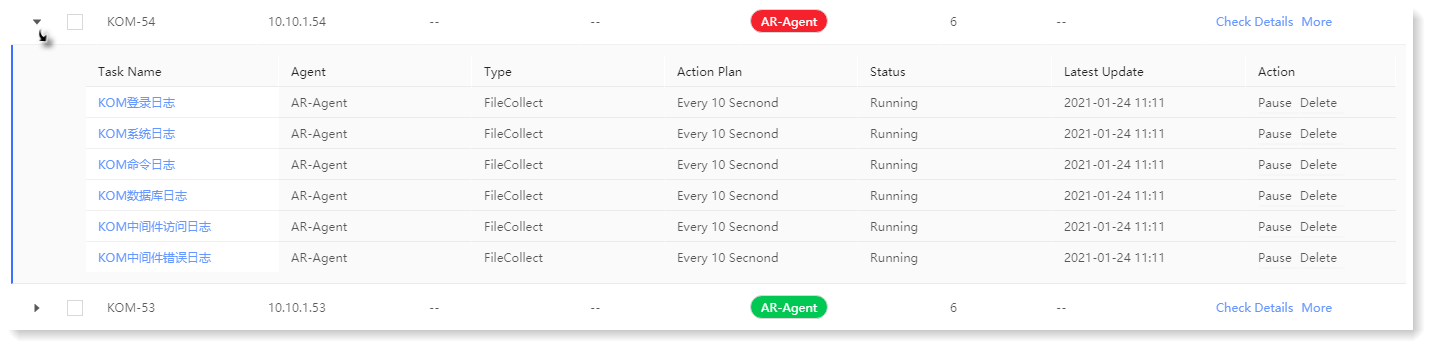
• Add Host Connection Task
Select the host to be connected with the task in the host list, click +Add to open the Add task window, and select one or more added task templates in the connection task template list, as follows:
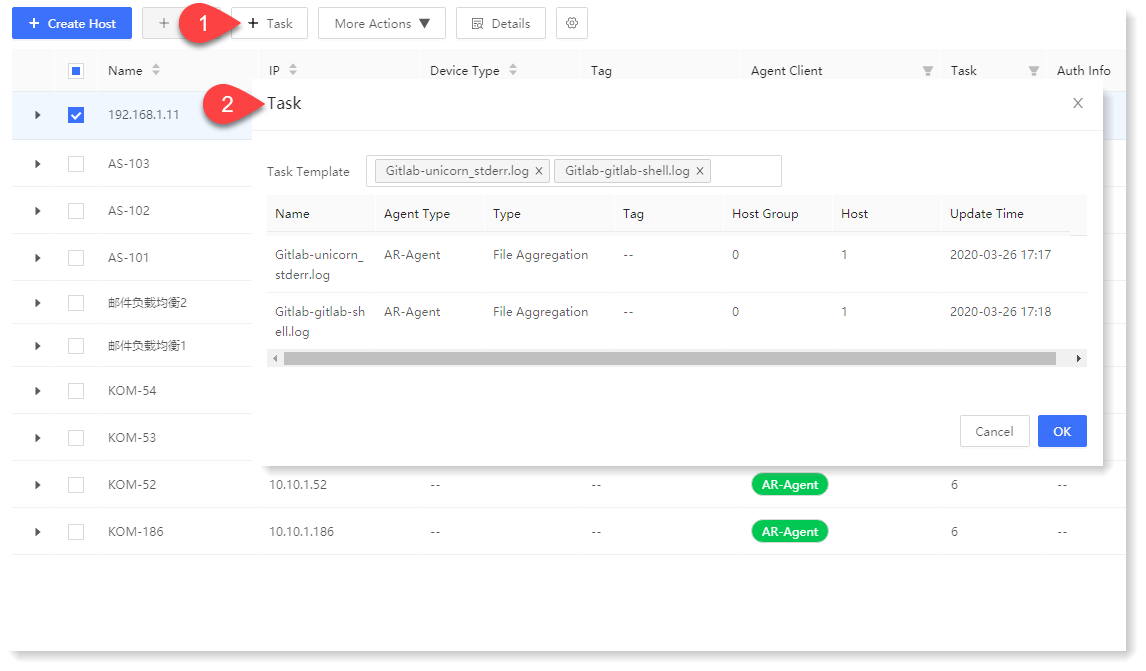
_15.png) Note: If the task is in Invalid status, please confirm whether the Agent has been correctly installed on the target host.
Note: If the task is in Invalid status, please confirm whether the Agent has been correctly installed on the target host.Click Task Name to jump directly to task template editing page, and click Template Name in template configuration to jump to Configure Template page for editing, as follows:
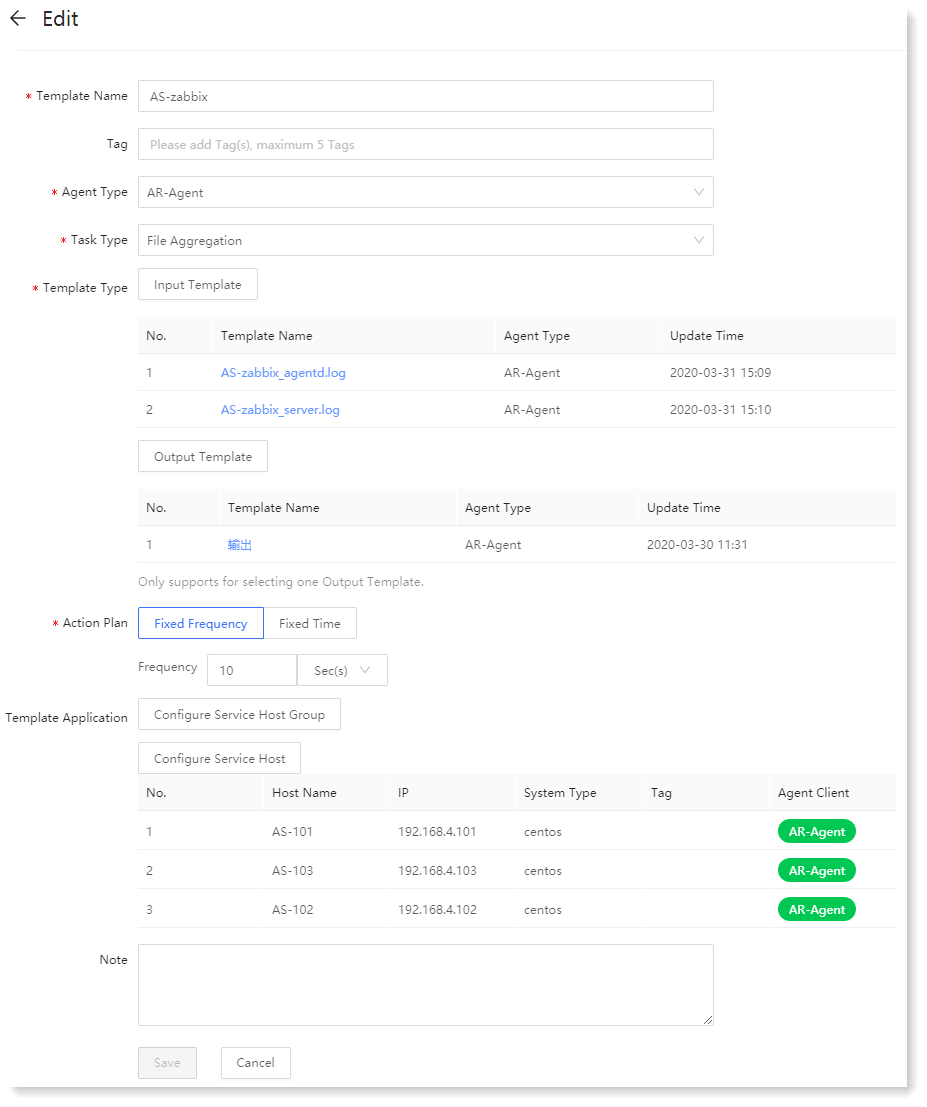
< Previous:
Next: >

















