Updated at: 2022-12-09 03:49:50
Basics contain settings such as language, password, and login, and checking help documents and version information.
• System Language: 简体中文/English
• Modify Password: Click username in the upper right corner to select Modify Password in the dropdown list to change password, as follows:
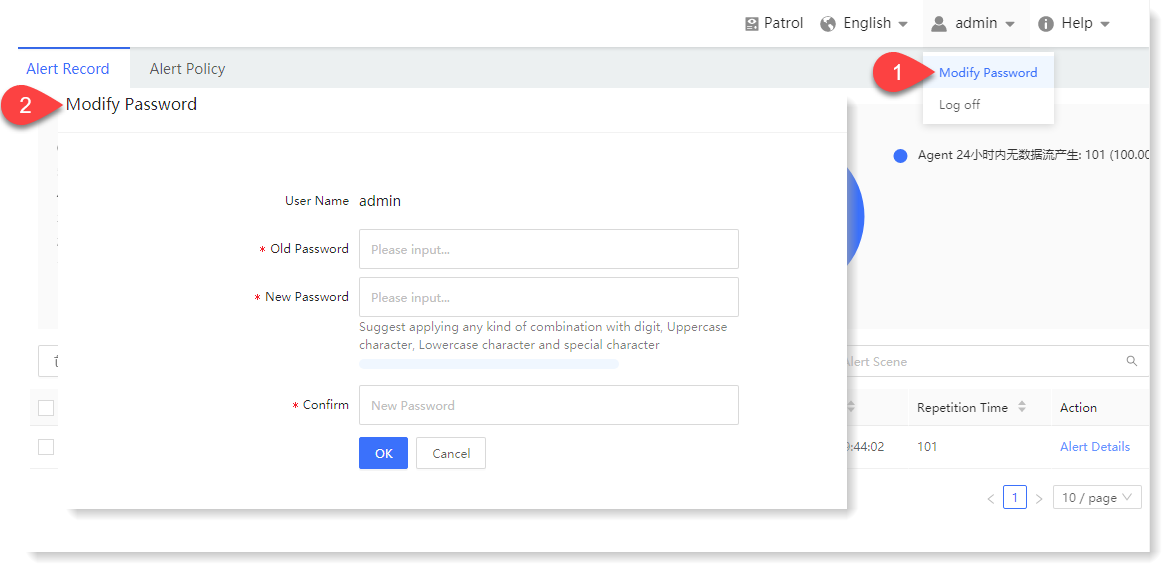 • Log off: Click username in the upper right corner to select Log off in the dropdown list, then back to login page.
• Log off: Click username in the upper right corner to select Log off in the dropdown list, then back to login page.
• Help Center: Click Help in the upper right corner to select Help Center in the dropdown list, and then you can preview, download, or create/edit/delete documents, see the picture below:
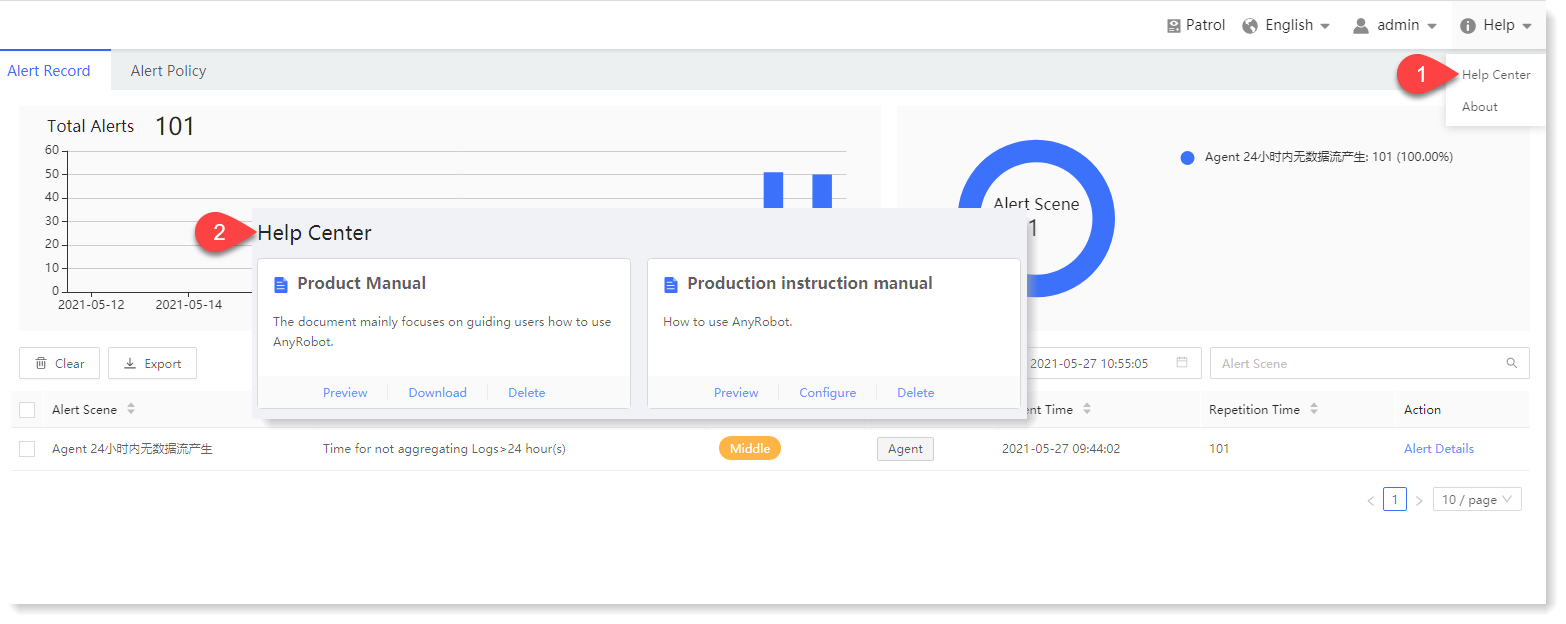
_9.png) Note:
Note:
• By default, it is not allowable to edit the built-in User Manual, and once deleted, the document cannot be recovered again.
• User customized documents do not allow for downloading.
• About: Click Help in the upper right corner to select About in the dropdown list, then you can check the information of current version, see the picture as below:

• System Language: 简体中文/English
• Modify Password: Click username in the upper right corner to select Modify Password in the dropdown list to change password, as follows:
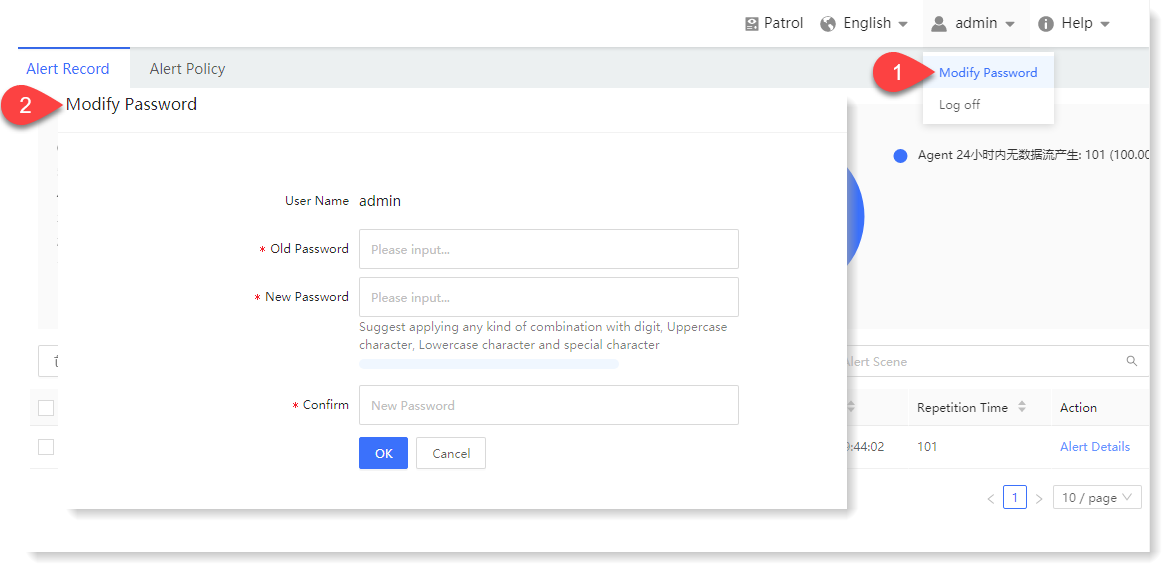 • Log off: Click username in the upper right corner to select Log off in the dropdown list, then back to login page.
• Log off: Click username in the upper right corner to select Log off in the dropdown list, then back to login page.• Help Center: Click Help in the upper right corner to select Help Center in the dropdown list, and then you can preview, download, or create/edit/delete documents, see the picture below:
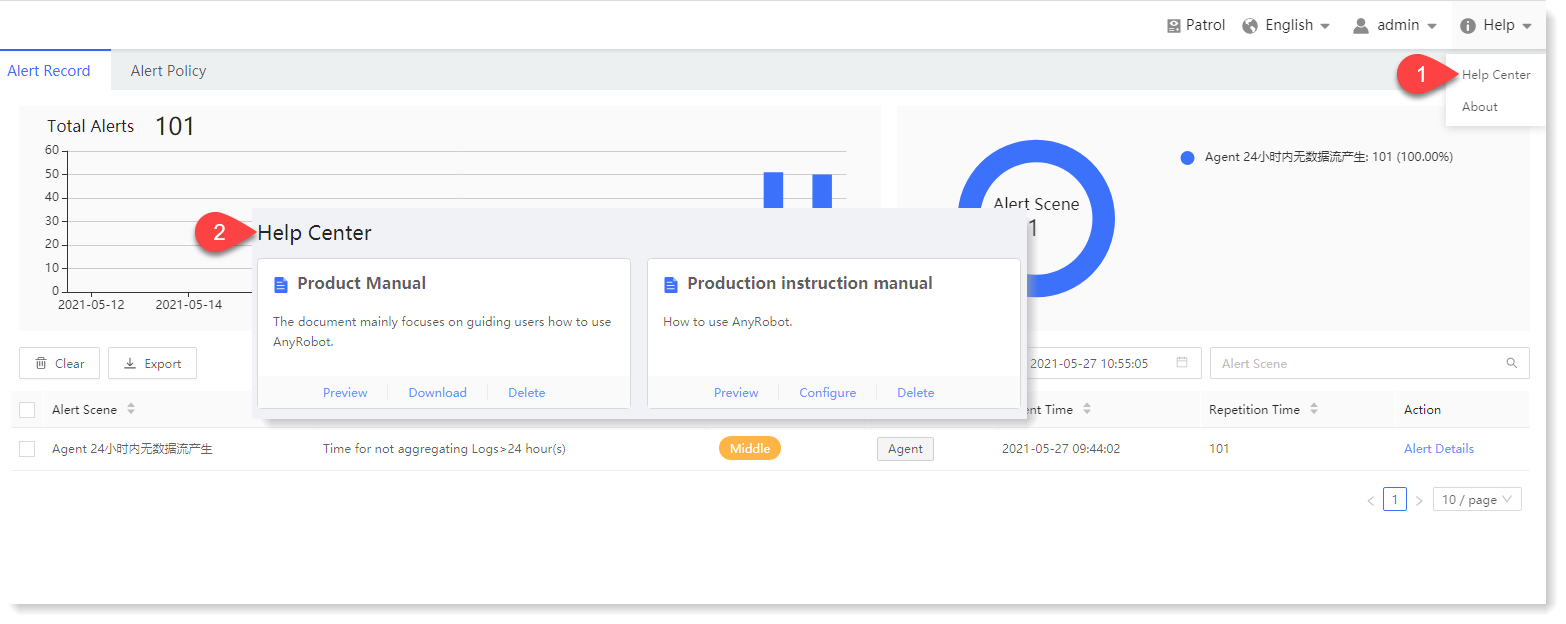
_9.png) Note:
Note:• By default, it is not allowable to edit the built-in User Manual, and once deleted, the document cannot be recovered again.
• User customized documents do not allow for downloading.
• About: Click Help in the upper right corner to select About in the dropdown list, then you can check the information of current version, see the picture as below:

< Previous:
Next: >

















