Updated at: 2022-12-09 03:49:50
The entity rule setting is used to establish the relation between the entity and the service through match condition, entity name, entity tag and entity group, for the filtering of entities. Entity rule setting simplifies service configuration to avoid repeated creation of multiple identical services for multiple entities. You only need to create a service (such as CPU performance monitoring) to realize entity association and entity drilling down through entity rule filtering and entity splitting.
1. Click Service > New > Entity to configure new service, as follows:
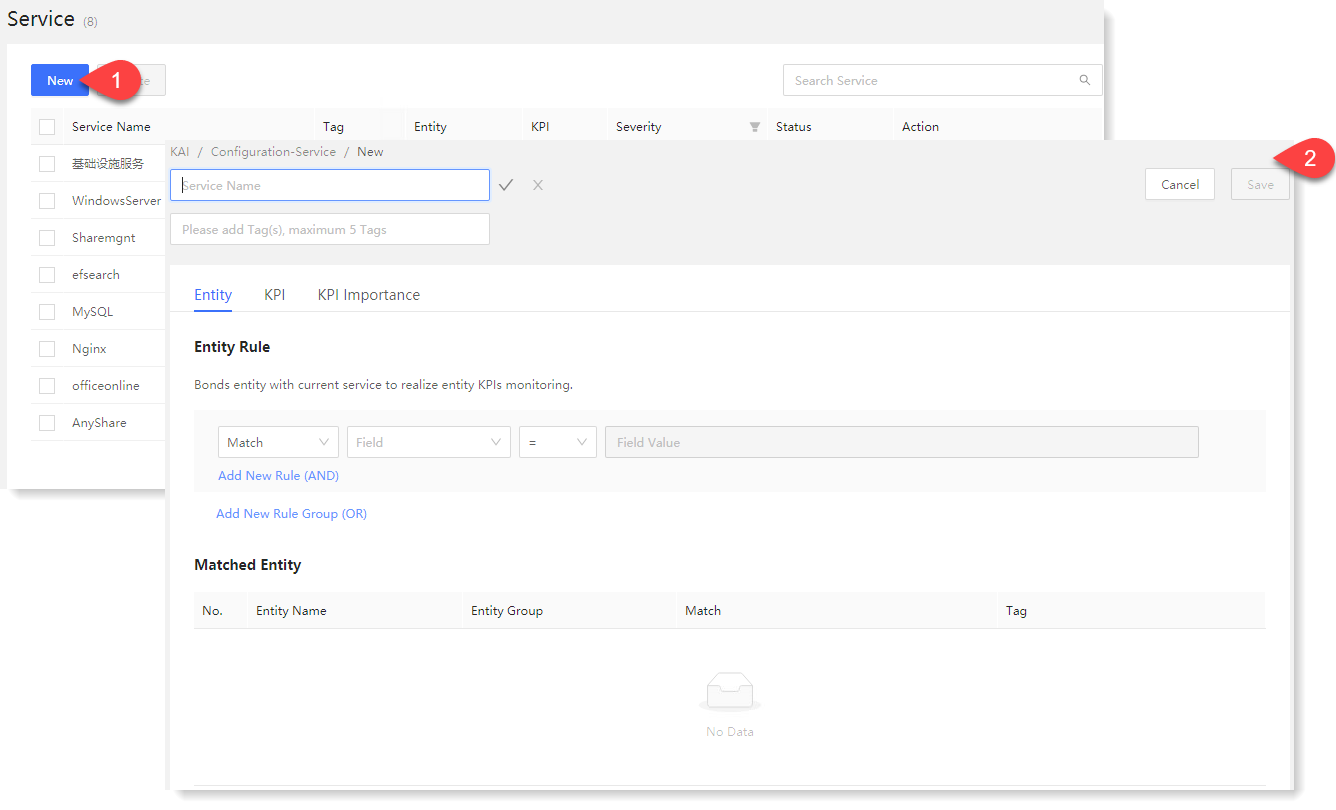 2. Click Add New Rule (AND) or Add New Rule (OR) to add multiple "and" or "or" entity match conditions as needed. In the Matched Entity list below, you can view the list of entities filtered by the match conditions, as follows:
2. Click Add New Rule (AND) or Add New Rule (OR) to add multiple "and" or "or" entity match conditions as needed. In the Matched Entity list below, you can view the list of entities filtered by the match conditions, as follows:
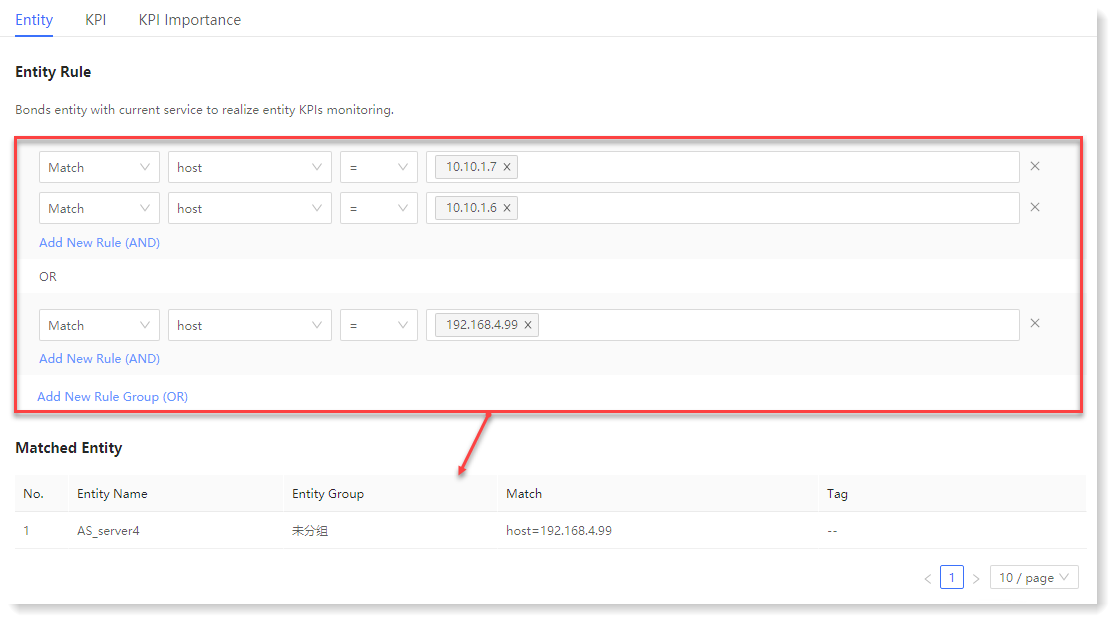
1. Click Service > New > Entity to configure new service, as follows:
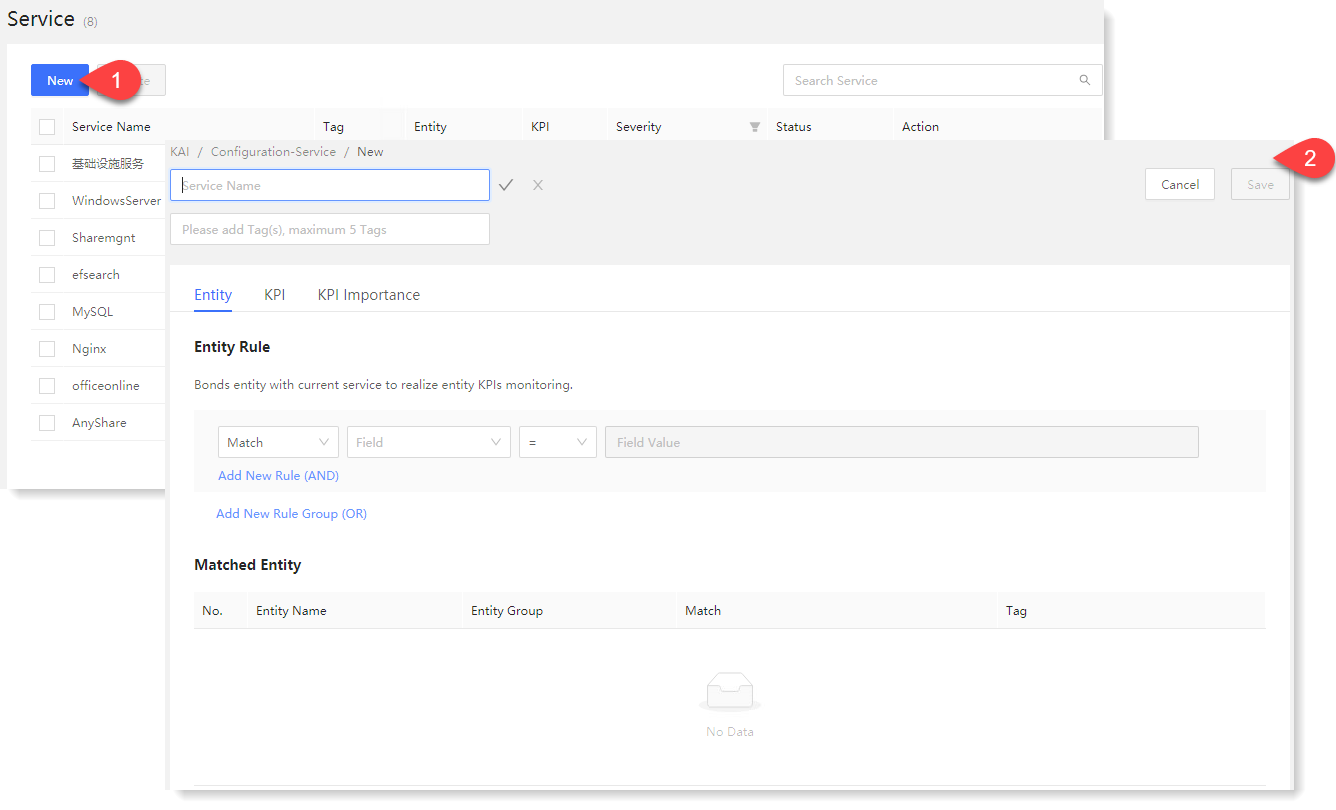 2. Click Add New Rule (AND) or Add New Rule (OR) to add multiple "and" or "or" entity match conditions as needed. In the Matched Entity list below, you can view the list of entities filtered by the match conditions, as follows:
2. Click Add New Rule (AND) or Add New Rule (OR) to add multiple "and" or "or" entity match conditions as needed. In the Matched Entity list below, you can view the list of entities filtered by the match conditions, as follows: 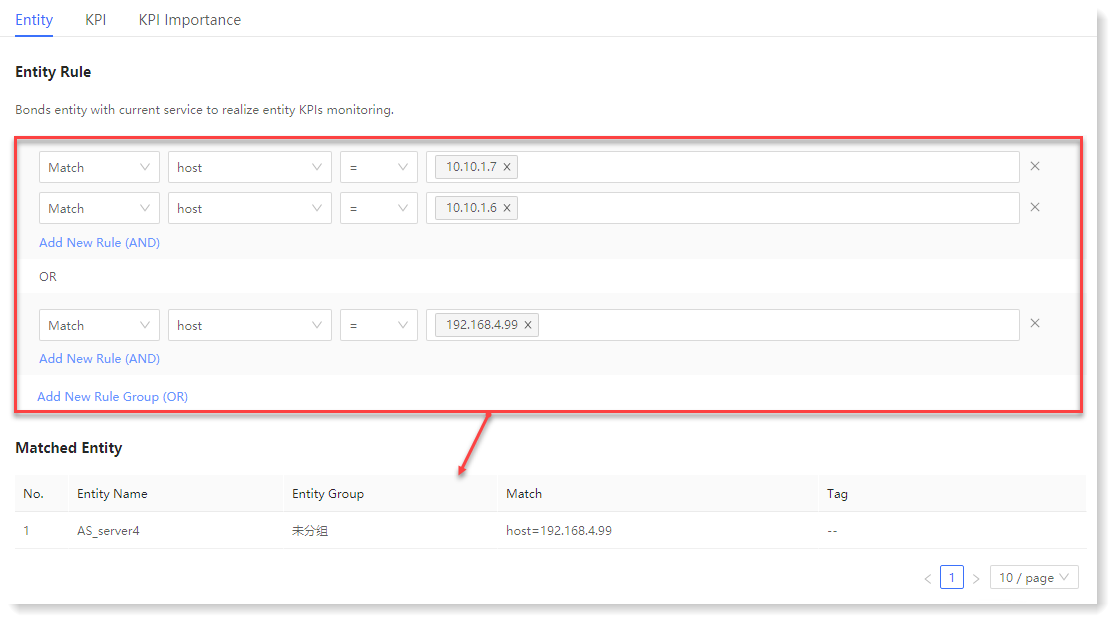
< Previous:
Next: >

















