Updated at: 2022-12-09 03:49:50
The label setting page is used to specify one or more sets of labels corresponding to resources. The label is attached to any object in form of key-value pair, such as a Pod, Service, Node, etc. Once a label is defined, other objects can make reference to the object by the label, most commonly through a node selector.
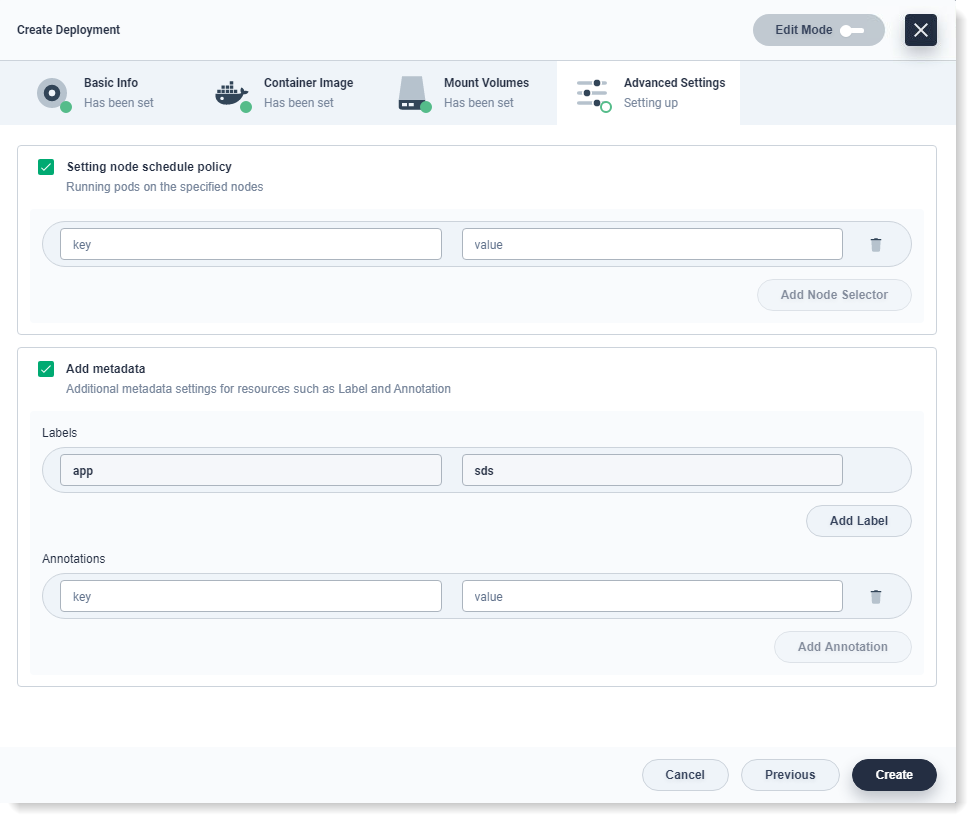 In general, you can define multiple labels for a Pod (or other objects) to facilitate configuration, deployment, and other management. For example, deploying different versions of an application to different environments; or monitoring and analyzing applications (logging, monitoring, alerting, etc.). With multiple labels, you can make fine-grained management to objects in multiple dimensions, such as release: stable; tier: frontend.
In general, you can define multiple labels for a Pod (or other objects) to facilitate configuration, deployment, and other management. For example, deploying different versions of an application to different environments; or monitoring and analyzing applications (logging, monitoring, alerting, etc.). With multiple labels, you can make fine-grained management to objects in multiple dimensions, such as release: stable; tier: frontend.
You can specify the host to run Pod by selecting by node or by setting one or more key-value pairs via Selector. If not specified, the Pod may be dispatched to any node within the cluster that meets the dispatch criteria. Click Create and the deployment will be created for the cluster according to your configuration.
Click Create to complete the creation of deployment resources. The status showing "Updating" is because it takes time to pull the image. After the image pull is successful, the status will show "Running".
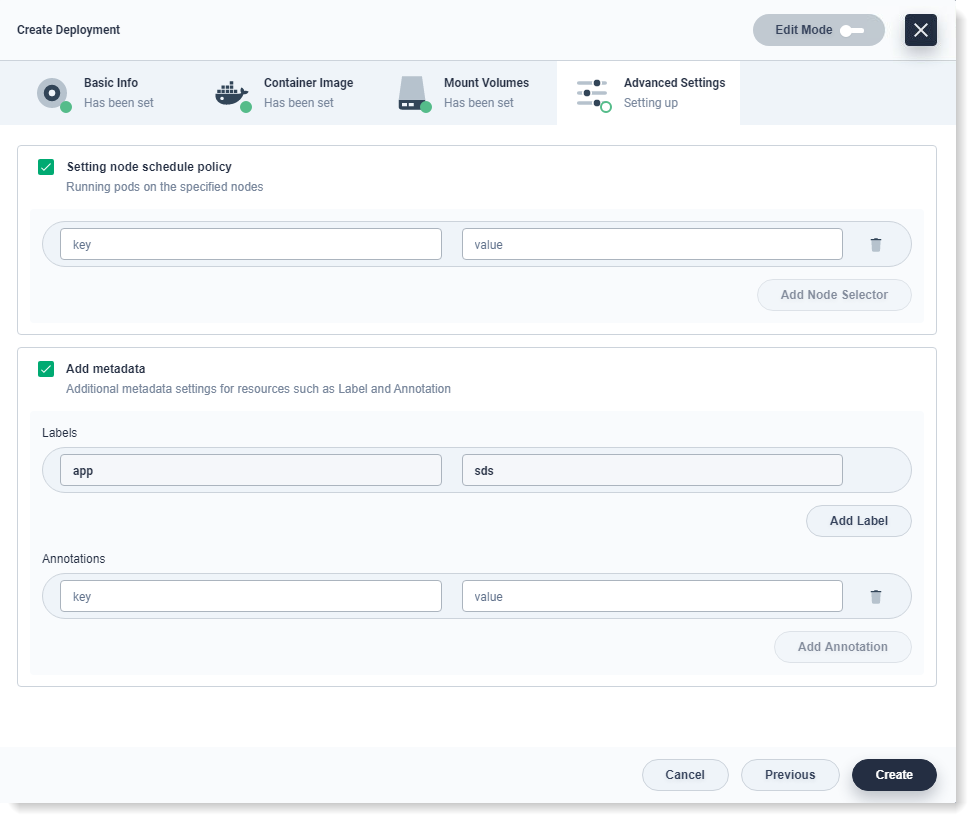 In general, you can define multiple labels for a Pod (or other objects) to facilitate configuration, deployment, and other management. For example, deploying different versions of an application to different environments; or monitoring and analyzing applications (logging, monitoring, alerting, etc.). With multiple labels, you can make fine-grained management to objects in multiple dimensions, such as release: stable; tier: frontend.
In general, you can define multiple labels for a Pod (or other objects) to facilitate configuration, deployment, and other management. For example, deploying different versions of an application to different environments; or monitoring and analyzing applications (logging, monitoring, alerting, etc.). With multiple labels, you can make fine-grained management to objects in multiple dimensions, such as release: stable; tier: frontend.You can specify the host to run Pod by selecting by node or by setting one or more key-value pairs via Selector. If not specified, the Pod may be dispatched to any node within the cluster that meets the dispatch criteria. Click Create and the deployment will be created for the cluster according to your configuration.
Click Create to complete the creation of deployment resources. The status showing "Updating" is because it takes time to pull the image. After the image pull is successful, the status will show "Running".
< Previous:
Next: >

















