Updated at: 2022-12-09 03:49:50
SMTP mail server configuration is a basic system attribute configuration, which is used to enhance product operation capabilities. Click Settings > System > Sysconfig > SMTP Server with the configuration parameters as follows:
_15.png) Note: After completing SMTP mail server configuration, alert notification, scheduled tasks and other functions can be available normally.
Note: After completing SMTP mail server configuration, alert notification, scheduled tasks and other functions can be available normally.
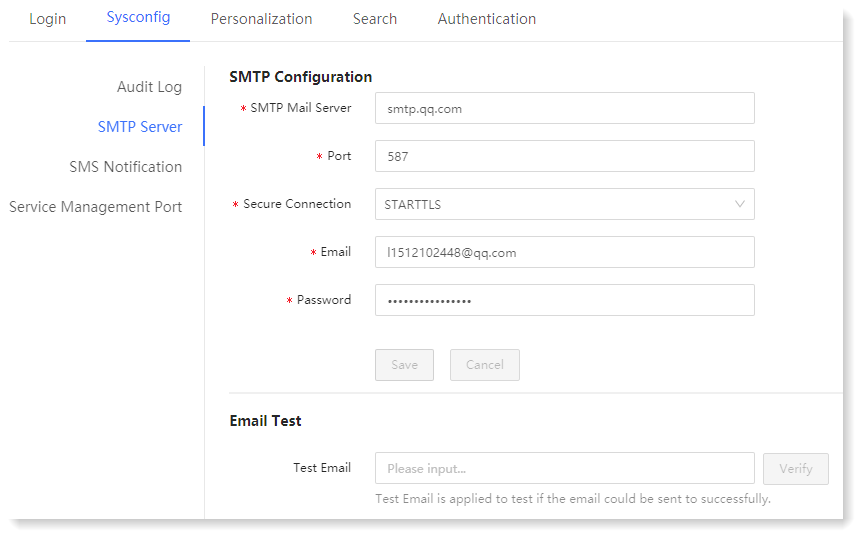 After saving the SMTP mail server parameter configuration, you can fill in the test email address in the mail test column, click Test to confirm whether you can receive the test mail and verify the connectivity with the SMTP server.
After saving the SMTP mail server parameter configuration, you can fill in the test email address in the mail test column, click Test to confirm whether you can receive the test mail and verify the connectivity with the SMTP server.
_15.png) Note: After completing SMTP mail server configuration, alert notification, scheduled tasks and other functions can be available normally.
Note: After completing SMTP mail server configuration, alert notification, scheduled tasks and other functions can be available normally.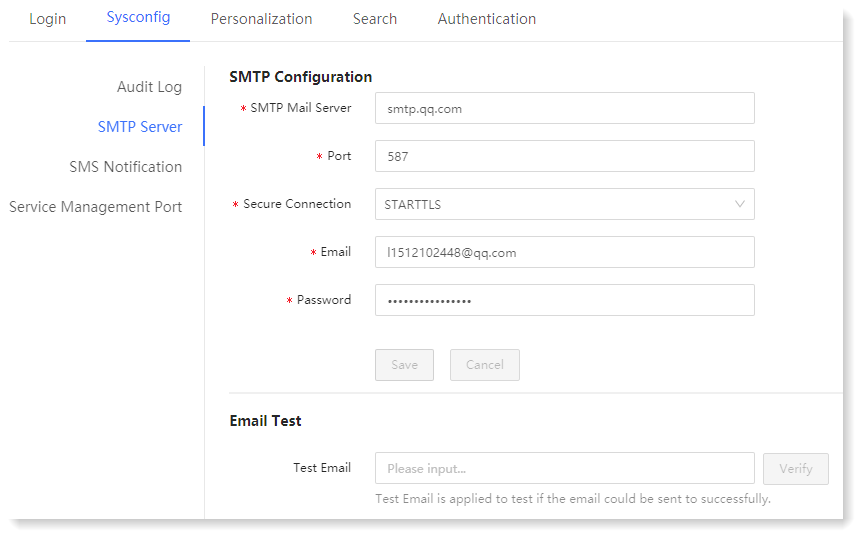 After saving the SMTP mail server parameter configuration, you can fill in the test email address in the mail test column, click Test to confirm whether you can receive the test mail and verify the connectivity with the SMTP server.
After saving the SMTP mail server parameter configuration, you can fill in the test email address in the mail test column, click Test to confirm whether you can receive the test mail and verify the connectivity with the SMTP server.
< Previous:
Next: >

















