Updated at: 2022-12-09 03:49:50
You can invite new members to assist with your project. Before inviting a new member, make sure that the user and project role have been created in advance, and that the member has been invited into the workspace of the project, as detailed in Kubernetes Official Document.
You can log in to KubeSphere by project-admin, select existing projects or new projects, and click Project Settings > Project Members in the left menu bar, as follows:
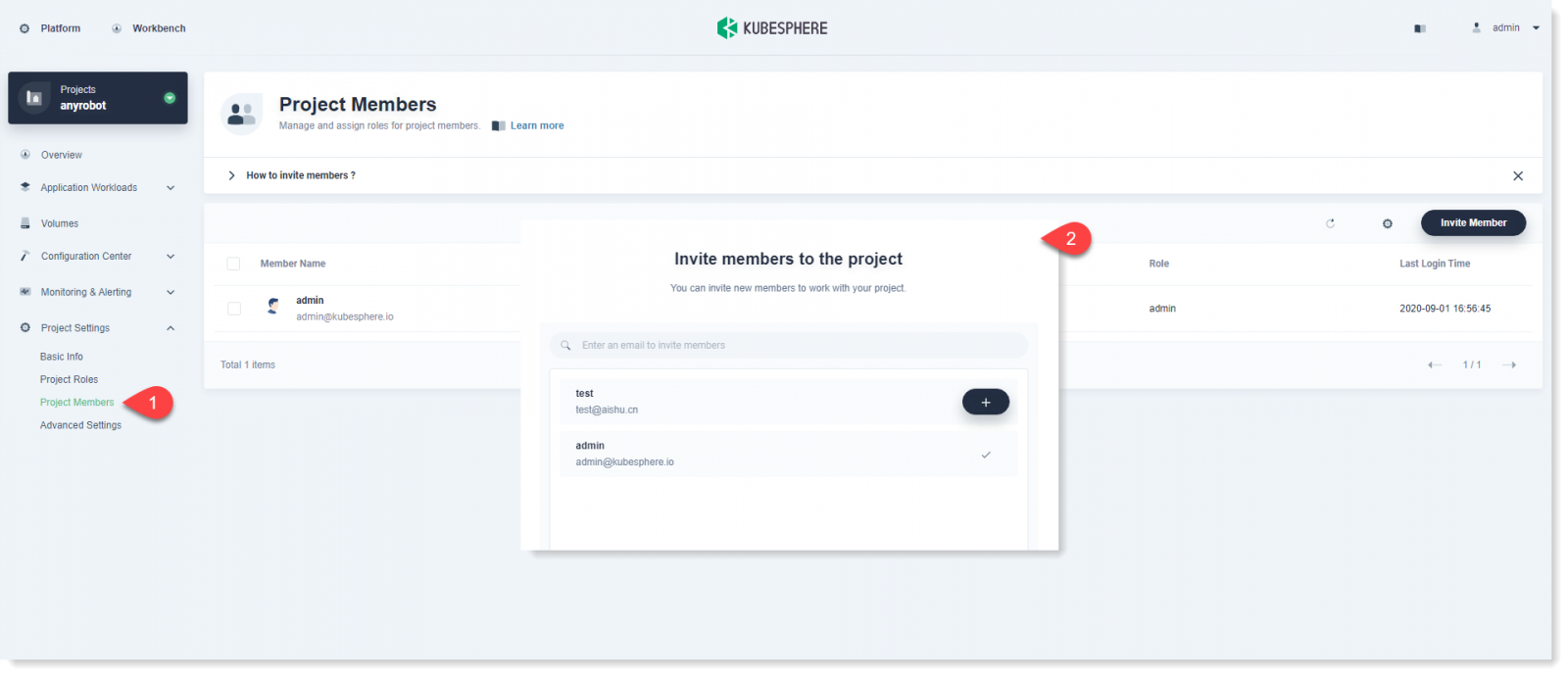
Click Invite Member, select the user in the pop-up window and click + to grant a role. Then the user can be invited to the project. There are three preset common roles in the project. If these roles do not meet your needs, you can create your own roles and customize authorization for them.
You can log in to KubeSphere by project-admin, select existing projects or new projects, and click Project Settings > Project Members in the left menu bar, as follows:
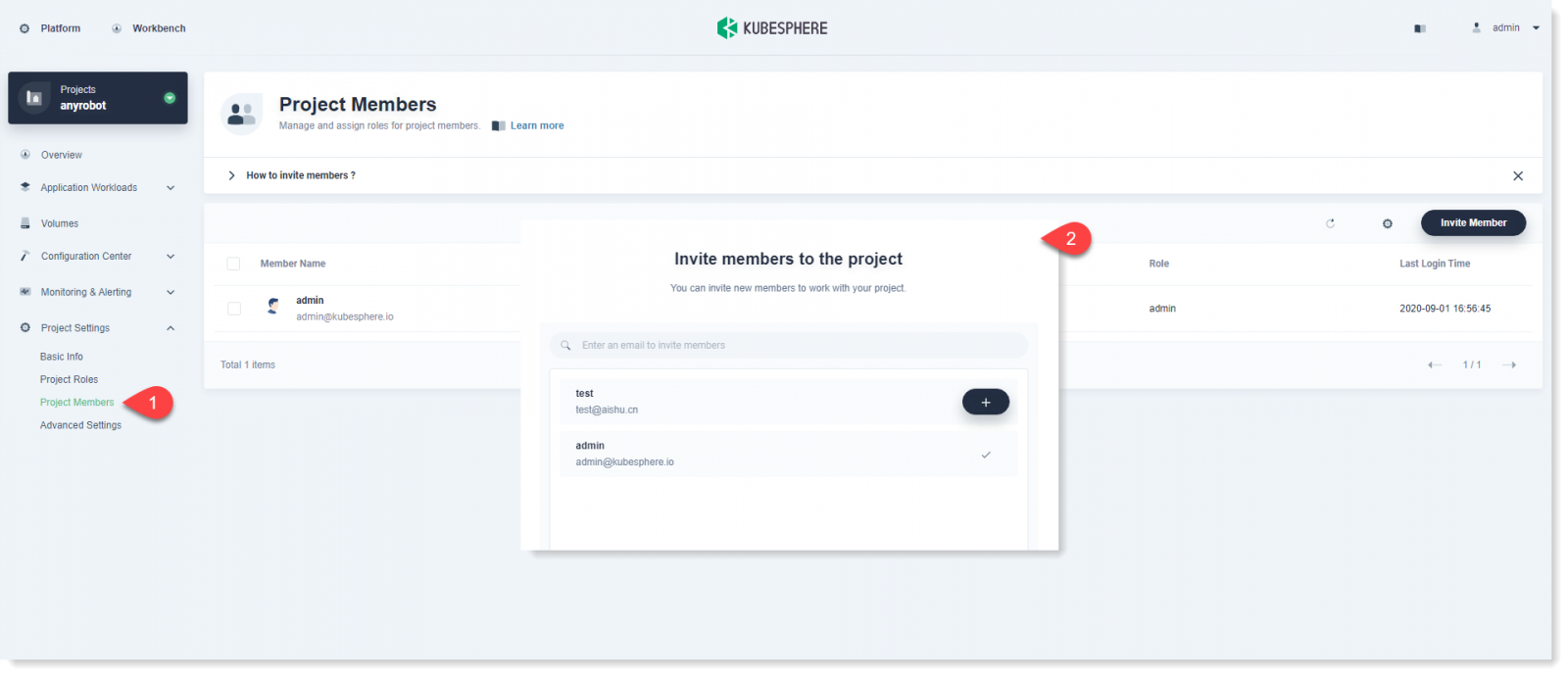
Click Invite Member, select the user in the pop-up window and click + to grant a role. Then the user can be invited to the project. There are three preset common roles in the project. If these roles do not meet your needs, you can create your own roles and customize authorization for them.
< Previous:
Next: >

















