Updated at: 2022-12-09 03:49:50
AnyRobot License supports two types of authorization: Subscription and Permanent License. The user can select appropriate product license according to actual needs such as scenario solution, expansion, and scenario customization etc.
Product models and corresponding licenses as below:
_15.png) Note:
Note:
1. No authorization has been added to the new product by default. Therefore, please add and activate the authorization as soon as possible after logging in to the system to enable functions of AnyRobot;
2. The two license types cannot be used together in one module.
Input the system login address in the browser and enter the login page. For the first use of product, the login page will display a prompt of unauthorized status "The current product has no valid license. Please add license code in the system settings!".
There are 2 methods for entering License page:
• Method 1: Click Add License Code at the top of the page to jump to License;
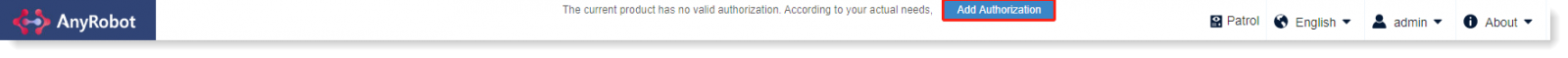
• Method 2: Click Settings > License to enter License.
Product models and corresponding licenses as below:
_15.png) Note:
Note:1. No authorization has been added to the new product by default. Therefore, please add and activate the authorization as soon as possible after logging in to the system to enable functions of AnyRobot;
2. The two license types cannot be used together in one module.
Input the system login address in the browser and enter the login page. For the first use of product, the login page will display a prompt of unauthorized status "The current product has no valid license. Please add license code in the system settings!".
There are 2 methods for entering License page:
• Method 1: Click Add License Code at the top of the page to jump to License;
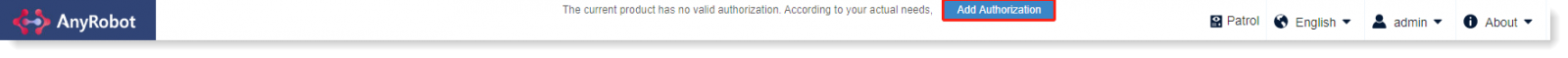
• Method 2: Click Settings > License to enter License.
< Previous:
Next: >

















