Updated at: 2022-12-09 03:49:50
In Log Files, you can view the log file information written by the archive task. Click Data Source > Log Archive > Log Files to make filtering, sorting, view mode switching and data recovery of the archive files, as follows:
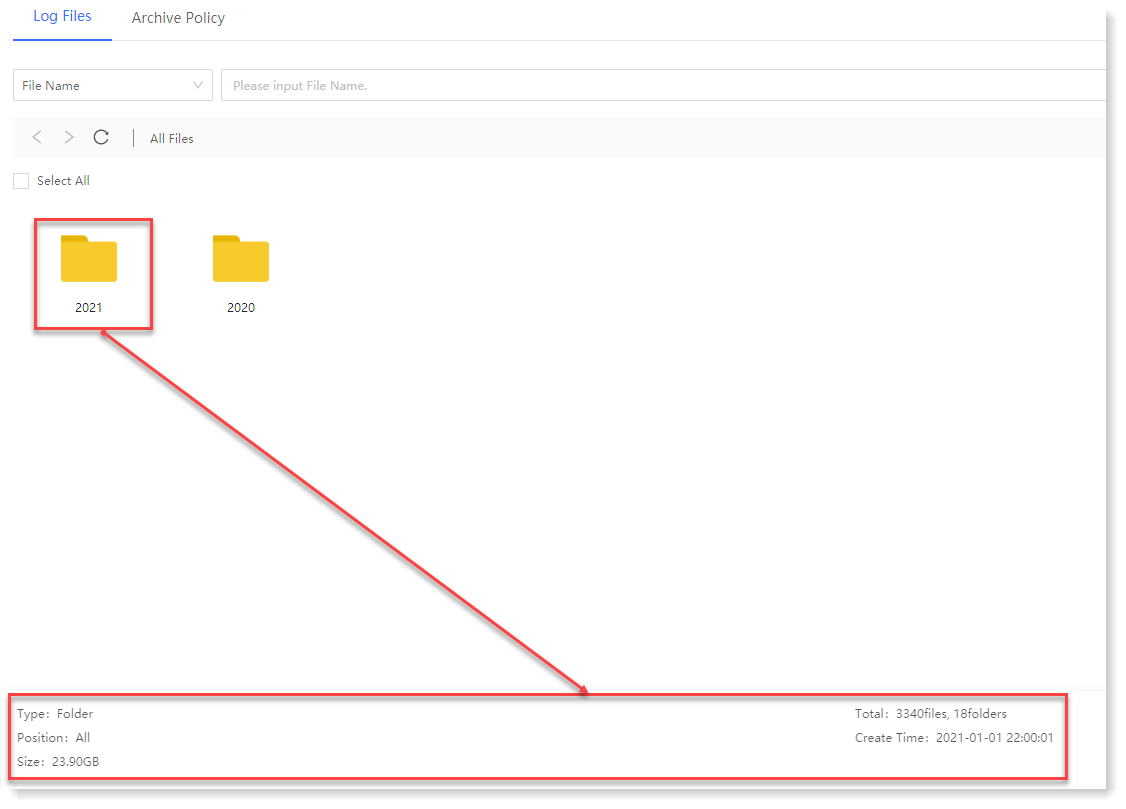
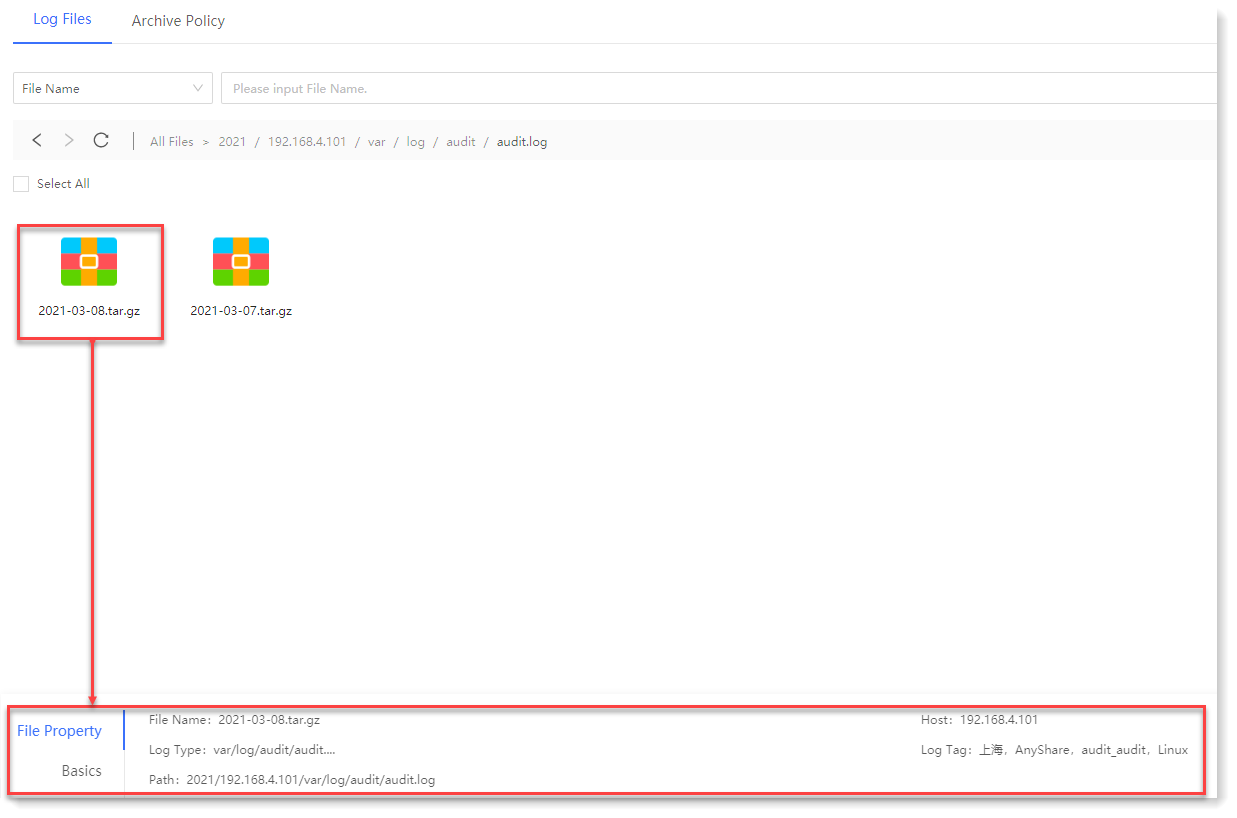 Click Archived File to view the details of the archived file at the bottom:
Click Archived File to view the details of the archived file at the bottom:
_65.png) The naming method for archive log is as follows:
The naming method for archive log is as follows:
• Level 1: The year of archive;
• Level 2: The host of the archive;
• Level 3: The original absolute path of the log file in the source host;
• Level 4: The archive date. AnyRobot will package and compress the previous day's log files every day, and the Compressed File name is defined as the previous day's date.
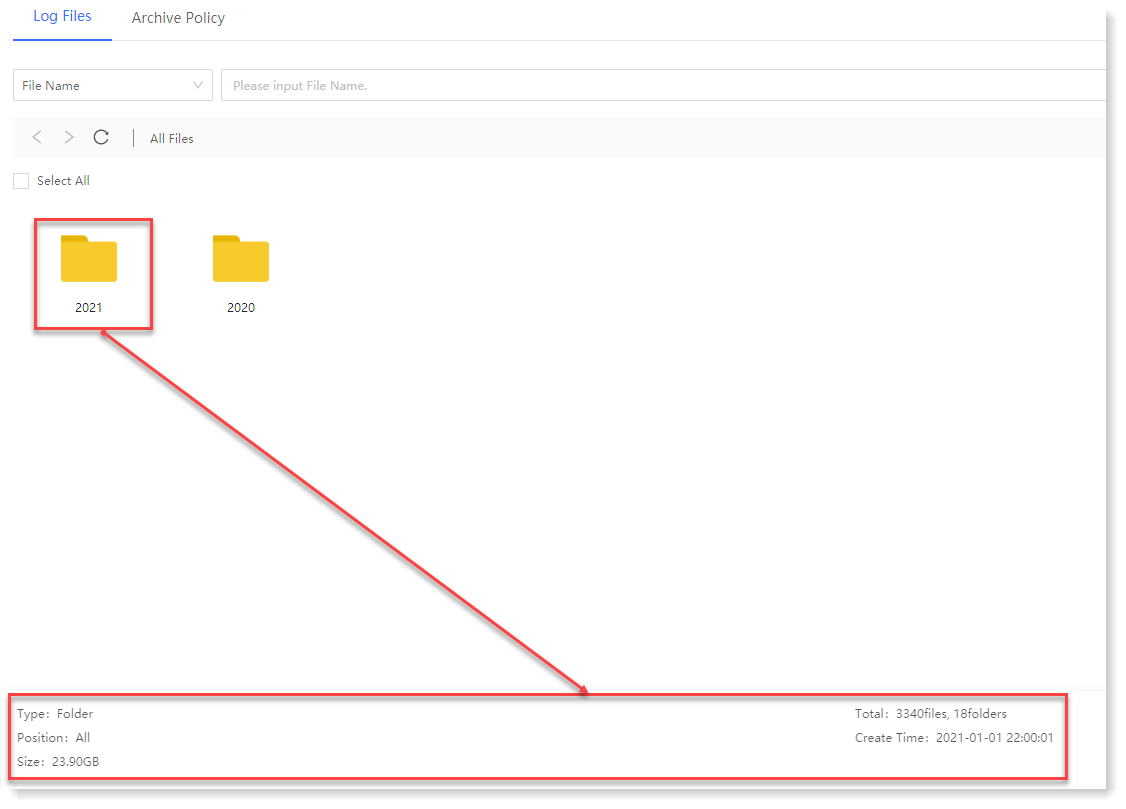
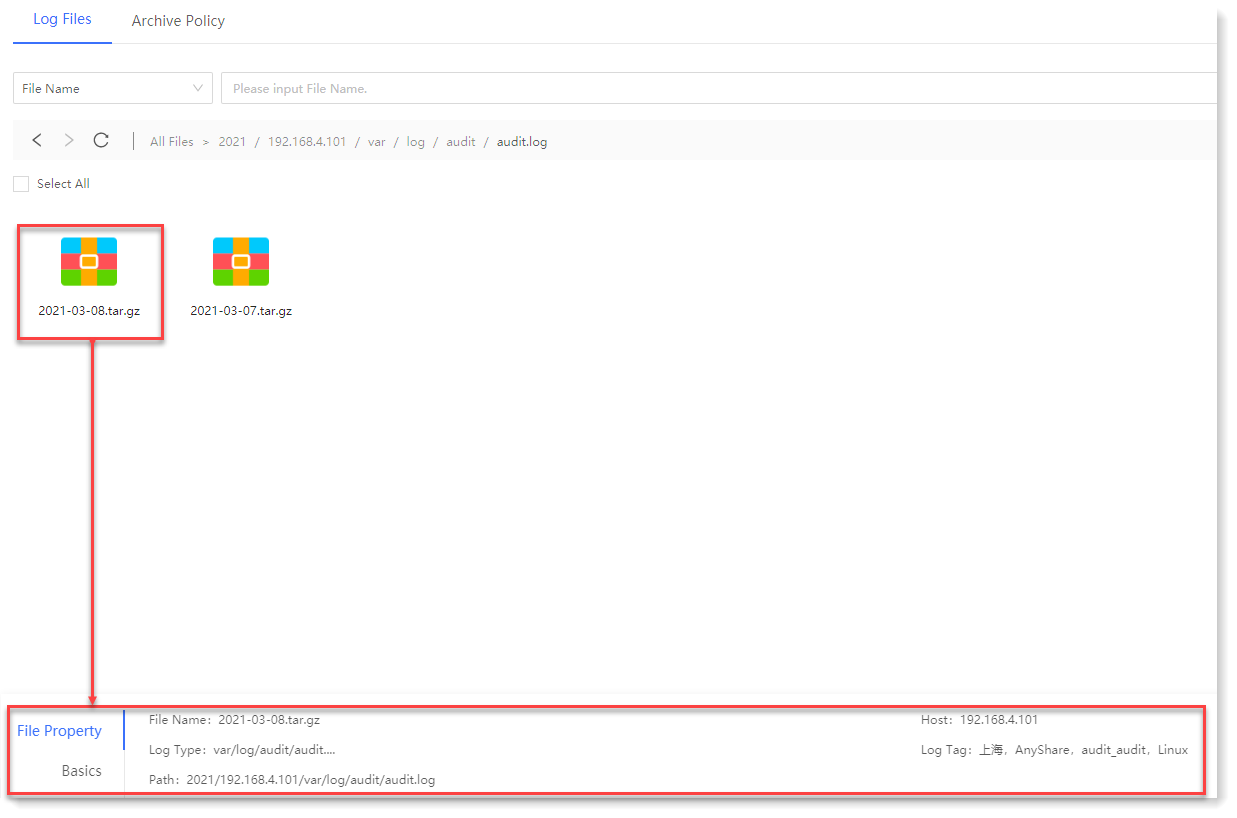 Click Archived File to view the details of the archived file at the bottom:
Click Archived File to view the details of the archived file at the bottom:
_65.png) The naming method for archive log is as follows:
The naming method for archive log is as follows: • Level 1: The year of archive;
• Level 2: The host of the archive;
• Level 3: The original absolute path of the log file in the source host;
• Level 4: The archive date. AnyRobot will package and compress the previous day's log files every day, and the Compressed File name is defined as the previous day's date.
< Previous:
Next: >

















