Updated at: 2022-12-09 03:49:50
Click KAI > Alerts Check, where you can view all alert records, and click  /
/  to switch the view display model (Denoised Model / Detailed Model).
to switch the view display model (Denoised Model / Detailed Model).
• Denoised Model: It is enabled by default, and supports intelligent merging of alert records based on alert name, service and KPI dimensions. The merging period can be set through the noise reduction time window (default 5 minutes), as follows:
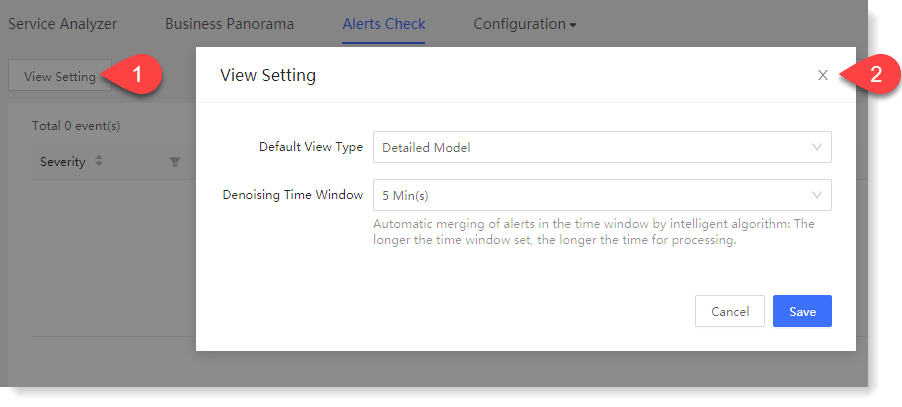 • Detailed Model: It indicates that once the alert condition is triggered within the alert time range, an alert record will be generated synchronously according to the alert suppression frequency.
• Detailed Model: It indicates that once the alert condition is triggered within the alert time range, an alert record will be generated synchronously according to the alert suppression frequency.
 /
/  to switch the view display model (Denoised Model / Detailed Model).
to switch the view display model (Denoised Model / Detailed Model).• Denoised Model: It is enabled by default, and supports intelligent merging of alert records based on alert name, service and KPI dimensions. The merging period can be set through the noise reduction time window (default 5 minutes), as follows:
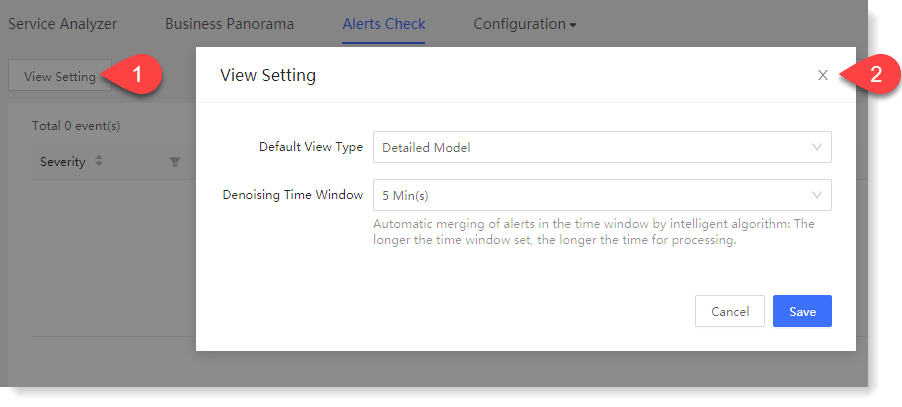 • Detailed Model: It indicates that once the alert condition is triggered within the alert time range, an alert record will be generated synchronously according to the alert suppression frequency.
• Detailed Model: It indicates that once the alert condition is triggered within the alert time range, an alert record will be generated synchronously according to the alert suppression frequency.
< Previous:
Next: >

















