Updated at: 2022-12-09 03:49:50
CVS Parsing is applied for parsing of CVS files, and use Logstash CVS Filter to fetch CVS data event fields and make parsing of it.
CVS files are generally well structured, and every field is separated with special character (not only limited to comma), for example, “field1Field Separatorfield2Field Separatorfield3”.
E.g. “Amy|Female|26 Years old|Test Engineer”, the field separator as “|”.
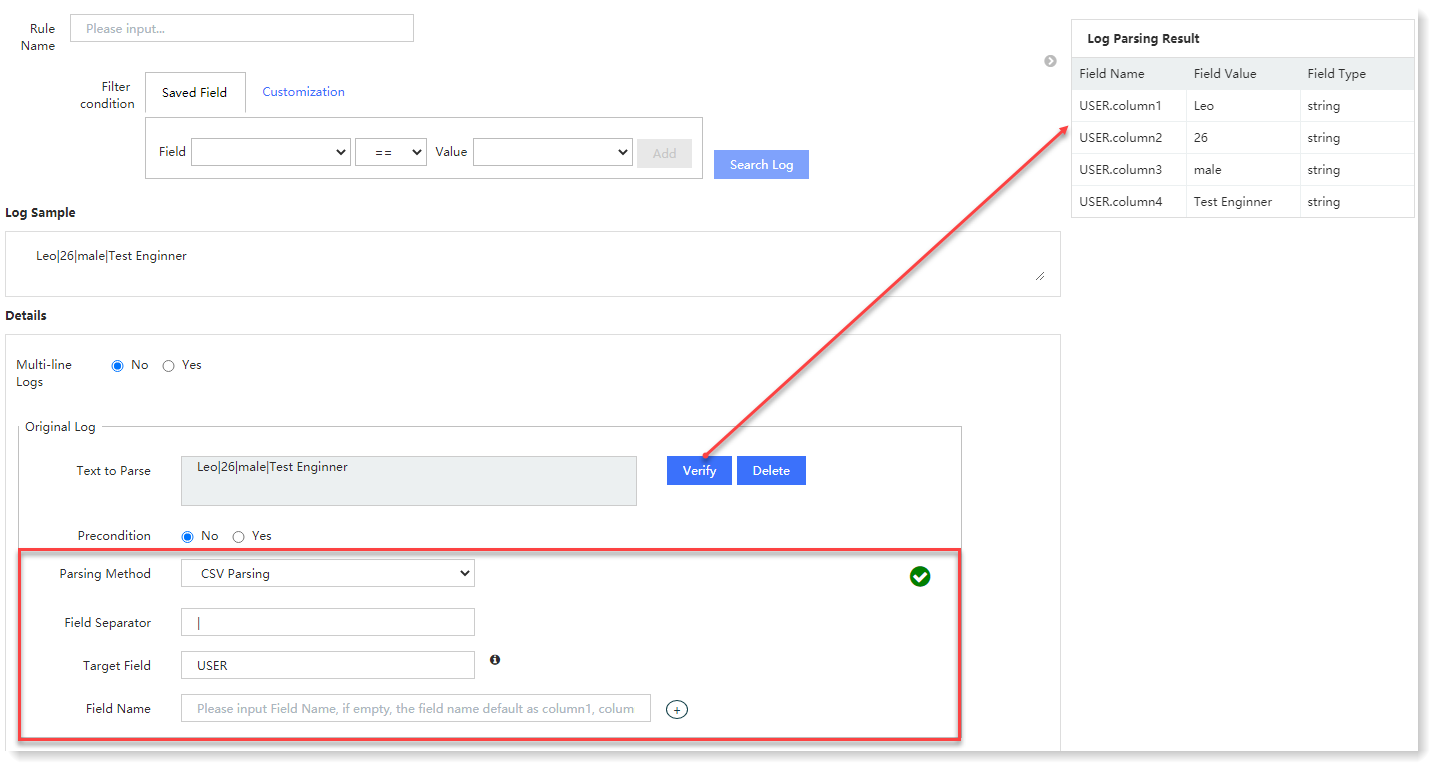
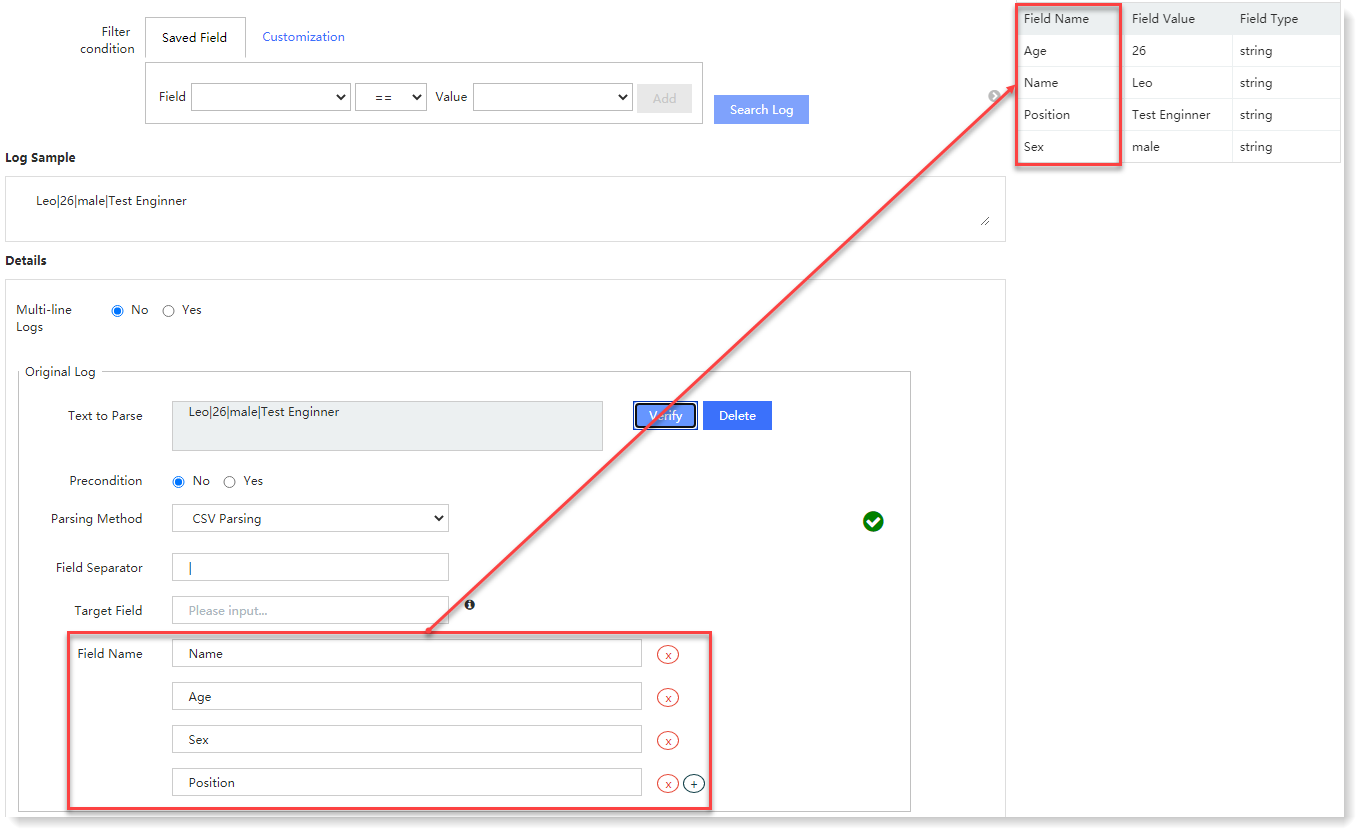
_15.png) Note: If custom field names are less than the actual parsed fields, the naming will follow the above rule from cloumn1, column2... accordingly.
Note: If custom field names are less than the actual parsed fields, the naming will follow the above rule from cloumn1, column2... accordingly.
CVS files are generally well structured, and every field is separated with special character (not only limited to comma), for example, “field1Field Separatorfield2Field Separatorfield3”.
E.g. “Amy|Female|26 Years old|Test Engineer”, the field separator as “|”.
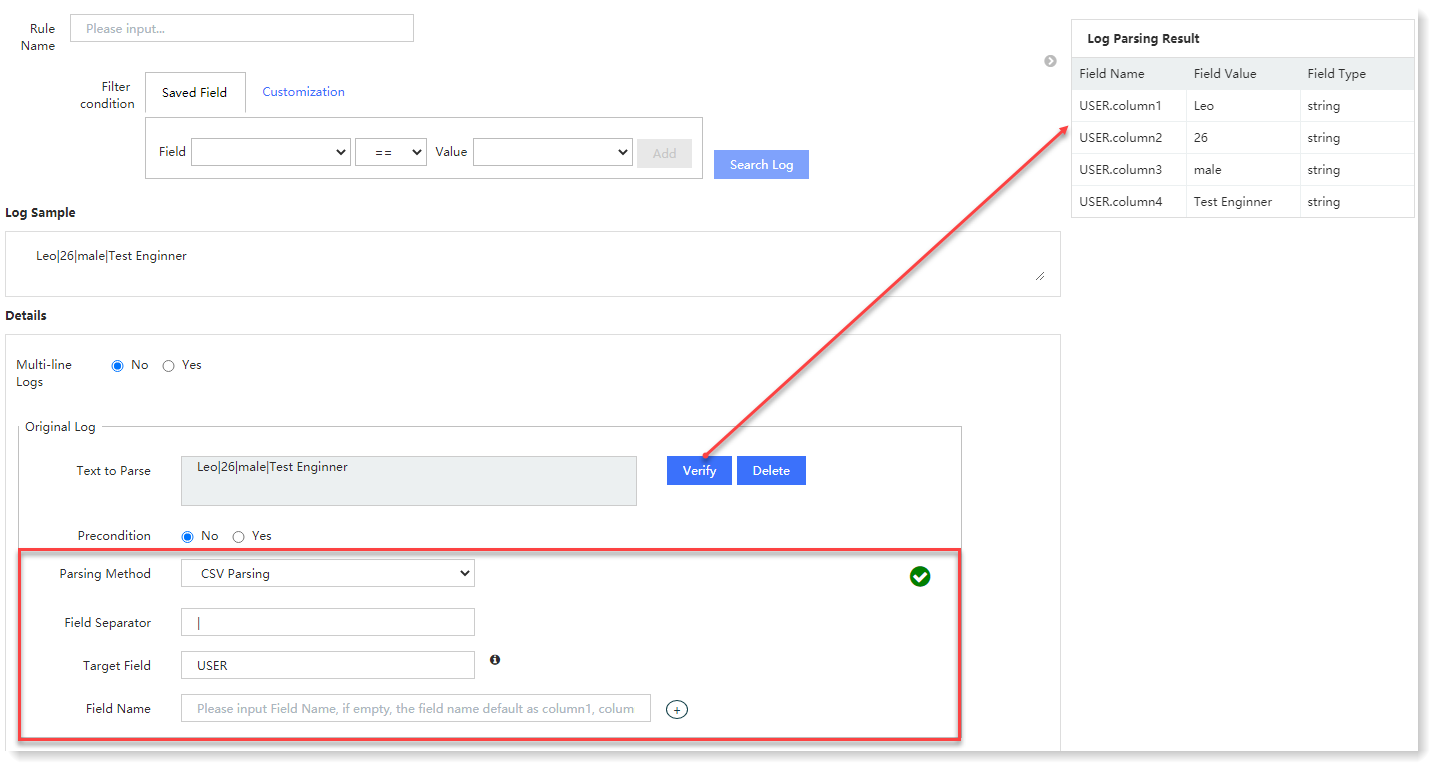
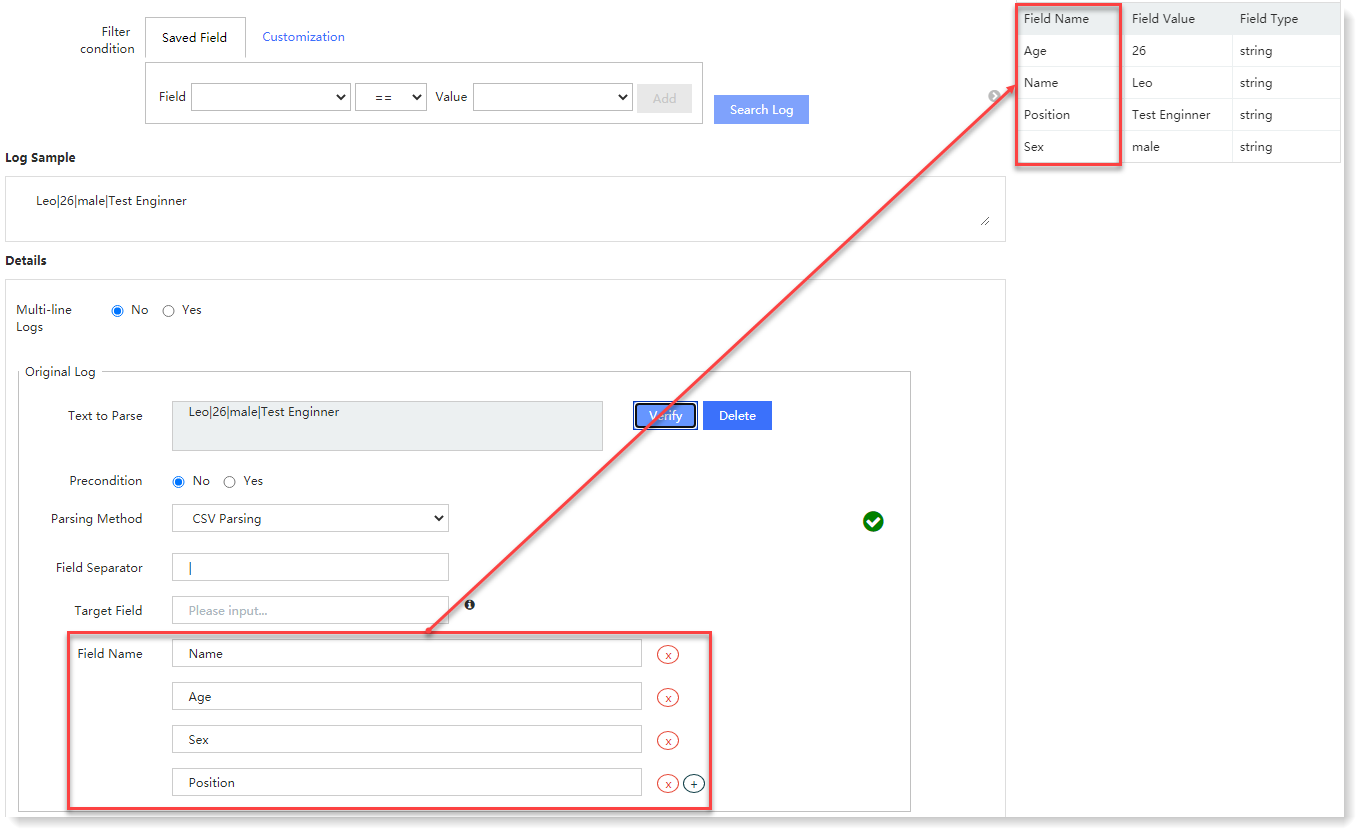
_15.png) Note: If custom field names are less than the actual parsed fields, the naming will follow the above rule from cloumn1, column2... accordingly.
Note: If custom field names are less than the actual parsed fields, the naming will follow the above rule from cloumn1, column2... accordingly.
< Previous:
Next: >

















