Updated at: 2022-12-09 03:49:50
1. In the upper left corner of the console, click Platform > Workspaces to see a list of all workspaces in the current cluster, and click Create.
2. Fill in the Basic Info as follows:
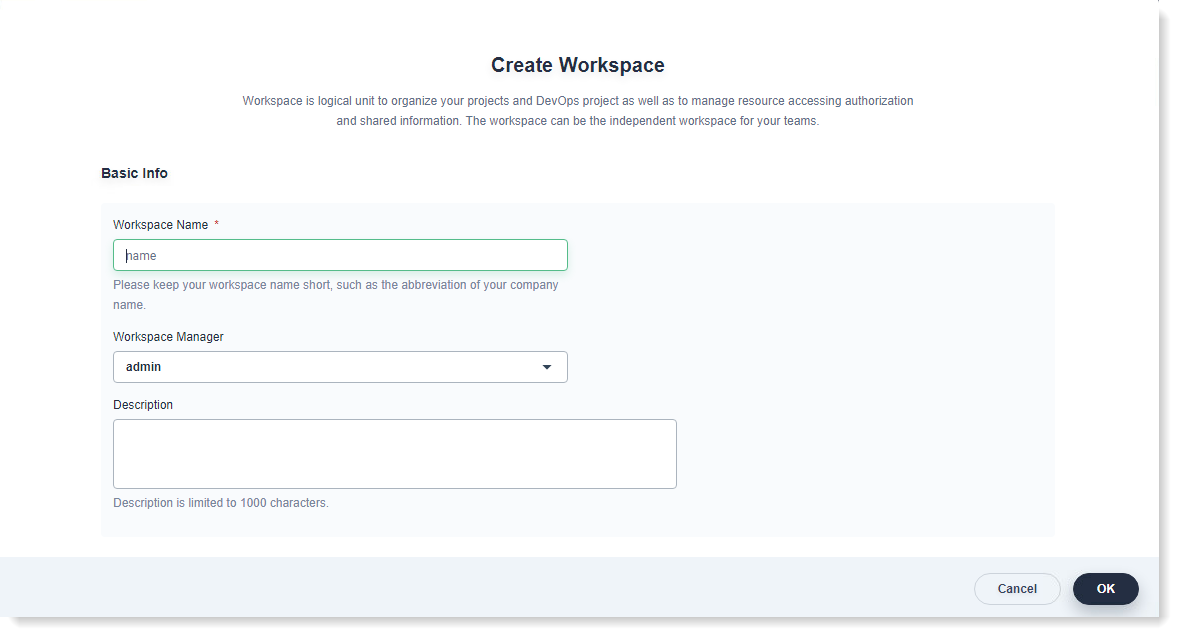
• Workspace Name: Please keep the workspace as short as possible for easy browsing and searching;
• Workspace Manager: Designated from the current cluster members;
• Description: Detailed description of workspace, for users to learn more about workspace.
2. Fill in the Basic Info as follows:
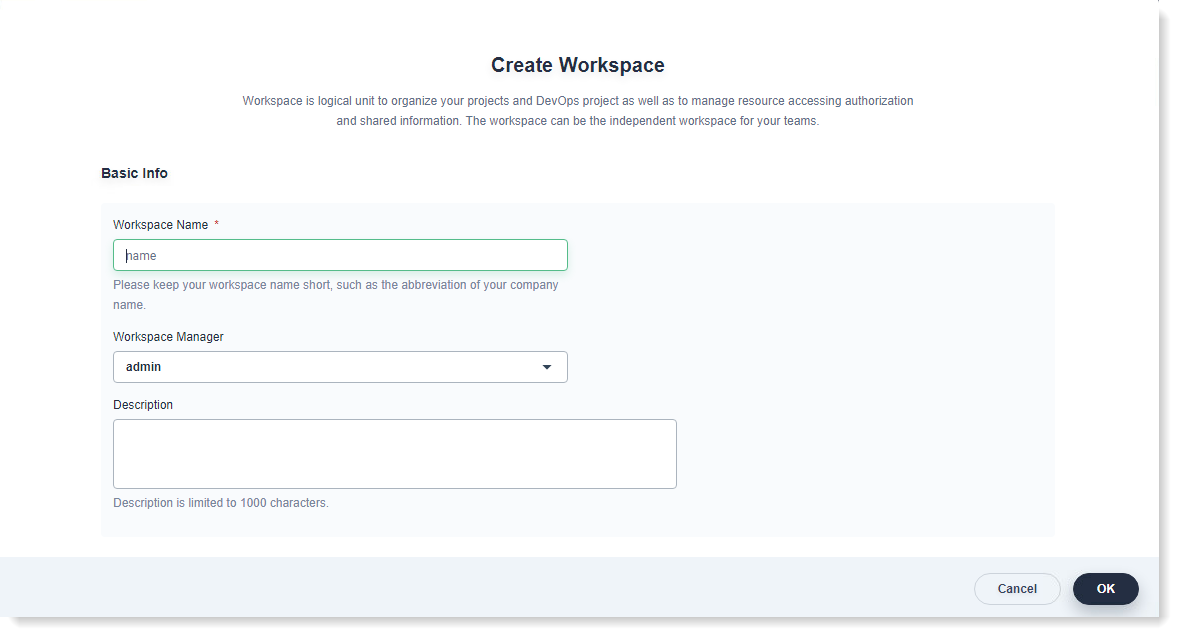
• Workspace Name: Please keep the workspace as short as possible for easy browsing and searching;
• Workspace Manager: Designated from the current cluster members;
• Description: Detailed description of workspace, for users to learn more about workspace.
< Previous:
Next: >

















