Updated at: 2022-12-09 03:49:50
Click Data Source > Agent > Host, to perform remote deployment for the host. The specific steps are as follows:
1. In the host list, select the host for remote deployment;
2. Hover over More Actions, click Deploy, and select Agent type: AR-Agent from drop-down menu for batch deployment, as follows:
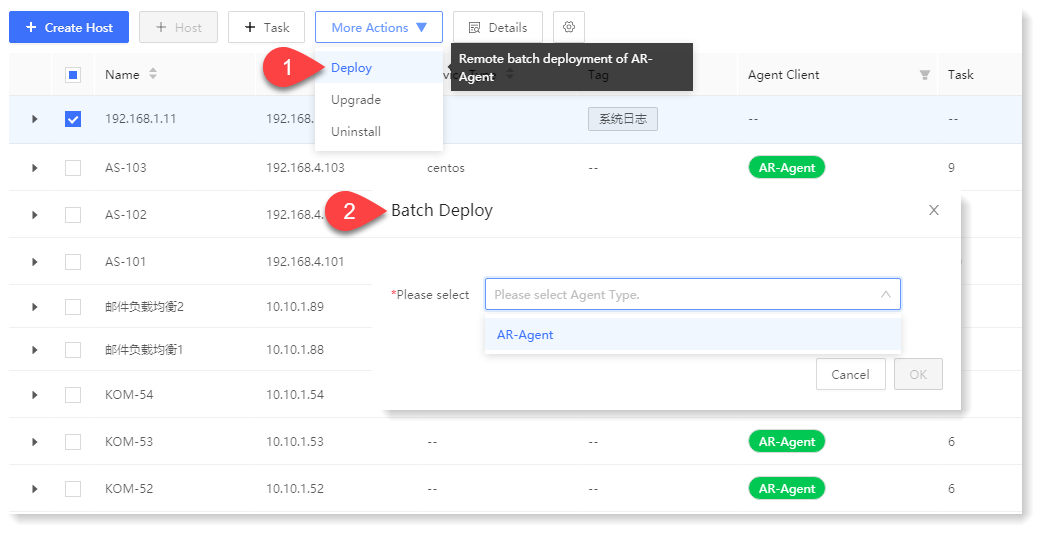
3. Click OK to jump to the Details to view the deployment result, as follows:
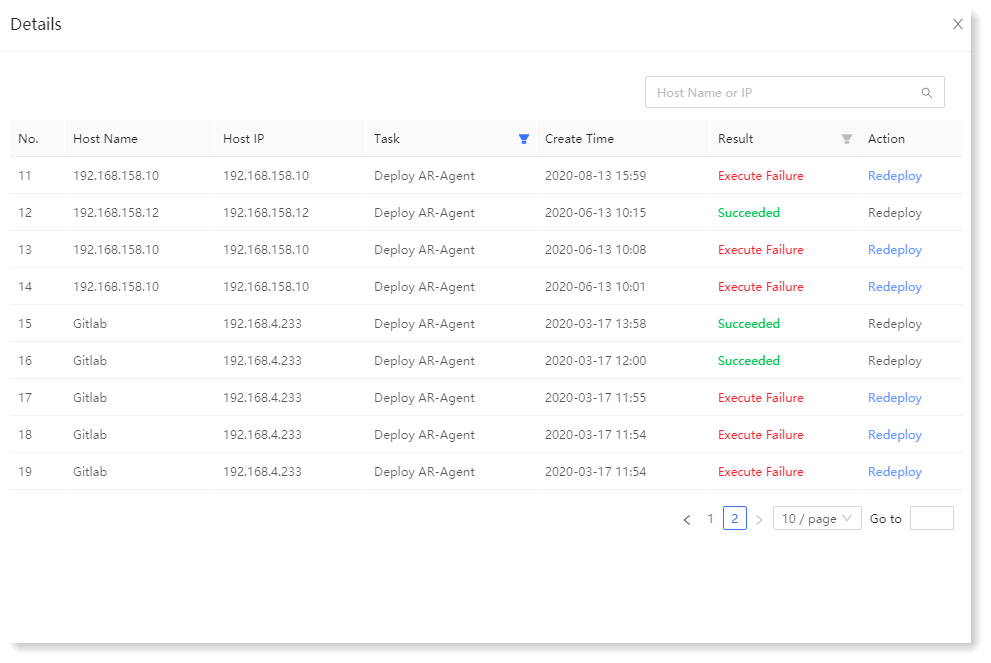
1. In the host list, select the host for remote deployment;
2. Hover over More Actions, click Deploy, and select Agent type: AR-Agent from drop-down menu for batch deployment, as follows:
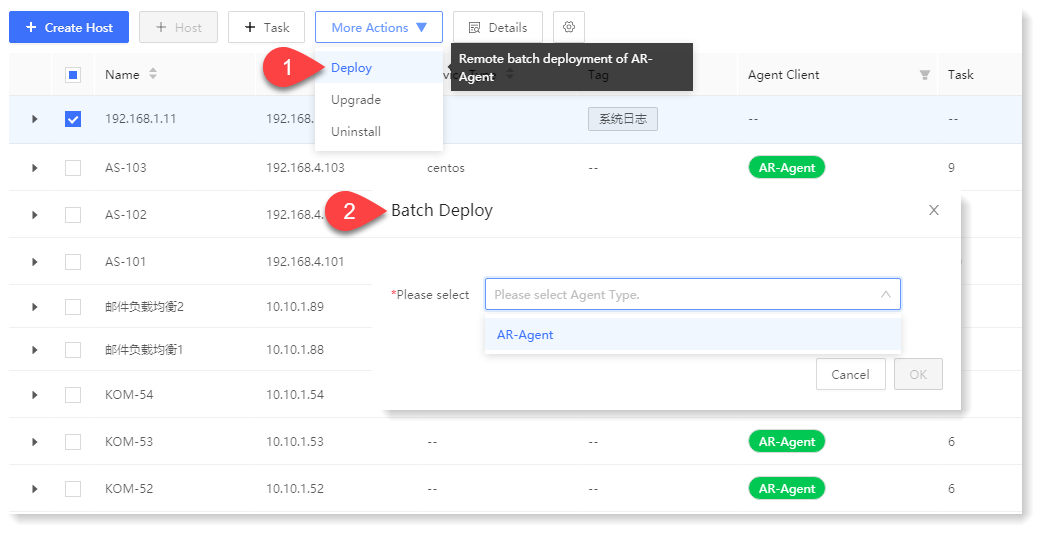
3. Click OK to jump to the Details to view the deployment result, as follows:
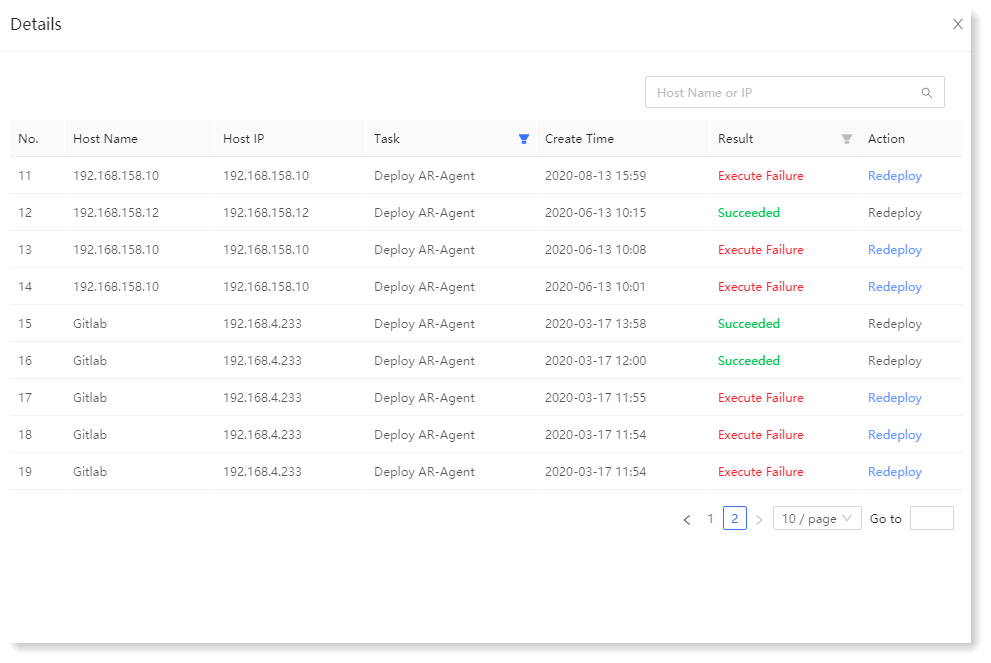
< Previous:
Next: >

















