Updated at: 2022-12-09 03:49:50
Click Settings > Authority > User to modify, delete, enable/disable, unlock users, as follows:
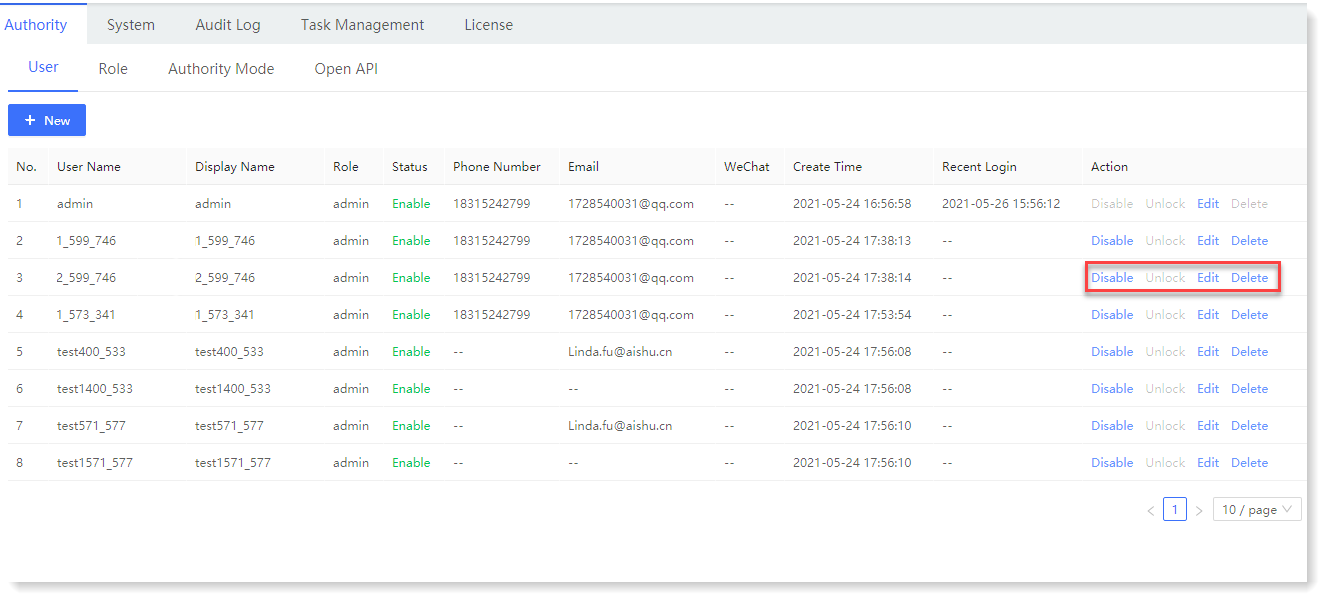
_15.png) Note: It is not allowed to disable, lock or delete admin users, but only to modify information.
Note: It is not allowed to disable, lock or delete admin users, but only to modify information.
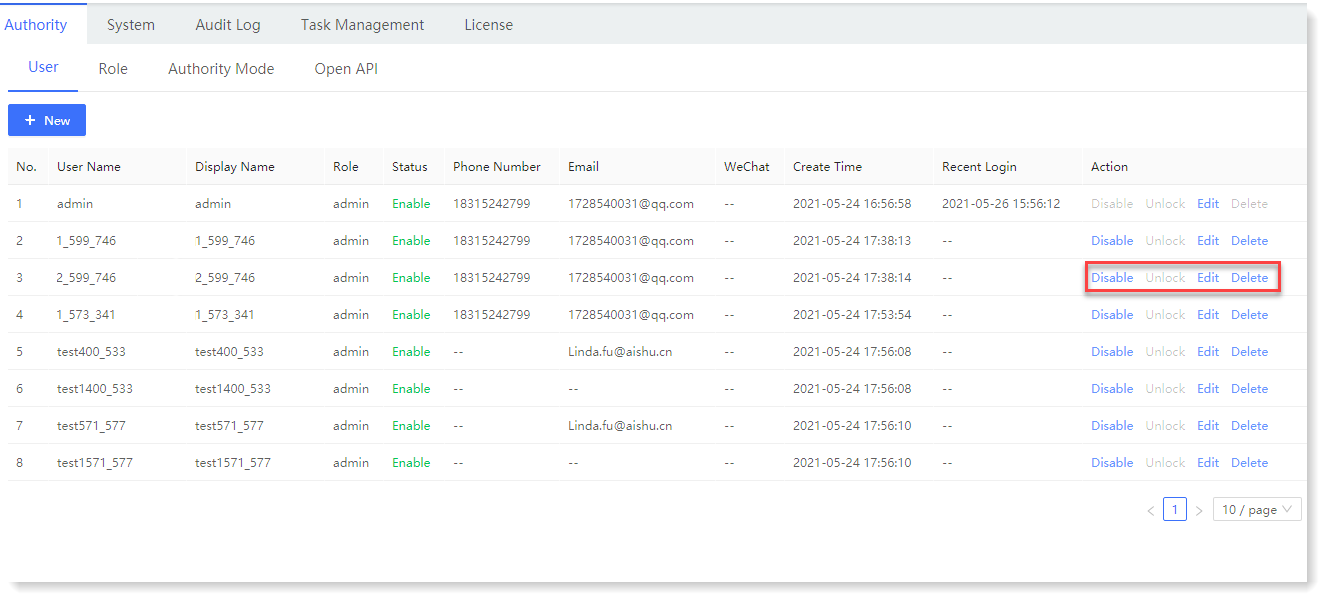
_15.png) Note: It is not allowed to disable, lock or delete admin users, but only to modify information.
Note: It is not allowed to disable, lock or delete admin users, but only to modify information.
< Previous:
Next: >

















