Updated at: 2022-12-09 03:49:50
1. Click Configuration > Entity > New, the New Entity window pops up, as follows:
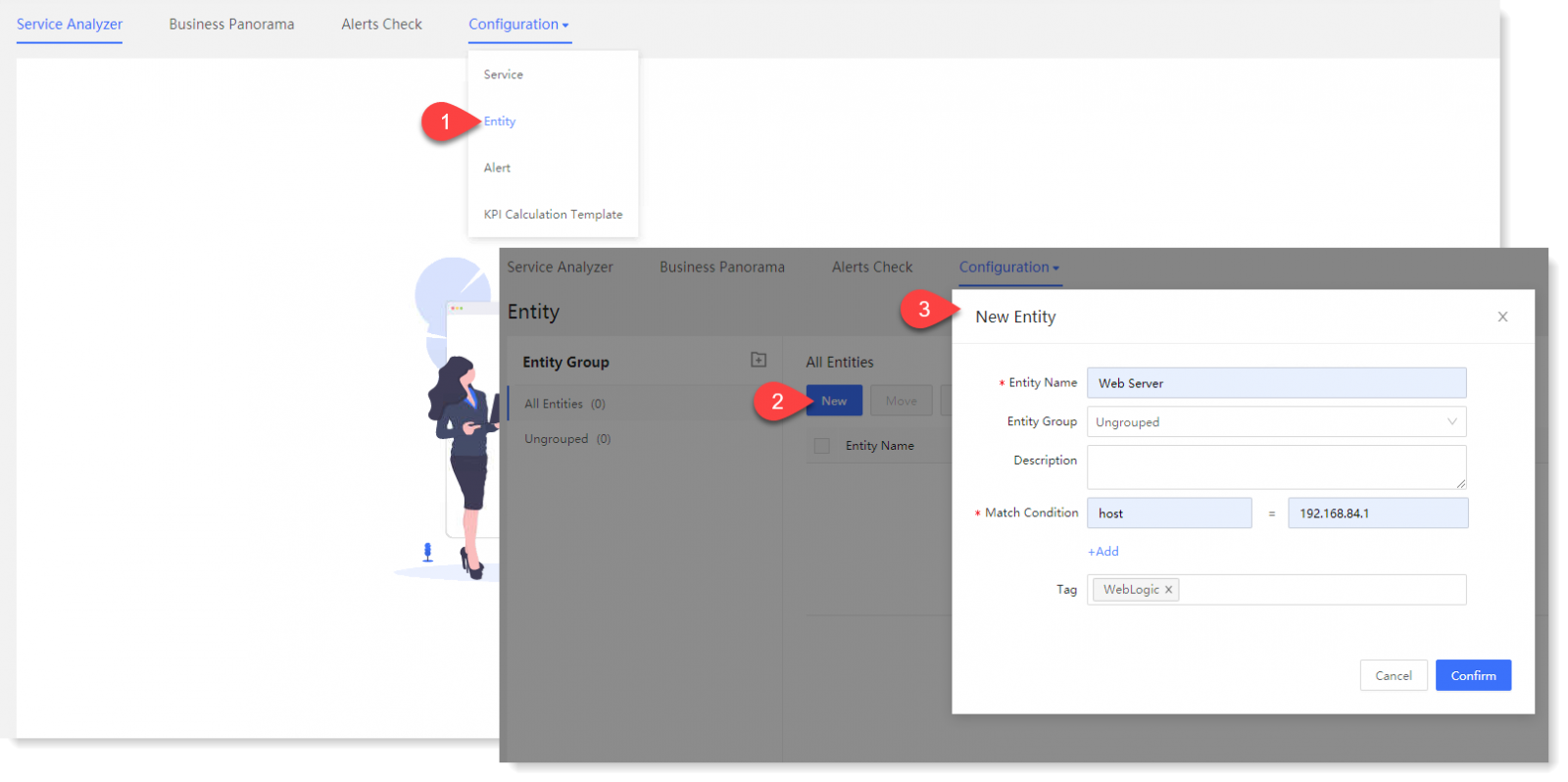 2. After the configuration, click Confirm to view the created entities in the entity list on the right.
2. After the configuration, click Confirm to view the created entities in the entity list on the right.
_55.png) Note: When an entity has been associated with one or more services through match condition in the service configuration, the service item of the entity can be viewed in the service column of the entity list. For detailed association configuration steps, please refer to the section Configuring Service .
Note: When an entity has been associated with one or more services through match condition in the service configuration, the service item of the entity can be viewed in the service column of the entity list. For detailed association configuration steps, please refer to the section Configuring Service .
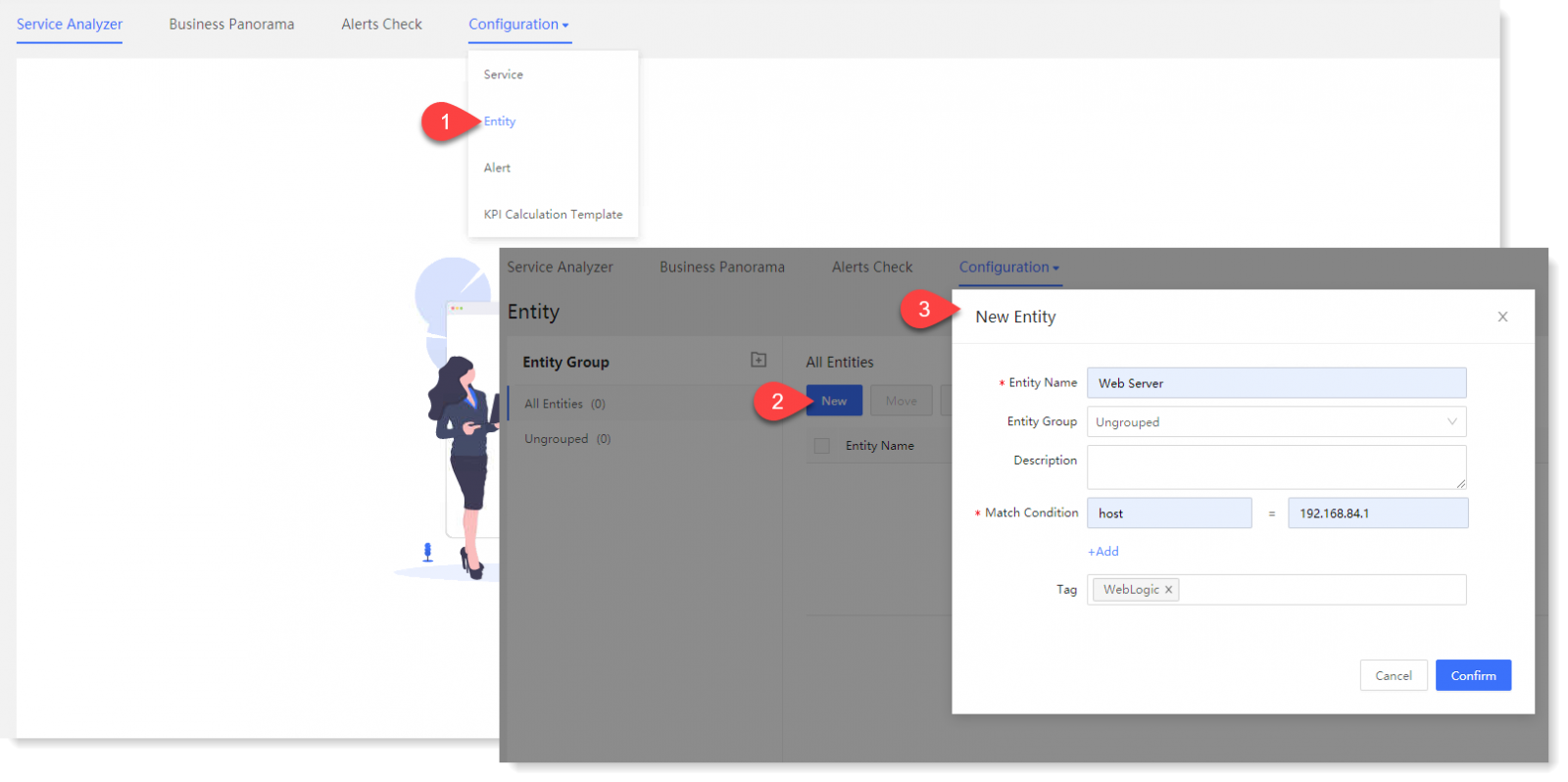 2. After the configuration, click Confirm to view the created entities in the entity list on the right.
2. After the configuration, click Confirm to view the created entities in the entity list on the right._55.png) Note: When an entity has been associated with one or more services through match condition in the service configuration, the service item of the entity can be viewed in the service column of the entity list. For detailed association configuration steps, please refer to the section Configuring Service .
Note: When an entity has been associated with one or more services through match condition in the service configuration, the service item of the entity can be viewed in the service column of the entity list. For detailed association configuration steps, please refer to the section Configuring Service .
< Previous:
Next: >

















