Updated at: 2022-12-09 03:49:50
Click Data Source > Agent > Host to create host group, add host, modify host group, delete host group, and check host group. Hosts can be grouped according to the similarity of hosts to realize host grouping management, as follows:
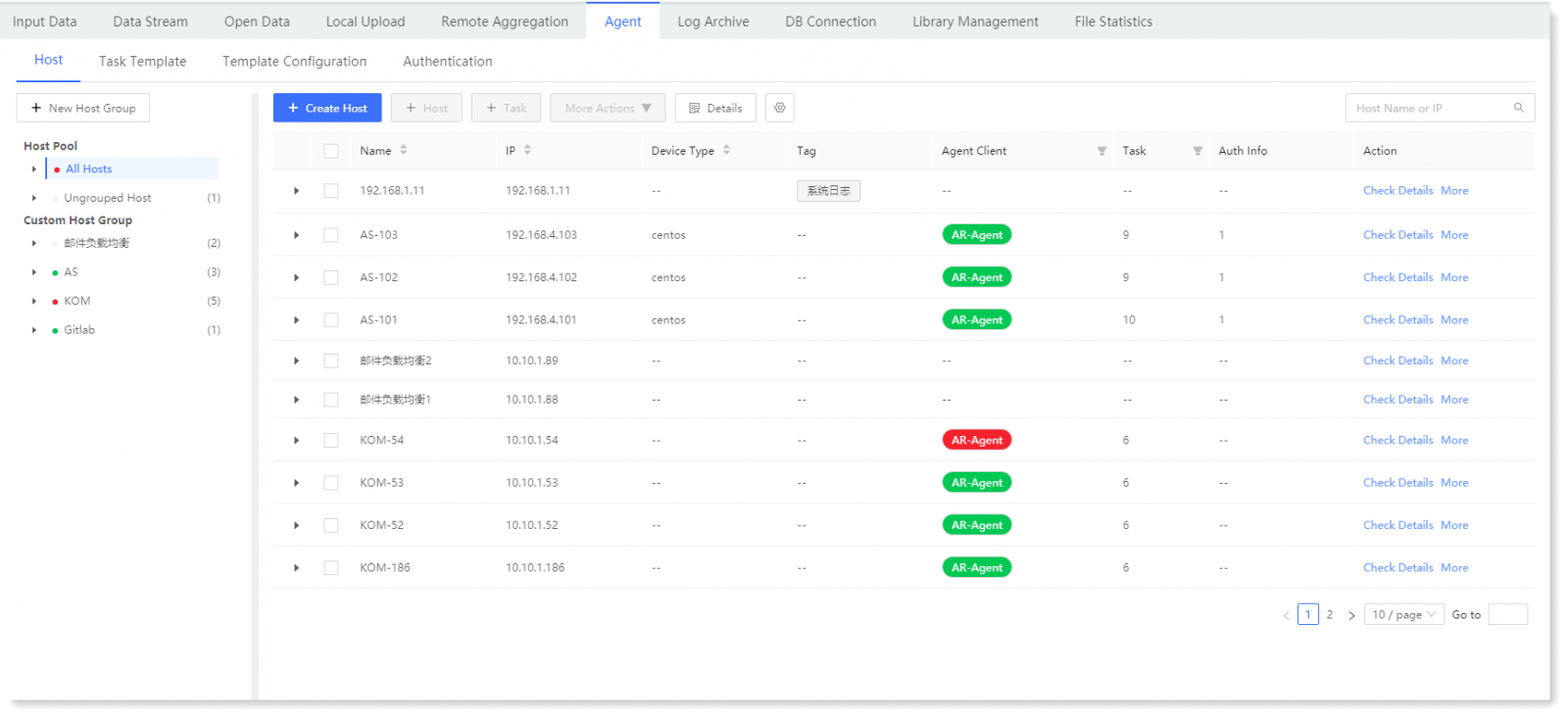
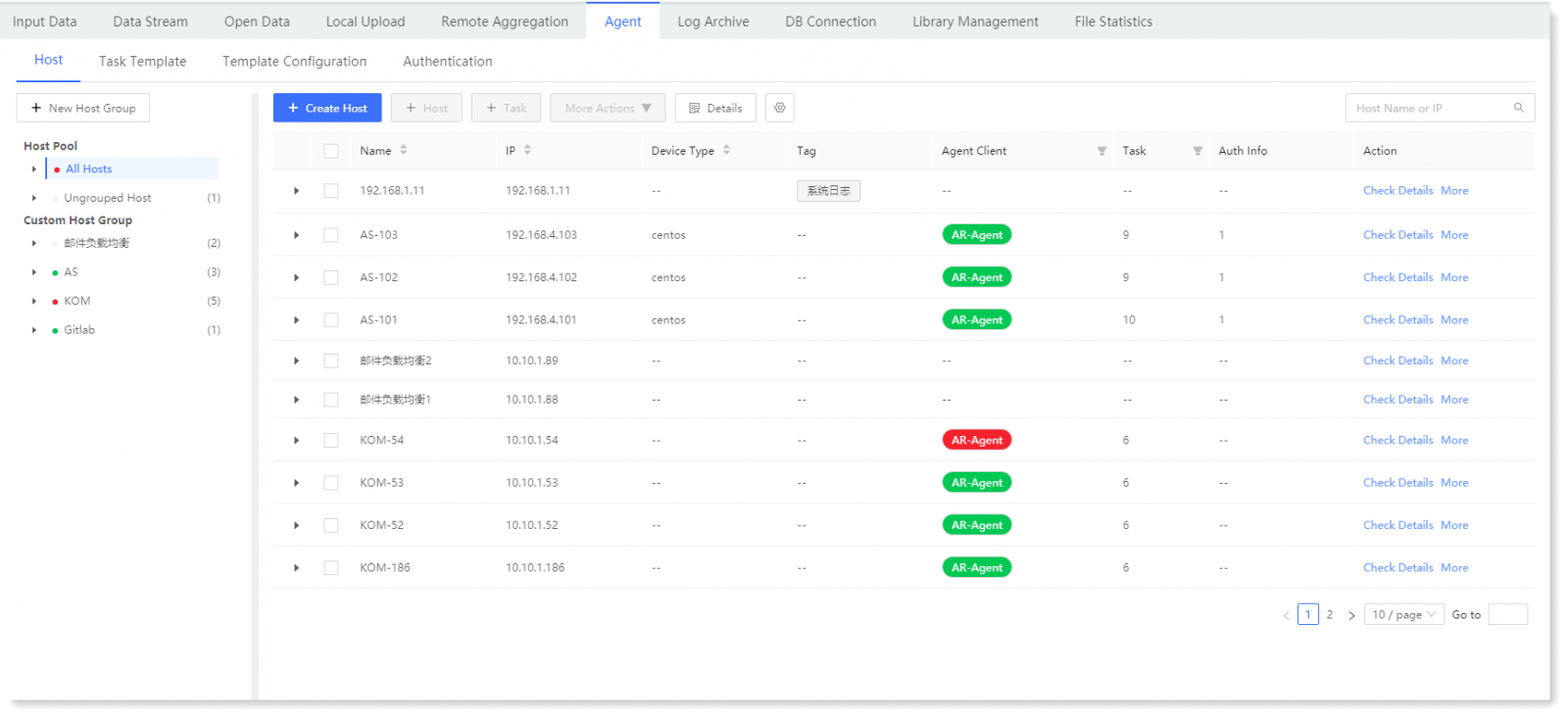
< Previous:
Next: >





















