Updated at: 2022-12-09 03:49:50
1. Enter the system, click Data Aggregation > Local Upload, click the New button to enter the Select Source page, upload the sample log file apache_access.txt, and click Next after the file is successfully uploaded;
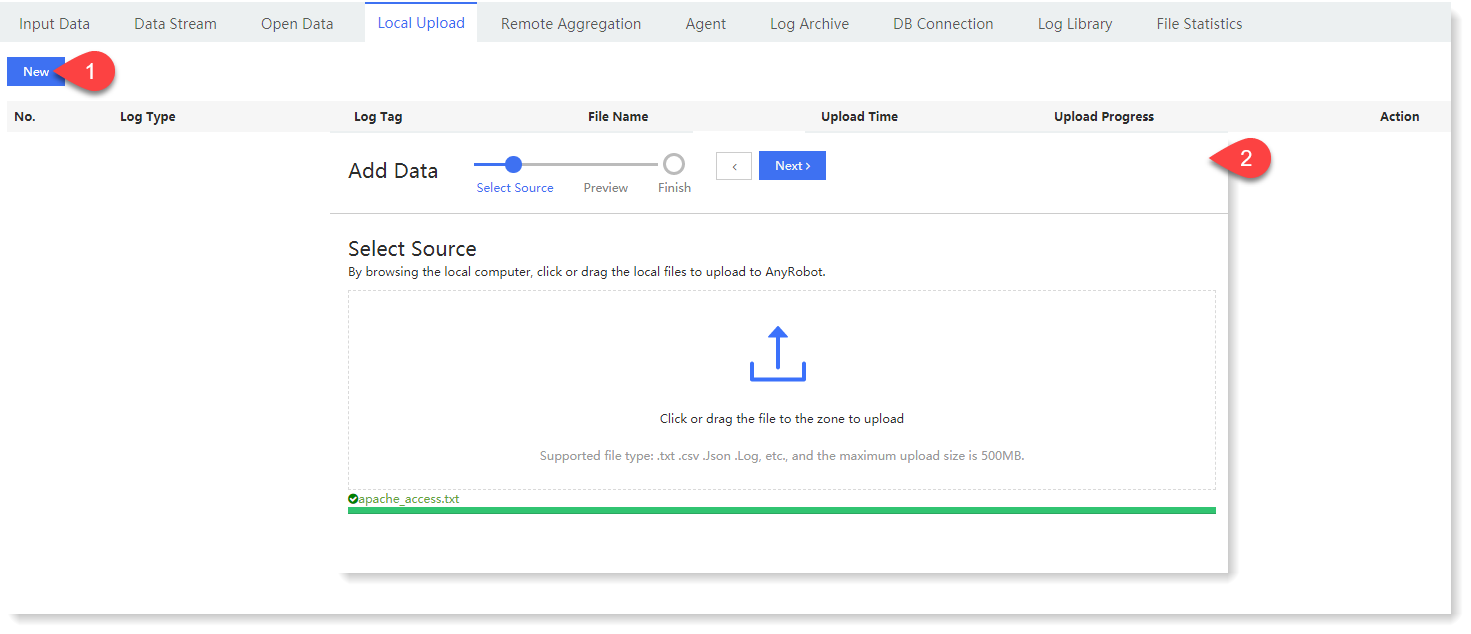 2. Enter the Data Preview page, and configure parameters as follows:
2. Enter the Data Preview page, and configure parameters as follows:
• Log Type: apache
• Log Tag: apacheaccess
Select the default values for the rest items, and click Next;
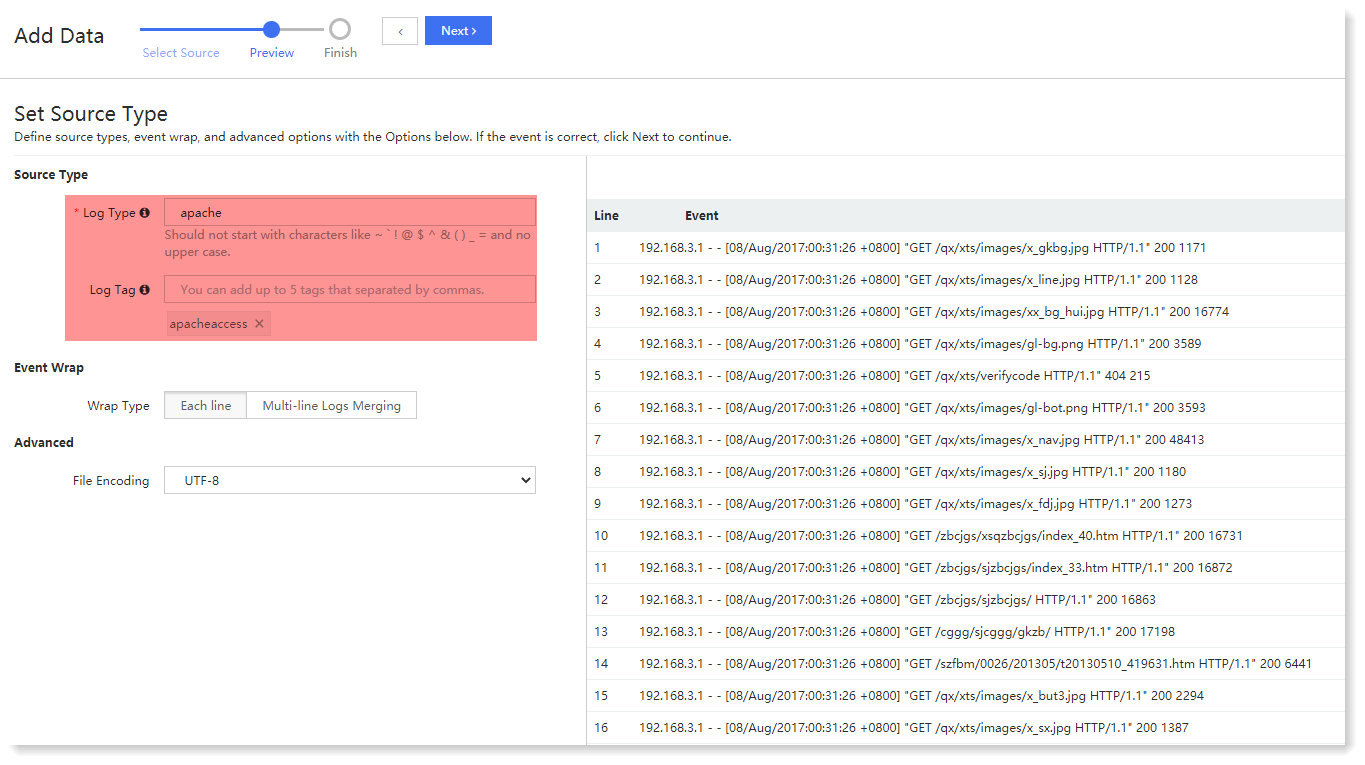 3. Click Next to enter the Finish page. Click View List to jump to the Local Upload list page to view the data upload status.
3. Click Next to enter the Finish page. Click View List to jump to the Local Upload list page to view the data upload status.
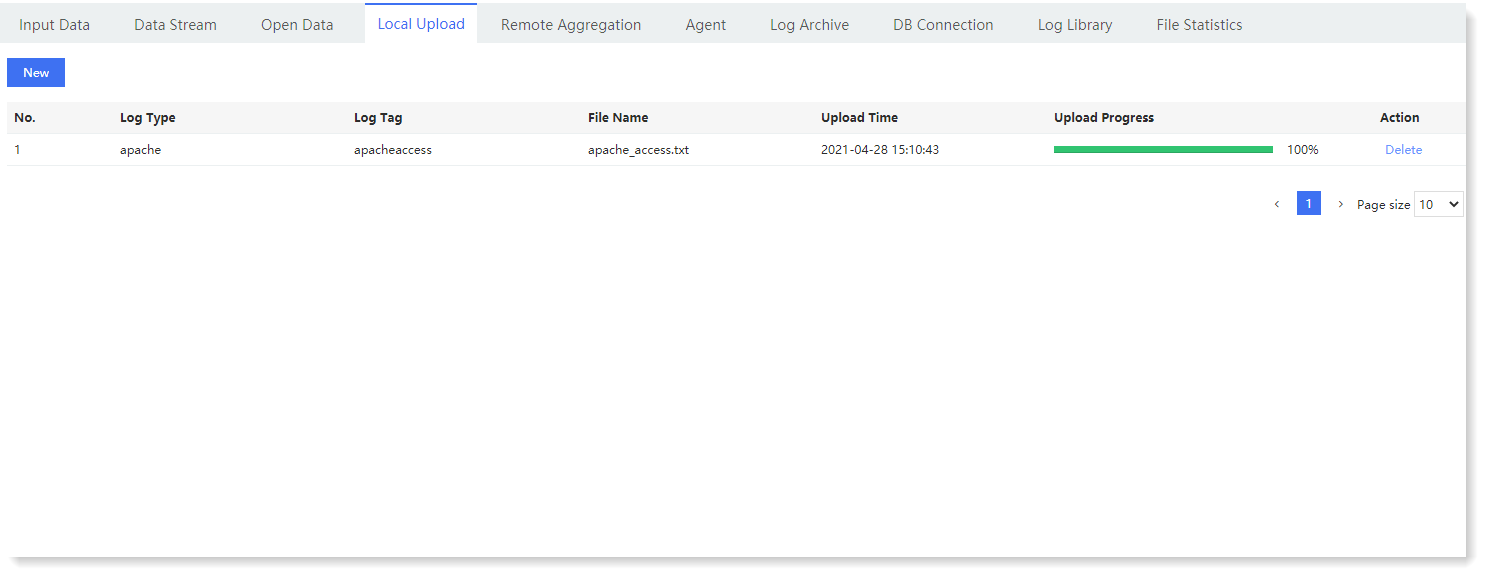
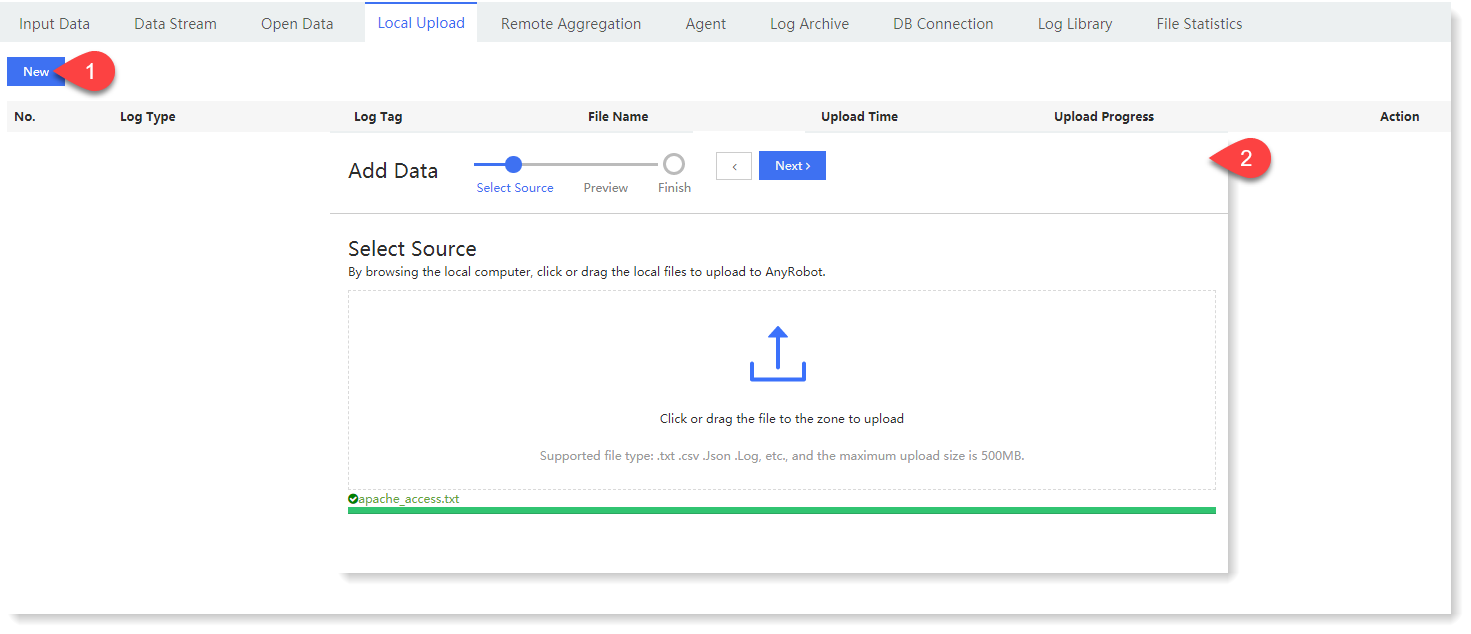 2. Enter the Data Preview page, and configure parameters as follows:
2. Enter the Data Preview page, and configure parameters as follows: • Log Type: apache
• Log Tag: apacheaccess
Select the default values for the rest items, and click Next;
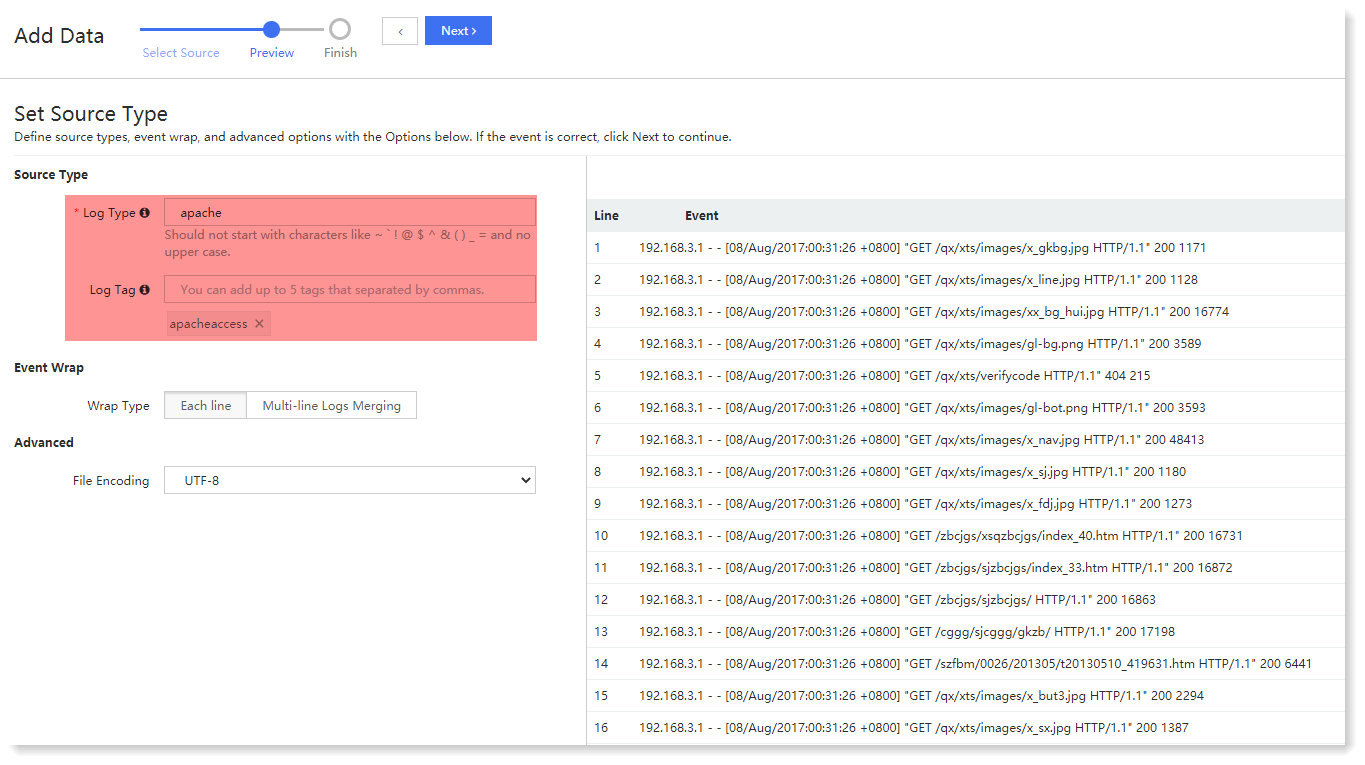 3. Click Next to enter the Finish page. Click View List to jump to the Local Upload list page to view the data upload status.
3. Click Next to enter the Finish page. Click View List to jump to the Local Upload list page to view the data upload status.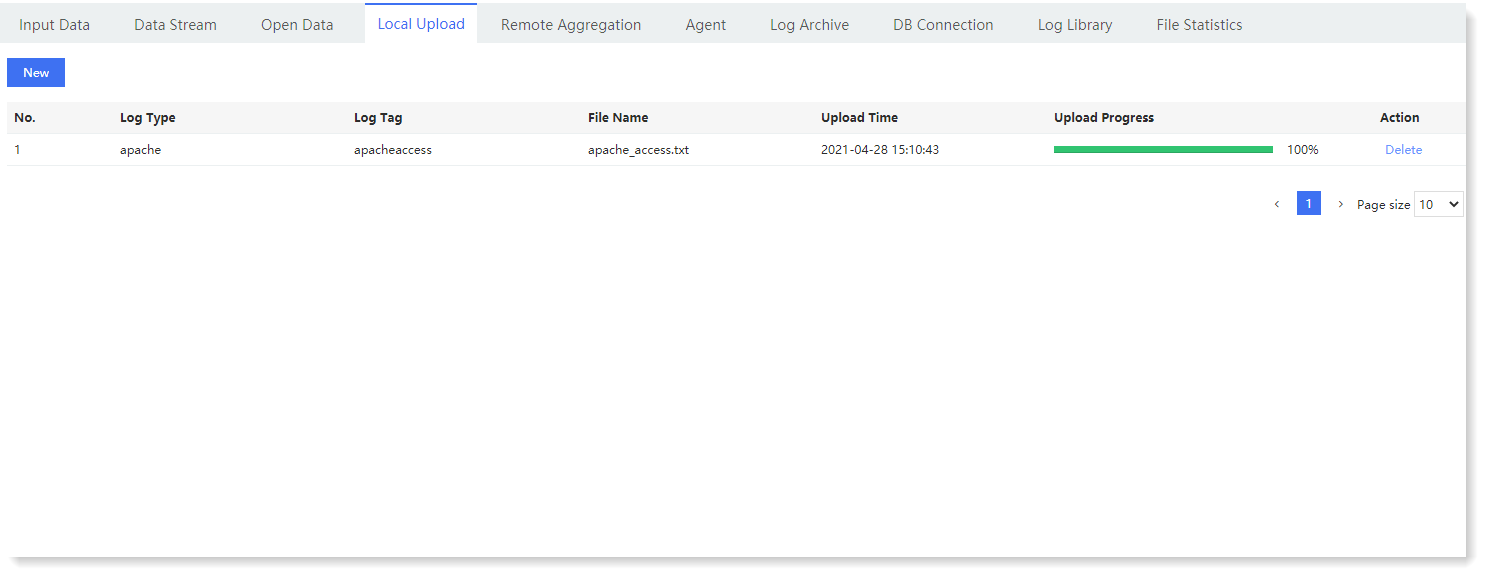
< Previous:
Next: >

















