Updated at: 2022-12-09 03:49:50
1. Click Data Source > Input Data > New to make New Data Input, select Syslog as the input type, and configure the parameters as follows:
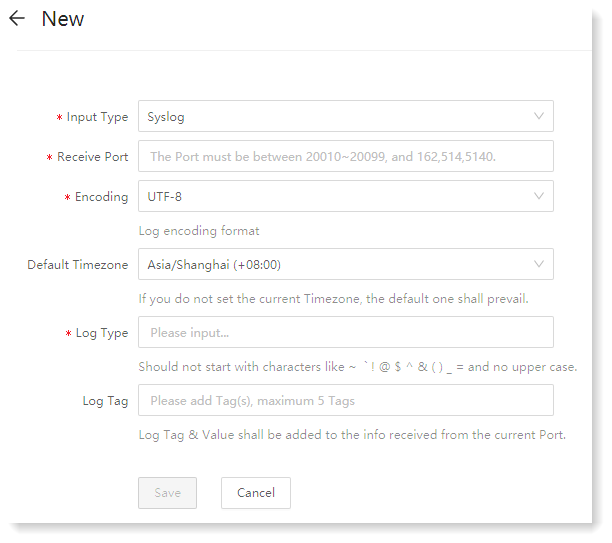 2. After completing the parameter configuration, click Save.
2. After completing the parameter configuration, click Save.
_15.png) Note: Before Syslog log aggregation, you must complete the parameter configuration of the target host.
Note: Before Syslog log aggregation, you must complete the parameter configuration of the target host.
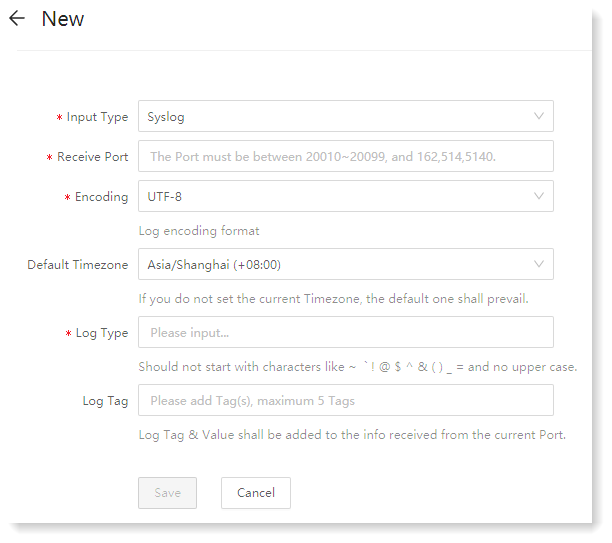 2. After completing the parameter configuration, click Save.
2. After completing the parameter configuration, click Save._15.png) Note: Before Syslog log aggregation, you must complete the parameter configuration of the target host.
Note: Before Syslog log aggregation, you must complete the parameter configuration of the target host.
< Previous:
Next: >

















