Updated at: 2022-12-09 03:49:50
1. Click Data Source > Agent > Host > +New to enter New Host Group. The configuration parameters are as follows:
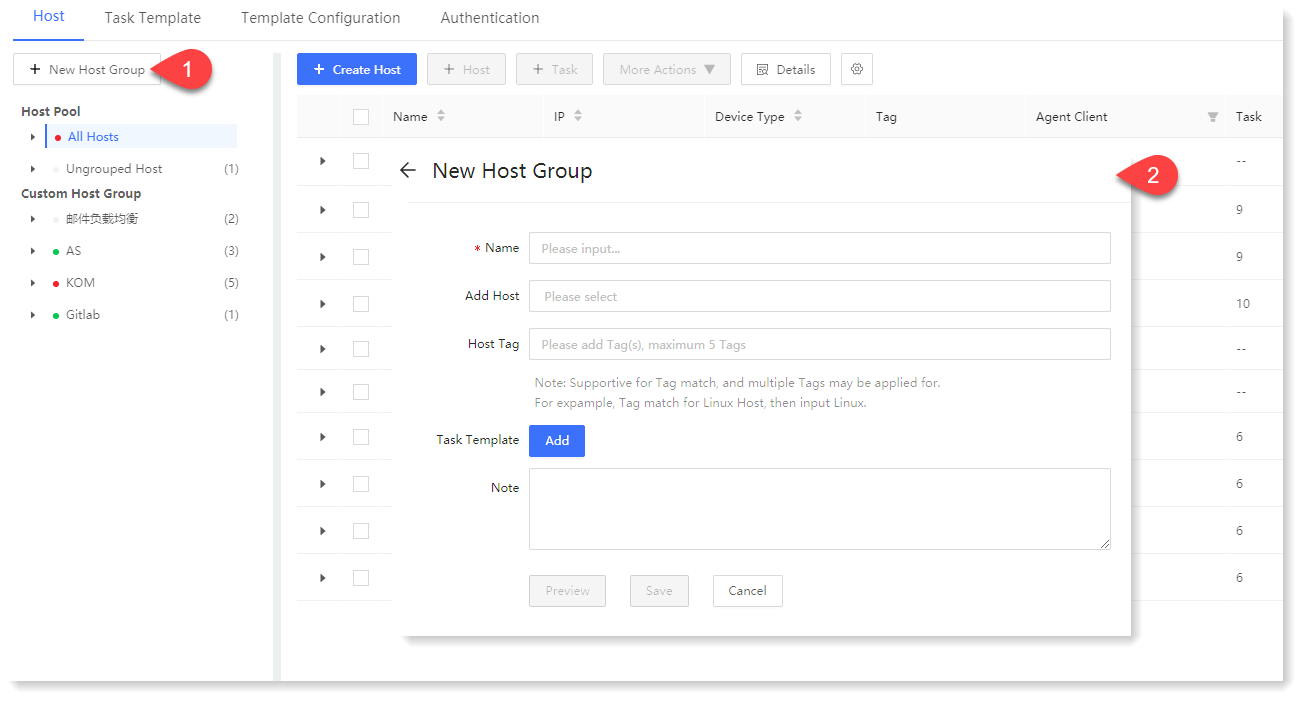
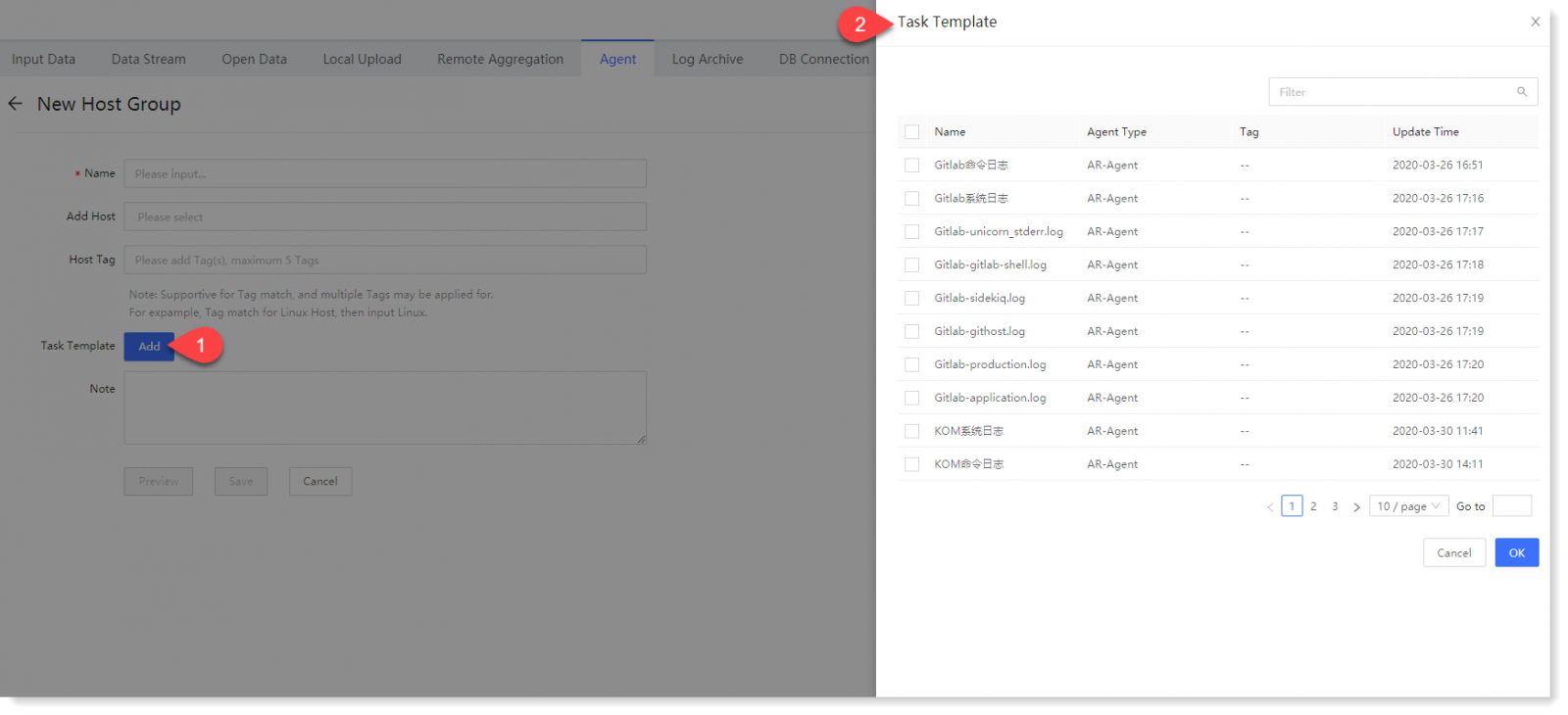 2. After the parameter configuration is completed, click Save.
2. After the parameter configuration is completed, click Save.
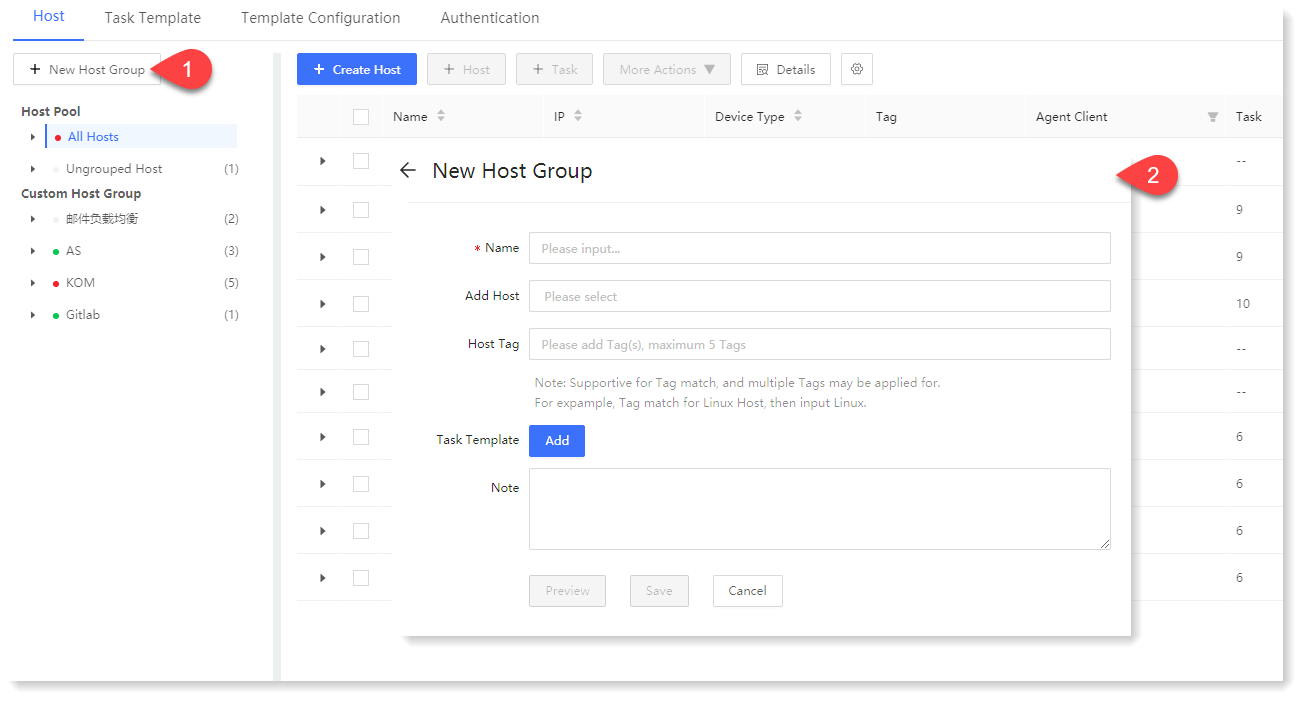
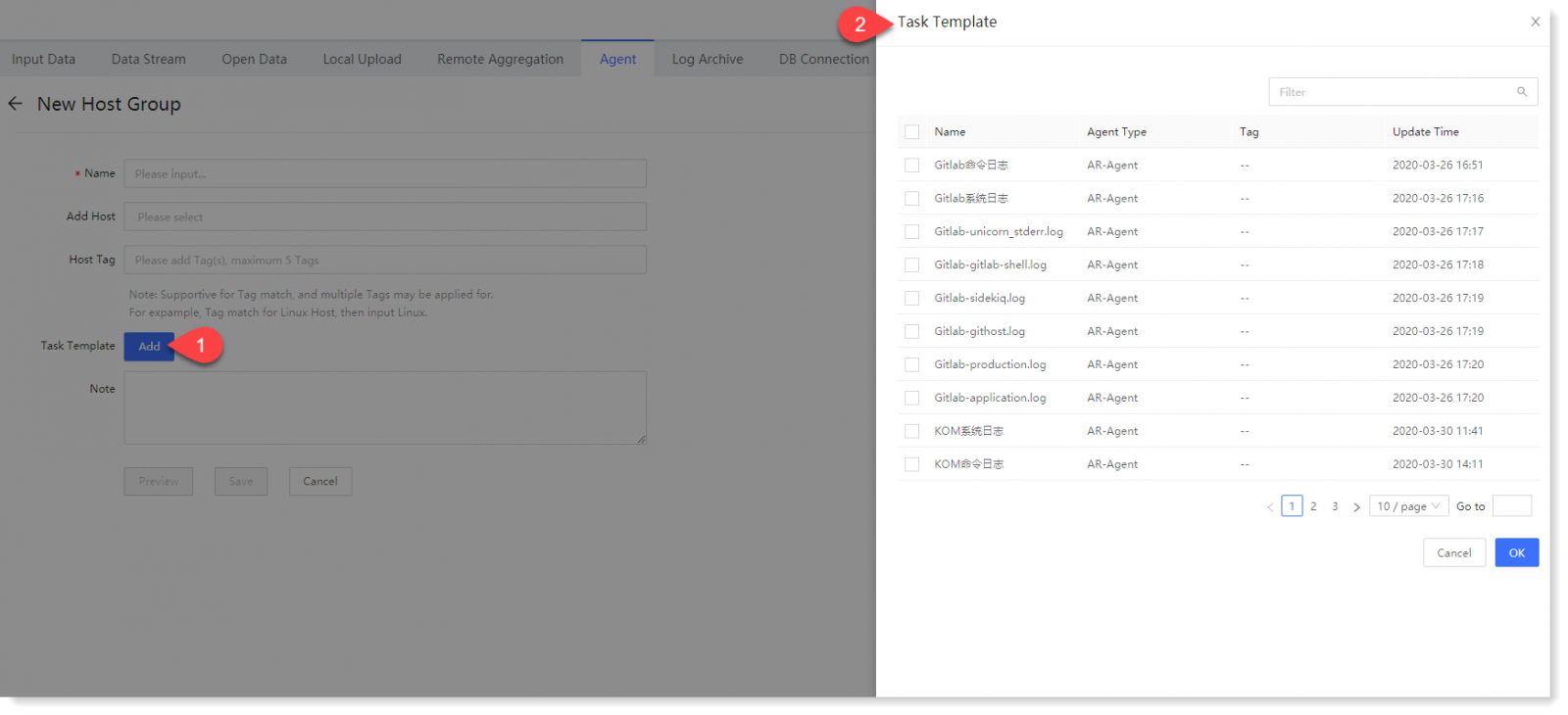 2. After the parameter configuration is completed, click Save.
2. After the parameter configuration is completed, click Save.
< Previous:
Next: >

















